Python is a versatile programming language that offers a wide range of structures to store and manipulate data. One such data structure is a tuple. This article delves into the concept of basic tuple operations in python in Python, highlighting their advantages and showcasing various methods for performing operations on tuples or tuple functions in python.
In this article, you will explore tuple operations in Python, including various Python tuple operations and essential techniques for performing operations on tuples effectively.
Learning Objectives:
- Understand the concept and characteristics of tuples in Python
- Learn various methods and operations for manipulating tuple functions in python
- Differentiate between tuple methods in python, lists, and dictionaries
- Explore practical use cases for tuples in Python programming
Table of contents
- What are Tuples in Python?
- List of tuples and Tuple items
- Advantages of Using Tuples
- What are some use cases for Tuples in Python?
- Understanding Tuple Methods
- Tuple Creation and Access
- Top 7 Tuple Methods
- Python Tuple Operations
- Tuple vs List
- What is difference between tuple and dictionary in Python?
- Conclusion
- Frequently Asked Questions
What are Tuples in Python?
A tuple is an ordered collection of elements, enclosed in parentheses. Unlike lists, tuples are immutable, which means that once a tuple is created, its elements cannot be modified. Tuples can contain elements of different data types, such as integers, strings, floats, or even other tuples.
List of tuples and Tuple items
Lists of Tuples
A list of tuples is a data structure that combines two fundamental concepts in programming: lists and tuples.
A list is an ordered collection of items, similar to an array, that can hold various data types. You can create a list using square brackets [].
A tuple, on the other hand, is an immutable ordered collection of elements enclosed in parentheses (). Once created, you cannot modify the individual elements within a tuple.
In a list of tuples:
- Each element in the list is a tuple.
- Tuples remain unchangeable, meaning you cannot modify their elements once you define them.
- Accessing elements in a tuple involves using indexing, where the first item is accessed using index
0, the last element with[-1], and the second item with index1.
This combination of lists and tuples allows for flexible and efficient data organization, particularly useful when dealing with datasets that require both ordering and immutability.
Tuple items
Tuples, in Python, consist of individual items separated by commas. These items can include different data types such as strings, integers, floats, or even other tuples (known as nested tuples).
Named tuples are special structures in Python that behave like tuples but allow accessing elements by name as well as by index, providing more clarity and structure to your code.
When working with tuples, you might encounter errors like TypeError when trying to modify tuple items because tuples are immutable, meaning their contents cannot be changed once they’re created.
In HTML, boolean values like false and true can be used within attributes to control various behaviors or states in web pages.
Advantages of Using Tuples
There are several advantages to using tuples in Python:
- Immutable: Tuples are immutable, so you cannot modify their elements. This feature makes tuples suitable for storing data that should remain unchanged, such as constants or configuration settings.
- Faster Access: Since tuples are immutable, accessing elements in a tuple is faster compared to lists. This can be beneficial when working with large datasets or performance-critical applications.
- Sequence Operations: Tuples support various sequence operations, such as indexing, slicing, and concatenation, which allow for efficient manipulation of data.
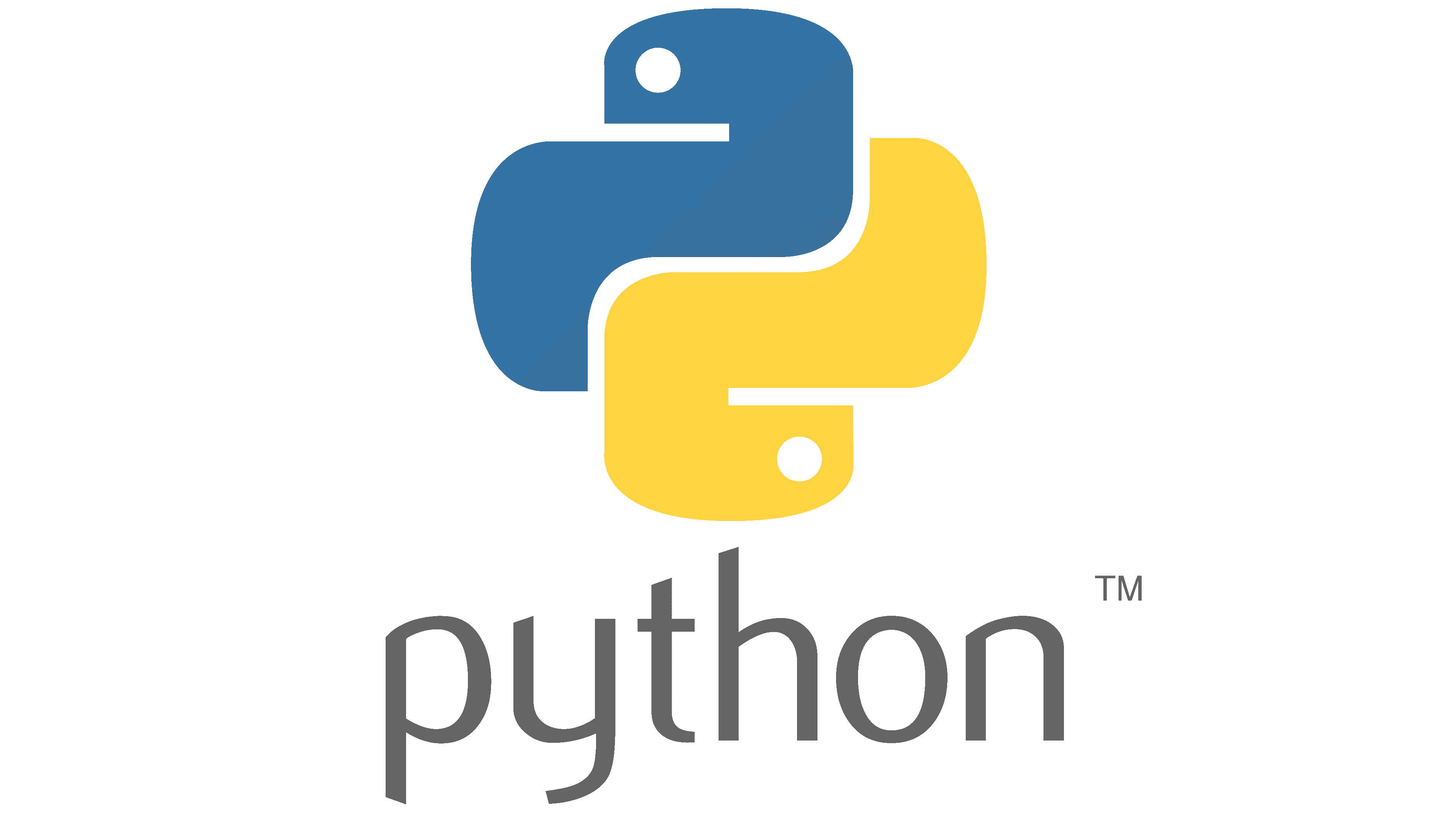
Also Read: 90+ Python Interview Questions to Ace Your Next Job Interview in 2024
What are some use cases for Tuples in Python?
Here are some common use cases:
Storing Fixed Data:
When you know the data elements and their order won’t change, tuples are ideal. They prevent accidental modifications, promoting data integrity. For instance, a tuple can represent coordinates (x, y), RGB color values (red, green, blue), or a record in a database table (name, age, occupation).
Function Return Values:
Functions can return multiple values using tuples. This is particularly useful when the return values have a natural relationship, like finding the minimum and maximum elements in a list or calculating the mean and standard deviation of a dataset.
Dictionary Keys:
Tuples’ immutability (their inability to change elements) allows them to serve as dictionary keys. This ensures the key itself remains consistent, making data retrieval reliable. For example, a dictionary mapping student IDs (tuples of ID and name) to their grades would be a valid use case.
Data Packing/Unpacking:
Tuples can group related pieces of data efficiently. You can unpack them into individual variables for easy access. This is common in function arguments where you want to pass multiple related values as a unit.
Faster Lookups:
Compared to lists, tuples are faster for lookups because they are immutable. This slight performance gain can be beneficial in situations where you frequently access elements by index.
When working with Python, lists and arrays are often used for their flexibility. Lists, in particular, are versatile and can store elements of different data types. You can append elements to a list, and they support negative indexing to access elements from the end.
Understanding Tuple Methods
Tuple methods are built-in functions in Python that can be used to perform operations on tuples. These methods provide a convenient way to manipulate and analyze tuple data. Let’s explore some of the commonly used tuple methods.
Tuple Creation and Access
Before diving into tuple methods, let’s first understand how to create tuples in Python and how to access their elements.
Step 1: Creating Tuples in Python
Tuples can be created in Python using parentheses or the tuple() function. Here’s an example:
# Creating a tuple using parentheses
my_tuple = (1, 2, 3, 'a', 'b', 'c')
# Creating a tuple using the tuple() function
my_tuple = tuple([1, 2, 3, 'a', 'b', 'c'])Step 2: Accessing Elements in a Tuple
Elements in a tuple can be accessed using indexing or slicing.
Indexing
Indexing allows us to access individual elements in a tuple by their position. The index starts from 0 for the first element and increments by 1 for each subsequent element. Here’s an example:
my_tuple = (1, 2, 3, 'a', 'b', 'c')
# Accessing the first element
print(my_tuple[0]) # Output: 1
# Accessing the fourth element
print(my_tuple[3]) # Output: 'a'Slicing
Slicing allows us to access a range of elements in a tuple. It is done by specifying the start and end indices, separated by a colon. Here’s an example:
my_tuple = (1, 2, 3, 'a', 'b', 'c')
# Accessing elements from index 1 to 3
print(my_tuple[1:4]) # Output: (2, 3, 'a')Also Read: Top 10 Uses of Python in the Real World with Examples
Top 7 Tuple Methods
Now that we have a basic understanding of tuples and how to create/access them, let’s explore some of the commonly used tuple methods.
Python provides several built-in methods to perform operations on tuples. Here are some of the most commonly used tuple methods:
| Method/Function | Description |
|---|---|
| count() | Returns the number of occurrences of a specified element in a tuple. |
| index() | Returns the index of the first occurrence of a specified element in a tuple. |
| len() | Returns the number of elements in a tuple. |
| sorted() | Returns a new tuple with the elements sorted in ascending order. |
| min() | Returns the smallest element in a tuple. |
| max() | Returns the largest element in a tuple. |
| tuple() | Converts an iterable object into a tuple. |
Let’s explore each of these methods in detail with examples.
count() Method
The count() method counts the number of occurrences of a specified element in a tuple functions in python. It takes a single argument, which is the element to be counted. Here’s an example:
my_tuple = (1, 2, 3, 2, 4, 2)
# Counting the number of occurrences of 2
count = my_tuple.count(2)
print(count) # Output: 3index() Method
The index() method finds the index of the first occurrence of a specified element in a tuple. It takes a single argument, which is the element to be searched. Here’s an example:
my_tuple = (1, 2, 3, 2, 4, 2)
# Finding the index of the first occurrence of 2
index = my_tuple.index(2)
print(index) # Output: 1len() Method
The len() method is used to find the number of elements in a tuple. It takes no arguments and returns an integer value representing the length of the tuple. Here’s an example:
my_tuple = (1, 2, 3, 'a', 'b', 'c')
# Finding the length of the tuple
length = len(my_tuple)
print(length) # Output: 6sorted() Method
The sorted() method sorts the elements of a tuple in ascending order. It takes no arguments and returns a new tuple with the sorted elements. Here’s an example:
my_tuple = (3, 1, 4, 2)
# Sorting the elements of the tuple
sorted_tuple = sorted(my_tuple)
print(sorted_tuple) # Output: (1, 2, 3, 4)min() and max() Methods
The min() and max() methods find the smallest and largest elements in a tuple, respectively. They take no arguments and return the smallest and largest elements, respectively. Here’s an example:
my_tuple = (3, 1, 4, 2)
# Finding the smallest element in the tuple
smallest = min(my_tuple)
print(smallest) # Output: 1
# Finding the largest element in the tuple
largest = max(my_tuple)
print(largest) # Output: 4tuple() Function
The tuple() function converts an iterable object, such as a list or a string, into a tuple. It takes a single argument, which is the iterable object to be converted. Here’s an example:
my_list = [1, 2, 3, 'a', 'b', 'c']
# Converting a list into a tuple
my_tuple = tuple(my_list)
print(my_tuple) # Output: (1, 2, 3, 'a', 'b', 'c')Python Tuple Operations
In addition to tuple methods, various operations can be performed on tuples. Let’s explore some of these operations.
Concatenating Tuples
Tuples can be concatenated using the ‘+’ operator. This operation creates a new tuple by combining the elements of two or more tuples. Here’s an example:
tuple1 = (1, 2, 3)
tuple2 = ('a', 'b', 'c')
# Concatenating two tuples
concatenated_tuple = tuple1 + tuple2
print(concatenated_tuple) # Output: (1, 2, 3, 'a', 'b', 'c')Replicating Tuples
Tuples can be replicated using the ‘*’ operator. This operation creates a new tuple by repeating the elements of a tuple a specified number of times. Here’s an example:
my_tuple = (1, 2, 3)
# Replicating a tuple three times
replicated_tuple = my_tuple * 3
print(replicated_tuple) # Output: (1, 2, 3, 1, 2, 3, 1, 2, 3)Updating Tuples
Since tuple methods in python are immutable, you cannot update their elements directly. However, you can update tuples indirectly by converting them into lists, modifying the list, and then converting it back into a tuple. Here’s an example:
my_tuple = (1, 2, 3)
# Converting the tuple into a list
my_list = list(my_tuple)
# Updating the list
my_list[1] = 4
# Converting the list back into a tuple
updated_tuple = tuple(my_list)
print(updated_tuple) # Output: (1, 4, 3)Deleting Tuples
Tuples, being immutable, cannot be deleted directly. However, we can use the ‘del’ keyword to delete the entire tuple. Here’s an example:
my_tuple = (1, 2, 3)
# Deleting the tuple
del my_tuple
# Trying to access the tuple after deletion will raise an error
print(my_tuple) # Output: NameError: name 'my_tuple' is not definedAlso Read: 10 Advantages of Python Over Other Programming Languages
Tuple vs List
While both tuples and lists store collections of elements in Python, they differ significantly.
- Mutability: Tuples are immutable; once created, their elements cannot be modified. In contrast, lists are mutable.
- Syntax: Tuples use parentheses, while lists use square brackets for definition.
- Performance: Due to immutability, tuple methods in python are generally faster than lists for element access.
- Memory Usage: Tuples typically demand less memory than lists, given their immutability and fixed size.
In situations where you shouldn’t modify data, such as when storing constants or configurations, tuples serve as ideal solutions. Lists offer flexibility for modifications. Choosing the appropriate data structure is crucial based on your program’s requirements.
What is difference between tuple and dictionary in Python?
Tuples and dictionaries are both fundamental data structures in Python, but they serve different purposes:
- Mutability:
- Tuples: Immutable – Once created, the elements within a tuple cannot be changed.
- Dictionaries: Mutable – You can add, remove, or modify elements after creation.
- Ordering:
- Tuples: Ordered – Elements maintain their order of insertion.
- Dictionaries: Unordered (Python 3.7+) – Elements are not guaranteed to be accessed in the order they were added. In earlier versions of Python, the order was undefined.
- Data Structure:
- Tuples: Grouped elements – Represented using parentheses (). Tuples can hold multiple elements of different data types, including an empty tuple.
- Dictionaries: Key-value pairs – Represented using curly braces {}. Each item in a dictionary has a unique key and an associated value. Keys must be immutable data types (like strings, numbers, or tuples), while values can be any data type.
When working with these data structures in a Python tutorial, it’s essential to understand their differences, especially when building applications involving machine learning and data analysis with libraries like pandas. You will frequently encounter Python lists, which are mutable and versatile but different from tuple methods in python and dictionaries in terms of their use cases.
Understanding how to use constructors in Python is also important. For instance, you can create a tuple using the tuple() constructor and a dictionary using the dict() constructor. These constructors offer a way to initialize these data structures in a more flexible manner.
Here’s a table summarizing the key differences:
| Feature | Tuple | Dictionary | |
| Mutability | Immutable | Mutable | |
| Ordering | Ordered | Unordered (Python 3.7+) | |
| Data Structure | Grouped elements (uses parentheses ()) | Key-value pairs (uses curly braces {}) | |
| Key Type | – (no keys) | Immutable (strings, numbers, or tuples typically) | |
| Value Type | Can hold elements of different data types | Can hold any data type |
Conclusion
This article has delved into the concept of tuples in Python, highlighting their advantages and presenting various methods to perform operations on them. We’ve covered creating tuples, accessing elements, and utilizing methods for tasks like counting occurrences, finding indices, sorting elements, and more. Additionally, we explored distinctions between tuples and lists, along with guidance on when to choose each. Tuples emerge as a potent Python data structure for efficient storage and manipulation of data.So in this articles , you have learn about tuple methods in python and how to use tuples
Hope you like the article on tuple operations in Python, where we explore various Python tuple operations and essential operations on tuples!
Key Takeaways:
- Tuples are immutable, ordered collections that offer faster access and memory efficiency
- Key tuple methods include count(), index(), len(), and sorted()
- Tuples to store fixed data, serve as dictionary keys, and return values from functions.
- While similar to lists, basic tuple operations in python are immutable and generally used for different purposes in Python
Ready to explore Python tuples in-depth? Enroll in our free introductory program and grasp the nuances of tuple methods and operations with real-world examples. Start your Python journey today!
Frequently Asked Questions
A. Tuple methods consist of built-in functions in Python that enable manipulation and operations on tuples, which are ordered collections of elements enclosed within parentheses. These methods enable tasks such as adding elements, counting occurrences, and finding the index of elements within a tuple.
A. There are nine methods associated with tuples in Python. Some of the commonly used ones include count(), index(), len(), and max(), among others.
A. Five functions of tuples in Python include:
1. Storing data: Tuples can hold a collection of items of different data types.
2. Immutable sequences: Tuples cannot be modified after creation, providing data integrity.
3.Efficient memory usage: Tuples consume less memory compared to lists, making them suitable for storing static data.
4. Unpacking sequences: Tuples support unpacking, allowing easy assignment of values to variables.
5. Returning multiple values from functions: Functions can return tuple functions in python, enabling the return of multiple values in a single statement.
A. There is only one type of tuple in Python, but tuples can contain elements of various data types, including integers, floats, strings, other basic tuple operations in python, lists, dictionaries, and more. Tuple types dynamically depend on the types of elements they contain.





