Introduction
Let us start this with a simple exercise, the kind of which every data scientist faces regularly:
You have been appointed as a store manager for our worst performing store. What are the possible factors / changes you would make in your store?
Take a few minutes to think over this. Once you have written at least a few factors, let’s move ahead.
So, how was the exercise? Was it easy or difficult? How sure are you that you have written all possible factors as part of this thought capture?
If you are not sure that you have captured most of the factors or your list looks like a simple to do list without any framework or structure, this article should help you tremendously.
The art of Structured thinking
Everyone has the ability to think simultaneously in all directions. But, the ability to think and ideate in a structured manner is what makes a data scientist special.
Structured thinking is a process of putting a framework to an unstructured problem. Having a structure not only helps an analyst understand the problem at a macro level, it also helps by identifying areas which require deeper understanding. Structured Thinking allows us to map our ideas in structured fashion, thereby enabling us to identify which areas need the most attention.
Sadly, people don’t realize the importance of structured thinking or go back to their unstructured instincts as soon as they face an unstructured problem. When I give the problem mentioned above to people, more than 70% of them don’t put a structure to it.
In this article, I’ve listed down some amazing mind mapping tools useful for a data scientists. These tools provide an excellent way of generating ideas in a creative way. These tools will enhance your breadth of thinking and your ability to comprehend and retain more information. Once you have gone through this article, you can bring these tools in your work flow process.
Note: Majority of the tools listed below can be availed for FREE. Links for access / download are provided. This article is not meant to promote any tool commercially.
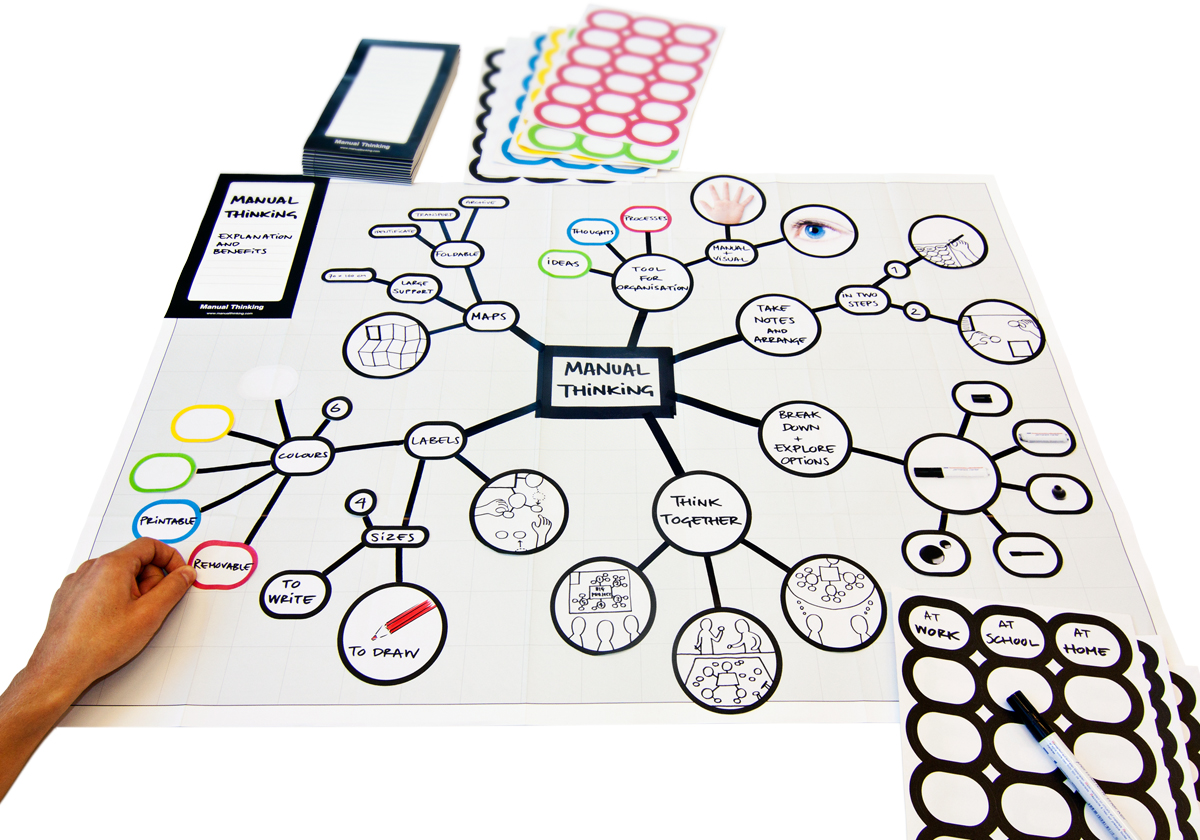
What are Mind Mapping Tools ?
I too had this question when I first heard about these tools.
So, the existence of these tools derive from the concept of ‘mind-mapping’. Mind Mapping isn’t a new concept. It’s been used for centuries now. Basically, it’s a form of creative thinking.
Mind mapping is a process of creating mind maps used to convey ideas and concepts in a visual form. Mind maps are nothing but a visual representation of your thinking in a ‘structured manner’. Sometimes, you might find yourself in a situation where you find it immensely difficult to convince people with your idea. Be it your manger, boss or an investor. Has it happened with you?
Such situations occur when you idea fails to establish a visual impact in the mind of people at other end. That’s where mind mapping tools comes to your rescue. These tools use different colors, tree structures, pictures, animations to ensure that an idea is presented in the most comprehensible form.
What’s in it for a data scientist ?
Good question!
Among all the analysts, the idea of using mind mapping tool would appeal the most to people who are an ardent user of tree based algorithms such as decision trees, random forest, boosting etc.
Actually, mind maps follows a tree based structured, visual representation of ideas. When I first created one, I felt like as if I am creating tree nodes and terminal leaves of my ideas.
These tools can help you in following ways:
- It will allow you to implement structured thinking in your day to day tasks.
- It will be easier for you to explain your ideas, strategies to the clients, managers or your boss.
- You can move away from the cliche powerpoint presentations and use this creative form of information.
- Since our brain processes images / pictures faster than text, your mind maps would be much faster to comprehend by people.
- The tree and stem structure would help you analyze and gain insight on complex subjects quickly.
- You can redesign, modify the entire chain of ideas in one go.
- Prolonged use of this tool can certainly enhance your problem solving and memorization power.
In short, a data scientist will be accomplish more in less time using this creatively fast approach.
How to create a Mind Map ? – Practice Time!
Creating mindmaps is easy. You can draw it even using a pen and paper. The general methodology is as follows: Write the main idea in the center. Draw branches from the center such they are connected with one another with final outputs shown towards the end.
Let’s create a mind map based on a data science problem.
I’ve taken the problem from Big Mart Sales Prediction III. The task is to predict the sales of products.
We’ll create a mind map for hypothesis generation. Hypothesis generation helps us to understand the problem in detail by brainstorming possible factors which can impact the outcome. It is done by understanding the problem statement thoroughly and before looking at the data.
You can read the problem statement after login at the competition page. Below is a simple mind map I’ve created representing the possible factors which can affect product sales. I’ve used coggle tool (listed below).
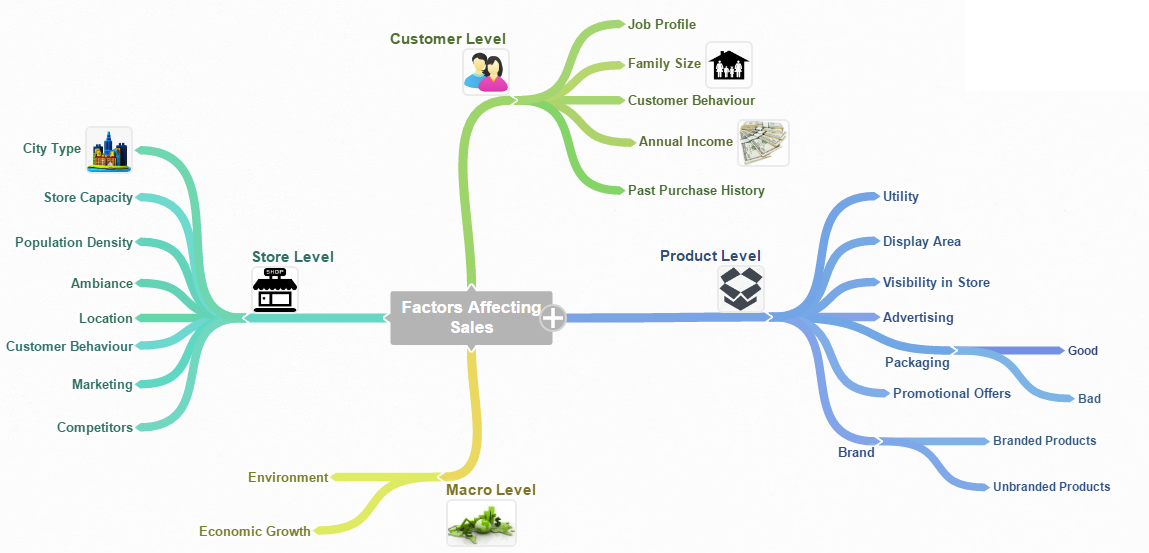
Let’s understand it.
So, I’ve thought of possible factors on four levels: Store Level, Product Level, Customer Level and Macro Level. Let me quickly explain each factor:
Store Level Hypotheses :
- City type: Stores located in urban or Tier 1 cities should have higher sales because of the higher income levels of people there.
- Population Density: Stores located in densely populated areas should have higher sales because of more demand.
- Store Capacity: Stores which are very big in size should have higher sales as they act like one-stop-shops and people would prefer getting everything from one place
- Competitors: Stores having similar establishments nearby should have less sales because of more competition.
- Marketing: Stores which have a good marketing division should have higher sales as it will be able to attract customers through the right offers and advertising.
- Location: Stores located within popular marketplaces should have higher sales because of better access to customers.
- Ambiance: Stores which are well-maintained and managed by polite and humble people are expected to have higher footfall and thus higher sales.
Product Level Hypotheses:
- Brand: Branded products should have higher sales because of higher trust in the customer.
- Packaging: Products with good packaging can attract customers and sell more.
- Utility: Daily use products should have a higher tendency to sell as compared to the specific use products.
- Display Area: Products which are given bigger shelves in the store are likely to catch attention first and sell more.
- Visibility in Store: The location of product in a store will impact sales. Ones which are right at entrance will catch the eye of customer first rather than the ones in back.
- Advertising: Better advertising of products in the store will should higher sales in most cases.
- Promotional Offers: Products accompanied with attractive offers and discounts will sell more.
Customer Level Hypotheses
- Customer Behavior: Stores keeping the right set of products to meet the local needs of customers will have higher sales.
- Job Profile: Customer working at executive levels would have higher chances of purchasing high amount products as compared to customers working at entry or mid senior level.
- Family Size: More the number of family members, more amount will be spent by a customer to buy products
- Annual Income: Higher the annual income of a customer, customer is more likely to buy high cost products.
- Past Purchase History: Availablity of this information can help us to determine the frequency of a product being purchased by a user.
Macro Level Hypotheses
- Environment: If the environment is declared safe by government, customer would be more likely to purchase products without worrying if it’s environment friendly or not.
- Economic Growth: If the current economy shows a consistent growth, per capita income will rise, therefore buying power of customers will increase.
Mind you, this is not an exhaustive list. These are just some basic 21 hypothesis I have made, but you can think further and create some of your own. After this step, I’ll download the data and proceed with data analysis and predictive modeling stages.
I’m sure, after this activity you would have understood that the importance of a mind map lies in representing one’s thoughts in a better manner (as shown above).
Homework: Create a mind map of hypothesis on Loan Prediction Problem III. Share your mind maps on our twitter or facebook page. Best entry will receive a special gift hamper from AV.
List of 12 Mind Mapping Tools
If you are feeling inspired, it’s time to get heads on with these tools.
Most of the tools listed below are free. Ofcourse, you’ll get more features in the paid tools but these ones are good enough to get you started with this activity. You can choose any of them. Some of them are more simpler than other. To help you reach them, I’ve listed their advantage in a short description.
XMind
![]() One of the most powerful open source mind mapping tools. It is used for brainstorming, manage complex information, and organize thoughts and ideas in different designs. You can choose different flow charts and add images if you want. It works great with multimedia and links. Works best for teams leaders where you can manage and organize it as you want.The best part is it’s absolutely free and available openly.Available for windows/Mac/Linux.
One of the most powerful open source mind mapping tools. It is used for brainstorming, manage complex information, and organize thoughts and ideas in different designs. You can choose different flow charts and add images if you want. It works great with multimedia and links. Works best for teams leaders where you can manage and organize it as you want.The best part is it’s absolutely free and available openly.Available for windows/Mac/Linux.
Price: FREE
Coggle
 Easiest and simplest mind mapping tool, just login with google and get started. You can drag and drop images on the diagrams, and it automatically creates mind maps. You can customize the colors and edit the flow charts as you desire. Also, keep a check on your change history and track your every move.You can export the files and share it on social media or mails.It’s a freeware web application.
Easiest and simplest mind mapping tool, just login with google and get started. You can drag and drop images on the diagrams, and it automatically creates mind maps. You can customize the colors and edit the flow charts as you desire. Also, keep a check on your change history and track your every move.You can export the files and share it on social media or mails.It’s a freeware web application.
Price: FREE
Freemind
![]() Free mind mapping tool built in Java, it’s flexibility and performance differentiates it from other tools. It allows a user to create hierarchical set of ideas around the central concept. It offers complex diagrams and branches, graphics and icons to differentiate notes and connect with them. It has a wide variety of features, including location based mind mapping, collaboration tools, restore session support and more. It’s available for windows/mac/ linux.
Free mind mapping tool built in Java, it’s flexibility and performance differentiates it from other tools. It allows a user to create hierarchical set of ideas around the central concept. It offers complex diagrams and branches, graphics and icons to differentiate notes and connect with them. It has a wide variety of features, including location based mind mapping, collaboration tools, restore session support and more. It’s available for windows/mac/ linux.
Price: FREE
Wisemapping
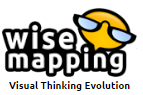 This is a browser enabled tool used to create mind maps. Hence, you are not required to setup / install anything, just go to its website and get started. It includes various standard features such as sharing maps with friends, easy to embed in web pages, import the maps in other applications and its easy to do interface.
This is a browser enabled tool used to create mind maps. Hence, you are not required to setup / install anything, just go to its website and get started. It includes various standard features such as sharing maps with friends, easy to embed in web pages, import the maps in other applications and its easy to do interface.
Using the mind maps generated from wisemapping, you can create a connected network of ideas, words, thought to solve a bigger problem. The elements in this tool are arranged intuitively such that a user doesn’t have to spend time in figuring out its controls and options.
Price: FREE
Mind42
![]() Mind42 is supported with free, fast and easy ways to create mind maps and share with collaborators. It offers a setup which can be run in browser itself. It’s a multitasking tool used for brainstorming, organizing events, todo lists, mind maps (obviously!) and a simple interface which can be understood in minutes.
Mind42 is supported with free, fast and easy ways to create mind maps and share with collaborators. It offers a setup which can be run in browser itself. It’s a multitasking tool used for brainstorming, organizing events, todo lists, mind maps (obviously!) and a simple interface which can be understood in minutes.
Using its simple interface, you can quickly create, modify, redesign all form of charts and structures required. The mind maps created with this tool can be easily imported by other applications such as Freemind and Mindmanager.
Price: FREE
LucidChart
 LucidChart provides an entirely new perspective to the process of creating diagram. No longer, you need to feel annoyed about inconsistent lines and shapes. This application provides a simple and sleek editor with built in collaboration features to create flowcharts, process maps, network diagrams using simple drag and drop moves.
LucidChart provides an entirely new perspective to the process of creating diagram. No longer, you need to feel annoyed about inconsistent lines and shapes. This application provides a simple and sleek editor with built in collaboration features to create flowcharts, process maps, network diagrams using simple drag and drop moves.
It can be easily integrated with applications like powerpoint, google apps, chrome, word and many more. This tool has received massive appreciation from top companies such as Mashable, Inc, Entrepreneur Magazine, PC World and many more.
Price: Basic version is $4.95 /mo
MindManager
 MindManager from Mindjet is a powerful mind mapping tool, which enables users to visualize information in mind maps and flowcharts. It’s a complete suite for project management, strategic planning, research accelerator and let’s a user stay organized.
MindManager from Mindjet is a powerful mind mapping tool, which enables users to visualize information in mind maps and flowcharts. It’s a complete suite for project management, strategic planning, research accelerator and let’s a user stay organized.
It’s not just a mind mapping software but lets a user to do much more than that. It’s designed in a such a way that you can assign different arms of your project to different people,flesh out all of the individual to-dos and jobs required to make the whole project a success, and it works just as well if you’re working with a hundred people, a dozen people, or just organizing your own to-dos.
Price:$349 for full version and $179 for upgrade from 2014/2015
SpiderScribe
![]() Like others, using this tool also you can organize ideas, plan projects and connect different pieces of information in a structured manner. Needless to say, its interface is easy to use and understand. With the increased penetration of internet, the maps created are stored on cloud, thus you can access them from any corner of the world. Moreover, you can also create private maps, share your maps with friends and professionals to accomplish various goals.
Like others, using this tool also you can organize ideas, plan projects and connect different pieces of information in a structured manner. Needless to say, its interface is easy to use and understand. With the increased penetration of internet, the maps created are stored on cloud, thus you can access them from any corner of the world. Moreover, you can also create private maps, share your maps with friends and professionals to accomplish various goals.
Price: FREE (Personal Plan)
Bubbl.us
![]() Brainstorming could never be simple without Bubbl.us
Brainstorming could never be simple without Bubbl.us
Most of the brainstorming sessions end up with no conclusion. Why is that? Because, it has been seen that sudden stream of many times overwhelms the moderator of the session. The entire discussion time is spent in deciding the validity of ideas. It happens a lot. Hence, this tool is a must use for you if you’ve faced a similar situation.
This tool will help you to connect and create a powerful story out of plethora of individual scattered thoughts. If anyone missed the session, no problem. You can share it with your colleagues as well. The work experience is amazing. You’ll see that the tree automatically reposition itself to new ideas.
Price: Free
Freeplane
 Freeplane is an open source application available for download. Though, it doesn’t have a fascinating UI, but to an extent it is unique in its own way. The ease and speed of creating mind maps, flow charts, notes, tree building supported by several automatic features makes it one of a kind. Features like easy integration of add-ons, approximate search, integration with literature suit, availability of tasking & reminders and many more, makes it one of the most used tool by people.
Freeplane is an open source application available for download. Though, it doesn’t have a fascinating UI, but to an extent it is unique in its own way. The ease and speed of creating mind maps, flow charts, notes, tree building supported by several automatic features makes it one of a kind. Features like easy integration of add-ons, approximate search, integration with literature suit, availability of tasking & reminders and many more, makes it one of the most used tool by people.
For further support, you can also reach out to its community and forum.
Price: Free
MindApp
 If you are in a hurry and want to create a quick mind map or flow chart, mindapp would be your first choice. Though, the interface is quite ordinary, but the ease of accessibility makes it faster. This app is available for download for windows users. However, you can also access it directly in your browser.
If you are in a hurry and want to create a quick mind map or flow chart, mindapp would be your first choice. Though, the interface is quite ordinary, but the ease of accessibility makes it faster. This app is available for download for windows users. However, you can also access it directly in your browser.
There are not enough features available like task manager, reminder, automatic node aligner etc. But, you can always use to deliver quick projects. It comprise of just enough options and features to create a decent flow of information.
Price: FREE
End Notes
The idea behind this article was to introduce you to a vast ocean of resources which you might not have explored to enhance your structured thinking. If you are new to this concept, I’d suggest you to try the FREE tools first. It would help you gain confidence in creating mind maps.
The ability to channelize thoughts in a structured manner is biggest blessing for any data scientist. Many a times, I’ve seen that analyst lose their way while thinking on intuitive projects. Using these tools, you’ll be able to enhance your thinking ability and do more in less time.
Did you like reading this article ? How was your experience working on these tools ? Did it help ? Do share your experience / suggestions in the comments below.




Simple Mind is pretty nice. And you can use it easily on the Android phone or an iPad.
Thanks Michael.
Hello Manish, Thank you for sharing this article it's very informative. Would it be possible to shed some light or comment how different is this mind mapping process compared to Fishbone analysis or Ishikawa diagram? Thanks, Venu.
That's funny that you advice people to use more images to spread ideas and convince people, but the whole article is just a text with only a couple of related images. The screenshots of different tools in use would be really useful addition, that I hoped to find at the end of the article but did not see any...
Hey Veronika, Thanks for sharing your opinion. When I started writing this article, my motive was to let community members know the vast range of mind mapping tools (free) available on internet, to improve their structured thinking. I assumed most of people wouldn't know in detail about these tools, therefore I decided to demonstrate one tool using a data science problem. Yes, adding screenshot of each tool would have helped people to some extent.