It took me 3 months to complete my first analytics project. If I would have worked on a similar project 6 months into the job, I would have completed it with in a month. Today, I can complete the same project in less than a week.
So what has changed during this time?
- I have started thinking in structured manner
- I have gained experience in best data management practices
- My business thinking has evolved over time
While the last two points improve only with time, structured thinking can improve quickly through simple training and disciplined approach towards analysis.
But before we go forward, let me bring out the benefits from structured thinking through following graph:
Here is how to read this graph:
- Red line in the graph shows how time to complete a project (in weeks) has come down with experience
- With in each of three blocks (< 1 year; 1 – 3 year; 3+ years), the area of color shows the factor responsible for drop in time.
- For example, during the first block, time required to complete the project comes down from 12+ weeks to 3 weeks and 75% of this drop is because of structured thinking.
As you can see, structured thinking is a a big differentiator between a good analyst and bad analyst. Not only this, you can not become a good analytics manager until you can put structure to complex and ambiguous problems. Hence, this post is aimed to help you progress on path of structured thinking.
[stextbox id=”section”]What is structured thinking?[/stextbox]
Structured thinking is a process of putting a framework to an unstructured problem. Having a structure not only helps an analyst understand the problem at a macro level, it also helps by identifying areas which require deeper understanding.
[stextbox id=”section”]Why is it important and how can it help?[/stextbox]
Without structure, an analyst is like a tourist with out a map. He might understand where he wants to go (or what he wants to solve), but he doesn’t know how to get there. He would not be able to judge which tools and vehicles he would need to reach the desired place.
How many times have you come across a situation when the entire work had to be re-done because a particular segment was not excluded from data? Or a segment was not included? Or just when you were about to finish the analysis, you come across a factor you did not think off before? All these are results of poor structured thinking.
Following are some results of poor structured thinking:
- Multiple iterations of work
- Change of scope and work half way through
- Longer turn around time
- Difference in expectation between analyst and stakeholders
[stextbox id=”section”]So how to enhance structured thinking?[/stextbox]
Following are some of the best practices which I have learned over time. These practices have helped me and a lot of other people immensely to structure our thoughts and making sure we stay on track during our projects:
- Create a Scope of Work document: This document helps by bringing all stakeholders on same page at the start of any project. A typical document can be any where between half a page to maximum of 2 pages. Following are typical sections which I keep in this document:
- Background
- Problem statement
- Customers, Sponsor and stakeholders
- In scope and out of scope areas (please note that both are equally important).
- Reference to any work which has happened in past
Once you create this document, make sure you circulate it to all stakeholders and take their thought at this stage only. If their is any confusion or contradiction to the scope, sort it out now! There is hardly any point in going further, until you define the scope clearly.
- Create presentation and lay out the analysis without touching the data: You will be surprised to see the power of this technique. It might sound counter-intuitive to people outside analytics industry, but this technique helps you remove any biases and makes sure you think of all the aspects before you zero in on any specific area. For example, if I want to understand why charge offs have increased suddenly in credit card portfolio over last month, I would lay it down in a structure similar to this:
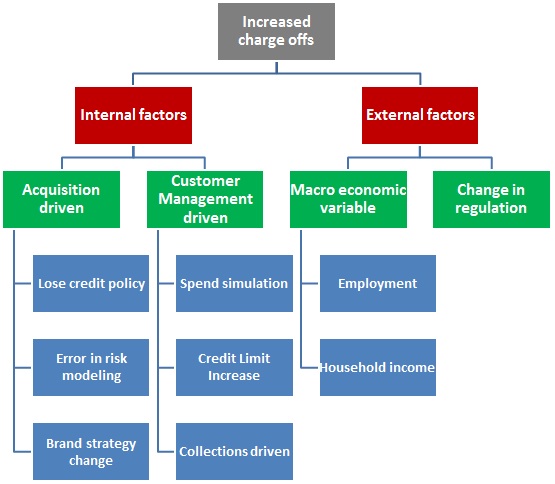 Once this structure is exhaustive and complete, you can simply plug in the data for each set of variables and see what is the reason.
Once this structure is exhaustive and complete, you can simply plug in the data for each set of variables and see what is the reason.
The beauty of this practice is that you can layout any problem by spending an hour on it. If you do this right, solving the problem would then be a simple walk through. If you don’t, there is a big risk that you might focus on only internal factors (that too only from a specific area).
- Perform back of the envelope calculations: Once you have the entire structure laid out, perform quick and dirty back of the envelope calculations to see if some things should be analyzed first or can be removed. As long as they are 80% right, go ahead. For example, if charge offs have doubled with in a month, it is unlikely to be driven by unemployment (unless you are aware of huge scale layoffs in the economy). Similarly, if Credit limit increase only impacts 2% of your portfolio, the charge offs from this programme need to increase by 50x, if portfolio risk has doubled, which is unlikely unless you have given free Credit without looking at population.
- Layout the data requirements and hypothesis before looking at what data is available: If you layout these after looking at what is available, there is a high chance that you restrict your thinking to those variables and data points which may not bring out the best outcome.
- Finally… practice, practice and practice: There is no point reading all this stuff, if you don’t apply it (too bad that I am saying it so late)! The more you apply it, the better you will become at it. Take any problem / business scenario, break it down on a piece of paper, see how things add up. How much profit or loss can you expect from a strategy change? What is the most critical factor? What assumptions need to hold out in order to make profits? Just apply structure to any problem you come across and see the fun. In matter of hours, you might know more than the owner of the problem.
So, next time when you come across a problem to solve, don’t dive into the data. Put a structure around it, make sure you cover all the aspects, understand what is the most important factor, layout possible hypothesis and data requirements and then solve the problem. You will be surprised to see the reduction in time, if you follow these steps religiously.
As usual, if you know of any other practice, which has helped you think more structurally, do let me know.








Hi Kunal, One thing I have realized is that even within the realm of structured thinking, there are different structures possible.( say S1 and S2). There has to be obviously some analysis which should result in a person deciding that S1 is better/worse than S2. For example lets see somebody says what are the no of pizzas shop..should first question be "is it a city " or " does it have more youngsters "..obviously both of them are important but comes as the first filter is more often than not a victim of personal discretion. what do you think ?
Hi Ayush, Very valid question. The way I would look at it is that both of these structures ultimately fall under a single structure. The overall question being what factors influence location of pizza shop. There would be one set of hypothesis / variable related to geography (city, state, tier of cities), another set with economic variables of the city (average income, spend, credit, number of jobs, number of students or target market etc.), another set of variables with type of markets available (e.g. malls, residential markets) so on and so forth. Ultimately all these variables would go into a model, which would highlight which ones have higher influence and which would not. I don't see any need to judge whether S1 is better or S2. In fact a good analyst should never start create a solution starting from a biased position. Hope this answers what you had asked. Kunal
Great points, Kunal. Very well explained and written.
Hi Kunal, I am an HR Analyst, working for a financial services organization. I want to understand, how to create a data repository for a startup organization for your business function, and perform process monitoring and performance analytics. Regards, Ram
Hi Ram, Unfortunately, the process is relatively long, complex and one where decisions should be taken with all stakeholders. There are various parameters which impact the outcome (for example size of data, granularity of data, how long do you want to retain data). Depending on these answers, the outcome would vary. If your data is relatively small and you want to perform simple analysis and reporting, tools like Qlikview and Tableau can be good value for money. Thanks, Kunal