I love reading!
By reading something every day before sleeping, I not only continue my learning, but also end my day on a fulfilling note. This is third and final post in series of must read books (click here for Business Analysts and visualization).
The demand for web analytics professionals is set to increase. Here are some of the reasons why I expect so:
- Increasing internet penetration across the globe
- Growing e-commerce industry (especially in developing countries)
- User data available at a very granular level (starting from where user clicked to how much time he spent reading about a product)
- Integration across mobile devices and interfaces
All these reasons are enough to ensure that application of Web Analytics grows by leaps and bounds. With increased application, the world would need more professionals in this industry.
So, if you plan a career in Analytics and are not up to pace with Web Analytics, start learning it today. It is a dynamic field where things change frequently. Keeping that in mind, this list contains both books and blogs, as I think they need to be used simultaneously for effective learning.
There is a plethora of reading material on this subject. However, I have shortlisted only the best resources which would definitely add value to your web analytics learning. All these books and blogs are tremendous source of knowledge and have helped me increase my understanding of web Analytics:
[stextbox id=”section”] Books and blog by Avinash Kaushik [/stextbox]
Meet Avinash Kaushik, Digital Marketing Evangelist at Google, author of some of the best books on web analytics, blogger – Occam’s Razor (one of the most popular blog on web Analytics) and co-founder of Market Motive Inc.
No list of resources on Web Analytics can be complete without mentioning work of Avinash Kaushik. Whether you are new to web analytics or a pro in this field, you will still find tons of practical advice on his blog or in his books.
Here is a brief description of the books he has written:
Web Analytics: An Hour a Day
Through this step-by-step guide on how to implement a successful Web analytics strategy, Kaushik leads you on a path to gaining actionable insights from your analytics efforts. Discover how to move beyond clickstream analysis, why qualitative data should be your focus, and more insights and techniques that will help you develop a customer-centric mind-set without sacrificing your company’s bottom line.
Web Analytics 2.0
This book starts where the first one ended (though you can read them independently). It provides specific recommendations for creating an actionable strategy, applying analytical techniques correctly, solving challenges such as measuring social media and multi-channel campaigns, achieving optimal success by leveraging experimentation, and employing tactics for truly listening to your customers. The book will help you become a super analysis ninja!
[stextbox id=”section”] Advanced Web Metrics with Google Analytics by Brian Clifton [/stextbox]
This book can be easily called out as Bible of Google Analytics. Brian formerly led the Google Web Analytics team for Europe, the Middle East, and Africa, and he initiated and helped launch the online learning center for the Google Analytics Individual Qualification (GAIQ).
This book will teach you each and every aspect of Google Analytics, starting from basic reporting to creating segmentation, tracking social and mobile visitors, use of new multichannel funnel reporting features and much more. If there is only one book you want to read on Google Analytics, this is your book.
[stextbox id=”section”]How to Measure Social Media: A Step-By-Step Guide to Developing and Assessing Social Media ROI by Nichole Kelly [/stextbox]
If you face any of these questions and do not have a concrete answer, this book will provide you the answers:
- “What is the ROI on social media campaigns you have run and invested in?”
- Do they make repeat purchases more often than other customers?
- How much revenue did our activities on social media platforms generate this month?
- Are social media prospects more likely to convert to customers?
- Which status update delivered the highest conversion rate?
- How long do we retain new social media customers?
- Do they spend more or less than customers from other channels?
This book will give you simple step-by-step techniques for creating measurable strategies and getting the data to prove they deliver. You’ll also get helpful hands-on exercise worksheets.
[stextbox id=”section”]List of blogs to follow:[/stextbox]
1. Occam’s Razor by Avinash Kaushik
2. Analytics Talk by James Cutroni
3. Official Google Analytics blog
4. Adobe digital Marketing blog (formerly known as Omniture Industry Insights)
5. Since I have not included any text on search, Search Engine Watch becomes a must follow to be up to speed with development on Search
[stextbox id=”section”]Special mention (book):[/stextbox]
Search Analytics for Your Site: Conversations with Your Customers by Louis Rosenfeld was a very useful book when I read it. However, given the recent rise in “Not Available” keywords on search, I have strayed away from recommending it as must read.
On my reading list:
Web Analytics Action Hero: Using Analysis to Gain Insight and Optimize Your Business by Brent Dykes
What do you think about the list? Are there any other recommendations you would want to share on the subject? Please add them in the comments below.
You might also like:
- Must read books for Analysts (or people interested in Analytics)
- Must read books on data visualization
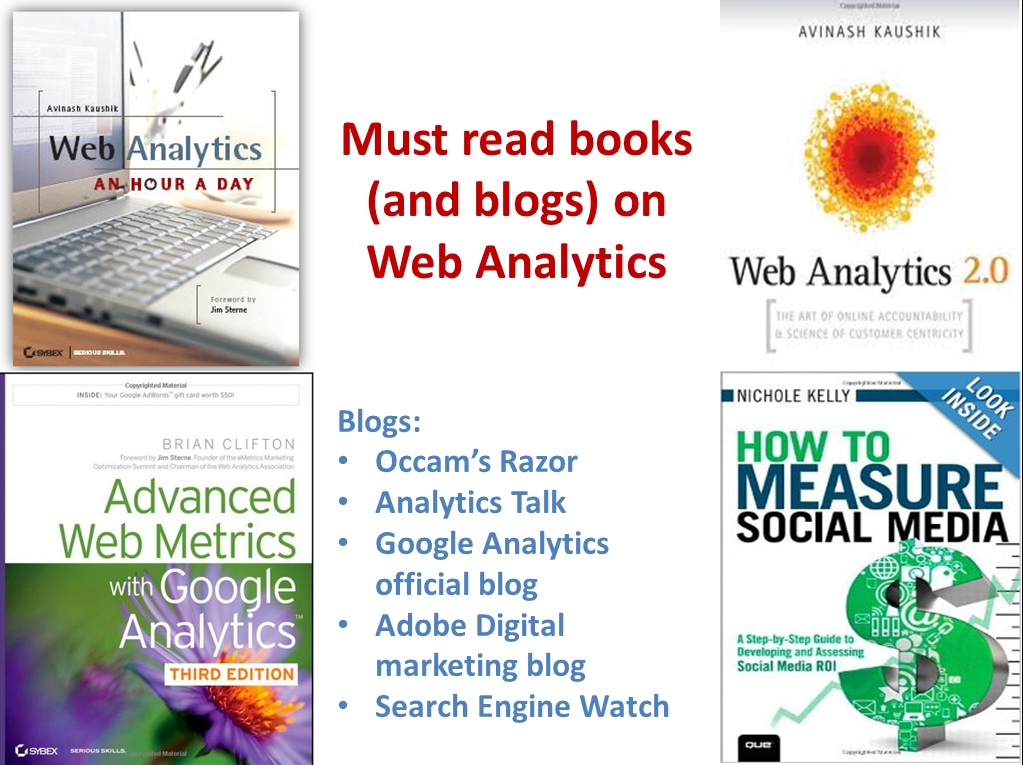





Hey Kunal Thanks for rudiment suggetions. But for a bignner I think before putting hand in web analytics one must know basics of data analytics; Please can you suggest some books for it.
Shaifali, Look at the follwing article Kunal
Hi Kunal, I have made entry into analytics field recently after 3 yrs of experience in Market Research. Initially I started with learning statistical techniques through SPSS and SAS, later moved on to SQL.Moving on, Since I am interested in marketing analytics , Can you please suggest me' 1)Main statistical techniques or modelling techniques that I should learn (like segmentation,clustering,time series modelling) that would suit marketing analytics' common needs 2)Tools that I could learn in Marketing Analytics (Web/Social media Analytics tools such as Google analytics, Omniture, Core Metrics). Which would be the best to learn? 3)Would it be good to learn big data technologies like R or Hadoop which find greater use in web crawling,sentiment analytics and marketing analytics than learning marketing analytics specific tools like Omniture or Sysomos? It would be really helpful if you could help me in identifying them. -Janani
Janani, Welcome to this wonderful world! Here are your answers: 1. Segmentation and clustering are the most common used techniques in marketing. Other popular techniques is predictive modeling (mostly regression) for Cross-sell and up-sell. If your employer sells products online / has a big online presence, web analytics is another are to lookout for. 2. Start with GA and then try one of the two - Omniture / Coremetric 3. I wouldn't trade-off one over other. You should learn depending on the need and the role you are currently performing / plan to take up. If it involves web, go for basic web analytics first and big data later on. If not, do it other way. Thanks, Kunal
Hi Kunal, First of all I thank you for the great guidance that you and your team is providing to poeple in analytics and people who want to enter in analytics. I need some guidance from you. Currently I am working in Web analytics & digital marketing domain. I have 6 months of experience. I have also undergone training in business analytics with sas (and I love it ). I want to make a switch to business analytics, but since I dont have any experience in business analytics, so i am facing problems in switching. I asked some people regarding this issue, they suggested me to stick with web analytics domain as it is bound to achieve great heights especially in india. But if I compare salaries of people in web analytics domain with people in business analytics domain (from payscale.com) there is a significant difference, with people in business analytics earning great packages. Further I have read on some blog that salaries in web analytics saturate around 10-12 LPA. Whats your opinion on this? is this correct ? and What would you suggest, should continue my efforts of switching to business analytics or stick with web analytics?
Abhi, You are absolutely right about the difference in the salary and its saturation. I think you should continue to look out for BA role. Where are you based out of? Can you mail me your CV? I might be aware of an opening, which might be relevant to you. Thanks, Kunal