I have spent the entire 7 years of my corporate work experience working on SAS. So, when I heard that SAS launched a free version (late May) – I was all excited! My initial reaction was that if SAS becomes available for free, it would become the preferred choice of analysis tool for people entering the industry.
It is easier to learn (compared to R), has the highest market share (in terms of number of jobs) with awesome customer support (read more details here). Usually, high cost is the biggest hindrance to its wide usage among freelancers, consultants, trainers and data scientists. If SAS offers a version for free – it would be like having the best of both worlds. Did it actually turn out to be so? Well, we will figure out in a few minutes!
The free offering – SAS Analytics U (or SAS University edition)
Let us look at what SAS has to offer in its free version and then try and understand what they were aiming to achieve. The free offering, which is called SAS Analytics U, is free for download for teaching, learning and research.
This is what SAS says on its overview page:
Our new software for teaching, learning and research in higher education is now available to download for free. You’ll gain access to the latest SAS software and programming environments for data analysis and reporting.
Sounds good! However, I am not sure what classifies as learning and research here. I participate in Kaggle competitions for the learning – so can I use it there? I am not sure. I think it is better to check. You can download the software here.
Components of SAS Analytics U:
I thought, I’ll download it anyway and use the software for teaching it to a few people, I used to coach. I was in for the next surprise as soon as I got into details. These are the components which are available for download in SAS Analytics U:
- Base SAS
- SAS / STAT
- SAS / IML
- SAS / ACCESS Interface to PC Files
- SAS Studio
My eyes stayed wide open when I saw this list for the first time. There is no SAS / GRAPH in this package! How do you complete an analysis without the use of PROC GCHART? Who uses SAS without accessing SAS / GRAPH? This looked like a serious limitation to me initially. Thankfully, SAS has included ODS graphics into the package. So, you need to use PROC SGCHART instead of PROC GCHART. The output of SGPLOT looked better compared to GPLOT and SAS has provided easy GUI access in SAS Studio, so that even a beginner can learn SGPLOT.
There are a few more components which SAS could have added, e.g. SAS / ETS, SAS / OR or SAS / QC. SAS Enterprise Guide, Enterprise Miner or Visual Analytics would have been icing on the cake – but for now, we will have to live with what SAS has provided! I am told there is more coming in July. Till then my decision trees have to wait!
Installation:
You need to set up a virtual environment (through Oracle Virtualbox or VMware Player), both of which are free to download for non-commercial uses. So, I went ahead and did so. Virtualbox seemed to slow down even my top end monster – Quad core i7, 16 GB RAM and did not work for some reason. On the other hand, VMware ran fine and was up as soon as I finished downloading 1.5+ GB of installation.
I loved to see the SAS graphic back on my screen. You run SAS Studio through your browser. The interface is neat and should be familiar to anyone who has used base SAS in the past.
I tried installing the same on Ubuntu 12.04, but the SAS Studio failed to load – something to research at a later point.
Performance:
SAS has put on limitations to how much memory / processing power you can use. You can only use a maximum of 1 or 2 GB RAM with 2 processors. So, clearly, SAS is not offering Analytics U for advanced learning. This was the second deal breaker for me (first one being the missing components)
Community:
One new initiative worth mentioning is the community SAS is trying to create with Analytics U. It has Facebook, Linkedin and YouTube channels. However, the community is very small right now and lacks the quality of discussions you might see on the R or Python in their communities. Let us see how it grows and whether it converts into a meaningful community in future.
Overall Verdict:
It is heartening to see SAS reacting to open source softwares and their rise in recent years. It has definitely made a good attempt in pushing out first product. However, the current product is aimed towards new learners. I think they have put too many limitations to appeal to serious learners.
Having said that, it is not too far from a product which can provide a SAS career path for people entering the industry. If they can add the (few) key missing components, it can become a stepping stone for the future analysts / data scientists. Till that time, R and Python continue to reign this place. I am not moving away from any of them in near future.
It would be interesting to see what SAS comes out with in a few days. I am following this space closely.


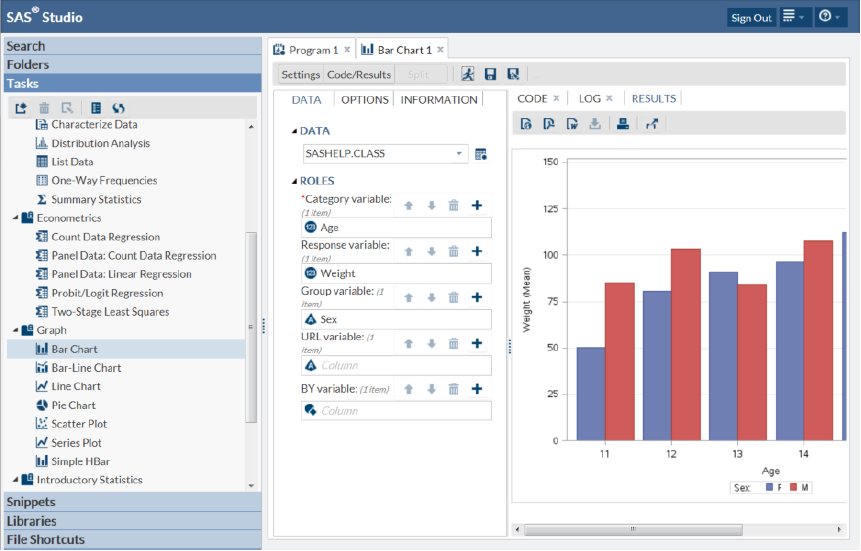



Dear Kunal, Thanks for sharing this information. It help us(beginners) to explore the analytics in additional tools along with R. Once again AV is doing awesome. Hats off. Regards, Kumar Chinnakali
Thanks Kumar!
Dear Kunal, Thank you for sharing. Installation seems to be little tricky. Regards, S.S.Pradeep
Hi Kunal, It would be great if you can share the installation steps as well in a separate article. -Saurabh Kapoor
Saurabh, It looks like SAS just heard what you said :) You can read the instructions here. Regards, Kunal