Marie said it correctly – the most difficult step in any process is the first step!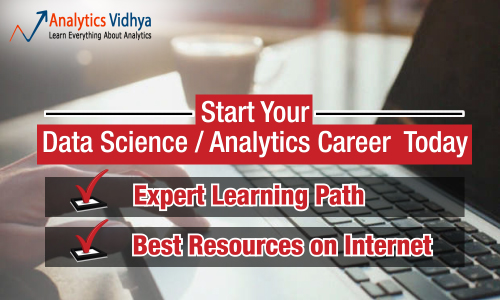
Recently, we launched a list of various analytics trainings being offered across the globe and are still adding more trainings to it to make it more comprehensive. While we get the entire page up and ready for you, I thought let me start putting down ways in which this information would be helpful to people.
What better place to start, than to help out the people who need it the most? Yes you are right…I am talking about people who want to start their journey in analytics or are in very initial stages of doing so. For the purpose of this article, I’ll also assume that you are motivated to take this journey in self learning mode. If you are not or need higher degree of assistance, you can easily go back to the listing page and substitute these resources for paid ones based on their ratings and subject matter.
These resources should make you knowledge ready for your first job in analytics industry
Choice of Language:.
I strongly believe that the choice of your first language should be a mainstream one! It helps you get a lot of resources and large community / tech support to fall back upon. For this reason, you should either choose R or SAS. You can also think of Python, WEKA or Matlab, but I would suggest R or SAS over them. Between R & SAS, you can not go much wrong – SAS has the biggest market share and R is catching up fast. Both offer free versions for learning, which you can download for learning the software. If you are still confused about the choice, you can read a detailed comparison here.
Books to read:
To understand power of analytics:
These books provide a good overview of how analytics can impact our business decisions and thought process, challenges faced in implementing data based solutions and also its limitations (the last one).
Freakonomics by Steven D. Levitt
Moneyball by Michael Lewis
Scoring points by Clive Humby and Terry Hunt
When Genius Failed by Roger Lowenstein
Gearing up on the subject:
The Signal and the Noise by Nate Silver
Big Data – A revolution that will transform How we live, work and think
Web Analytics 2.0 by Avinash Kaushik
Video based trainings:
Learning the basics:
Linear Algebra and Statistics from Khan Academy – All the basics you would need explained in awesome way! You realize how learning can be fun when you see them for the first time
Intro to Descriptive Statistics on Udacity & Inferential Statistics on Udacity – for the activity filled classes and exercises they provide.
For learning tools
Base SAS and Statistics course from SAS Institute – If you choice of tool is SAS
SAS Analytics U tutorials from SAS Institute (again if SAS is your choice)
Data Science Specialization from John Hopkins University on Coursera – If you want to take learning in relaxed manner (3 – 4 hours every week over a period on 9 months)
edX Analytics Edge (R) – For those who can sustain more intensive schedule (20 – 25 hours every week for 3 months)
Google Analytics certification by Google – if you want to build a career in Web Analytics
Chandoo.org for learning and refreshing Excel – it contains some nice tips and tricks.
Qlikview / Tableau Tutorial – I think you should learn one of these visualization tools, so that you can draw powerful visualizations quickly
Other Reference material:
SAS Analytics U – download center
SAS documentation & SUGI papers
CRAN project website for downloading R and packages
Videos from Google on R (available on YouTube)
R documentation
For staying up to date with the industry
Subscribe to following blogs;
- Analytics Vidhya
- KDNuggets.com
- R-bloggers,
- Occam’s Razor by Avinash Kaushik
Do you think I have missed out on any resources, which can be immensely valuable to a newbie in this industry? If so, please feel free to add them here.




Hey! Kunal, Thank you for compiling all the pertinent data. It is almost exhaustible for someone, like me, who is starting a career in Analytics. Looking forward to more insights from and for the industry.
Hi Kunal, Great articles (all over the website) Kunal. I had some queries. I am a software tester in an MNC for about 20 months and have done testing on data and reports processed and developed using MSBI (SSIS, SSRS, SharePoint services). I want to learn data analytics (as i want to do MS in MIS in future) and am researching for the same. Initially i wanted to start with R as its a programming language and i would learn from scratch but as i read your article comparing R vs Python vs SAS, i thought SAS was a good option for me to start. I browsed through the net and found that i can start with SAS Base Programmer 9.0 certification, for this SAS offers SAS Prep guide (worth 9K :-( ) but also the reviews on the net say “Its not the best but its the only source”. Questions: 1. Am i correct in starting with SAS over R considering my future ambition ? 2. Do you know any other good sources for learning for SAS ? Thanks in advance bro :-)
Mayank, As I said, there is no right or wrong answer between R and SAS. It is just the fit in various scenarios. SAS has far bigger market share in India, but is more expensive - so most of the new startups rely on R and not SAS. If you want base SAS certification - the free course on SAS website should besufficient. Regards, Kunal
Hi Kunal. Excellent Article to help the Beginners. Thanks, Siddharth Sharma
Hi Kunal You have started a very good effort for the beginners. Its very nice to read the articles by you and your team. I am learning a lot by visiting here. Its also good to see Sid (My senior Mr. Sidhartha Sharma) visiting here :)