I took very different roles and responsibilities while I was doing my corporate data science jobs. They not only gave me a lot of exposure about data science, but also taught me how to manage my managers.
I remember one of the roles very vividly. I was reporting to a person who had never done a data science project or led a data science team before. He was a good person and a good manager in other set-ups, but in a wrong place for leading a data science team (at least temporarily). Majority of his experience before taking up this role was in Sales. Some of the ways of managing people which worked for him in past where not going to work in this setup.
For example, we used to have 2 team meetings in a week, where each one of us updating the rest of the team on what we are working on and what is the plan for rest of the week. Over and above these were individual catch-ups and project related catch-ups. Most of us failed to understand the objectives of those weekly chores.
The situation I have described is definitely not unique. This would be happening in every Organization trying to set up a data science team or trying to move some of their good performers in other roles to lead data science units. Hence, I thought of sharing a few tips for people making these transitions. These tips should help you become a better data science manager, if you have not been in a data science setup before.
Be a part of complete analytics / data science project life-cycle:
Nothing beats this piece of advice. No matter of research can give you the experience you get by being part of the team doing the project. You will understand why selling analytics to a potential can be difficult at times and can take months before the customer gives you a fair chance. It will also help you understand why data cleaning can take, what seems like ages from the outside. Further, implementing an analytics solution can give you its own share of learning – what are the hurdles you can come across? Why do you need to be paranoid about getting the implementation right?
If there is one tip you want to take away from this article – just take this. You can’t lead a data science team effectively until you have spent time (preferably hands-on) working on a project yourself.
Understand Data Science landscape:
While the first tip helps you gain depth into the subject, you also need to understand the breadth of the subject. That is what differentiates an good manager from a brilliant analyst. As a manager, you need to understand which tool and solution is best for what kind of problem.
Does the data demand a big data solution? Or a traditional data science method does the job? Do you continue to automate reporting on Excel or move on to tools like QlikView or Tableau? These are some of the questions, you will face as a manager and the decisions you take, will impact your team members and how they spend their time.
This article might be a good starting point
Become awesome at structured thinking:
This is almost a given – you can’t be a good analytics manager, if you are not good at structured thinking. As an analyst, you are expected to put structure to unstructured problems. As a manager, you are expected to excel at putting the structure in place – with in minutes. You would enter into meetings which would lack structure and can only benefit from them, if you are able to put a structure to the discussion.
These articles might help you become better at structured thinking: The art of structured thinking, Tools for improving structured thinking
Improve your (data based) story telling skills:
As a data science manager, you will be expected to tell data based stories. The base expectation is to be good at communicating your thoughts. A good manager should be able to visualize data effectively and present it in a manner that it narrates a coherent story. Here are a couple of examples to get your brain thinking:
- If you have to understand the regional distributions of your product, what is the best way to understand it? Tabulate the penetration by regions? By clusters? Or just draw a heat map overlaying the geographical map?
- What is the best way to show how Sales have changed in 15 clusters compared to last year?
The better you get at story telling, the better it would be for your team to sell the solutions.
Define your own learning plan and agenda and share it with your team:
If you are getting into a data science manager role, you have a lot to learn in coming days. The best way to do this is to create a learning plan and share it with your team. This will not only help them understand what you already know and what you don’t, but also communicate that you are willing to learn the subject.
You can also ask the team members to create their learning plan and share it with the group and have weekly knowledge sharing sessions with in the teams to share your learning / experience.
End Notes:
What do you think about these tips? Do they prepare you to become better at managing a team of analysts or data scientists? If you have any more tips from your experience, please feel free to share them through comments below.
Image Source: iNostix blog
If you like what you just read & want to continue your analytics learning, subscribe to our emails, follow us on twitter or like our facebook page.
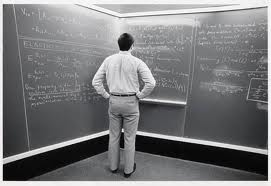






Dear Gunal, Excellent tips who can thinking like me to get in to the managerial role in analytics domain. Will follow the tips and update you. Regards kv
Awesome tips - adding to the above - have a customer centric mindset and help in simplifying output assuming every user is a novice
Excellent tips for top jobs for Data scientist. I'm research for data generated by big player e.g. Google , IBM , Facebook etc. what are benefits in the data ecology . When we talk about big data , are these are prominent player or it's just the notion the date been created. Bal