People usually quote a steep learning curve as one of the reasons against R, when comparing R vs. Python. The reality is that people miss out on some easier ways to learn R. In this article, we’ll introduce you with one such way to learn R in a fun and interactive way.
This way is none other than use of Swirl Package to learn R. Its tagline ‘Learn R in R’ gives a clear picture of what this package intends to establish. Yes! this inbuilt package can act as your R programming trainer and make you familiar with basics of R in a simplified manner. Moreover, the actions of this trainer will be based on the choices you enter in R console, like the kind of topic to study or the quiz you want to solve.
Why should you learn R?
Here are the reasons to learn R:
- The big data and data science industry is rapidly growing, so is the need for data scientists and statisticians. By 2018, United States could face a shortage of 140,000 to 190,000 people with deep analytics skills and 1.5 million managers and analyst who would know the use of big data to make information based decision making (Source: McKinsey Global Institute).
- R is increasingly becoming the required choice of tool in most of these jobs due to its advantages such as being open source, having external support of more than 5000 packages and gets easily integrated with big data technologies like Hadoop, MapReduce.
- For learning R online, there is plethora of options like taking up MOOCs on platforms like coursera, edX, udacity, or probably taking up courses taught by industry experts provided by various online data science training institutes like Jigsaw Academy or Edureka. Often these options can involve a lot of study time, week on week and a financial commitment, so if you want to just explore R then Swirl could be a great option.
Also See: Comprehensive learning path to learn R from scratch
Is Swirl really for YOU?
Here are few important points, such as for whom this package might be really useful, in which scenarios this package would work best and when should one look at other options for learning R rather than just using Swirl.
Swirl is great for those people who:
- are trying to learn R just for fun
- are just figuring out what R is about
- have no interest in networking on MOOCs
- like interactive learning without an instructor
- don’t like watching online videos
- are Google search experts and want to overcome technical hurdles
On the other hand, if you are planning to make a career out of R programming, then learning only with Swirl package would not suffice. You should definitely learn about the business applications that depend on R programming and further you need to understand how it is used in real-time industry scenarios. As such, you should go beyond just learning R with Swirl package if you:
- want to take up R programming as a career option
- want to learn from industry experts
- plan to network on MOOCs
- want to know more about the practical applications of R
- require external support when struck with technical hurdles
- want to learn about advanced topics in data science
All in all, depending on whichever situation you are in, definitely there is no harm in starting your learning on R programming with Swirl package.
How to get started with the Swirl Package?
Let’s walk through the steps involved for getting started with Swirl package.
Before we begin, it’s necessary to ensure both R and RStudio versions are already installed on your system. You can follow the video link for completing R installation on Windows platforms. In case, if you are having Linux or Mac platforms, lot of resources are available for helping you with respective R version installations.
Though RStudio installation is not mandatory, it’s highly recommended because of the unique GUI interface which will make your experience with R much more enjoyable. Once installation is done, next step is to install a package then load the same to use its functions. This can be attained by the below commands.
After loading the swirl package in your R console, the first function in swirl package you should enter is,
It will prompt you to enter your name, and there after all swirl package commands will address you by your name, which kind of gives a feeling of a customized training being provided by the computer. After entering the name, it will further prompt you to select any one of the listed course options to begin your training with.
In terms of course selection, you can either enter one of options listed in R console or you can do it manually by downloading the respective course of your interest from Swirl course repository. This task can be achieved using the below commands shown on the help page.
Let’s select option 1 to get started with the “R Programming” course of Swirl package. This course will automatically get installed on your system. After the course is installed, it will further prompt you to enter which lesson you want to start with. As you can see below, there are different courses like Basic Building Blocks, Workspace and Files and Base Graphics that exist under R Programming course.
If you manage to complete all the 15 lessons present under “R Programming” course, you can successfully call yourself a basic R programmer which would be your first achievement to have under R skills. Well, this seems to be a straight forward way for anyone to pick up R programming skills just with the help of Swirl package and no other external help.
However, this package falls short in providing more data science project examples that are widely used in the Industry. Definitely, one can become a good R programmer, but doing data science is all together a different game compared to picking up a programming language.It is all about how you can leverage R tool skills in solving a business problem as part of your data science project. Well, this would require another blog post all together, for now let us stick with how to acquire R tool skills using Swirl package.
Learn more about Swirl package offerings at below link. http://swirlstats.com/
End Notes
In this article, we discussed the significance of Swirl Package in R i.e how this package can be easily adapted by beginners to learn R in a more fun and interactive way. You also learnt the importance of R programming, if you are the right match to use Swirl and how you can get started with Swirl package in R
Did you find the article useful? Do let us know your thoughts about this guide in the comments section below.
Kiran is a graduate of IIT-Madras with more than five years of professional experience in business analytics. He is currently a faculty at Jigsaw Academy. Prior to Jigsaw, he worked at LatentView Analytics delivering advanced analytics and business consulting solutions to various clients across verticals such as E-Commerce, Insurance, Technology and Financial Services. He has strong proficiency in working with tools such as SAS, R, MySQL, Python, Hadoop, Tableau etc. In free time, he enjoys participating in data mining contests on open platforms like Kaggle and CrowdAnalytix.
If you like what you just read & want to continue your analytics learning, subscribe to our emails, follow us on twitter or like our facebook page.
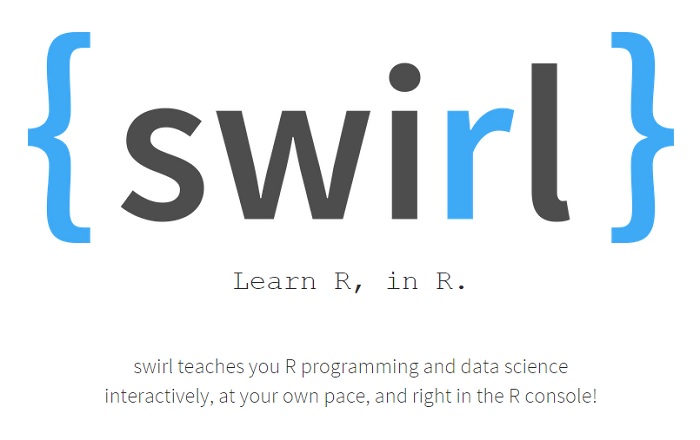
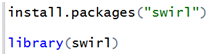
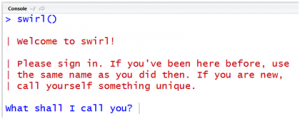
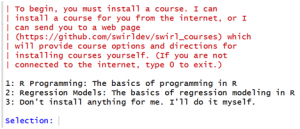
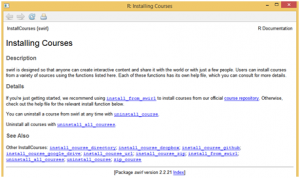
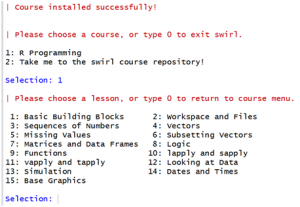




Great package to start with ! Thank You
The swirl package is great. I couldn't have gotten through the Coursera R Programming course without it!
Well, that´s really good to know. I am taking the R Programming course at Coursera and I could not find a match between the video lectures and getting ot actually using R, but then I have started using swirl and I´m getting it!
Great article. I just started learning R and Swirl seem the best so far. I started Edx and Datacamp, turns out to be the same, but the EDx has Microsoft's name, very easy to follow, but the Swirl way seems more natural. I also started in coursera, but had a bad experience before with the epidemiology course... Question: what will be the best to do to start learning r? I want to start using it in my research in public health, but also want to expand and work as a r programmmer. Thanks, Ricardo