Tableau, a leading data visualization tool, continues to revolutionize how data is explored, analyzed, and communicated across diverse industries. As we enter 2025, the demand for Tableau expertise remains robust, making it an essential skill for aspiring data professionals, analysts, and business intelligence enthusiasts.
In today’s data-driven world, converting raw data into actionable insights is invaluable. Tableau’s intuitive interface, powerful analytics, and interactive visualizations empower users to unearth patterns, trends, and correlations hidden within complex datasets. Its user-friendly nature and robust features allow professionals at all levels to craft compelling stories from data effortlessly.
This article is a learning path for all beginners of 2025 to master Tableau.
What’s the 2025 Tableau Learning Path?
Embarking on a comprehensive learning path in Tableau involves structured steps that cater to beginners and gradually propel learners to proficiency. Here’s a roadmap to master Tableau in 2025:
Step 1: Time to Download & Install Tableau
Tableau offers five main products catering to diverse visualization needs for professionals and organizations. They are:
- Tableau Desktop: Made for individual use
- Tableau Server: Collaboration for any organization
- Tableau Online: Business Intelligence in the Cloud
- Tableau Reader: Allows you to read files saved in Tableau Desktop.
- Tableau Public: For journalists or anyone to publish interactive data online.
Quick Features
- Tableau Public and Tableau Reader are free to use, while both Tableau Server and Tableau Desktop come with a 14-day fully functional free trial period, after which the user must pay for the software.
- Tableau Desktop comes in both a Professional and a lower cost Personal edition. Tableau Online has an annual subscription for a single user and scales to support thousands of users. Tableau has gone through different versions. Here, we will discuss the learning curve of Tableau Desktop 9.0.
You can download the trial version of Tableau Desktop from the Tableau website, but it is available for 14 days only. Install it on your machine by following the steps and start your data visualization journey.
After 14 days, you can continue your data visualization journey using Tableau Public. Tableau has limitations, and you must share your data publicly.
Step 2: Getting Started with Tableau
Tableau provides Free Online, Live, and Classroom (paid) training programs. This is the best place to start your journey. I would recommend that you follow the path below. Free Online training (“On demand”) with additional resources is here. All these videos contain the data set to explore at your end.
To watch these training videos, you first need to register yourself. Expand the “Getting Started” section and watch the three available videos. These videos will talk about connecting with data, data preparation, building views, filters, dashboards, story points, and ways to distribute.
Step 3: Connecting With Data
Tableau can connect with data sources such as text, excel files, and databases for big data queries. This section will examine the basics and advanced features of data connectivity with different sources. We will also look at Join types, Data Blending, connection with cubes, custom SQL, and Google Analytics.
This section has 12 videos, and the average length of videos is ~5 minutes.
- Connecting with Data
- Tableau 9.0 brings more connections
- Connect Tableau to Any Big Data Source (MongoDB and Salesforce)
- Connectivity using Custom SQL (Resource1, Resource2)
Step 4: Creating Views and Analysis
Tableau has multiple options to represent data in different views, apply filters /drill downs /formatting, create set groups, generate trend lines, and perform forecasting. Start exploring!
You have now looked at various objects to visualize data. One big dilemma you will face while creating data visualization is which object you choose to represent data.
The snapshot below will help you to choose and decide the type of visualization. However, the feature of automatic selection of views available in Tableau takes care of the Tableau issue. This feature automatically activates the best opinions for selected dimension(s) and measure(s). Hence, it would be best if you did not worry. You are in safe hands!
Step 5: Exercise
We have looked at data connectivity, various objects, and view creation in Tableau. It is time to dirty our hands with data and generate inferences using different visualization methods:
Kaggle has hosted a data science competition to predict the crime category in San Francisco based on 12 years (From 1934 to 1963) of crime reports from across San Francisco’s neighborhoods (time, location, and other features are given).
I would encourage you to explore the dataset (train.csv) visually using Tableau (to download Tableau set, you need to register on Kaggle) and unhide hidden trends like:
- Are there specific clusters with higher crime rate
- Is there a yearly/ Monthly/ Daily,/ Hourly trend
- Crime distribution is even across all geographical areas or different
Step 6: Time to Socialize – Join Community and Groups
Now that you understand Tableau, it’s time to join Tableau communities. This will help you a lot to enhance your learning, get answers to questions, and simplify desTableaun for complex topics by bloggers. I am listing some of the most valuable resources below:
- Tableau Community: It works on learning, connecting, and enjoying principles. It has forums, groups, ideas, Viz talk, and a workbook library. Here, you can get your questions answered quickly. Using the ‘ideas’ section, you can Vote on the Tableau Community’s best product ideas and add your own to the mix.
- Analytics Vidhya Discuss: We are niche in this domain but have tableau experts on board. These experts will answer your questions in detail and with a simplistic approach. Our discussion portal already has a few questions related to Tableau and a lot of other topics. You should jump in if you have not already.
- Blogs: Blogs are always helpful for understanding detailed content covering the advanced concept of any complex topic in a more structured and simplistic way.
- Tableau Linkedin/ Facebook Groups: LinkedIn and Facebook have excellent groups for asking questions and connecting with peers or experts. Some groups of particular interest are:
- Tableau Software: The biggest Tableau group on Facebook, with over ~75k likes.
- Tableau Software Fans & Friends and Tableau Enthusiasts: LinkedIn’s most prominent and active groups have 20 and 6 thousand members, respectively.
Step 7: Dashboards & Stories
Tableau’s ‘Dashboard and Stories’ creation is the product’s USP (Unique selling proposition). The created dashboards are excellent and take this product to the next level. Tableau online training program has a separate section for Dashboards and Stories. This section covers the topic as listed below:
- Dashboard and Story Creation
- Adding views and objects to dashboards
- Applying Filters to the dashboard
- Various Layouts and Formatting options
- Interactive Dashboard
- Story Points
Step 8: Advance Expressions
Besides the available measures and dimensions, you can create a calculated expression to develop a new visualization. It may be based on date, mathematical logic, text expressions, input parameters, etc. Data scientists can connect Tableau with R to enhance the power of analytical inferences.
- Calculations
- Creating Calculated Fields
- Using the TOTAL function to summarize dimensions
- Tableau Essentials: Calculated Fields – Aggregate Functions
Step 9: Advanced Visualization Methods
Tableau has incredible features. Tableau creates advanced visualizations. We can generate advanced charts in Tableau by playing with some objects’ properties. Below is the list of advanced visualization methods that help to represent the data more effectively:
- Waterfall Charts
- Bump Charts
- Funnel Charts
- Box Plot
- Pareto Charts
- Histograms and Others
You can refer to the How To section of “On Demand” tableau training to explore these visualizTableauethods.
Step 10: Introduction of Tableau Server and Online
Using the Tableau Server and Online, you can schedule the tasks and provide authorization to enable data security. It is the job of the Tableau administrator, but understanding these concepts always helps you in dashboard development. Below are the resources to understand these two concepts more effectively.
Step 11: Practice Makes Everyone Perfect
By now, we have almost covered most of the concepts you need to create a good dashboard/ visualization. Now it’s time to practice more and more so you get a firm hold of this tool and feel comfortable with any aspect of Tableau.
This brings us to the end of the ‘A Comprehensive Learning Path to Tableau in 2025’! Start exploring and start learning!
Conclusion
In a world where data drives decisions and insights, Tableau is an indispensable tool for shaping the landscape of visualization and analysis. As we enter 2025, the necessity for Tableau expertise remains unwavering, positioning it as a fundamental skill for data professionals, analysts, and enthusiasts within business intelligence. As the demand for skilled Tableau practitioners intensifies, ‘A Comprehensive Learning Path to Tableau in 2025 is a guiding beacon, nurturing expertise and proficiency in utilizing data as a strategic asset. Tableau is a potent ally in the ever-evolving data landscape, enabling individuals to translate data into actionable insights and fuel informed decision-making in 2025 and beyond.
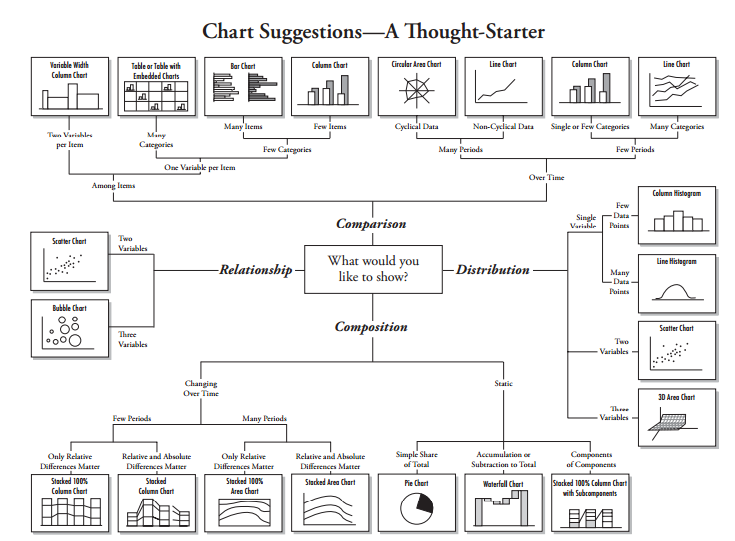







Hi Kunal, Thanks for posting this informative article on Tableau.....Just one request, could you please mention the difference between Tableau, Excel and Qlikview, specifically the advantages of Tableau over Excel and Qlikview and overview of costs involved (license cost,cost of Tableau server,etc.)?
How is Micro-Strategy in terms of capabilities as compared with Tableau and Qlikview
What are you views on TIBCO Spotfire compared to Tableau or Qlikview.?