If you are preparing for an interview into role of analytics, you need to do your ground work to get a basic understanding of domain. Also, you should know what is the role of analytics to do smarter business in this domain. But such information is not available in public neither is it available on Job Descriptions. Mostly one of your interview round will be to assess your capability to analyse a problem in their domain. If you know domain before hand, it will be a jackpot. In this article, I will introduce you to a few roles analytics plays in E-Commerce industry.
Let’s talk about the industry first!
E-Commerce is a very dynamically evolving industry and this is primarily because of its underlying ever-changing technology. Companies like Amazon, E-bay are capable of building predictive algorithms being executed in real time on big data environment.
I just spoke 3 big words, which when combined delivers something unmatchable and uniquely executed by E-Commerce industry:
- First, e-commerce players have evolved significantly in their decision making over time. In early days simple basket analysis was used to make recommendation, today we have customer specific predictive algorithms being executed.
- Second, recommendation systems and other technology which used to take days to execute is now executed in seconds, which make them even more effective.
- Third, every thing has now moved to a big data environment. We no more see tabular format data stored in CSV formats. To churn millions of activities of billions of customers, we need parallelization of processes. Everything is done seamlessly by E-Commerce industry and customer doesn’t even notice.
Role of Analytics in E-Commerce
If you have worked in financial industry, you will probably be aware of analytics playing a crucial role into risk and marketing strategy. However, E-Commerce industry goes beyond these two pillars. The primary job of E-Commerce industry is to make user experience on their website is delightful. Other than that they are simply a platform between sellers and buyers. With such focus on user experience, analytics itself becomes a product instead of just being business enabler. For instance, Recommender Engines you see on Amazon sidebar is a classic product. Now, you can appreciate the much broader role of analytics in E-Commerce industry. In the following section, we will talk more about broad functions where analytics is being actively used.
Functions supported by Analytics in E-Commerce Industry
This list is no way exhaustive but will cover broad roles in E-Commerce industry
1. Supply Chain Management : This includes managing data for products right from warehouse to the customer. E-Commerce industries use analytics extensively to manage Inventory. Also a significant portion of work is into optimising transportation and pricing of delivery.
2. Merchant/Customer Fraud Detection : I recently read a post on Facebook that someone found a show in the delivery box when he ordered a MAC for INR 90,000. This is what is known as Fraud. Even though the E-Commerce company might have nothing to do with this fraud, they are the one who pay for it. However, frauds are not always from the merchant side. Even though it is rare, customers also make false claims in frauds. Initially all these frauds were handled manually, but with time E-Commerce is moving towards developing predictive algorithm to detect frauds and avoid them if possible.
3. Merchant Analytics : Merchants form the core of E-Commerce industry. If the merchant grows, E-commerce provider also grows. So E-Commerce players do extensive analysis for Merchants to get into new markets or set the right price for their goods. For instance, Amazon can recommend a Cricket Bat vendor to keep Hockey sticks because of a growing demand in his locality. Such decisions would have been much more expensive for the vendor, had they not partnered with E-Commerce players.
4. Recommender Systems : As soon as I hear Recommender engines, I imagine YouTube. Recommender systems in E-Commerce industry is not very different from YouTube. These engines serve as blueprint for customer to navigate through the store of this virtual environment. Recommender engines have been the strongest contribution of analytics to technology.
Credit : TIME Magazine
5. Product specific analytics : These teams generally work on product specific details for example – Satisfaction rate of customers for a product, forecast of sales for a product etc. Their work cut across verticals and are specific for a family of product or a single product.

6. Online Marketing Analytics : As E-Commerce provides you a virtual environment to buy stuff, they have to market on the virtual environment extensively. The online marketing team generally works on bidding for ads on Google or other websites. They analyse the funnel of new prospect customers and maximize the likelihood of a customer clicking an ad .
Click here to discover how SellerApp’s Marketing Analytics can transform your campaigns and marketing strategies with data-driven insights and actionable metrics.

7. User Experience Analytics : This probably is the biggest task for analytics in E-Commerce industry. It’s all about customer centricity because of the ease to shift from Amazon to Flipkart. This team primarily works on creating the right architecture of the website. This will include how is product searched across portfolio, what decides the rank ordering of products for a particular search, what is the best landing page of a customer coming from Facebook etc. They also test what type of layout is better for what type of customers.
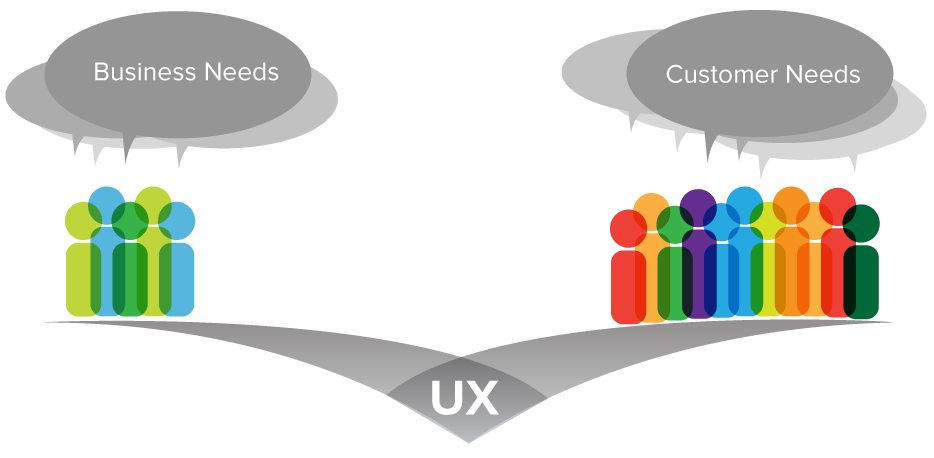
Image Source : Elliance
This list is not exhaustive as I can imagine a number of other areas where analytics can play a role. However, this list of 7 roles cover majority of analytics resources in E-Commerce industry.
End Notes
I hope this article gave you a sense on how E-Commerce industry leverages analytics to make customer experience delightful. I will encourage people working in this domain to add to this article and comment on the roles identified. Also in next few articles I will cover few more industries to provide a more holistic view of how analytics is shaping different industries.
Did you enjoy reading this article? Do you think we missed calling out any role in E-Commerce industry? Are you inspired by any of the above mentioned roles?

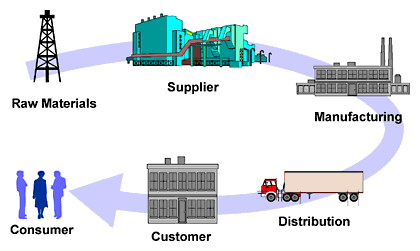

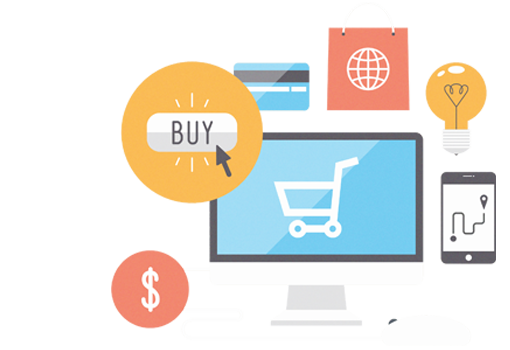




Hi Tavish, Real time pricing analytics needs to be added. Its very important for online retailers to maximize profit. Today users can compare prices from different portals before submitting any order. How good it would be if the E-Retailer could know whats the max price user can pay for that product at that time. This price needs to be in real time and context driven based on user's historical data, sentiment analysis data from social media, competitors price data (through crawling).
Amazing information. E commerce is constantly changing, forcing retailers and transportation & logistics businesses worldwide to think outside of the box. Thanks for sharing the above information.
Hi, Hope you are doing fine... Do you have any idea on where I can learn about Python Programming for checking out what's happening on the website... I would appreciate if you can provide a link...that gives me all the information....a downloadable file would also do... Regards, Uday Padhye [email protected]