Most of us have limited knowledge of regression, with linear and logistic regression being the most familiar. Interestingly, regression extends to handling various types of variables, including multi-level dependent variables, which many may not know, as I didn’t until exploring ordinal logistic regression. While algorithms like naive Bayes, decision trees, and random forests can manage multi-level dependent variables, they can be challenging for beginners. However, a solid grasp of logistic regression makes mastering these advanced regression techniques easier. In this article, I explain multinomial and ordinal logistic regression, demonstrating their implementation in R step-by-step, inspired by a detailed source but enriched with my own insights.
Table of Contents
- What is Multinomial Logistic Regression?
- How Does Multinomial Logistic Regression Work?
- What is Ordinal Logistic Regression?
- Examples of Logistic Regression
- Multinomial Logistic Regression (MLR) in R
- Step 1: Read the file
- Step 2: Re-level the data
- Step 3: Now we’ll execute a multinomial regression with two independent variables.
- Interpretation
- Step 4: Now we’ll calculate the Z score and p-value for the variables in the model.
- Step 5: Let’s now build a multinomial model on the entire data set after removing id and prog variables.
- Step 6: Let’s check for fitted values now.
- Step 7: Let us create a new data set with different permutations and combinations.
- Step 8: Now, we’ll calculate the prediction values.
- Step 9: Now we’ll calculate the mean probabilities within each level of ses.
- Step 10: Now, we will be plotting graphs to explore the distribution of dependent variables vs independent variables, using ggplot() function.
- Ordinal Logistic Regression (OLR) in R
- Conclusion
- Frequently Asked Questions
What is Multinomial Logistic Regression?
Multinomial Logistic Regression (MLR) is a form of linear regression analysis conducted when the dependent variable is nominal with more than two levels. It helps to describe data and explain the relationship between one dependent nominal variable and one or more continuous-level (interval or ratio scale) independent variables. You can understand a nominal variable as, a variable that has no intrinsic ordering.
For example, Types of Forests: ‘Evergreen Forest’, ‘Deciduous Forest’, ‘Rain Forest’
As you see, there is no intrinsic order in them, but each forest represents a unique category. In other words, multinomial regression is an extension of logistic regression, which analyzes dichotomous (binary) dependents.
How Does Multinomial Logistic Regression Work?
The multinomial logistic regression estimates a separate binary logistic regression model for each dummy variable. Consequently, the result is M-1 binary logistic regression models. Each model conveys the effect of predictors on the probability of success in that category, in comparison to the reference category.
Moreover, each model has its own intercept and regression coefficients—the predictors can affect each category differently. To further illustrate this point, let’s compare this part with our classics – Linear and Logistic Regression.
- Standard Linear Regression Requirements:
- The dependent variable must be of continuous-level scale (interval or ratio).
- Logistic Regression Assumption:
- It assumes the dependent variable is a stochastic event.
- The outcome of this event is described using a density function, which represents cumulated probabilities ranging from 0 to 1.
- Probability-Based Event Classification:
- Statisticians classify one event as occurring if the probability is less than 0.5.
- The opposite event is classified as occurring if the probability is greater than 0.5.
- Multinomial Logistic Regression (MLR):
- Extends binary logistic regression to models with multiple categories in the dependent variable.
- Limitation: The categories do not assume any inherent order.
- Example: If there are N categories, each has an equal probability, which may not reflect real-world scenarios where categories have a natural order.
- Ordinal Regression:
- Used when the categories of the dependent variable have a natural order.
- Addresses the limitation of MLR by accounting for the ordered nature of categories.
What is Ordinal Logistic Regression?
Ordinal Regression (also known as Ordinal Logistic Regression Python) is another extension of binomial logistics regression. Ordinal regression helps in predicting the dependent variable with ‘ordered’ multiple categories and independent variables. In other words, it helps to facilitate the interaction of dependent variables (having multiple ordered levels) with one or more independent variables.
For example: Let us assume a survey is done. We asked a question to respondent where their answer lies between agree or disagree. The responses thus collected didn’t help us to generalize well. Later, we added levels to our responses such as Strongly Disagree, Disagree, Agree, Strongly Agree.
This helped us to observe a natural order in the categories. For our regression model to be realistic, we must appreciate this order instead of being naive to it, as in the case of MLR. Ordinal Logistic Regression addresses this fact. Ordinal means the order of the categories.
Examples of Logistic Regression
Before we perform this algorithm in R, let’s ensure that we have gained a concrete understanding using the cases below:
Case 1: Multinomial Regression
The modeling of program choices made by high school students can be done using Multinomial logit. The program choices are general program, vocational program, and academic program. Using their writing score and socioeconomic status, we can model their choice.
Based on a variety of attributes such as social status, channel type, awards and accolades received by the students, gender, economic status, and how well they can read and write in the subjects given, we can predict the choice of the type of program. The choice of programs with multiple levels (unordered) is the dependent variable. This case suits using the Multinomial Logistic Regression technique.
Case 2: Ordinal Regression
A study looks at factors that influence the decision of whether to apply to graduate school. College juniors are asked if they are unlikely, somewhat likely, or very likely to apply to graduate school. Hence, our outcome variable has three categories i.e. unlikely, somewhat likely, and very likely.
Data on parental educational status, class of institution (private or state-run), and current GPA are also collected. The researchers have reason to believe that the “distances” between these three points are not equal. For example, the “distance” between “unlikely” and “somewhat likely” may be shorter than the distance between “somewhat likely” and “very likely”. In such a case, we’ll use Ordinal Regression.
Multinomial Logistic Regression (MLR) in R
Step 1: Read the file
> library("foreign")
> ml <- read.dta("http://www.ats.ucla.edu/stat/data/hsbdemo.dta")Step 2: Re-level the data
We begin with re-leveling the data.
> head(ml)## id female ses schtyp prog read write math science socst
## 1 45 female low public vocation 34 35 41 29 26
## 2 108 male middle public general 34 33 41 36 36
## 3 15 male high public vocation 39 39 44 26 42
## 4 67 male low public vocation 37 37 42 33 32
## 5 153 male middle public vocation 39 31 40 39 51
## 6 51 female high public general 42 36 42 31 39
## honors awards cid
## 1 not enrolled 0 1
## 2 not enrolled 0 1
## 3 not enrolled 0 1
## 4 not enrolled 0 1
## 5 not enrolled 0 1
## 6 not enrolled 0 1> ml$prog2 <- relevel(ml$prog, ref = "academic")
Step 3: Now we’ll execute a multinomial regression with two independent variables.
> library("nnet")
> test <- multinom(prog2 ~ ses + write, data = ml)## # weights: 15 (8 variable)
## initial value 219.722458
## iter 10 value 179.982880
## final value 179.981726
## converged> summary(test)
## Call:
## multinom(formula = prog2 ~ ses + write, data = ml)
##
## Coefficients:
## (Intercept) sesmiddle seshigh write
## general 2.852198 -0.5332810 -1.1628226 -0.0579287
## vocation 5.218260 0.2913859 -0.9826649 -0.1136037
##
## Std. Errors:
## (Intercept) sesmiddle seshigh write
## general 1.166441 0.4437323 0.5142196 0.02141097
## vocation 1.163552 0.4763739 0.5955665 0.02221996
##
## Residual Deviance: 359.9635
## AIC: 375.9635Interpretation
- Model execution output shows some iteration history and includes the final negative log-likelihood 179.981726. This value is multiplied by two as shown in the model summary as the Residual Deviance.
- The summary output has a block of coefficients and another block of standard errors. Each block has one row of values corresponding to one model equation. In the block of coefficients, we see that the first row is being compared to prog = “general” to our baseline prog = “academic” and the second row to prog = “vocation” to our baseline prog = “academic”.
- A one-unit increase in write decreases the log odds of being in general program vs. academic program by 0.0579
- A one-unit increase in write decreases the log odds of being in a vocation program vs. an academic program by 0.1136
- The log odds of being in a general program than in an academic program will decrease by 1.163 if moving from ses=”low” to ses=”high”.
- On the other hand, Log odds of being in a general program than in an academic program will decrease by 0.5332 if moving from ses=”low” to ses=”middle”
- The log odds of being in a vocation program vs. in an academic program will decrease by 0.983 if moving from ses=”low” to ses=”high”
- The log odds of being in a vocation program vs. in an academic program will increase by 0.291 if moving from ses=”low” to ses=”middle”
Step 4: Now we’ll calculate the Z score and p-value for the variables in the model.
> z <- summary(test)$coefficients/summary(test)$standard.errors
> z## (Intercept) sesmiddle seshigh write
## general 2.445214 -1.2018081 -2.261334 -2.705562
## vocation 4.484769 0.6116747 -1.649967 -5.112689> p <- (1 - pnorm(abs(z), 0, 1))*2
> p## (Intercept) sesmiddle seshigh write
## general 0.0144766100 0.2294379 0.02373856 6.818902e-03
## vocation 0.0000072993 0.5407530 0.09894976 3.176045e-07> exp(coef(test))## (Intercept) sesmiddle seshigh write
## general 17.32582 0.5866769 0.3126026 0.9437172
## vocation 184.61262 1.3382809 0.3743123 0.8926116The P-value tells us that the variables are not significant. Now we’ll explore the entire data set, and analyze if we can remove any variables which do not add to model performance.
> names(ml)## [1] "id" "female" "ses" "schtyp" "prog" "read" "write"
## [8] "math" "science" "socst" "honors" "awards" "cid" "prog2"> levels(ml$female)## [1] "male" "female"> levels(ml$ses)
## [1] "low" "middle" "high"> levels(ml$schtyp)## [1] "public" "private"> levels(ml$honors)## [1] "not enrolled" "enrolled"Step 5: Let’s now build a multinomial model on the entire data set after removing id and prog variables.
> test <- multinom(prog2 ~ ., data = ml[,-c(1,5,13)])## # weights: 39 (24 variable)
## initial value 219.722458
## iter 10 value 178.757016
## iter 20 value 155.866327
## iter 30 value 154.365307
## final value 154.365305
## converged> summary(test)## Call:
## multinom(formula = prog2 ~ ., data = ml[, -c(1, 5, 13)])
##
## Coefficients:
## (Intercept) femalefemale sesmiddle seshigh schtypprivate
## general 5.692368 0.1547445 -0.2809824 -0.9632924107 -0.5872049
## vocation 9.839107 0.4076641 1.2246933 0.0008659972 -1.9089941
## read write math science socst
## general -0.04421300 -0.05434029 -0.1001477 0.10397170 -0.02486526
## vocation -0.04124332 -0.05149742 -0.1209839 0.06341246 -0.07012002
## honorsenrolled awards
## general -0.5963679 0.26104317
## vocation 1.0986972 -0.08573852
##
## Std. Errors:
## (Intercept) femalefemale sesmiddle seshigh schtypprivate
## general 2.385383 0.4514339 0.5224132 0.5934146 0.5597181
## vocation 2.566895 0.4993567 0.5764471 0.6885407 0.8313621
## read write math science socst
## general 0.03076523 0.05109711 0.03514069 0.03153073 0.02697888
## vocation 0.03451435 0.05358824 0.03902319 0.03252487 0.02912126
## honorsenrolled awards
## general 0.8708913 0.2969302
## vocation 0.9798571 0.3708768
##
## Residual Deviance: 308.7306
## AIC: 356.7306Step 6: Let’s check for fitted values now.
> head(fitted(test))## academic general vocation
## 1 0.08952937 0.1811189 0.7293518
## 2 0.05219222 0.1229310 0.8248768
## 3 0.54704495 0.0849831 0.3679719
## 4 0.17103536 0.2750466 0.5539180
## 5 0.10014015 0.2191946 0.6806652
## 6 0.27287474 0.1129348 0.6141905Once we have built the model, we’ll use it for prediction.
Step 7: Let us create a new data set with different permutations and combinations.
> expanded=expand.grid(female=c("female", "male", "male", "male"),
ses=c("low","low","middle", "high"),
schtyp=c("public", "public", "private", "private"),
read=c(20,50,60,70),
write=c(23,45,55,65),
math=c(30,46,76,54),
science=c(25,45,68,51),
socst=c(30, 35, 67, 61),
honors=c("not enrolled", "not enrolled", "enrolled","not enrolled"),
awards=c(0,0,3,0,6) )> head(expanded)## female ses schtyp read write math science socst honors awards
## 1 female low public 20 23 30 25 30 not enrolled 0
## 2 male low public 20 23 30 25 30 not enrolled 0
## 3 male low public 20 23 30 25 30 not enrolled 0
## 4 male low public 20 23 30 25 30 not enrolled 0
## 5 female low public 20 23 30 25 30 not enrolled 0
## 6 male low public 20 23 30 25 30 not enrolled 0> predicted=predict(test,expanded,type="probs")
> head(predicted)## academic general vocation
## 1 0.01357216 0.1759060 0.8105219
## 2 0.01929452 0.2142205 0.7664850
## 3 0.01929452 0.2142205 0.7664850
## 4 0.01929452 0.2142205 0.7664850
## 5 0.01357216 0.1759060 0.8105219
## 6 0.01929452 0.2142205 0.7664850Step 8: Now, we’ll calculate the prediction values.
The parameter type=”probs”, specifies our interest in probabilities. To plot predicted probabilities for intuitive understanding, we add predicted probability values to data.
> bpp=cbind(expanded, predicted)Step 9: Now we’ll calculate the mean probabilities within each level of ses.
> by(bpp[,4:7], bpp$ses, colMeans)## bpp$ses: low
## read write math science
## 50.00 47.00 51.50 47.25
## --------------------------------------------------------
## bpp$ses: middle
## read write math science
## 50.00 47.00 51.50 47.25
## --------------------------------------------------------
## bpp$ses: high
## read write math science
## 50.00 47.00 51.50 47.25I’ve used the melt() function from the ‘reshape2’ package. It “melts” data with the purpose of each row being a unique id-variable combination.
> library("reshape2")## Warning: package 'reshape2' was built under R version 3.1.3> bpp2 = melt (bpp,id.vars=c("female", "ses","schtyp", "read","write","math","science","socst","honors", "awards"),value.name="probablity")> head(bpp2)## female ses schtyp read write math science socst honors awards
## 1 female low public 20 23 30 25 30 not enrolled 0
## 2 male low public 20 23 30 25 30 not enrolled 0
## 3 male low public 20 23 30 25 30 not enrolled 0
## 4 male low public 20 23 30 25 30 not enrolled 0
## 5 female low public 20 23 30 25 30 not enrolled 0
## 6 male low public 20 23 30 25 30 not enrolled 0
## variable probablity
## 1 academic 0.01357216
## 2 academic 0.01929452
## 3 academic 0.01929452
## 4 academic 0.01929452
## 5 academic 0.01357216
## 6 academic 0.01929452Step 10: Now, we will be plotting graphs to explore the distribution of dependent variables vs independent variables, using ggplot() function.
In ggplot, the first parameter in this function is the data values to be plotted. The second part is where (aes()) binds variables to the x and y-axis. We tell the plotting function to draw a line using geom_line(). We are differentiating the school types by plotting them in different colors.
> library("ggplot2")> ggplot(bpp2, aes(x = write, y = probablity, colour = ses)) +
geom_line() + facet_grid(variable ~ ., scales="free")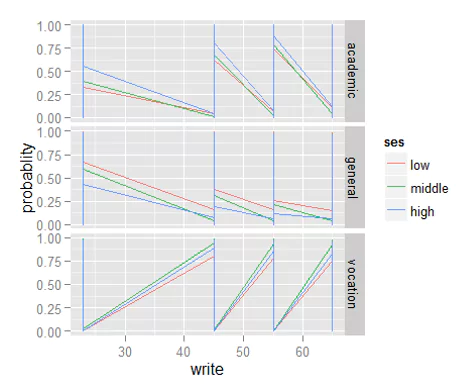
Till here, we have learned to use multinomial regression in R. As mentioned above, if you have prior knowledge of logistic regression, interpreting the results wouldn’t be too difficult. Let’s now proceed to understand ordinal regression in R.
Ordinal Logistic Regression (OLR) in R
Below are the steps to perform OLR in R:
Step 1: Load the Libraries
> require(foreign)
> require(ggplot2)
> require(MASS)
> require(Hmisc)
> require(reshape2)Step 2: Load the data
> dat <- read.dta("http://www.ats.ucla.edu/stat/data/ologit.dta")
> head(dat)## apply pared public gpa
## 1 very likely 0 0 3.26
## 2 somewhat likely 1 0 3.21
## 3 unlikely 1 1 3.94
## 4 somewhat likely 0 0 2.81
## 5 somewhat likely 0 0 2.53
## 6 unlikely 0 1 2.59Let’s quickly understand the data.
The data set has a dependent variable known as apply. It has 3 levels namely “unlikely”, “somewhat likely”, and “very likely”, coded in 1, 2, and 3 respectively. 3 being highest and 1 being lowest. This situation is best for using ordinal regression because of the presence of ordered categories. Pared (0/1) refers to at least one parent who has a graduate degree; public (0/1) refers to the type of undergraduate institute.
For building this model, we will be using the polr command to estimate an ordered logistic regression. Then, we’ll specify Hess=TRUE to let the model output show the observed information matrix from optimization which is used to get standard errors.
> m <- polr(apply ~ pared + public + gpa, data = dat, Hess=TRUE)
> summary(m)## Call:
## polr(formula = apply ~ pared + public + gpa, data = dat, Hess = TRUE)
##
## Coefficients:
## Value Std. Error t value
## pared 1.04769 0.2658 3.9418
## public -0.05879 0.2979 -0.1974
## gpa 0.61594 0.2606 2.3632
##
## Intercepts:
## Value Std. Error t value
## unlikely|somewhat likely 2.2039 0.7795 2.8272
## somewhat likely|very likely 4.2994 0.8043 5.3453
##
## Residual Deviance: 717.0249
## AIC: 727.0249We see the usual regression output coefficient table including the value of each coefficient, standard errors, t values, estimates for the two intercepts, residual deviance, and AIC. AIC is the information criteria. Lesser the better.
Step 3: Now we’ll calculate some essential metrics such as p-value, CI, Odds ratio
> ctable <- coef(summary(m))## Value Std. Error t value
## pared 1.04769010 0.2657894 3.9418050
## public -0.05878572 0.2978614 -0.1973593
## gpa 0.61594057 0.2606340 2.3632399
## unlikely|somewhat likely 2.20391473 0.7795455 2.8271792
## somewhat likely|very likely 4.29936315 0.8043267 5.3452947> p <- pnorm(abs(ctable[, "t value"]), lower.tail = FALSE) * 2
> ctable <- cbind(ctable, "p value" = p)## Value Std. Error t value p value
## pared 1.04769010 0.2657894 3.9418050 8.087072e-05
## public -0.05878572 0.2978614 -0.1973593 8.435464e-01
## gpa 0.61594057 0.2606340 2.3632399 1.811594e-02
## unlikely|somewhat likely 2.20391473 0.7795455 2.8271792 4.696004e-03
## somewhat likely|very likely 4.29936315 0.8043267 5.3452947 9.027008e-08# confidence intervals
> ci <- confint(m)## Waiting for profiling to be done...## 2.5 % 97.5 %
## pared 0.5281768 1.5721750
## public -0.6522060 0.5191384
## gpa 0.1076202 1.1309148> exp(coef(m))## pared public gpa ## 2.8510579 0.9429088 1.8513972
## OR and CI
> exp(cbind(OR = coef(m), ci))## OR 2.5 % 97.5 %
## pared 2.8510579 1.6958376 4.817114
## public 0.9429088 0.5208954 1.680579
## gpa 1.8513972 1.1136247 3.098490Interpretation
- One unit increase in parental education, from 0 (Low) to 1 (High), the odds of “very likely” applying versus “somewhat likely” or “unlikely” applying combined are 2.85 greater.
- The odds of “very likely” or “somewhat likely” applying versus “unlikely” applying is 2.85 times greater.
- For GPA, when a student’s GPA moves 1 unit, the odds of moving from “unlikely” applying to “somewhat likely” or “very likely” applying (or from the lower and middle categories to the high category) are multiplied by 1.85.
Step 4: Let’s now try to enhance this model to obtain better prediction estimates.
> summary(m)
## Call:
## polr(formula = apply ~ pared + public + gpa, data = dat, Hess = TRUE)
##
## Coefficients:
## Value Std. Error t value
## pared 1.04769 0.2658 3.9418
## public -0.05879 0.2979 -0.1974
## gpa 0.61594 0.2606 2.3632
##
## Intercepts:
## Value Std. Error t value
## unlikely|somewhat likely 2.2039 0.7795 2.8272
## somewhat likely|very likely 4.2994 0.8043 5.3453
##
## Residual Deviance: 717.0249
## AIC: 727.0249> summary(update(m, method = "probit", Hess = TRUE), digits = 3)
## Call:
## polr(formula = apply ~ pared + public + gpa, data = dat, Hess = TRUE,
## method = "probit")
##
## Coefficients:
## Value Std. Error t value
## pared 0.5981 0.158 3.7888
## public 0.0102 0.173 0.0588
## gpa 0.3582 0.157 2.2848
##
## Intercepts:
## Value Std. Error t value
## unlikely|somewhat likely 1.297 0.468 2.774
## somewhat likely|very likely 2.503 0.477 5.252
##
## Residual Deviance: 717.4951
## AIC: 727.4951> summary(update(m, method = "logistic", Hess = TRUE), digits = 3)
## Call:
## polr(formula = apply ~ pared + public + gpa, data = dat, Hess = TRUE,
## method = "logistic")
##
## Coefficients:
## Value Std. Error t value
## pared 1.0477 0.266 3.942
## public -0.0588 0.298 -0.197
## gpa 0.6159 0.261 2.363
##
## Intercepts:
## Value Std. Error t value
## unlikely|somewhat likely 2.204 0.780 2.827
## somewhat likely|very likely 4.299 0.804 5.345
##
## Residual Deviance: 717.0249
## AIC: 727.0249> summary(update(m, method = "cloglog", Hess = TRUE), digits = 3)
## Call:
## polr(formula = apply ~ pared + public + gpa, data = dat, Hess = TRUE,
## method = "cloglog")
##
## Coefficients:
## Value Std. Error t value
## pared 0.517 0.161 3.202
## public 0.108 0.168 0.643
## gpa 0.334 0.154 2.168
##
## Intercepts:
## Value Std. Error t value
## unlikely|somewhat likely 0.871 0.455 1.912
## somewhat likely|very likely 1.974 0.461 4.287
##
## Residual Deviance: 719.4982
## AIC: 729.4982Step 5: Let’s add interaction terms here.
> head(predict(m, dat, type = "p"))## unlikely somewhat likely very likely
## 1 0.5488310 0.3593310 0.09183798
## 2 0.3055632 0.4759496 0.21848725
## 3 0.2293835 0.4781951 0.29242138
## 4 0.6161224 0.3126888 0.07118879
## 5 0.6560149 0.2833901 0.06059505
## 6 0.6609240 0.2797117 0.05936430> addterm(m, ~.^2, test = "Chisq")
## Single term additions
##
## Model:
## apply ~ pared + public + gpa
## Df AIC LRT Pr(Chi)
## <none> 727.02
## pared:public 1 727.81 1.21714 0.2699
## pared:gpa 1 728.98 0.04745 0.8276
## public:gpa 1 728.60 0.42953 0.5122> m2 <- stepAIC(m, ~.^2)
> m2## Start: AIC=727.02
## apply ~ pared + public + gpa
##
## Df AIC
## - public 1 725.06
## <none> 727.02
## + pared:public 1 727.81
## + public:gpa 1 728.60
## + pared:gpa 1 728.98
## - gpa 1 730.67
## - pared 1 740.60
##
## Step: AIC=725.06
## apply ~ pared + gpa
##
## Df AIC
## <none> 725.06
## + pared:gpa 1 727.02
## + public 1 727.02
## - gpa 1 728.79
## - pared 1 738.60> summary(m2)
## Call:
## polr(formula = apply ~ pared + gpa, data = dat, Hess = TRUE)
##
## Coefficients:
## Value Std. Error t value
## pared 1.0457 0.2656 3.937
## gpa 0.6042 0.2539 2.379
##
## Intercepts:
## Value Std. Error t value
## unlikely|somewhat likely 2.1763 0.7671 2.8370
## somewhat likely|very likely 4.2716 0.7922 5.3924
##
## Residual Deviance: 717.0638
## AIC: 725.0638> m2$anova
## Stepwise Model Path
## Analysis of Deviance Table
##
## Initial Model:
## apply ~ pared + public + gpa
##
## Final Model:
## apply ~ pared + gpa
##
##
## Step Df Deviance Resid. Df Resid. Dev AIC
## 1 395 717.0249 727.0249
## 2 - public 1 0.03891634 396 717.0638 725.0638> anova(m, m2)
## Likelihood ratio tests of ordinal regression models
##
## Response: apply
## Model Resid. df Resid. Dev Test Df LR stat.
## 1 pared + gpa 396 717.0638
## 2 pared + public + gpa 395 717.0249 1 vs 2 1 0.03891634
## Pr(Chi)
## 1
## 2 0.8436145Step 6: Time to plot this model.
> m3 <- update(m, Hess=TRUE)
> pr <- profile(m3)
> confint(pr)## 2.5 % 97.5 %
## pared 0.5281772 1.5721695
## public -0.6522008 0.5191415
## gpa 0.1076189 1.1309092> plot(pr)
> pairs(pr)
Conclusion
In this article, I shared my understanding of using multinomial and ordinal regression in R. These techniques are used when the dependent variable has levels that are either ordered or unordered. I’d suggest you pay attention to the interpretation aspect of the model. Coding is relatively easy, but unless you know what’s resulting, your learning will be incomplete.
There are many essential factors such as AIC and residual values to determine the effectiveness of the model. If you still struggle to understand them, I’d suggest you brush your basics of logistic regression. This should help you in understanding this concept better.
Key Takeaways:
- Multinomial regression handles unordered categorical outcomes
- Ordinal regression is used for ordered categorical dependent variables
- R packages like nnet and MASS enable easy implementation
- Model interpretation involves analyzing coefficients, p-values, and odds ratios
Frequently Asked Questions
A. Binary logistic regression predicts binary outcomes (yes/no), while ordinal logistic regression predicts ordered categorical outcomes (e.g., low, medium, high).
A. The three types of logistic regression are binary logistic regression, multinomial logistic regression (predicting multiple unordered categories), and ordinal logistic regression (predicting ordered categories).
A. Multinomial logistic regression predicts outcomes with no specific order among categories, while ordinal logistic regression predicts outcomes ordered in a meaningful sequence.
A. Ordinal logistic regression python assumes proportional odds across categories, which may not always hold true in real-world data, potentially leading to biased or inaccurate predictions.





Thanks, with your code I can run the actual examples, I learnt much from your blog, please keep it up, regards
Hi Sray, Thanks for writing such a marvelous article, I thoroughly enjoyed reading each bit !!! I have one question which I believe is pertinent to OLR. I am trying to establish a relationship strength where my Y is Discrete and X is Continuous. In your opinion which analysis can help me to achieve this as standard correlation theories will not work in this scenario. Later I would like to create a model around it. Just so let you know Y is survey Results (5 Categories) and X is a sentiment score.
Comments are Closed