Overview
- A coding background is not mandatory for data analysis and predictive modelling
- Plenty of open source and proprietary tools exist which automate the steps of predictive modelling like data cleaning, data visualization, etc
- Some of them are also quite popular like Excel, Tableau, Qlikview, KNIME , Weka and many more
Introduction
Some of these tools are even better than programming (R, Python, SAS) tools.
All of us are born with special talents. It’s just a matter of time until we discover it and start believing in ourselves. We all have limitations, but should we stop there? No.
When I started coding in R, I struggled. Sometimes a lot more than one can ever think! Because I had never ever coded even <Hello World> in my entire life. My situation was similar to a guy who didn’t know swimming but was manhandled into deep ocean, who somehow saved himself from drowning but ended up gulping lot of salty water.
Now when I look back, I laugh at myself. Do you know why? Because, I could have chosen one of several non-coding tools available for data analysis, and could’ve avoided the suffering.
Data exploration is an inevitable part of predictive modeling. You can’t make predictions unless you know what happened in the past. The most important skill to master data exploration is ‘curiosity’, which is free of cost yet isn’t owned by everyone.
I have written this article to help you acknowledge various free tools available for exploratory data analysis. Now a days, ample of tools are available in the market which are free & quite interesting to work with. These tools doesn’t require you to code explicitly but simple drag – drop clicks do the job.
List of Non Programming Tools
1. Excel / Spreadsheet
If you are transitioning into data science or have already survived for years, you would know, even after countless years, excel remains an indispensable part of analytics industry. Even today, most of the problems faced in analytics projects are solved using this software. With larger than ever community support, tutorials, free resources, learning this tool has become quite easier.
It supports all the important features like summarizing data, visualizing data, data wrangling etc. which are powerful enough to inspect data from all possible angles. No matter how many tools you know, excel must feature in your armory. Though, Microsoft excel is paid but you can still try various other spreadsheet tools like open office, google docs, which are certainly worth a try!
Free Download: Click Here
2. Trifacta
Trifacta’s Wrangler tool is challenging the traditional methods of data cleaning and manipulation. Since Excel possess limitations on data size, this tool has no such boundaries and you can securely work on big data sets. This tool has incredible features such as chart recommendations, inbuilt algorithms, analysis insights using which you can generate reports in no time. It’s an intelligent tool focused on solving business problems faster, thereby allowing us to be more productive at data related exercises.
Availability of such open source tools make us feel more confident and supportive, also that there are good people around the world who are working extremely hard to make our lives better.
Free Download: Click Here
3. Rapid Miner
This tool emerged as a leader in 2016 Gartner Magic Quadrant for Advanced Analytics. Yes, it’s more than a data cleaning tool. It extends its expertise in building machine learning models. Yes, it comprises all the ML algorithms which we use frequently. Not just a GUI, it also extends support to people using Python & R for model building.
It continues to fascinate people around the world with its remarkable capabilities. Above all, it claims to provide analytics experience at lightning fast level. Their product line has several products built for big data, visualizations, model deployment, some of which (enterprise) include a subscription fee. In short, we can say it’s a complete tool for any business which requires performing all tasks from data loading to model deployment.
Free Download: Click Here
4. Rattle GUI 
If you tried using R, but couldn’t get a knack of what’s going in, Rattle should be your first choice. This GUI is built on R and gets launched by typing install.packages("rattle") followed by library(rattle) then rattle() in R. Therefore, to use Rattle you must install R. It’s also more than just data mining tool. Rattle supports various ML algorithms such as Tree, SVM, Boosting, Neural Net, Survival, Linear models etc.
It’s being widely used these days. According to CRAN, Rattle is being installed 10000 times every month. It provides enough options to explore, transform and model data in just a few clicks. However, it has fewer options than SPSS for statistical analysis. Although, SPSS is a paid tool while Rattle is free of cost.
Free Download: Click Here
5. Qlikview
Qlikview is one of the most popular tools in the business intelligence industry around the world. Deriving business insights and presenting it in an awesome manner, is what this tool does. With it’s state of the art visualization capabilities, you’d be amazed by the amount of control you get while working on data. It has an inbuilt recommendation engine to update you from time to time about the best visualization methods while working on data sets.
However, it is not a statistical software. Qlikview is incredible at exploring data, trends, insights but it can’t prove anything statistically. In that case, you might want to look at other softwares.
Free Download: Click Here
6. Weka 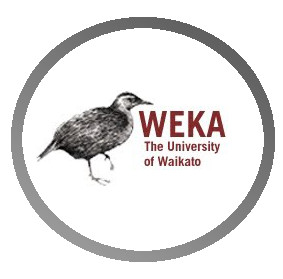
An advantage of using Weka is that it is easy to learn. Being a machine learning tool, its interface is intuitive enough for you to get the job done quickly. It provides options for data preprocessing, classification, regression, clustering, association rules and visualization. Most of the steps you think of while model building can be achieved using Weka. It is built on Java.
Initially, it was designed for research purposes at University of Wakaito, but later it got accepted by more and more people around the world. However, over time I haven’t seen an enthusiastic Weka community like that of R and Python. The tutorial listed below should help you more.
Free Tutorial: Click Here
7. KNIME 
Similar to RapidMiner, KNIME offers an open source analytics platform for analyzing data, which can later be deployed, scaled using other supportive KNIME products. This tool has an abundance of features on data blending and visualization, and advanced machine learning algorithms. Yes, using this tool you can build models as well. Although, there hasn’t been enough talk about this tool, but considering its state of the art design, I think it will soon come under much needed limelight.
Moreover, quick training lessons are available on their website to get you started with this tool right now.
Free Download: Click Here
8. Orange 
As cool as its sounds, this tool is designed to produce interactive data visualizations and data mining tasks. There are enough youtube tutorials to learn this tool. It has an extensive library of data mining tasks which includes all classification, regression, clustering methods. Along with this, the versatile visualizations which get formed during data analysis allow us to understand the data more closely.
To build any model, you’ll be required to create a flowchart. This is interesting as it would help us further understand the exact procedure of data mining tasks.
Free Download: Click Here
9. Tableau Public
Tableau is a data visualization software. We can say, tableau and qlikview are the most powerful sharks in the business intelligence ocean. The comparison of superiority is never ending. It’s a fast visualization software which let’s you explore data, every observation using various possible charts. It’s intelligent algorithms figure out by self about the type of data, best method available etc.
If you want to understand data in real time, tableau can get the job done. In a way, tableau imparts a colorful life to data and let’s us share our work with others.
Free Download: Click Here
10. Data Wrapper 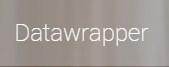
It’s a lightning fast visualization software. Next time, when someone in your team gets assigned BI work, and he/she has no clue what to do, this software is a considerable option. It’s visualization bucket comprises of line chart, bar chart, column chart, pie chart, stacked bar chart and maps. So, it’s a basic software and can’t be compared with giants like tableau and qlikview. This tool is browser enabled and doesn’t require any software installation.
11. Data Science Studio (DSS)
 It is a powerful tool designed to connect technology, business and data. It is available in two segments: Coding & Non-Coding. It’s a complete package for any organization which aims to develop, build, deploy and scale models on network. DSS is also powerful enough to create smart data applications to solve real world problems. It comprises of features which facilitates team integration on projects. Among all features, the most interesting part is, you can reproduce your work in DSS as every action in the system is versioned through an integrated GIT repository.
It is a powerful tool designed to connect technology, business and data. It is available in two segments: Coding & Non-Coding. It’s a complete package for any organization which aims to develop, build, deploy and scale models on network. DSS is also powerful enough to create smart data applications to solve real world problems. It comprises of features which facilitates team integration on projects. Among all features, the most interesting part is, you can reproduce your work in DSS as every action in the system is versioned through an integrated GIT repository.
Free Download: Click Here
12. OpenRefine
It started as Google Refine but looks like google plummeted this project due to reasons unclear. However, this tool is still available renamed as Open Refine. Among the generous list of open source tools, openrefine specializes in messy data; cleaning, transforming and shaping it for predictive modeling purposes. As an interesting fact, during model building, 80% time of an analyst is spent in data cleaning. Sounds unpleasant, but it’s a fact. Using openrefine, analysts can not only save their time, but put it to use for productive work.
Free Download: Click Here
13. Talend
Decision making these days is largely driven by data. Managers & professionals no longer take gut-based decisions. They require a tool which can help them quickly. Talend can help them to explore data and support their decision making. Precisely, it’s a data collaboration tool capable of clean, transform and visualize data.
Moreover, it also offers an interesting automation feature where you can save and redo your previous task on a new data set. This feature is unique and haven’t been found in many tools. Also, it makes auto discovery, provides smart suggestion to the user for enhanced data analysis.
Free Download: Click Here
14. Data Preparator 
This tool is built on Java to assist us in data exploration, cleaning and analysis. It includes various inbuilt packages for discretization, numeration, scaling, attribute selection, missing values, outliers, statistics, visualization, balancing, sampling, row selection, and several other tasks. It’s GUI is intuitive and simple to understand. Once you start working on it, I’m sure you wouldn’t take lot of time to figure out how to work.
A unique advantage of this tool is, the data set used for analysis doesn’t get stored in computer memory. This means you can work on large data sets without having any speed or memory troubles.
Free Download: Click Here
15. DataCracker 
It’s a data analysis software which specializes on survey data. Many companies do survey but they struggle to analyze it statistically. Survey data are never clean. It comprises of multiple missing & inappropriate values. This tool reduces our agony and enhances our experience of working on messy data. This tool is designed such that it can load data from all major internet survey programs like surveymonkey, survey gizmo etc. There are several interactive features which helps to understand data better.
Free Download: Click Here
16. Data Applied 
This powerful interactive tool is designed to build, share, design data analysis reports. Creating visualization on large data sets can sometimes be troublesome. But this tool is robust in visualizing large amounts of data using tree maps. Like all other tools above, it has feature for data transformation, statistical analysis, detecting anomalies etc. All in all, it’s a multi usage data mining tool capable of of automatically extracting valuable knowledge (signal) from the raw data. You’d be amazed to see that such non-programming tools are no less than R or Python for data analysis.
Free Download: Click Here
17. Tanagra Project 
You might not like it because of its old fashioned UI, but this free data mining software is designed to build machine learning models. Tanagra project started as a free software for academic and research purposes. Being an open source project, it provides you enough space to devise your own algorithm and contribute.
Along with supervised learning algorithms, it is enabled with paradigms such as clustering, factorial analysis, parametric and nonparametric statistics, association rule, feature selection and construction algorithms etc. Some of its limitations include unavailability of wide set of data sources, direct access to datawarehouses and databases, data cleansing, interactive utilization etc.
Free Download: Click Here
18. H2o
H2o is one of the most popular software in analytics industry today. In few years, this organization has succeeded in evangelizing the analytics community around the world. With this open source software, they bring lighting fast analytics experience, which is further extended using API for programming languages. Not just data analysis, but you can build advanced machine learning models in no time. The community support is great, hence learning this tool isn’t a worry. If you live in US, chances are they would be organizing a meetup nearby you. Do drop by!
Free Download: Click Here
Bonus Additions:
In addition to the awesome tools above, I also found some more tools which I thought you might be interested to look at. However, these tools aren’t free but you can still avail them for trial:
End Notes
Once you start working on these tools (your choice), you’d understand that knowing programming for predictive modeling isn’t much advantageous. You can accomplish the same thing with these open source tools. Therefore, until now, if you were get disappointed at your lack of coding prowess, now is the time you channelize your enthusiasm on these tools. You may be interested to check 19 Data Science Tools for Non Coders.
The only limitation I see with these tools (some of them) is, lack of community support. Except few tools, several of them don’t have a community to seek help and suggestions. Still, it’s worth a try!
Did you like reading this article? Have you worked on any of the tools listed above? Which one do you think is the most versatile? Drop your suggestions / opinions in the comments below.








Manish, I enjoy your articles a lot, comprehensive list and it would make life so much easier for non coders? Great job!
Good to know! Thanks.
Very Informative. I will try Rattle GUI in R. Thanks for the information. Keep posting....
Rattle is a good choice. Good luck.
Great article, I believe BGML is another one to lookout for as it is picking up pretty good pace with analysts and data scientists. The awesome thing about this tool is that it lets you download the algorithm as a code which can be used directly for predictions. Just thought of sharing it !!!
Can you provide the URL for BGML , I am not able to find it on internet
I am from electronics background and I had got a chance for an early access to Analyttica Treasurehunt for learning analytics. Can someone tell me how this platform is? Especially for non-programmers