This is the second post of the NLP tutorial series. This guide will let you understand step by step how to implement Bag-Of-Words with Python and compare the results obtained with the already implemented Scikit-learn’s CountVectorizer.
In the previous post of the series, I showed how to deal with text pre-processing, which is the first phase before applying any classification model on text data. But the cleaned text isn’t enough to be passed directly to the classification model. The features need to be numeric, not strings. There are many state-of-art approaches to extract features from the text data.
The most simple and known method is the Bag-Of-Words representation. It’s an algorithm that transforms the text into fixed-length vectors. This is possible by counting the number of times the word is present in a document. The word occurrences allow to compare different documents and evaluate their similarities for applications, such as search, document classification, and topic modeling.
The reason for its name, “Bag-Of-Words”, is due to the fact that it represents the sentence as a bag of terms. It doesn’t take into account the order and the structure of the words, but it only checks if the words appear in the document.
This article was published as a part of the Data Science Blogathon
1. A Quick Example
Let’s look at an easy example to understand the concepts previously explained. We could be interested in analyzing the reviews about Game of Thrones:
Review 1: Game of Thrones is an amazing tv series!
Review 2: Game of Thrones is the best tv series!
Review 3: Game of Thrones is so great
In the table, I show all the calculations to obtain the Bag-Of-Words approach:

Each row corresponds to a different review, while the rows are the unique words, contained in the three documents.
2. Implementation with Python
Let’s import the libraries and define the variables, that contain the reviews:
import pandas as pd
import numpy as np
import collectionsdoc1 = 'Game of Thrones is an amazing tv series!'
doc2 = 'Game of Thrones is the best tv series!'
doc3 = 'Game of Thrones is so great'We need to remove punctuations, one of the steps I showed in the previous post about the text pre-processing. We also transform the string into a list composed of words.
l_doc1 = re.sub(r"[^a-zA-Z0-9]", " ", doc1.lower()).split()
l_doc2 = re.sub(r"[^a-zA-Z0-9]", " ", doc2.lower()).split()
l_doc3 = re.sub(r"[^a-zA-Z0-9]", " ", doc3.lower()).split()After we achieve the Vocabulary, or wordset, which is composed of the unique words found in the three reviews.
Python Code:
We can finally define the function to extract the features in each document. Let’s explain step by step:
- we define a dictionary with the specified keys, which corresponds to the words of the Vocabulary, and the specified value is 0.
- we iterate over the words contained only in the document and we assign to each word its frequency within the review.
def calculateBOW(wordset,l_doc):
tf_diz = dict.fromkeys(wordset,0)
for word in l_doc:
tf_diz[word]=l_doc.count(word)
return tf_dizWe can finally obtain the Bag-of-Words representations for the reviews. In the end, we obtain a data frame, where each row corresponds to the extracted features of each document.
bow1 = calculateBOW(wordset,l_doc1)
bow2 = calculateBOW(wordset,l_doc2)
bow3 = calculateBOW(wordset,l_doc3)
df_bow = pd.DataFrame([bow1,bow2,bow3])
df_bow.head()
Didn’t it seem one of the boring exercises given during a programming course? It’s like that but applied in a real dataset. Great! We obtained what we wanted.
3. Comparison with Scikit-Learn
In the previous section, we implemented the representation. Now, we want to compare the results obtaining, applying the Scikit-learn’s CountVectorizer. First, we instantiate a CountVectorizer object and later we learn the term frequency of each word within the document. In the end, we return the document-term matrix.
from sklearn.feature_extraction.text import CountVectorizer
vectorizer = CountVectorizer()
print(vectorizer.get_feature_names())
CountVectorizer provides the get_features_name method, which contains the uniques words of the vocabulary, taken into account later to create the desired document-term matrix X. To have an easier visualization, we transform it into a pandas data frame.
X = vectorizer.fit_transform([doc1,doc2,doc3])
df_bow_sklearn = pd.DataFrame(X.toarray(),columns=vectorizer.get_feature_names())
df_bow_sklearn.head()
We compare it with the output obtained before.

So, the results match and the task is solved!
Until now I kept the stop words to keep the tutorial simple. But there is also the possibility to remove the stop words without adding any line of code in Sklearn. We only need to add an argument in the CountVectorizer function:
from sklearn.feature_extraction.text import CountVectorizer
vectorizer = CountVectorizer(stop_words='english')
X = vectorizer.fit_transform([doc1,doc2,doc3])
df_bow_sklearn = pd.DataFrame(X.toarray(),columns=vectorizer.get_feature_names())
df_bow_sklearn.head()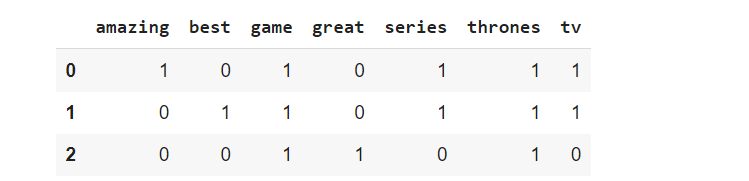
We can also do another experiment. One possibility is to take into account the bigrams, instead of the unigrams. For example, the two words, “tv series”, match very well together and are repeated in every review:
from sklearn.feature_extraction.text import CountVectorizer
vectorizer = CountVectorizer(stop_words='english',ngram_range=(2,2))
X = vectorizer.fit_transform([doc1,doc2,doc3])
df_bow_sklearn = pd.DataFrame(X.toarray(),columns=vectorizer.get_feature_names())
df_bow_sklearn.head()
Aren’t the combination of words interesting? It seems to make sense for “tv series”, while “game thrones” bigram loses the meaning and the word “of” since it’s a stop word. So, in some context, remove all the stop words isn’t always convenient.
Conclusion
That’s it! Bag-Of-Words is quite simple to implement as you can see. Of course, we only considered unigram (single words) and bigrams (couples of words), but we can also take trigrams into account to extract features. We can remove stop words as we saw, but some disadvantages remain. This method loses the order and meaning of the words. For this reason, other approaches, like TF-IDF, are preferred for extracting features from text, which I will discuss in the next post of the series. Thanks for reading. Have a nice day!
Author Bio:
Eugenia Anello has a statistics background and is pursuing a master’s degree in Data Science at the University of Padova. She enjoys writing data science posts on Medium and on other platforms. Her purpose is to share the knowledge acquired in a simple and understandable way.
You can follow her on Linkedin and Medium.
The author uses the media shown in this article at their discretion, and Analytics Vidhya does not own it.




Thanks for posting this NLP tutorial series! I just want to point out a typo in the first section of this article when it says "...while the rows are the unique words, contained in the three documents." I thought that instead of rows it should be columns. Am I wrong?