This article was published as a part of the Data Science Blogathon.
An end-to-end guide on classifying facial emotion in real-time using deep learning.
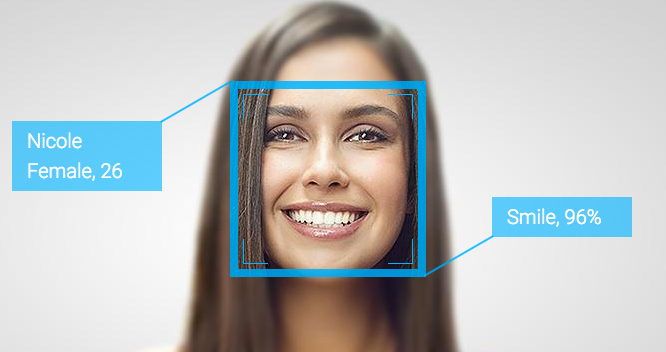
Hey readers!
In the last article, we had talked about the facial attendance system. In this article, we will talk about how can we integrate emotion detection in our project in real-time scanning.
Facial emotion recognition is a computer vision (CV) job, and it can be done on a bunch of images or can be done in real-time.
As we all see (CV) is getting more robust, companies are adopting its leading technological features to get their job done faster and with accuracy.
This article explains how to build a TensorFlow model to categorize facial emotions in real-time using a webcam.
Table of Contents
- Downloading data
- Data Preprocessing
- Data Augmentation
- Model building and training
- Integration with OpenCV-Realtime
Introduction
Image detection in real-time is one step further than image detection, integrating image detection with open-cv can let us classify pictures in real-time.
In this article, we will use open-cv and a trained model for classifying the facial emotion in realtime using web-cam
Downloading Data
For the implementation, we are going to use a public dataset on Kaggle that is fer-2013 and it has 48*48 gray-scale pictures of faces with their emotion labels. The dataset contains the values of pixels that we need to process in upcoming steps.
7 Emotions in the Dataset :- (0=Angry, 1=Disgust, 2=Fear, 3=Happy, 4=Sad, 5=Surprise, 6=Neutral)
a. Dataset Loading
Importing necessary libraries including pandas.
##import pandas and numpy
df = pdy.read_csv('../input/facial-expression-recognitionferchallenge/fer2013/fer2013/fer2013.csv')
df.head()
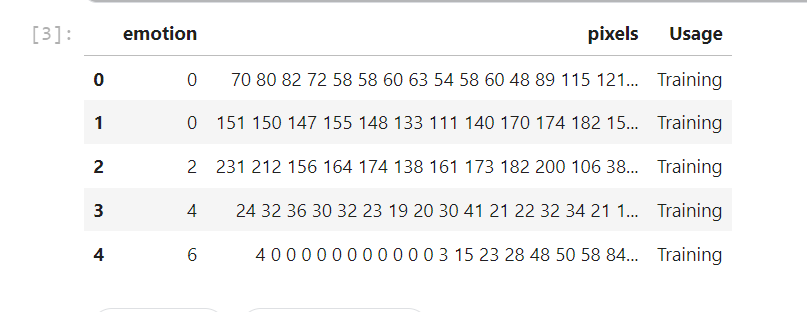
The dataset includes 3 columns, emotion, pixels, and usage. emotion column is the number of emotion classes, pixels are 48*48 pixels one tab apart in the form of string.
b. Data preprocessing
The dataset is not in the right format, we need to convert the pixels into a numerical array and have to segregate them for the training and testing part.
X_train, X_test will contain the pixels for training and testing images, and y_test,y_train will contain the emotion labels.
X_train = []
y_train = []
X_test = []
y_test = []
for index, row in df.iterrows():
k = row['pixels'].split(" ")
if row['Usage'] == 'Training':
X_train.append(np.array(k))
y_train.append(row['emotion'])
elif row['Usage'] == 'PublicTest':
X_test.append(np.array(k))
y_test.append(row['emotion'])
As of nowX_train is an array and contains the string, we need to convert it into the integer by type-casting.
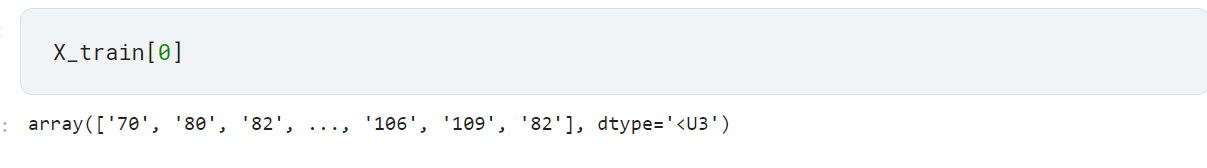
X_train = np.array(X_train, dtype = 'uint8') y_train = np.array(y_train, dtype = 'uint8') X_test = np.array(X_test, dtype = 'uint8') y_test = np.array(y_test, dtype = 'uint8')
y_test,y_trainis now an array of integer encoded labels, for better training we need to convert them into a categorical data matrix.
import keras from keras.utils import to_categorical y_train= to_categorical(y_train, num_classes=7) y_test = to_categorical(y_test, num_classes=7)
num_classes = 7 it shows that we have 7 emotion classes.
c. Shaping our data
For performing the training we need a 4d tensor in the form of ( row_num, width, height, channel).
X_train = X_train.reshape(X_train.shape[0], 48, 48, 1) X_test = X_test.reshape(X_test.shape[0], 48, 48, 1)
- Here 1 indicates that the training data is in grayscale form.
- Now we have our
X_train,X_test,y_train,y_testfor training and testing.
Data Augmentation
Data Augmentation means creating augmented data ( Synthetic ) using some transformation in order to achieve more generalized training.
Keras provides ImageDataGenerator class that handles all the preprocessing for image augmentation.
from keras.preprocessing.image import ImageDataGenerator
datagen = ImageDataGenerator(
rescale=1./255,
rotation_range = 10,
width_shift_range=0.1,
horizontal_flip = True,
height_shift_range=0.1,
fill_mode = 'nearest')
testgen = ImageDataGenerator(
rescale=1./255
)
datagen.fit(X_train)
batch_size = 64
rescale: normalizes the pixels by diving by a fixed number.horizontal_flip: flips the image in the horizontal direction.fill_mode: fills the image if after cropping it comes out blank.
Note: For testing, we only need to apply image rescaling.
Training Data Generator
Fitting Data Generator generates the images into a fixed batch size of 64 which can be changed by users.
Data generator solves the problem of insufficient memory for training the big size of data.
train_flow = datagen.flow(X_train, y_train, batch_size=batch_size) test_flow = testgen.flow(X_test, y_test, batch_size=batch_size)
train_flowisX_trainandy_traintest_flowisX_testandy_test
CNN Model Building
We will be using functional API for model building since functional API gives easier layer integration and easier to build models on it.
We will create model blocks using Batch-Normalization, Conv2D layer, Max-Pooling2D, Dropout, Flatten layer and then stack them together at the end using dense layer for output.
For a more detailed description of the model, building read here.
Importing necessary libraries for the model
from keras.utils import plot_model from keras.models import Model from keras.layers import Input,Flatten,Dropout,Dense, BatchNormalization from keras.layers.convolutional import Conv2D from keras.layers.pooling import MaxPooling2D from keras.layers.merge import concatenate from keras.optimizers import Adam, SGD from keras.regularizers import l1, l2 from sklearn.metrics import confusion_matrix
Model Designing
Creating a function that takes some parameters and returns a model ready for training.
def FER_Model(input_shape=(48,48,1)):
# first input model
visible = Input(shape=input_shape, name='input')
num_classes = 7
#the a block
conva_1 = Conv2D(64, kernel_size=3, activation='relu', padding='same', name = 'conva_1')(visible)
conva_1 = BatchNormalization()(conva_1)
conva_2 = Conv2D(64, kernel_size=3, activation='relu', padding='same', name = 'conva_2')(conva_1)
conva_2 = BatchNormalization()(conva_2)
poola_1 = MaxPooling2D(pool_size=(2,2), name = 'poola_1')(conva_2)
dropa_1 = Dropout(0.3, name = 'dropa_1')(poola_1)
#the b block
convb_1 = Conv2D(128, kernel_size=3, activation='relu', padding='same', name = 'convb_1')(dropa_1)
convb_1 = BatchNormalization()(convb_1)
convb_2 = Conv2D(128, kernel_size=3, activation='relu', padding='same', name = 'convb_2')(convb_1)
convb_2 = BatchNormalization()(convb_2)
convb_3 = Conv2D(128, kernel_size=3, activation='relu', padding='same', name = 'convb_3')(convb_2)
convb_2 = BatchNormalization()(convb_3)
poolb_1 = MaxPooling2D(pool_size=(2,2), name = 'poolb_1')(convb_3)
dropb_1 = Dropout(0.3, name = 'dropb_1')(poolb_1)
#the c block
convc_1 = Conv2D(256, kernel_size=3, activation='relu', padding='same', name = 'convc_1')(dropb_1)
convc_1 = BatchNormalization()(convc_1)
convc_2 = Conv2D(256, kernel_size=3, activation='relu', padding='same', name = 'convc_2')(convc_1)
convc_2 = BatchNormalization()(convc_2)
convc_3 = Conv2D(256, kernel_size=3, activation='relu', padding='same', name = 'convc_3')(convc_2)
convc_3 = BatchNormalization()(convc_3)
convc_4 = Conv2D(256, kernel_size=3, activation='relu', padding='same', name = 'convc_4')(convc_3)
convc_4 = BatchNormalization()(convc_4)
poolc_1 = MaxPooling2D(pool_size=(2,2), name = 'poolc_1')(convc_4)
dropc_1 = Dropout(0.3, name = 'dropc_1')(poolc_1)
#the d block
convd_1 = Conv2D(256, kernel_size=3, activation='relu', padding='same', name = 'convd_1')(dropc_1)
convd_1 = BatchNormalization()(convd_1)
convd_2 = Conv2D(256, kernel_size=3, activation='relu', padding='same', name = 'convd_2')(convd_1)
convd_2 = BatchNormalization()(convd_2)
convd_3 = Conv2D(256, kernel_size=3, activation='relu', padding='same', name = 'convd_3')(convd_2)
convd_3 = BatchNormalization()(convd_3)
convd_4 = Conv2D(256, kernel_size=3, activation='relu', padding='same', name = 'convd_4')(convd_3) convd_4 = BatchNormalization()(convd_4)
poold_1 = MaxPooling2D(pool_size=(2,2), name = 'poold_1')(convd_4)
dropd_1 = Dropout(0.3, name = 'dropd_1')(poold_1)
#the e block
conve_1 = Conv2D(512, kernel_size=3, activation='relu', padding='same', name = 'conve_1')(dropd_1)
conve_1 = BatchNormalization()(conve_1)
conve_2 = Conv2D(512, kernel_size=3, activation='relu', padding='same', name = 'conve_2')(conve_1)
conve_2 = BatchNormalization()(conve_2)
conve_3 = Conv2D(512, kernel_size=3, activation='relu', padding='same', name = 'conve_3')(conve_2)
conve_3 = BatchNormalization()(conve_3)
conve_4 = Conv2D(512, kernel_size=3, activation='relu', padding='same', name = 'conve_4')(conve_3)
conve_3 = BatchNormalization()(conve_3)
poole_1 = MaxPooling2D(pool_size=(2,2), name = 'poole_1')(conve_4)
drope_1 = Dropout(0.3, name = 'drope_1')(poole_1)
#Flatten and output
flatten = Flatten(name = 'flatten')(drope_1)
ouput = Dense(num_classes, activation='softmax', name = 'output')(flatten)
# create model
model = Model(inputs =visible, outputs = ouput)
# summary layers
print(model.summary())
return model
FER_model takes input size and returns a built model for training.
Compiling Model
Defining training parameters:
We will use Adam optimizer with lr= 0.001.
model = FER_Model() opt = Adam(lr=0.0001, decay=1e-6) model.compile(loss='categorical_crossentropy', optimizer=opt, metrics=['accuracy'])
If the model’s accuracy doesn’t improve it will decay.
Model Training
Now we are ready with Training, Testing data, and model.
num_epochs = 100
history = model.fit_generator(train_flow,
steps_per_epoch=len(X_train) / batch_size,
epochs=num_epochs,
verbose=1,
validation_data=test_flow,
validation_steps=len(X_test) / batch_size)
validation_steps=Total_validation_Samples / Validation_BatchSizesteps_per_epoch=Total_Training_Samples / Training_BatchSize
The training process will take up time depending on your computer speed.
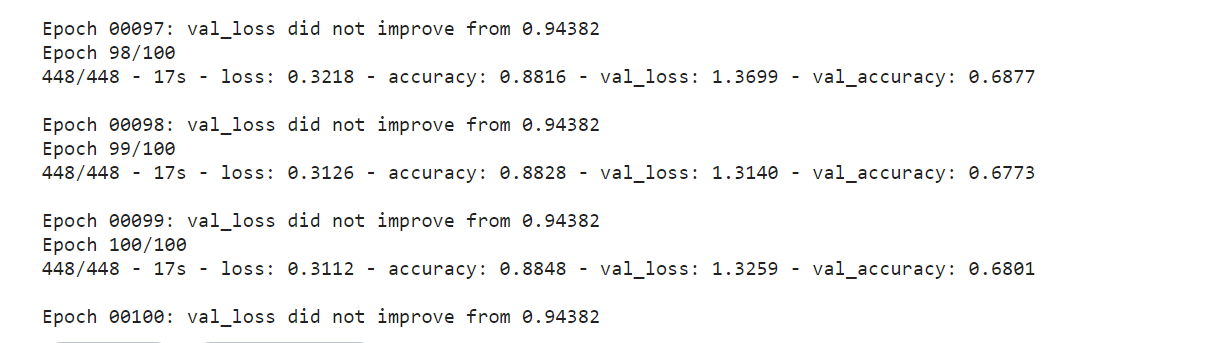
Saving the Model
We are saving the model in a JSON file and trained weights into .h5
model_json = model.to_json()
with open("model_arch.json", "w") as json_file:
json_file.write(model_json)
model.save_weights("model_weights.h5")
We need to save the JSON and weights into our desired directory.
Opencv Integration for Real-time Prediction
Testing our model for face detection and their emotions.
a. Loading the Saved model
from tensorflow.keras.models import model_from_json
model = model_from_json(open("model_arch.json", "r").read())
model.load_weights('model_weights.h5')
b. Face detection using haar-cascade
Getting the face position of humans becomes easier using a haarcascade trained file.
you can downloadhaarcascade_frontalface_default using the link.
import cv2
face_haar_cascade = cv2.CascadeClassifier('haarcascade_frontalface_default.xml')
c. Opencv Video capture and processing
Using OpenCV we can take a video feed and perform some preprocessing for our prediction.
capture=cv2.VideoCapture(0)
while capture.isOpened():
bool_result,frame_feed=capture.read()
height, width , channel = frame_feed.shape
gray_image= cv2.cvtColor(frame_feed, cv2.COLOR_BGR2GRAY)
faces_detected = face_haar_cascade.detectMultiScale(gray_image )
try:
for (x,y, w, h) in faces_detected:
roi_gray = gray_image[y-5:y+h+5,x-5:x+w+5]
roi_gray=cv2.resize(roi_gray,(48,48))
image_pixels = img_to_array(roi_gray)
image_pixels = np.expand_dims(image_pixels, axis = 0)
image_pixels /= 255
predictions = model.predict(image_pixels)
max_index = np.argmax(predictions[0])
emotion_detection_dict = ('anger', 'disgust', 'fear', 'happy', 'sad', 'surprise', 'neutral')
emotion_prediction = emotion_detection_dict[max_index]
- Normalize test images by dividing by 255.
haar_cascadeonly accepts grayscale images.emotion_predictionis the class label of emotion.
As of now, we have made our function for the detection of emotions, to improve the output we can add some overlay on it.
cap=cv2.VideoCapture(1)
while cap.isOpened():
bool_result,frame_feed=cap.read()
height, width , channel = frame_feed.shape
#---------------------------------------------------------------------------
# Creating an Overlay window to write prediction and cofidence
sub_img = frame_feed[0:int(height/6),0:int(width)]
black_rect = np.ones(sub_img.shape, dtype=np.uint8)*0
res = cv2.addWeighted(sub_img, 0.77, black_rect,0.23, 0)
FONT = cv2.FONT_HERSHEY_SIMPLEX
FONT_SCALE = 0.8
FONT_THICKNESS = 2
lable_color = (10, 10, 255)
lable = "Realtime Emotion Detection"
lable_dimension = cv2.getTextSize(lable,FONT ,FONT_SCALE,FONT_THICKNESS)[0]
textX = int((res.shape[1] - lable_dimension[0]) / 2)
textY = int((res.shape[0] + lable_dimension[1]) / 2
# prediction part --------------------------------------------------------------------------
faces = face_haar_cascade.detectMultiScale(gray_image )
try:
for (x,y, w, h) in faces:
roi_gray = gray_image[y-5:y+h+5,x-5:x+w+5]
roi_gray=cv2.resize(roi_gray,(48,48))
image_pixels = img_to_array(roi_gray)
image_pixels = np.expand_dims(image_pixels, axis = 0)
image_pixels /= 255
predictions = model.predict(image_pixels)
max_index = np.argmax(predictions[0])
emotion_detection_dict = ('anger', 'disgust', 'fear', 'happy', 'sad', 'surprise', 'neutral')
emotion_prediction = emotion_detection_dict[max_index]
cv2.putText(res, "Sentiment: {}".format(emotion_prediction), (0,textY+22+5), FONT,0.7, lable_color,2)
lable_violation = 'Confidence: {}'.format(str(np.round(np.max(predictions[0])*100,1))+ "%")
violation_text_dimension = cv2.getTextSize(lable_violation,FONT,FONT_SCALE,FONT_THICKNESS )[0]
violation_x_axis = int(res.shape[1]- violation_text_dimension[0])
cv2.putText(res, lable_violation, (violation_x_axis,textY+22+5), FONT,0.7, lable_color,2)
except :
pass
frame[0:int(height/6),0:int(width)] = res
cv2.imshow('frame', frame)
if cv2.waitKey(1) & 0xFF == ord('q'):
break
cap.release() cv2.destroyAllWindows
Conclusion
In this article, we have learned how to perform real-time emotion detection including preprocessing of data, image data augmentation, and use OpenCV for live camera feeds. we used haar cascade for human face detection.
This project can be improved further by some tweaking.
- Using a deeper CNN model can give us better results.
- perform some model tweaking.
- Using stacked pre-trained models.
Get source codes from here.
Read our latest articles on the website.
The media shown in this article is not owned by Analytics Vidhya and are used at the Author’s discretion.

