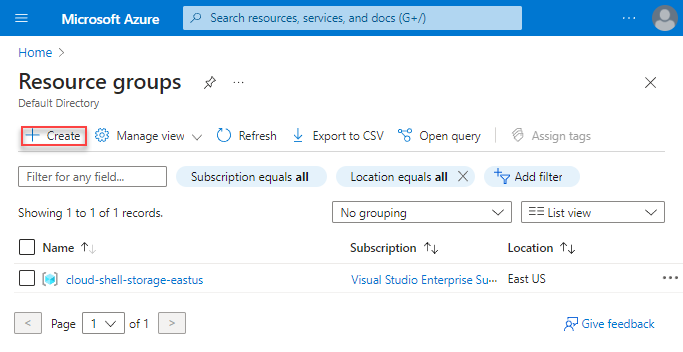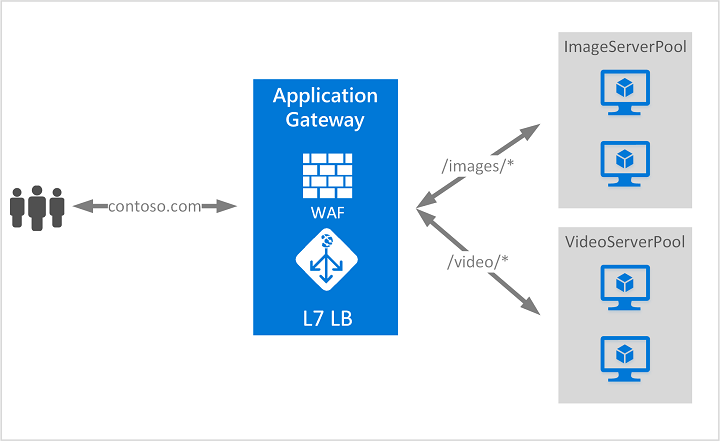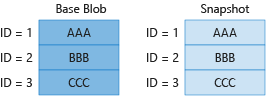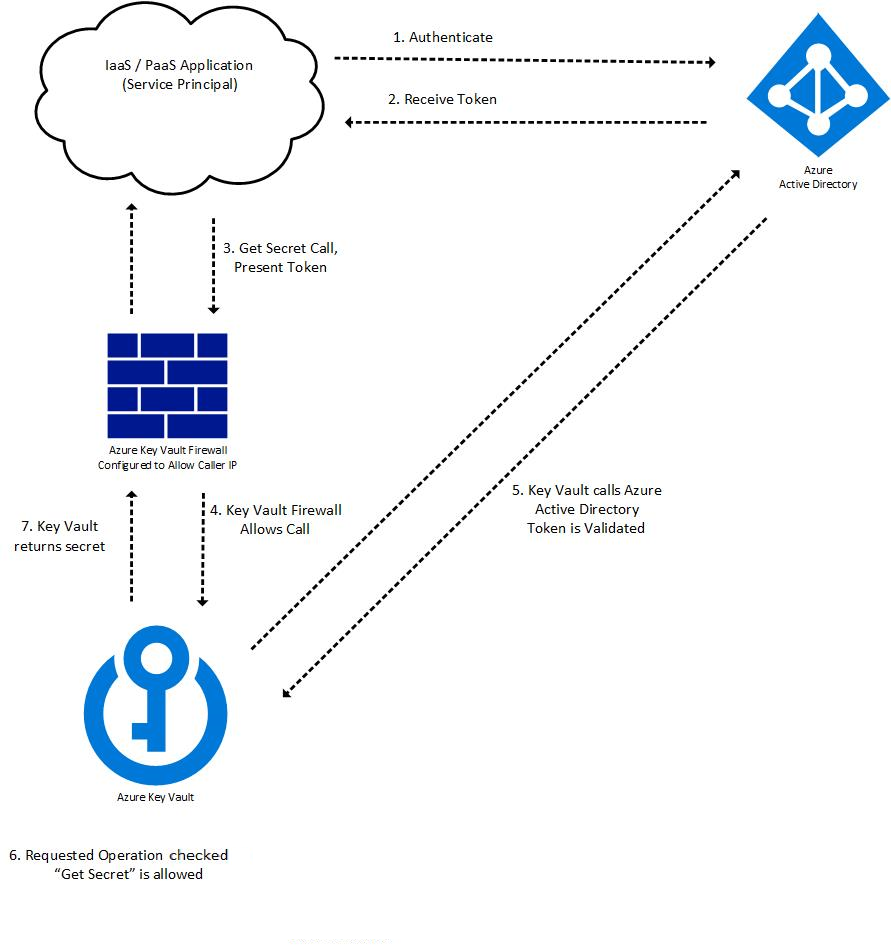This article was published as a part of the Data Science Blogathon.
Introduction on Microsoft Azure
Microsoft Azure is a public cloud computing platform. Azure provides different categories of cloud services such as infrastructure as a service (IaaS), platform as a service (PaaS), software as a service (SaaS), and serverless. Organizations across the globe prefer to use Microsoft Azure while developing the solutions as it provides dynamic scalability, disaster recovery, and security.
Therefore, it is very beneficial for developers if they have good knowledge about Azure.
In this article, we will discuss some important questions on Azure that will help you to get well prepared for your interviews.
Below are some important interview questions for Azure:
Interview Questions for Azure
1. How will you differentiate between public and private cloud?
| Public Cloud | Private Cloud |
| In the public cloud, in a shared environment data of multiple organizations are stored but kept isolated from one another. | Private Cloud stores the data of a single organization. |
| It is managed by the cloud service provider and customers use them. | Private Cloud is managed and used by a single organization. |
| Public Cloud has shared servers and resources. | Private Cloud has dedicated servers and resources. |
| Security is less in the public cloud as the resources are shared. | Private Cloud is highly secured as it has dedicated resources. |
2. What are Azure resources and Azure resource groups?
Every entity created and managed by Azure is known as an Azure resource. Examples of azure resources include Azure Storage Account, Azure SQL, Azure Virtual Machines, etc. Azure resource group holds the related Azure Resources for an Azure solution. Using the Azure resource group, we can easily manage the life cycle of all the azure services which are present inside a resource group together.
3. What are the different protocols supported by Azure Application Gateway? Is it possible to restore an Application Gateway and its public IP if it has been deleted?
The different protocols supported by the Azure Application gateway are HTTP, WebSocket, HTTPS, and HTTP/2. It is not possible to restore an Application Gateway and its public IP if it has been deleted. When deleted accidentally in any scenario, you will be required to create a new application gateway.
4. What is the difference between Service Bus Queues and Storage Queues?
| Service Bus Queues | Storage Queues |
| Service Bus Queues supports message ordering using First In First Out (FIFO). | Storage Queues do not guarantee message ordering. |
| Storage Queues support atomic operation. | Storage Queues do not support atomic operation. |
| It supports batch sending and receiving of messages. | It supports batch receiving of messages but does not support batch sending. |
| It supports queue-level lease/lock precision. | It supports message-level lease/lock precision. |
| It supports a lock-based exclusive access mode. | It supports a lease-based exclusive access mode. |
5. Consider a scenario in which work as an Azure Administrator for your organization. You have been asked by Team Lead to set the default password for all the new users added to the Active Directory. Is it possible?
Yes, it is possible to set the default password for the first-time user in the azure active directory.
6. What is the difference between Azure Table Storage and the Azure SQL service?
| Azure Table Storage | Azure SQL |
| Azure Table Storage stores non-relational structured data. | Azure SQL stores relational data. |
| Azure Table Storage stores data in key-value format. Here, data is referred to as an entity. | Azure SQL stores data in rows and columns. |
| It is mostly used for storing diagnostic information or log data. | It is mostly used for transactional data. |
7. What is the maximum number of triggers that a single Azure Function can have?
There can be only one trigger present at maximum inside an Azure Function.
8. What is data profiling in Azure?
Data profiling is a feature of the Azure Data Catalog service which examines the data
from supported data sources in the catalog and collects useful information and related statistics about that data. For including a profile of your data assets, choose Include Data Profile in the data source registration tool whenever you register a data asset.
9. How can the issue of high load on the application be resolved when there is no man support on the floor using Azure?
To resolve the above issue, we can use VM Scale sets with proper conditions and configurations to provision a new VM whenever the load to the application increases.
Developers can create and manage a group of VMs which are load balanced using Azure VM Scale Sets. Configure scale sets in such a manner that the count of VMs can automatically be increased or decreased based on a pre-defined schedule or on the application demand. Azure VM Scale sets allow developers to configure, update and large VMs centrally and also ensure high availability of the applications. It is easy to support the development of large-scale applications supporting compute loads, big data, etc. using Azure VM Scale sets.
10. How do you delete a blob with snapshots in Azure?
For deleting a blob with snapshots, you will first have to delete all of its snapshots. If you want to delete a blob and its snapshots both at the same time, you can use the Delete Blob operation for that.
11. How can we secure database connection strings using Azure Key Vault?
Create a secret in Azure Key Vault, give any name to the secret, and provide database connection strings as a secret value. Thus, in the above way, we can secure the database connection strings using a secret in Azure Key Vault.
12. On your workstation, you have created a container image named ContainerX. After that, you have created an Azure web app for containers named Demo that will use container image ContainerX. You need to upload ContainerX to Azure. The solution provided by you must ensure that Demo can use container image ContainerX. To which Azure Service should you upload the created container image ContainerX?
Container image ContainerX should be uploaded to the Azure container registry. After that, configure the registry credentials inside the web app such that the app service to which the web app is deployed is able to pull the image from the Azure container registry. In the Azure portal, in the web app for containers named Demo go to Container settings and update the Image source, Registry, and Save.
Conclusion on Microsoft Azure
In this article, we have discussed some common questions that can be asked in Azure interviews. However, it’s recommended to read Microsoft’s official documentation for gaining further knowledge about the questions and Azure services discussed here. Below are some major takeaways from the above Microsoft Azure article:
1. We have learned how to secure database connection strings using Azure Key Vault.
2. We have seen how is data profiling, azure resources, and azure resource group.
3. We got an understanding of how an Azure function can have only one trigger at maximum.
4. We have seen how Azure Storage Queues and Azure Service Bus queues are different from each other.
5. Apart from this, we also saw under which scenarios it is beneficial to use Azure VM Scale Sets and Azure Application Gateway.
The media shown in this article is not owned by Analytics Vidhya and is used at the Author’s discretion.