Introducing Microsoft Loop: A Co-Creation Powerhouse

The recently released Microsoft Loop is an all-in-one solution for Microsoft 365 apps that connect your teams, documents, and tasks across all devices and help improve teamwork and collaboration. This co-creation platform is a powerful competitor to the popular workspace app, Notion.
Microsoft Loop’s Unique Selling Point: Real-Time Blocks
One can import and arrange documents, projects, and other objects on Loop’s workspaces and pages. Its standout feature is the ability to convert any page into a real-time block, which can be copied and pasted into Microsoft Teams, Outlook, Word on the web, and Whiteboard. This functionality enables seamless collaboration and ensures that updates to shared components are reflected across all platforms.
Enhancing Teamwork with Microsoft Loop

Microsoft Loop encourages better organizational teamwork by centralizing evolving concepts, content, and resources across various devices and applications. Using Microsoft 365, users can create and develop interactive components in real-time, including:
- Table
- Checklist
- Bulleted List
- Numbered List
- Task List
- Voting Table
- Progress Tracker
- Person
- Emoji Picker
- Date
- Label
- Image
The Three Elements of Microsoft Loop
- Loop Components: These are movable pieces of information that maintain consistency wherever they are used. They enable seamless teamwork across contexts, such as Loop pages, conversations, email threads, meetings, or documents. Loop components ensure that Microsoft apps like Teams, Outlook, Word, Whiteboard, and the Loop app always have the most up-to-date information in the form of lists, tables, notes, and more.
- Loop Workspaces: These collaborative spaces allow you and your team to organize all relevant project information in one place, making tracking progress and monitoring individual tasks easily.
- Loop Pages: Found within the Loop app, Loop pages serve as blank canvases for collaboration on components, links, tasks, and data. They can be as compact or detailed as needed, with any Loop page able to be linked to or incorporated into other Microsoft 365 apps.
Advantages
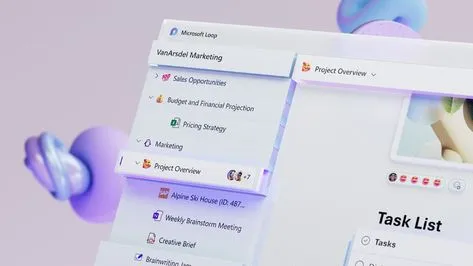
Microsoft has the ability to revolutionize the way the team collaborates on projects; let us find out how:
- Seamless integration with Microsoft 365 makes it easy to incorporate into your existing workflow.
- User-friendly interface that requires little to no training, making it accessible for all team members, regardless of their technical abilities.
- Offers customizable templates that can be tailored to specific workflows and tasks, streamlining the collaboration process.
- It is available on both desktop and mobile devices.
- Offers enterprise-level security, including data encryption and access controls, ensuring your data is safe and secure.
Limitations
Microsoft Loop has some limitations, including:
- Available only for work and school accounts (Azure Active Directory accounts) and personal accounts (Microsoft accounts).
- It has a limited workspace size of 5 GB
- It may not be as compatible with non-Microsoft tools or platforms, limiting its usefulness for teams that use various software.
- Users can create up to only 5 workspaces.
- It is a cloud-based tool, meaning a stable internet connection is necessary to access and collaborate on documents. This can be a limitation for teams that work in areas with unreliable or slow internet connectivity.
- Workspaces can have a maximum of 50 members, which can be difficult for larger teams.
Notion-like Interface and Features
The main interface is reminiscent of Notion, a widely-used workspace app adopted by companies like Adobe, Figma, and Amazon. In Loop pages, you can use the “/” command to add labels, images, emojis, tables, and more directly within your text, while the “@” shortcut allows you to link suggested files or tag coworkers and friends.
Integration with Microsoft 365 Copilot

Microsoft is currently privately testing its new Microsoft 365 Copilot system within Loop, further enhancing its collaborative capabilities.
Microsoft’s AI-Powered Assistants: DALL-E, ChatGPT, and Bing Copilot
Recently, Microsoft launched Bing Copilot, an AI assistant integrated with Microsoft Office and the Bing search engine. With the inclusion of AI-powered tools like DALL-E and ChatGPT, Bing Copilot generates impressive textual and image results, taking collaboration and productivity to new heights.
Our Say
Microsoft Loop has the potential to transform teamwork and collaboration on projects with its real-time blocks, seamless integration across Microsoft 365 apps, and user-friendly interface. As Loop evolves and develops new features, such as AI-powered assistants, users can expect even greater productivity and efficiency in their collaborative efforts. Loop’s flexible and interconnected features have the potential to bring teams closer together and streamline their workflows, making it well-suited to address the unique challenges of remote and hybrid work models.

Loop’s ability to challenge established competitors like Notion is a testament to Microsoft’s commitment to providing cutting-edge tools that enhance collaboration and streamline workflows. By fostering real-time collaboration, centralizing resources, and providing a unified platform for Microsoft 365 apps, Loop can help companies overcome communication barriers and enhance overall productivity.
As Loop gains traction, it will be interesting to see how it influences the competitive landscape of collaboration tools. It is crucial for users to stay informed about the latest developments and embrace innovative tools like Microsoft Loop. This would help maximize their team’s potential and efficiency. Embracing cutting-edge collaboration platforms like Microsoft Loop is essential for businesses looking to stay ahead in today’s rapidly evolving digital workplace landscape.





