AlsoThe world of software development is ever-evolving, and with the increasing demand for powerful and easy-to-use solutions, low-code development platforms have emerged as game-changers. Microsoft’s Power Platform Copilot is one such cutting-edge platform that aims to transform how we approach software development. In this blog post, we will discuss how the Power Platform Copilot is redefining the development landscape by making coding obsolete and empowering users with no technical background to create powerful applications.

A New Paradigm: Low-Code Development
Low-code development platforms have revolutionized the way applications are built by eliminating the need for traditional coding. These platforms provide intuitive, drag-and-drop interfaces, enabling users to create custom applications without writing a single line of code. This democratization of software development has opened up a world of opportunities for non-technical users, allowing them to solve complex business problems and streamline processes more efficiently.
Microsoft’s Power Platform Copilot: An Overview
Microsoft announced Power Platform Copilot on 16th March, which allows devs to build apps with the help of AI. Microsoft’s Power Platform Copilot is an innovative low-code development solution that empowers users to create, automate, and analyze business applications with ease. The platform comprises several key components:
- Power Apps: Enables users to create custom web and mobile applications using a simple, drag-and-drop interface. With a rich library of pre-built templates and components, users can quickly build functional and visually appealing applications that meet their business needs.
- Power Automate: Allows users to automate repetitive tasks and processes by creating custom workflows. Users can design and implement automation workflows by connecting various data sources and applications, streamlining business processes, and improving overall efficiency.
- Power BI: Provides users with powerful data visualization and analytics tools to gain insights into their business data. Users can create custom reports and dashboards, helping them make data-driven decisions and drive business growth.
- Power Virtual Agents: Empowers users to create AI-powered chatbots that can handle customer inquiries, provide support, and engage with users across various channels. With a user-friendly interface, developing and deploying chatbots has never been easier.
Goodbye to Coding: The Benefits of Power Platform Copilot
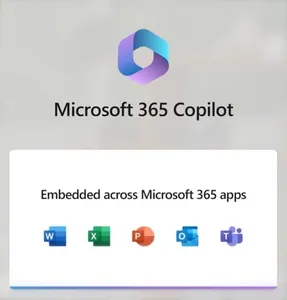
Microsoft’s Power Platform Copilot offers a multitude of benefits that are revolutionizing the software development landscape:
- Democratization of App Development: By eliminating the need for traditional coding, Power Platform Copilot allows users with no technical background to create custom applications, breaking down barriers to entry and fostering innovation across organizations.
- Speed and Agility: With a user-friendly interface and an extensive library of pre-built components, Power Platform Copilot enables rapid application development. Users can quickly prototype, test, and deploy applications, resulting in faster time-to-market and increased agility in response to changing business needs.
- Cost-Effectiveness: Power Platform Copilot eliminates the need for expensive development resources, reducing the overall cost of building and maintaining custom applications. Organizations can now leverage the skills of their existing workforce to develop applications, lowering costs and maximizing return on investment.
- Integration and Extensibility: Power Platform Copilot seamlessly integrates with other Microsoft products, such as Office 365, Dynamics 365, and Azure, as well as third-party applications and data sources. This allows users to easily connect and extend their applications, creating end-to-end solutions that drive business value.
- Scalability and Security: Built on Microsoft Azure, Power Platform Copilot offers enterprise-grade scalability, ensuring that applications can grow with the needs of the organization. The platform also adheres to Microsoft’s stringent security standards, protecting sensitive data and applications from potential threats.

Real-World Applications of Power Platform Copilot
The versatility of Microsoft’s Power Platform Copilot has led to its adoption across a diverse range of industries and use cases. Here are some real-world examples that showcase the platform’s potential to transform businesses and drive innovation:
- Retail: Retail companies use Power Apps to create custom inventory management applications. These help track stock levels and alert store managers when the inventories run low. Power Automate is employed to streamline the ordering process, while Power BI provides insights into sales trends and product performance.
- Healthcare: Hospitals leverage the Power Platform Copilot to develop patient management systems that allow medical professionals to access and update patient information securely and efficiently. Power Virtual Agents are used to create chatbots that help patients schedule appointments and receive relevant health information.
- Manufacturing: Manufacturing companies utilize Power Apps to build quality control applications that enable staff to report and track defects in real-time. They set up Power Automate workflows to notify relevant personnel of any issues, ensuring a quick resolution. Power BI dashboards provide an overview of production performance and help identify areas for improvement.
- Education: Educational institutions mainly use the Power Platform Copilot to create custom learning management systems (LMS). These systems facilitate easy and direct communication between teachers, students, and parents. Power Apps are employed in the education sector to develop user-friendly interfaces on websites and e-learning platforms. Administrative tasks such as grading and attendance tracking are automated using Power Automate. Moreover, Power BI dashboards offer insights into student performance and learning trends.
- Non-Profit: Non-profit organizations harness the power of Power Platform Copilot to develop volunteer management applications. These applications help streamline the process of recruiting, onboarding, and managing volunteers. Power Automate automates communication and scheduling, while Power BI provides insights into volunteer engagement and impact.
Our Say
Microsoft’s Power Platform Copilot is reshaping the software development landscape by making coding obsolete and empowering users to create powerful applications without technical expertise. Its user-friendly interface and the platform’s extensive capabilities have made it an invaluable tool for organizations across various industries. As more businesses adopt low-code development platforms like the Power Platform Copilot, the possibilities for innovation and growth are virtually limitless. Say goodbye to coding, and welcome to the future of app development!
If you’re an enthusiast who is looking forward to unravel the world of Generative AI. Then, please register for our upcoming event, DataHack Summit 2023.






