Introduction
Customers are significant assets to a brand, leading them to the top. Segmenting or grouping the vast customer base per different criteria eases marketing actions. Segmentation makes companies 60% more likely to comprehend customers’ choices, thus molding their offerings for tremendous success. The segments can be based on wide factors like location, industry, or based on demographics. The market provides tools to assist businesses in effective communication and marketing via seamless customer segmentation. Here is a walkthrough of 10 customer segmentation tools to help you pick the most suitable.
Table of contents
1. Google Analytics
The best customer segmentation tool, Google Analytics, is a platform by Google designed to collect data from browsed apps and websites. It benefits the brands by providing insights into the number of visitors, their behavior, purchases, location, the type of device used, and numerous other information. The collected data is sent for processing, aggregation, and organization of data. The processing of data is controllable, thus not violating the privacy rules.
How to use Google Analytics for Customer Segmentation?
- Open Google Analytics, the customer segmentation software, and look for ‘Reports’ on the left
- Choose the Audience suite followed by selecting the Overview tab
- Now add the segment field at the top of the page.
- Create a new segment by clicking the option and renaming it
- Select the type of segment required. The different options are
- Demographics
- Traffic source
- Technology
- Sequences
- Behavior
- E-commerce
- Conditions such as custom variables, time, goal conversions
- Date of the first session
- Save the file with desired segments

Pros and Cons of Google Analytics
Pros
- Wide integrability
- Free of charge
- Create customized goals
- Training through Google Analytics Academy
- User-friendly interface
- Compatibility with electronic gadgets
- Effortless trackability
Cons
- Incomprehensible without technical knowledge
- Clutter platform leading to confusion
- Costly charge for the premium version
2. HubSpot
It is a CRM or Customer Relationship Management platform. It serves to unify the brands and customers. HubSpot provides sales, CMS, service, marketing and operations software for product development through customer experience management leading it to top customer segmentation tools.
How to use HubSpot for Customer Segmentation?
- Choose the segmentation criteria such as demographics, website engagement, behavior data or other criteria
- Create customer segments based on the above choice from contacts
- Create a list and filter the customers according to segments
- Automate the segmentation process according to behavior through workflows
- Create personalized content through CRM, such as content and landing pages
- Perform regular customer segmentation analysis and adjustment according to the results

Pros and Cons of HubSpot
Pros
- Select criteria-based lists
- Generate audience-specific campaigns
- Seven customer segmentation models
- Categorization option for individuals according to sales and marketing efforts
- Increased customer satisfaction and loyalty
Cons
- Lack of flexibility
- Costly prices
- Challenging implementation
- Limited facilities in the free version
3. Mixpanel
Among the customer profiling tools, it is predictive analytics software providing data on digital products and user interaction. It helps web and mobile-based platforms’ visitor analysis. Mixpanel can successfully perform event-based tracking in a user-friendly manner.

How to use Mixpanel for Customer Segmentation?
- Clarify the goal of segmentation to identify the required segments
- Collect data from digital platforms through Mixpanel
- Choose the segment based on product or service and perform target audience segmentation
- Track customer engagement, behavior, or other segments with the specific product via Mixpanel
- Curate personalized content and campaigns according to the segment analysis
- Analyze the segmentation impact and progress reports.
Pros and Cons
Pros
- Effective personalization
- Boosted reliability
- Good readability
- Effortlessly interpretable interface
- Event tracking
Cons
- Inadequate customer service
- Expensive subscription
- Lack of security and compliance
Also Read: Top 14 Marketing Analytics Tools for Data-Driven Marketers
4. Klaviyo
The Klaviyo is software for automating marketing automation through CDP or customer data platform. It helps brands deliver personalized information through email and SMS. As a customer segmentation tool, it provides data storage and integration, segmentation and A/B testing.

How to use Klaviyo for Customer Segmentation?
- Understand the purpose of segmentation for proper business growth and usage of customer segmentation tools
- Collect the data from the database, websites, and analytical reports through the platform
- Identify the required segments suitable for the business
- Create the customized profiles, tags, and fields and organize the segments
- Analyze the interaction between product engagement and segments
- Accordingly, generate the campaigns and messages to boost sales
- Measure the effect and decide on further steps based on customer segmentation analysis.
Pros and Cons of Klaviyo
Pros
- Easy syncing with social media
- Precise ad targeting
- Create lookalike audiences for VIP customers
- Create effective abandoned cart flow
- Effortless customer attention seeking
- Responsive email templates
Cons
- Poor customer support
- Steep learning curve
5. Intercom
It is a customer service solution aimed at faster issue resolution for the brand and one of the best customer segmentation tools. The ultimate consequence is customer satisfaction with a reduced workload for the employees. The software helps in website traffic analysis, subsequently providing targeted content.

How to use Intercom for Customer Segmentation?
- Begin with goal identification followed by data collection for segmentation
- Identify the suitable domain of segmentation
- Segregate the segments depending on attributes, specific behaviors or events to act on target audience segmentation
- Work on the communication methods by tailoring them as a group or segment specific
- Reframe the segments depending on progress reports and analytics
Pros and Cons of Intercom
Pros
- Set up is easy and quick
- Diverse database with continuous updation
- Easy integrability
- Easy data linking
- Best suited for larger brands
Cons
- Slow and unresponsive customer support
- Expensive software
6. Customer.io
Customer.io is automated messaging software and one of the best customer profiling tools for marketers. It provides an automated message campaign from a simple idea. It is helpful for push notifications, data-driven emails, SMS, and in-app messages.

How to use Customer.io for Customer Segmentation?
- Begin customer.ai with different data sources to build the database for segmentation
- Identify the requirements for directional progress in marketing
- Choose and divide the customers through customer segmentation software into segments like behavior, psychographics, demographics or other segments
- Direct the algorithms and AI models through examples for each chosen segment
- Let the platform perform its function, and cross-check the generated list on completion
- Explore and implement new ideas for personalized communication to intrigue the customers
- Adjust the segments according to sales, digital traffic and customer segmentation analysis
Pros and Cons of Customer.io
Pros
- Allow sophisticated campaigns
- Create personalized messages
- High engagement
- Customer loyalty
- Format replicability
Cons
- Frail reports tools
- Confusing segment setup
- Jargon usage in the dashboard
7. Optimizely
It introduces itself as a digital experience software platform among the best customer segmentation tools. Their functionality and services focus on product and marketing teams striving to optimize the digital experience. They allow website personalization, web content management and other tasks.

How to use Optimizely for Customer Segmentation?
- Start the customer segmentation by installing an optimized SDK for tracking and experimentation.
- Choose from the list of segments to work forward
- List the audience through the audience builder option for target audience segmentation
- Check out the brand’s functionality aspect, design or messaging component for ideas to experiment to bring variation in offered services or products
- Analyze the results through suitable parameters and take decisions accordingly for proper utilization of customer segmentation tools
Pros and Cons of Optimizely
Pros
- Latest marketing strategies
- Tracks customer preferences
- Full stack development
- URL targeting
Cons
- Slow webpage loading
- Flickering on asynchronous setting
- API issues
- Requires technology friendliness
8. CustomerLabs
CustomerLabs is CDP or Customer Data Platform well-suited for customer data analysis. As a customer profiling tool, it serves Software as a solution (SaaS), Business businesses, agency marketers and e-commerce companies. CustomerLabs offers personalized campaigns with developer intervention.

How to use CustomerLabs for Customer Segmentation?
- Link the platform with wide options to act as a data source
- Define the goal for segmentation and subsequently choose the criteria
- Create and analyze the created list of segments with customer data
- Market the information with unique and personalized preferences
- Work on communication, provide good customer service and adjust the segments depending on the changes.
Pros and Cons of CustomerLabs
Pros
- Easy identification and event registration site trackability
- Better customer analysis
- Taggability and core event identification
- Targeting unregistered customers
- Good customer support
Cons
- Confusing UI/UX
- Lacks implementation and use case videos
9. Segment
It is also a Customer Data Platform and customer segmentation software. Segment facilitates data collection and usage from digital platforms. It allows the collection, transformation, sending and archiving of first-party customer data. It will enable tracking regardless of device-mode tracking.
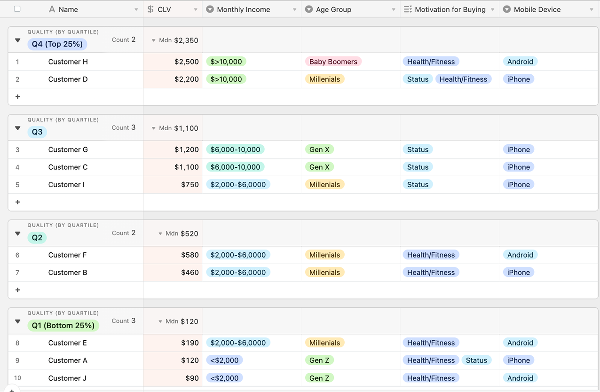
How to use Segment for Customer Segmentation?
- The segmentation begins with database building and validation for accuracy and redundancy removal
- Recognize the reason for segmentation and select the best-suited segments
- Enlist the customers in segments with Segment
- Communicate with them for information and feedback
- Modify the segments depending on the need
Pros and Cons of Segment
Pros
- Efficient class data layer and data management tool
- Easy setup
- Multiple control options
- User-friendly interface
- Trackability of basic and complex parameters
Cons
- High pricing plans
- Inability to track granular data
- Unreliable customer support
- Require API integration sometimes over plug-and-play
Also Read: How to Use AI Keyword Research to Grow Your Blog
10. VWO
Visual Website Optimizer, or VWO, provides conversion optimization and A/B testing. It allows quality and quantity-based customer research. Additionally, users can expect experiment opportunities on digital properties.

How to use VWO for Customer Segmentation?
- Create an account at VWO
- Interlink VWO and the website through the entry of the tracking code in the website
- Create different variations under the experiment to choose the best-suited variations
- Use the segmentation feature for customer segmentation
- Bring different variations for each segmentation and run experiments for random variation display to each segment
- Monitor, evaluate, iterate and optimize the results based on generated data
Pros and Cons of VWO
Pros
- Personalized website suggestions
- Easy setup
- Action-based or set criteria audience segmentation
- Website traffic control
Cons
- Require purchase for segmentation
- Best features come at high pricing
Wrapping Up
AI Customer segmentation tools are a robust platform that is crucial to brand growth. Analyzing each activity benefits customers and organizations in delivering desired products and services. The market is filled with customer segmentation tools, each with pros and cons. The choice should be wise and based on brand requirements and dealing products. Keep following Analytics Vidhya blogs to stay updated with the world of AI and ML!
Frequently Asked Questions
A. A customer segmentation tool is a software or program used to divide customers into different groups based on their characteristics, behavior, and preferences.
A. The four types of customer segments are demographic, geographic, psychographic, and behavioral. Demographic segmentation divides customers based on age, gender, income, education, etc. Geographic segmentation uses location-based data. Psychographic segmentation considers customers’ lifestyle, personality, values, and beliefs. Behavioral segmentation is based on customers’ buying behavior, usage, and preferences.
A. The five key customer segments are loyal customers, price-sensitive customers, impulse buyers, potential customers, and discount customers.
A. Various market segmentation tools are available, such as survey tools, social media analytics, customer relationship management (CRM) software, customer feedback tools, and web analytics tools.
A. The most common segmentation tool is demographic segmentation as it is easy to obtain information about customers’ age, gender, income, education, etc.
A. Various techniques are used for segmentation, including clustering, factor analysis, decision trees, and regression analysis. However, clustering is the most widely used technique as it divides customers into groups based on their similarities and differences.





