Remember the thrill of selecting the perfect virtual persona for your gaming adventures? Fast forward to today, where virtual identities have transcended gaming and woven themselves into our online lives. They’re not just for play; they’re a representation of us across social media and digital platforms. AI avatar generators are widely used to create personalized avatars. In this article, we will be covering 10 best AI avatar generators.
In this article, you will find the best free AI avatar generator online. You can create avatars from text or photos easily. We’ll share the top AI avatar generators that let you customize your look. Whether you want an AI avatar for free or the best options available, this guide will help you choose the right one.
Table of contents
What is an AI Avatar Generator?
Using neural networks and artificial intelligence algorithms, AI Avatar Generator can create personalized avatars for every individual and for teams to make their unique digital identity. Users must upload their selfies, portraits, full images or text prompts to generate personalized avatars. These are capable of maintaining privacy while following ethical concerns.
Different AI Avatar Generators offer unique features to generate innovative and creative avatars. Some AI Avatar Generators are automated, while others are customizable based on the user’s needs. The purpose of creating unique avatars should be among the deciding criteria for choosing AI Avatar Generator.
Top 10 AI Avatar Generators
Here is the topmost paid and free AI Avatar Generators list for your reference:
- PicsArt
- Synthesia
- Aragon
- Fotor AI Avatar Generator
- Lensa AI Magic Avatars
- Magic AI Avatars
- Reface
- Dawn AI
- Starry AI
- Photoleap
PicsArt
Unlike other software applications, PicsArt does not require text or prompts to create avatars. Users must choose presets to generate their avatars and customize them as per their preferences. Avatars can be generated by selecting images from the gallery. 10 to 30 pictures are enough to create 50 to 200 avatars in PicsArt be it Android or an iPhone.
The free version is not available for avatar generation. Users need to access the paid version of the software for premium features.
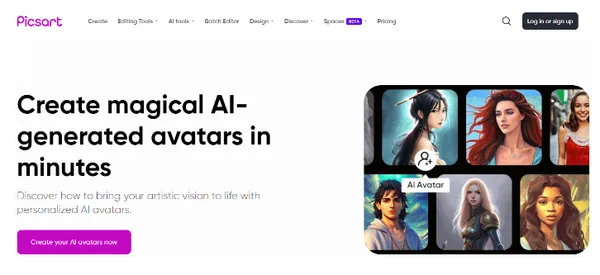
Features
- Picsart creates animal and human-like avatars. Human avatars are generated by either selfies or full-body analysis.
- Customizable feature for avatar creation available to enhance creativity
- Picsart offers more than twenty styles for avatars
- Several types of edits can be performed on avatars like text addition, fonts and stickers
- Avatars format is not restricted to JPG format and can also be downloadable in PNG format
- User-friendly interface. No prior training is required
- Quick conversion of images into avatars
- No watermarks
- High-quality transformation.
How Generate AI Avatar?
- Launch the PicsArt app on your device.
- In the app, you’ll find various tools and features. Look for an option related to avatars or profile customization. This might be labeled as “Avatar Maker” or something similar.
- You can either select an existing photo from your gallery or capture a new one using your device’s camera. This photo will serve as the base for your avatar.
- PicsArt provides a range of customization options. You can modify features such as hairstyle, skin tone, eyes, nose, lips, accessories, and more. Use the app’s tools to adjust these elements to match your desired avatar appearance.
- Enhance your avatar by applying effects, filters, or backgrounds. This step allows you to add a unique touch to your creation.
- Once you’re satisfied with your avatar’s appearance, save your creation within the app. You might have the option to export it directly to your device’s gallery or share it on social media platforms.

Price
- Picsart Gold: ₹166.66 per month
- Teams: ₹233.33 per month
Click here to explore this AI avatar generator.
Synthesia
It is a topmost AI avatar generator platform that transforms texts into videos using AI voices and facial expressions. More than 140 AI avatars are available on Synthesia with the natural-sounding voices of AI. Videos can be created in more than 120 languages, providing realistic lipsing of the AI speaker. The platform is widely used in localization, e-learning and video creation.
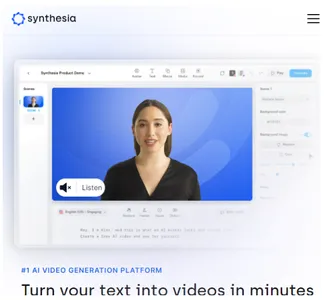
Features
- No experience is required to create videos
- Quick video generation
- Several engaging avatars with different languages
- Virtual speakers seem like real
- Lip movements are perfectly synchronized
- Video quality is high
- Artificial intelligence offers a denoising feature resulting in clarity of words and sentences
- Optimum speaking speed
- Built-in screen recorders
- Music, image and videos uploads are available
- AI script assistant is one of the new features of Synthesia
- Webcam-based avatar creation is possible
How to Use Synthesia?
- Create your Synthesia account to get started.
- Pick an avatar style that suits your personality.
- Adjust hairstyle, skin tone, clothes, and accessories.
- Fine-tune smiles, eyebrow raises, and more.
- Record your voice or use text-to-speech.
- Watch a snippet to ensure everything looks good.
- Let Synthesia work its magic and create your avatar.
- Download the video and share it online.

Pricing
- No free trials are available, but the tool can be tested by creating a video on the webpage
- Personal: ₹1499 for a single seat
- Enterprise: custom pricing for the custom seats
Click here to explore this AI avatar generator!
Aragon
Aragon, a software driven by artificial intelligence, specializes in crafting headshots. A headshot is a head-to-shoulder portrait directly facing the screen, often used to portray individuals. While avatars are typically a realm of creativity, Aragon has found favor among business professionals.
No manual crafting is necessary. The avatars generated are a product of AI automation. Users upload over 12 selfies to initiate the headshot generation process. These Aragon-generated headshots are versatile, finding applications on websites, promotional materials for authors or models, LinkedIn profiles, and more, catering to individuals and teams alike.
Users must complete a questionnaire to ensure a precise alignment of personality and the intended usage platform. This meticulous approach guarantees that the resulting headshots perfectly mirror the user’s character and intended context.

Features
- Photoshoots are not required
- Users can create headshots by choosing their favorite images
- High-resolution headshots are generated
- A commercial license for the personalized photo is provided
- More than 200 headshots are created using artificial intelligence
- Transformation of images in a headshot is 60 to 120 minutes based on the plan
- Users can opt for around 40 headshots
- Editing can be performed over headshots in more than 20 different features
- User-friendly interface
How to Use This AI Avatar Generator?
- Start by selecting and uploading a minimum of 12 clear images of your face from various angles, with good visibility. Selfies work well for this purpose.
- Relax as the AI technology takes over. The algorithm analyzes your uploaded images and skillfully creates a unique AI model of your face.
- Aragon AI works its magic and produces a gallery of tailored headshots that capture your individuality.
- Take a look at the generated headshots and choose your favorites. Find the ones that truly represent you.
- Once you’ve selected your preferred headshots, download them instantly. They’re ready to be used for any purpose you have in mind.

Pricing
- Starter: $29 for 40 HD headshots per individual in 20+ unique styles (120 minutes)
- Basic: $39 for 80 high-quality headshots per person in 40+ unique styles (90 minutes)
- Premium: $69 for 200 headshots in more than 100 styles (60 minutes)
Click here to explore this AI avatar generator!
Fotor AI Avatar Generator
Fotor offers a free AI avatar generator suitable for both social media and business use. It is accessible via their website as well as Android and iPhone apps. Users need to select their gender and upload 8 to 15 photos to craft unique avatars. Please note that purchasing a plan is necessary before generating custom avatars using the Fotor AI avatar generator.
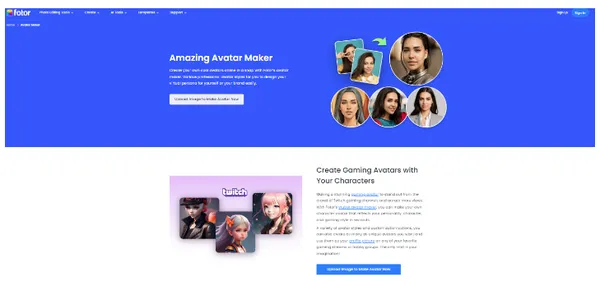
Features
- Available on mobile and desktop
- Access to a full suite of photo editing and design tools of Fotor
- 200 avatars can be generated in 10 unique styles
- Avatars can be downloaded either individually or in teams
- Cartoon, gaming, and anime avatars can be generated after personalized customization
- User-friendly process, automatic generation after selecting images
- Business avatars for brand showcasing are popular
- The realistic appearance of avatars
- High-quality resolution
- Premium templates available
- Workspace and storage library available for organizing and managing the avatars
How to Generate Avatar Using Fotor?
- Click the “Make an Avatar Now” button to start.
- Head to “Templates” > “Avatar” in the left menu and pick your favorite avatar template from our vast library.
- Personalize your avatar to your liking. Modify its appearance, colors, decorations, backgrounds, and more – you have full control over its look.
- Once your avatar is ready, hit the “Download” button to save it to your computer.
- Voila! Your avatar is now ready to be uploaded on various social networks like Twitch, Discord, VRchat, Facebook, Twitter, Instagram, and more.

Pricing
- Fotor Basic: Free
- Fotor Pro: $3.33 per month
- Fotor Pro+: $7.49 per month
Click here to explore this AI avatar generator!
Lensa AI Magic Avatars
A popular AI avatar generator that instantly enables a magic transformation of selfies or photos in avatars. The software application works for Android and iPhone users. Lensa AI Magic Avatars create mind-blowing, personalized avatars and are customizable based on requirements. Users can use the avatars on special media platforms or can download them easily to use their creative avatars offline.

Features
- Avatars can be easily generated using portraits from your phone
- More than 30 styles are available to create 56 to 200 personalized avatars
- Magical avatars can be downloaded in standard resolution
- The software offers flexibility to navigate with other applications while creating unique avatars
- Animals like cats and dogs avatars can also be generated
- Human avatars for personal and professional platforms available
- Two resolution download of avatar can be possible
- Access to editing and graphic design features of the software
- Can transform in canvas, puzzles and so on by collaborating with Pixels.com
How to Use Lensa AI Magic Avatars?
- Start by downloading and installing the Lensa AI app from your mobile app store.
- Launch the app on your mobile device.
- Depending on your preferences and needs, select a subscription level that suits you.
- Start the process by navigating to the Magic Avatar feature within the app.
- Follow the on-screen instructions to customize and create your initial set of Magic Avatars. Personalize features like hairstyles, facial expressions, and more.
- Take a look at the avatars you’ve designed. Make any necessary adjustments to achieve the desired look.
- Once you’re satisfied with your Magic Avatars, use the app’s functionality to download the images to your device.

Pricing
- Subscription: $35.99 per annum with 7 days free trial
Magic AI Avatars
It is a software application available for Android and iPhone and is a free AI avatar generator. Users can create their customized avatars based on their preferences in no time. The software application offers single-click optimization of the user’s newly created unique avatars. The transformation is easy and does not require extra effort and prior knowledge of the application.

Features
- Users can generate more than 200 avatars in 25+ unique themes
- Generates headshots along with complete body avatars
- Single-click enhancement to make avatars seem more appealing
- Unique avatars can be downloaded in standard and high resolution
- Easy and quick transformation
How to Use this AI Avatar Generator?
- Begin by uploading close-up photos of yourself to the app.
- This AI avatar generator will analyze the uploaded images, detecting and capturing your facial features.
- Based on the analyzed images, the AI will craft a unique and realistic avatar for you.
- Once your new AI profile picture is ready, you can choose to either download it or share it as you prefer.

Pricing
- Subscription: $4.49 for 200 avatars
Download the app on Apple Store and Google Playstore.
Reface
An AI avatar generator that works on mobile and the web. Users just have to upload their images and choose the template they want. Reface automatically generates your personalized avatars in no time. The unique avatars are downloadable with the brand watermark. Five selfies of distinct individuals can swap their faces and explore more than 100 templates to get their best avatars.

Features
- Instant face swaps for over 100 unique templates
- Animals avatars can be created
- Users can create up to 48 avatars at a time
- Magic transformation of unique avatars in animated videos, and GIFs can be done
- Realistic life-like conversion is possible
How to Use Reface?
- Install the Reface app on your mobile device by clicking the appropriate link below based on your device’s platform.
- Open the Reface app and click the “AI Avatar” tool located on the bottom bar of the app’s interface.
- You’ll then be prompted to choose an art theme for your avatar. Explore and purchase a pre-made theme pack with options like “Disney” or “XMAS.”
- Upload ten portrait photos of yourself taken from different angles. Remember, the app retains these photos for only 48 hours before deleting them.
Pricing
- Subscription: $9.49 per month
Explore this AI Avatar Generator here!
Dawn AI
Dawn AI is a great AI avatar generator that people prefer for easy and quick responses. Several AI avatar generators offer editing and extra graphic designing to beautify your personalized avatars. But Dawn AI automatically creates a perfect unique avatar based on your preferences. No further polishing is required. Users can see their infinite versions in the form of their unique avatars.
The free and paid versions are available for Android and iPhone users. This free AI avatar generator allows you to download your avatars offline. Easy to navigate, the software offers multiple creation of avatars in no time.

Features
- Upload 8 to 12 selfies, train your AI, and your personalized avatar will be ready in no time
- 48 avatars in more than 400 styles can be generated at a time
- The software offers sophisticated themes every day for a unique change
- AI customizable avatars portraits and videos can be made instantly
- Animated and cartoon avatars can be created
- Standard and high-resolution downloads are available
- Available on the play store and apple store
How to Use this AI Avatar Generator?
- Launch the Dawn AI app on your device.
- When you proceed to create an avatar, a subscription box might appear. To bypass this, tap the “cross” button to go back.
- Try making an avatar again. If the subscription box appears again with a confirmation message about using the app for free, tap the “cross” button again.
- Following these steps, you’ll now be able to use the Dawn AI app for free without the subscription popup.

Pricing
- Free version is available
- Subscription: $10.76 per month
Click here to explore the Dawn AI tool!
Starry AI
Starry AI is a free AI avatar generator that creates customizable unique avatars without watermarks. Users can also check popular avatars from the Starry AI community and get inspiration to create their own ‘starrytars’. The avatar can be generated by text prompts, uploading selfies or direct drawing. Objects get removed automatically from images while generating avatars. Both free and paid versions are available for different levels of editing.

Features
- The software application is available on the play store and apple store
- Images, prompts, and sketches can be transformed into unique avatars
- Users can upload 4 to 8 pictures and apply more than 1000 styles to create their unique avatars
- Manages objects and backgrounds for better visuals
- Avatars can be credited using applications suites of editing and graphic designs
- User-friendly interface
How to Use Starry AI to Generate Avatar?
- Visit the Starry AI website or open the Starry AI application on your device.
- Look for the option to upload a photo of yourself. This is typically labeled as “Upload” or “Choose Photo.” Click on it to select a clear and well-lit photo of your face.
- After uploading your photo, the tool will begin processing it using AI algorithms. This may take a few moments.
- Once the processing is complete, you’ll likely have the option to customize your avatar. You can modify features like hairstyle, eye color, and accessories to personalize the avatar’s appearance.
- efore finalizing your avatar, the tool might provide a preview of how it will look. Review the changes you’ve made and adjust them as needed.
- After you’re satisfied with your avatar, there should be an option to download or save it. Click on this option to save the avatar to your device.
Pricing
- Free version available
- Starry AI subscription: starts at $15.99
You can explore this AI avatar generator here!
Photoleap
Users’ AI avatars can be created by uploading images, text prompts or camera clicks. Photoleap allows users to download the whole creation process video. The AI avatar generator tool is customizable. Users can beautify their unique avatars using software suits to make them more appealing. Edits, adding text, background alteration, and facial touch ups can be possible.
The software application is available on mobile and desktop for Android and iPhone users. Free and paid versions are available as per the user’s preferences. Professionals primarily utilize the pro version for high-level editing, but non-professionals can easily use the platform with no trouble.

Features
- Available on the play store and apple store
- Creates headshots and complete body portraits
- Animals avatars are also available
- Avatars can be customized with editing and graphic designing features
- Unique backgrounds and templates are available
- Cartoonish, animated, and even realistic avatars can be created in less time
- AI rooms are available for users
- Text-to-image along with sketch-to-image conversion is possible
- User-friendly interface
How to Use this AI Avatar Generator?
- Access Photoleap: Open the Photoleap app on your device or visit their official website.
- Log in or Sign up: If you’re an existing user, log in to your account. If not, sign up for a new account.
- AI Avatars: Look for the “AI Avatars” button within the app’s interface or on their website. Click on it to proceed.
- Accept & Choose Photos: You might be asked to accept terms or permissions related to the AI avatars. After that, select the option to choose photos. Upload clear and well-lit photos of yourself that you’d like to use for creating the avatar.

Pricing
- Free version available
- Photoleap Pro: $4.09 per month
Click here to explore this AI avatar generator.
Conclusion
AI-generated avatars have become the trending evolution for today’s generation regarding media presentation. People are concerned about their privacy and want to create unique avatars portraying their personalities in a well-defined manner. AI avatar generator available in the market are helpful in the same. Stay updated with the latest tools and techniques in the AI world with Analytics Vidhya Blogs.
We highly recommend exploring Analytics Vidhya’s Generative AI program if you’re looking to dive even deeper into generative AI. This program is designed to provide you with comprehensive insights and hands-on experience in creating AI-generated content. With industry experts guiding you through the intricate world of generative AI, you’ll gain invaluable skills that will set you apart in this evolving landscape. Explore the program.
A. Many free AI avatar generators are available in the market, including DemoCreator AI avatar maker, Starry AI, Dawn AI, Photoleap and so on.
A. Synthesia is known as the topmost AI talking avatar generator in the market.
A. Starry AI, Images AI, Night Cafe, and Shutterstock are amongst the best AI art generators.
A. Starry AI is very well known as the best free AI art generator.






