The present digital era has provided a wide scope to capture and store everything. With precious memories occurring at unexpected moments, photographs are the best way to preserve them permanently. Advanced editing techniques help enhance the quality of our memories by allowing us to modify them according to our needs. Photography now provides a platform for creativity that aims to refine visual impacts.

In this article, you will discover the best AI photo editor online free options available today. We’ll explore free AI photo editors that offer powerful features without any cost. You’ll learn about tools that provide an AI photo editor free download for offline use and those that excel in AI photo generation. We’ll also highlight AI image editors with prompt free capabilities, allowing for creative edits tailored to your needs. Finally, we’ll discuss the benefits of using AI photo editors online free automatic solutions to enhance your images effortlessly
Table of contents
What is an AI Photo Editors/Enhancer?
It is a software application composed of AI algorithms with the assigned task to edit, modify and enhance the images. The AI photo editor or enhancer possesses advanced machine learning algorithms to accurately identify the content and characteristics. It works to make required changes through an efficient decision-making process based on the available features of the provided picture. Additionally, the technology speeds up editing and makes images more appealing.
AI photo editors are purposely designed to inflate numerous features of the images like object recognition, color correction, adjusting exposure, adding filters, effects, background correction, typography image library and so on. Aiding innovators and creative-minded people, these tools elevate the photo editing game.
Top 10 AI Photo Editors
The list below will help you to review the top 10 AI photo editors tools:
- Adobe Photoshop
- Skylum Luminar AI
- DxO PhotoLab
- ON1 Photo RAW
- Capture One
- Pixlr
- Canva
- BeFunky
- Lensa
- Photolemur
Now, let’s look at each of these tools individually and explore their features.
Also, Read about the Best AI Image Generator Tools to Use
Adobe Photoshop
Adobe Photoshop is the oldest name in the world of image editing. Primarily Adobe Photoshop is used to create digital art, graphic design and photo editing. Adobe Photoshop was launched in 1988. By including the advanced features of AI, photoshop has reached new heights with the software being used by professionals in photography, advertising, graphic and web design and so on.

Features
- Eliminate undesirable large objects in no time with pixel-level precision
- Beautifully edits raw pictures and creates innovative results both on the web and mobile
- Offers advanced lighting adjustments and color corrections
- Images can be cropped, rotated, and straightened at a finer level
- Offers advanced retouching capabilities
- Editing is clear and efficient with next-step suggestions
- Offers on-canvas control for creating gradients
Pricing
- 7 days free trial before the subscription
- Premium Plan: ₹ 1,675.60 per month
Example

For the prompt, “An isolated iron lighthouse shining out to sea at night on a rocky stone island and huge ocean waves, smoky orange clouds sci-fi”, Adobe Express generated the following image.

Skylum Luminar AI
An AI-powered photo editing platform Skylum Luminar AI help to create intriguing images out of raw images. Exclusive features are available to transform your images with endless creative possibilities. Several features can be implemented using AI tools to make your photos more appealing.

Features
- AtmosphereAI and skyAI are used to intensify images with mood-changing effects and add haze, mist, fog and so on to generate depth in an image
- PortraitAI enhances facial touch-ups and other features to enhance the beauty of appearance
- BodyAI improves adjustments while keeping a realistic appearance
- BokehAI makes necessary changes in the background
- CompositionAI enables balancing compositions like framing and cropping choices
- Provides a user-friendly interface and is customizable
- Add artistic expressions, creating a unique vision
Pricing
- Luminar Max bundle: $327
- Luminar Plus bundle: $99
- Luminar Standard version: $79
Example
Augmented Sky AI feature offers a touch of novelty, allowing you to incorporate elements like birds, planes, and balloons into your sky. While this feature might not align with my personal preferences, anticipate a surge of balloon-adorned visuals in the galleries of your beloved influencers soon. Alternatively, for more nuanced alterations, you can explore the Sky Enhancer AI option. This tool delicately amplifies your sky’s appeal, granting it a subtle yet enhanced allure.

DxO PhotoLab
DxO Photo Lab is a sophisticated photo editing software application used by professional photographers and graphic designers. The software uses photo editing AI technology to enhance and optimize raw pictures with unparalleled precision. The sensor technology provides high-quality transformation of raw files, including options to reduce noise, render precise color and offer enhanced dynamic range for the final image.

Features
- Masters in local adjustments, dynamic range, and adding intensity to the image.
- Precise color correcting and groundbreaking repair tools.
- Offers a platform called Photo Library for powerful image management.
- Preserves finer details by reducing noise in high-iso images.
- Enable unique filters, styles and effects by integrating plugins.
- Naturally corrects vignetting, distortion and chromatic aberrations
Pricing
- DxO Photo Lab 6 Elite edition premium plan: $219
Example
DxO PhotoLab 4 also facilitates localized modifications that can be brushed onto or removed from your image. Moreover, it supports graduated filters similar to the one I’ve employed in this instance, along with more specific filters established through the utilization of U Point technology acquired from Google, which Nik Software initially created

ON1 Photo RAW
ON1 Photo RAW is software specifically designed as an all-in-one solution for editing raw images. It offers several artificial intelligence features, including super select AI, mask AI, keyword AI, AI-powered adaptive presets for effects, tack sharp AI for denoising and so on. The software can be used via mobile apps and cloud syncing.

Features
- Photo organization and sorting are easy with keywords.
- Generates High Dynamic Range (hdr) images and panoramic photos.
- A diverse range of customized effects and filters.
- Creative adjustments in just a click.
- Offers artistic effects suiting your unique vision.
- No requirement for any third-party applications, and it is a tool for all kinds of image editing.
- Portrait-specific tools are available to offer flattering and polished portraits with overall facial adjustments.
Pricing
- Premium plan: ON1 photo raw 2023.5 version at ₹10,354.73
Example
Uploaded an image of a parrot sitting on a branch of a tree. ON1 Photo RAW automatically transforms a raw picture into the following image.

Capture One
Capture One is AI-powered photo editing software that offers the finest capturing and editing of images. It is one of the easiest tools in the photography industry and is referred by professionals to meet their demand of seeking exceptional quality. The software can enhance, organize and manage digital images without slowing down. The editing process is smooth and is renowned for its robust processing capabilities.

Features
- Accurate raw image processing
- Photographers can connect the camera directly to the software using a tethered shooting feature.
- Advanced color grading tools are used for the accurate refining of the images.
- Local adjustments with no destruction of original images
- Generates HR images with precise details.
- Customized workspace is available based on preferences.
- Extensive libraries are available to rate, tag, and organize the images for efficient management.
- Offers tethered shooting where mobiles or camera gets connected directly with the software
- A wide range of effects, styles and presets are available to serve as an ideal tool for professionals.
Pricing
- Capture One Pro on desktop: ₹1544.75 per month (subscription)
- All in one bundle: ₹2235.17 per month
- Capture one pro on desktop: ₹30,964 (perpetual license)
Example
Culling images is time-consuming. For weddings, from 6,000 to 8,000 images are captured, later narrowed to 500 to 700 for delivery. The culling feature groups similar shots, granting control over grouping sensitivity. Capture One’s slider adjusts grouping precision—lower values group vaguely similar shots, higher values target exact matches. Users instantly see changes and optimize settings.

Pixlr
Pixlr is an AI photo editor online software, image generator and design tool available for professional photographers and people who want creativity and innovation in their photographs. The software offers high-quality image editing with one click visual creator Photomash Studio.
You can enhance and transform your clicks for YouTube thumbnails, product images, profile pictures and so on. The design template available in the software is designed for professional finishing images, including brochures, business cards, youtube banners and so on. Pixlr is available in both free and paid versions.

Features
- Offers AI-powered background removal to erase background
- We can easily make collages of different layouts
- A wide range of effects, styles and filters are available
- Offers retouching tools to enhance the beauty and overall appearance
- Typography and text are available to add captions
- Offers layer-based editing to enable the most intriguing and creative edits
- User-friendly interface
- Installation is not mandatory, and can be easily accessible through a web browser
Pricing
- Free version available
- Plus: ₹1.99 per month
- Premium: ₹7.99 per month
- Teams: ₹12.99 per month
Example
On uploading a raw picture of a scuba diver showing his biceps underwater, Pixlr generated the following image using different filters and borders.

Canva
Canva is a very popular online graphic design platform used to generate diverse content, including social media graphics, video content, posters and presentations, flyers and so on. It is one of the best photo enhancers today as it has incorporated artificial intelligence, too. It is free for everyone, but for additional features, you need access to the premium version of Canva, i.e., Pro and Teams.

Features
- Provide user-friendly interface
- Customizable templates for a wide range of design purposes
- Vast workspace and library available for design elements
- Typography and text can be added with different fonts and styles
- Drag and drop features for adding elements can enhance the design process. Elements may include images, shapes and text.
- Basic image editing tools are present, including resize, saturation, crop, and so on
- Mobile application is available
Pricing
- Free access available
- Canva pro: ₹3999 per annum, plus 30 days of free trial
- Canva for teams: ₹9980 per year for 5 people
Example
When adding a raw picture of two individuals performing skydiving, Canva transformed it into the following image.

BeFunky
BeFunky is an AI photo editors online free software used to edit images, form collages, and generate graphic designs. Many people prefer BeFunky software to bring creativity to their images without needing advanced design skills. Both free and paid versions are available.
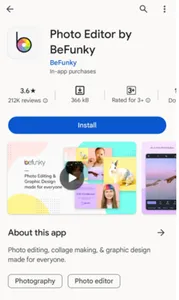
Features
- Artificial Intelligence remover can automatically detect undesirable background and removes them in just one click
- Collages can be formed with a bunch of layouts
- A wide range of effects and filters are available
- Customizable design templates are available
- Multiple photos can be edited simultaneously
- Images can be resized or cropped without hampering pixel
- Transforms images into arts
- Wide range of touch-up tools available for perfect selfies and portraits
- Wide range of icons and graphics available in their web app
- Mobile application available, but can be accessible from a web browser
Pricing
- The free version is available
- Premium: $9.99 per month without free trial
Example
When uploading a selfie of a person doing paragliding, Befunky created a cartoonish image based on customized settings.

Lensa
Lensa is an all-in-one photo editing software application that enhances the features of your images to the next level. The application is available for both Android and iPhone users. Lensa is designed by Prisma Labs, providing a wide range of AI-powered tools to transform images with creativity. Both free and paid versions of Lensa are available.

Features
- A facial retouching feature is available to beautify the appearance
- Tools are available for correcting facial imperfections
- Backgrounds can be removed or blurred out easily
- Backgrounds and foregrounds can be separately tuned with perfection
- A wide range of filters, styles and effects are available
- You can add customized borders to the images
Pricing
- Free version available
- Premium: $3.49-$139.99, according to the level and duration of access
Example
When uploading a raw image of a cute dog sitting on a grass full of flowers, Lensa generated the following image based on selecting a filter of an old film.
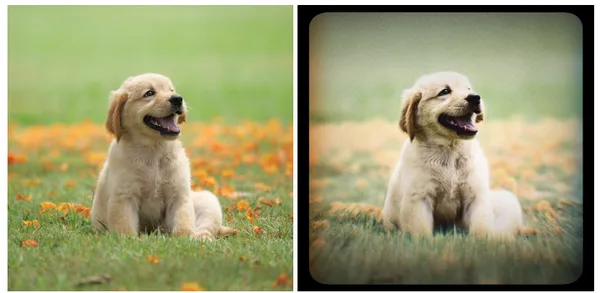
Photolemur
Photolemur is an AI-powered automated photo editing software used to transform your images. Artificial Intelligence observes and transforms a wide range of aspects of your images like sharpness, light and dark exposure, background, color corrections and so on. Users can add creativity effortlessly in less time. Very well known to be the best AI photo enhancer of the digital era.

Features
- The artificial Intelligence algorithm automatically analyzes and implicates necessary adjustments
- Single click image enhancement process reduces efforts and time
- Quick batch image enhancement for optimizing the overall quality
- AI algorithm for correcting exposure imbalance and enhancing color vibrancy and details
- Denoising technology
- Offers user-friendly interface
- Creative styles, effects, and filters available
- The automated process brings quick results requiring no manual adjustments
- Face retouching and tint perfection features are also available
Pricing
- Family license: $49 for 5 devices
- Single license: $29
Example
With the assistance of artificial intelligence, cutting-edge image processing techniques, and a touch of enchantment, Photolemur seamlessly enhances your photos. As you upload your images, Photolemur takes care of the entire enhancement process effortlessly.

Conclusion
In conclusion, the market boasts a variety of AI-powered photo editors, each flaunting distinctive and captivating attributes. From automated functions to customizable options, the array is vast. The ideal choice hinges on features, pricing, and your specific editing needs. As you delve into this realm, consider harnessing the power of both paid and free photo enhancer tools to infuse your images with creativity. Ready to embark on a journey of image transformation? Elevate your skills with Analytics Vidhya’s Gen AI course and unlock boundless potential in the world of AI-driven editing. Begin your transformative journey today with the keyword AI photo editors!
Master AI with the Gen AI Pinnacle Program. Gain skills, insights & lead the future. Enroll now!
Frequently Asked Questions
A. Yes. There are numerous AIs to edit photos, including Pixlr, Adobe Photoshop, Topaz Labs AI software, Google Photos, etc. These AI photo editors are widely preferable for quick and automatic adjustments and for enhancing numerous aspects of images.
A. AI photo editors photoshop the images. Numerous artificial intelligence algorithms work for the specific purpose of making the images look more appealing.
A. Free AI photo editors on websites allow users to easily transform their images effortlessly at no price. Some free AI websites to edit photos are Pixlr, Fotor, PicWish, and Remini.
A. Several AI apps modify images, such as YouCam Enhance, PixelUp, PicMa, and Photolemur.
Popular free AI photo editor apps include Adobe Photoshop Express, Fotor, Pixlr, Snapseed, and GIMP. Each offers AI-powered features for enhancing photos





