Introduction
Integrating data proficiently is crucial in today’s era of data-driven decision-making. Azure Data Factory (ADF) is a pivotal solution for orchestrating this integration. This article unveils the core concepts of ADF and its role in streamlining data workflows, enabling beginners to grasp its significance in modern data management strategies.
Table of contents
- What is Azure Data Factory (ADF)?
- Understanding Data Integration
- Features and Capabilities of Azure Data Factory
- Components of Azure Data Factory
- Creating and Managing Pipelines in ADF
- Steps for Creating and Managing Pipelines in ADF
- Data Integration using Azure Data Factory
- Data Transformation and Mapping in ADF
- Scheduling and Monitoring Data Pipelines
- Data Integration Best Practices with Azure Data Factory
- Conclusion
- Frequently Asked Questions
What is Azure Data Factory (ADF)?

Azure Data Factory (ADF) is a data integration service offered by Microsoft Azure. It allows users to construct, schedule, and manage data pipelines that assist the transportation, transformation, and integration of data from many sources to desired destinations, allowing businesses to make educated decisions based on unified data insights.
Also Read: AWS vs Azure: The Ultimate Cloud Face-Off
Understanding Data Integration
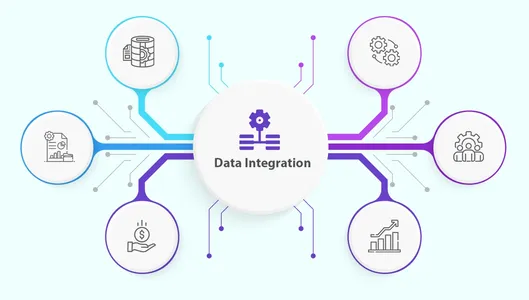
The process of merging and harmonizing data from diverse sources to generate a uniform view is known as data integration. It entails converting raw data into meaningful insights that allow organizations to make informed decisions. Azure Data Factory simplifies this complex task, facilitating seamless integration of data from various origins into a cohesive and actionable format.
Features and Capabilities of Azure Data Factory
Azure Data Factory (ADF) has many tools and capabilities that enable businesses to manage their data workflows and integration procedures more effectively. Here is a list of ADF’s important features:
Data Movement
ADF enables seamless data movement from various sources to destinations like Azure Blob Storage, SQL databases, and more. This ensures data availability and accessibility across different platforms.
Data Transformation
With ADF, you can perform complex data transformations using built-in data transformation activities. This empowers you to clean, enrich, and shape your data as it moves through the integration pipeline.
Hybrid Integration
ADF supports hybrid scenarios, allowing you to connect and integrate data from on-premises sources alongside cloud-based resources. This flexibility ensures smooth integration across diverse environments.
Visual Interface
The infographics and data visualization designer in ADF offers an intuitive drag-and-drop interface to create and manage data workflows. This user-friendly approach simplifies the process of designing complex data pipelines.
Data Orchestration
ADF enables you to define and orchestrate complex workflows involving multiple data sources, transformations, and destinations. This orchestration capability streamlines the data integration process.
Scheduling and Triggers
You can schedule and trigger data pipelines based on specific time intervals or events. This automation ensures that data workflows run at optimal times without manual intervention.
Monitoring and Logging
ADF provides a comprehensive monitoring dashboard to track the execution of data pipelines. This feature allows you to identify and address any issues that arise during the integration process.
Data Lineage and Impact Analysis
ADF offers data lineage tracking, allowing you to understand the origin and movement of data across the integration pipeline. The impact analysis helps assess how changes may affect downstream processes.
Security and Compliance
ADF incorporates security measures like encryption at rest and in transit, ensuring the safety of sensitive data. It also aligns with compliance standards such as GDPR and HIPAA.
Extensibility
ADF supports custom activities and code execution, enabling you to integrate external scripts and activities into your data workflows. This extensibility enhances the capabilities of ADF.
Components of Azure Data Factory

Azure Data Factory comprises several integral components facilitating seamless data integration and management. Each component plays a unique role in orchestrating data workflows and ensuring efficient movement and transformation. Understanding these components is essential for harnessing the full potential of Azure Data Factory:
Linked Services
Linked services establish connections to external data stores. They encapsulate connection information and credentials, enabling ADF to access and retrieve data from different sources securely.
Pipelines
Pipelines define the workflow of data processing tasks. They orchestrate activities such as data movement, transformation, and more. Pipelines provide a structured approach to designing and automating data workflows.
Activities
Activities are the building blocks of pipelines, representing individual data processing steps. They include copying data, executing transformations, and running custom scripts.
Data Flow
Data Flow is a visual design interface within ADF for building ETL (Extract, Transform, Load) processes. It offers a range of transformations and data manipulation capabilities to transform raw data into actionable insights.
Triggers
Triggers initiate the execution of pipelines based on predefined events or schedules. They allow automated execution of pipelines at specific times, recurrence intervals, or in response to external triggers.
Integration Runtimes
Integration runtimes serve as execution environments for data movement and transformation. They can be configured to run on Azure or on-premises, enabling ADF to interact with diverse data sources.
Linked Services and Datasets Mapping
This mapping establishes the association between linked services and datasets, allowing datasets to reference specific data sources through linked services.
Monitoring and Logging
ADF provides monitoring capabilities to track pipeline executions, monitor activity runs, and diagnose issues. It offers insights into execution status, data movement, and transformation performance.
Parameters and Variables
Parameters and variables enable dynamic behavior within pipelines. It allow for flexibility in defining pipeline properties, while variables store and manage values during pipeline execution.
Creating and Managing Pipelines in ADF
Creating and managing pipelines in Azure Data Factory (ADF) is crucial to efficient data integration. Pipelines define data flow and operations within ADF, orchestrating data movement and transformation. Here’s a concise guide to the key steps in creating and managing pipelines within ADF.
Steps for Creating and Managing Pipelines in ADF
Time needed: 10 minutes
Follow these steps to create pipelines for ADF
- Access Azure Portal
Log in to the Azure portal and navigate to your Data Factory instance.
- Create a New Pipeline
Select “Author & Monitor” in the Data Factory interface to access the ADF authoring tool. Create a new pipeline by selecting the “+” icon.
- Add Activities
Inside the pipeline canvas, drag and drop activities such as data copying, transformations, and more. Connect them in sequence to define the workflow.
- Configure Activities
Configure each activity by specifying source and destination datasets, transformations, and other settings. Use linked services to define data source and destination connections.
- Data Movement and Transformation
ADF’s infographics and data visualization interface defines data movement between sources and destinations. Apply transformations as needed.
- Set Scheduling
Define when the pipeline should run by setting up scheduling options. Choose from recurring schedules or event-based triggers.
- Debug and Validation
Use the debug feature to test the pipeline before deploying it. Validate for errors and ensure proper configuration.
- Monitoring and Management
After deploying the pipeline, monitor its execution through the ADF monitoring dashboard. Track activity runs and execution status, and identify any issues.
- Troubleshooting
If any issues arise during pipeline execution, use the logs and monitoring information to identify and address problems.
- Maintenance and Updates
Regularly review and update pipelines as business needs evolve. Modify schedules, activities, or transformations as necessary.
- Version Control
Leverage version control mechanisms within ADF to maintain a history of pipeline changes and revert if needed.
- Security and Compliance
Ensure that pipelines adhere to security and compliance standards. Utilize ADF’s security features to control access to pipelines and data sources.
Data Integration using Azure Data Factory
Data integration using Azure Data Factory (ADF) revolutionizes how organizations handle diverse data sources. ADF is a dynamic bridge between various systems, enabling seamless data movement, transformation, and consolidation. With ADF, you can effortlessly ingest data from many sources, such as databases, applications, APIs, etc. For example, you can extract customer data from CRM systems, transform it to match data warehouse schemas and load it into a data lake for comprehensive analysis. ADF’s user-friendly interface allows you to visually design complex data workflows, reducing the complexity of integration tasks. It empowers businesses to harness the full potential of their data by providing a unified platform for efficiently integrating, orchestrating, and processing data from various origins, ultimately facilitating informed decision-making processes.
Data Transformation and Mapping in ADF
Data transformation and mapping play a pivotal role in Azure Data Factory (ADF) by enabling organizations to derive meaningful insights from their data. ADF provides robust tools for data transformation, allowing you to reshape, cleanse, and enrich data as it moves through pipelines. With its intuitive infographics and data visualization interface, you can apply filtering, aggregating, sorting, and data type conversion transformations to ensure data quality and relevance.
Mapping is another essential aspect, defining how source data aligns with target schemas. ADF’s mapping capabilities let you seamlessly match source fields to destination attributes, ensuring accurate data migration. Complex data mappings can be created effortlessly using the drag-and-drop interface, making it accessible even to those without extensive coding skills. By mastering data transformation and mapping within ADF, organizations can unlock the true potential of their data, yielding valuable insights that drive informed decision-making and business growth.
Scheduling and Monitoring Data Pipelines
Scheduling and monitoring are pivotal to managing Azure Data Factory (ADF) data pipelines. It allows you to automate the execution of pipelines, ensuring that data movement and transformation tasks occur at specific times or in response to predefined triggers. This helps maintain data consistency and supports timely decision-making. ADF offers flexible scheduling options, including recurring schedules and event-driven triggers, accommodating various business requirements.
Monitoring, on the other hand, empowers you to oversee the execution of pipelines in real time. The ADF monitoring dashboard provides insights into activity runs, execution status, and performance metrics. This visibility lets you promptly identify any issues or bottlenecks, ensuring smooth pipeline operations. Detailed logs and error information aid in troubleshooting, enabling efficient resolution of problems. With effective scheduling and monitoring practices, organizations can optimize data workflows, enhance data quality, and ensure data’s reliable and efficient movement across the ecosystem.
Data Integration Best Practices with Azure Data Factory
Data integration is a cornerstone of modern data-driven enterprises, and Azure Data Factory (ADF) plays a pivotal role in orchestrating this process. Here are key data integration best practices using Azure Data Factory:
- Strategic Planning: Define clear data integration goals aligned with business objectives. To ensure a comprehensive strategy, map out data sources, destinations, and transformation requirements.
- Modular Design: Create modular and reusable pipeline components. This approach streamlines pipeline development, reduces redundancy, and simplifies maintenance.
- Optimized Data Movement: Opt for efficient data movement options based on source and destination types. Utilize ADF’s capabilities for data compression and parallel processing.
- Error Handling: Implement comprehensive error-handling mechanisms. Configure alerts and notifications to promptly address failed activities and ensure data integrity.
- Security Measures: Employ Azure Active Directory for authentication and authorization. Safeguard sensitive data by encrypting connections and adhering to compliance standards.
- Monitoring and Logging: Regularly monitor pipeline performance using ADF’s monitoring dashboard. Monitor execution logs to identify bottlenecks and optimize resource utilization.
- Testing and Debugging: Thoroughly test pipelines before deployment. Utilize ADF’s debugging tools to identify and rectify issues in a controlled environment.
- Version Control: Implement version control for pipelines. Maintain a history of changes, facilitating rollback to previous configurations if necessary.
- Scalability Considerations: Design pipelines with scalability in mind. As data volumes grow, ensure pipelines can handle increased loads seamlessly.
- Documentation: Maintain comprehensive documentation for pipelines, datasets, and transformations. This aids collaboration, knowledge transfer, and troubleshooting.
- Data Validation: Implement data validation checks to ensure data quality during movement and transformation.
- Backup and Recovery: Regularly back up pipeline configurations. In case of unexpected failures or system updates, you can quickly restore pipelines to their previous state.
Conclusion
Azure Data Factory empowers businesses with a robust data integration and transformation platform. Whether you’re a beginner or an experienced professional, mastering ADF can unlock new opportunities for efficient data management. Please take the next step by enrolling in our Blackbelt program, where you can dive deeper into Azure services and data management techniques.
Frequently Asked Questions
A. Azure Data Factory is a cloud-based data integration service by Microsoft Azure that allows beginners to create, schedule, and manage data pipelines for seamless data movement and transformation.
A. Azure Data Factory is a powerful data integration tool that facilitates the movement and transformation of data between various sources and destinations, helping businesses make data-driven decisions.
A. To start with Azure Data Factory, navigate to the Azure portal, create a new Data Factory instance, define datasets and linked services, design pipelines, and monitor their execution for efficient data integration.
A. Azure Data Factory (ADF) is an Extract, Transform, Load (ETL) tool that enables organizations to extract data from multiple sources, transform it according to business needs, and load it into target destinations.





