ChatGPT is slowly replacing Google search. With features like web search, deep research, and enhanced thinking – it has redefined traditional online search mechanisms. Along with text, ChatGPT can also analyze coding files, images, documents, and more. Tasks that took hours are now getting done with ChatGPT in just seconds. While ChatGPT now has paid subscriptions (Plus – $20/month & Pro – $200/month), powerful model access and many key features (like vision and voice) are now available directly in the free version of ChatGPT. The best part? Accessing ChatGPT for free isn’t just limited to online, but we can now access it offline too! In this blog, we will explore 6 different ways in which you can access ChatGPT premium for free online and offline too.
Table of contents
- How to use ChatGPT for free?
- 1st Method: OpenAI’s ChatGPT Free Online Tier
- 2nd Method: ChatGPT on Hugging Face
- 3rd Method: Microsoft Copilot (formerly Bing Chat)
- 4th Method: Poe by Quora
- 5th Method: Merlin Chrome Extension
- 6th Method: ChatGPT @ 1-800-CHATGPT
- 7th Method: Third-Party Tools
- 8th Method: Perplexity AI
- Tips for Optimising Your Free ChatGPT Experience
- Conclusion
- Frequently Asked Questions
How to use ChatGPT for free?
ChatGPT is a super AI tool, and if you are not using it, you are missing out on a major efficiency boost in your work and personal life. From writing emails, debugging code, offering emotional support, performing data analytics and image analysis, etc – it can do it all. But ChatGPT itself isn’t magic – the true power lies in the LLMs or Large Language Models that power it. Currently, ChatGPT supports almost 6 different LLMs, including GPT 3.5, GPT 4, GPT-4o, o3, o4- mini, etc. To access all of these models under a single interface, you would need a paid subscription of ChatGPT. Or you can use some free ways to access these models of ChatGPT, and that’s exactly what we will do. In this section, we will explore different ways in which we can access all the amazing capabilities of ChatGPT without spending a single penny. We will use 6 different methods using which we can access ChatGPT for free in online and offline modes.
- 1st Method: Using OpenAI’s ChatGPT Free Online Tier
- 2nd Method: Assessing ChatGPT on Hugging Face
- 3rd Method: Tapping into Microsoft Copilot (formerly Bing Chat)
- 4th Method: Leveraging Poe by Quora
- 5th Method: Installing Merlin Chrome Extension
- 6th Method: Calling ChatGPT @ 1-800-CHATGPT
- 7th Method: Working with Third-Party Tools
- 8th Method: Utilizing Perplexity AI
Let’s look at each of these methods one by one, so that we can get free access to ChatGPT.
1st Method: OpenAI’s ChatGPT Free Online Tier
This is the easiest method to use ChatGPT. OpenAI, the company that developed ChatGPT, has made it available on the website and a dedicated mobile app. This is the original and most commonly used way to access ChatGPT and its features. Follow the given steps to use ChatGPT on its website or app without cost.
To Access it on the Webpage:
- Head to the official ChatGPT website.
- Log in or Sign up to your account. Although you can still interact with chatGPT without logging into your account to access all its features (like audio & visual support), you will need to be logged in.
- Within the chatbox in the middle of the screen, you can start chatting with ChatGPT by entering your prompt.
- Perform Web Search: Select the “Search” feature within the prompt box to ensure that ChatGPT scans through the internet based on your prompt. However, for some tasks, ChatGPT might do a web search even when this feature is not enabled.
- Solve Difficult Problems: For problems that require high-level logical thinking and reasoning, enable the “Reason” feature within the prompt box.
- Coding and Writing: Click on the “three dots” button to enable ChatGPT’s canvas feature. The feature enables you to execute code and edit both the generated text and code.
- Voice prompts & Voice chat: Using the “mic” & “audio” features near the corner, right side, bottom of the prompt box, you can give voice commands & have a voice conversation with ChatGPT, respectively.

To Access it on Mobile:
Download the “ChatGPT app” from the App Store or Google Play Store.
2nd Method: ChatGPT on Hugging Face
Hugging Face is a developer community where people share resources to help users across the globe get access to the latest models. One such space on Hugging Face called “Chat-with-GPT4.1-mini” where users can use ChatGPT’s latest GPT4.1-mini model for free. This web app is hosted on Hugging Face and is directly connected to the OpenAI API. As new models get launched on ChatGPT, this space will redirect you to a page hosting the latest model.
Here’s a breakdown of how to use ChatGPT for free on Hugging Face:
- Visit the Hugging Face space where the latest ChatGPT model is hosted. You can also find the latest Hugging Face page on Google search by adding “ChatGPT on Hugging Face”
- User Interface: The platform presents a user-friendly interface where users can input text prompts and engage with GPT4.1-mini
- Potential Delays: Due to the high demand for ChatGPT’s latest models, users might experience slower response times. It’s essential to be patient while awaiting a response.
- Private Use with API Key: For users who desire a more private and potentially quicker experience, Hugging Face allows the duplication of the space and integration of a personal API key.
- Avoiding Queues: By using a personal API key, users can circumvent potential queues, ensuring a smoother and faster interaction with Chat GPT
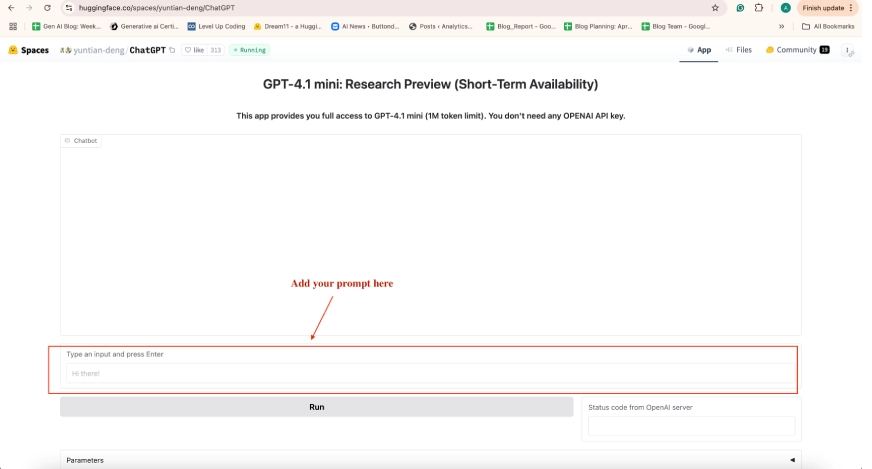
3rd Method: Microsoft Copilot (formerly Bing Chat)
Tapping into Microsoft’s Copilot is another simple way to get to ChatGPT. Powered by the latest LLMs of ChatGPT, Copilot is a really competent & efficient chatbot. Working with Copilot feels similar to working on the original chatbot, but with a slightly different interface. You can follow the given steps to make the most of ChatGPT’s LLMs on Microsoft Copilot without any cost:
- Head to Microsoft Copilot’s page:
- Log in or Sign up to your account. Although you can still interact with Copilot without logging into your account to access all its ChatGPT-like features (like audio & visual support), you will need to be logged in.
- Within the chatbox at the middle of the screen, you can start chatting with ChatGPT’s latest LLM on Copilot, simply by entering your prompt.
- Explore Ideas: This feature is present at the leftmost corner of the chat prompt box. You can get access to the latest podcasts available on Copilot, get ideas on prompts to try, and do things that you can do.
- Response Type: You can choose the type of response that you wish to get. “Quick Response” is great for simple tasks, while “Think Deeper” works well for complex tasks.
- Upload Files: Using the “+” feature at the right side corner, you can upload different files, and images and analyze them.
- Multimodality: With ChatGPT’s LLMs fuelling Copilot, it can generate images, and in fact, you can also “talk” your prompts with it using the “mic” feature at the right corner of the chat box.
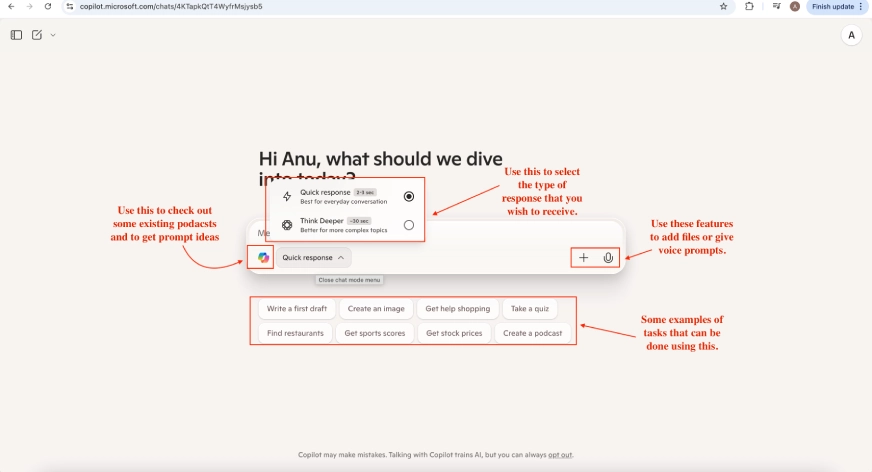
Also Read: How to Use ChatGPT as a Data Scientist?
4th Method: Poe by Quora
Since its launch, ChatGPT has been the most in-demand addition in several third-party applications. One of the most popular web applications to integrate ChatGPT’s latest models, and also models from many other Chatbots. Every user gets 300 free credits every day, which gets reset daily. You can use these free credits to access ChatGPT models on Poe without any cost. Here is how you can do it:
- Head to Poe and sign in to your account.
- Access ChatGPT: To access ChatGPT’s popular LLMs like GPT-4o, GPT-4.1, GPT-4o-mini, etc, simply click on the search feature present at the top of the prompt box, and you can find the one that you wish to use. Using some ChatGPT models might not be possible for free due to credit limitations.
- Compare Models: Using Poe, you can easily compare the outputs you receive from ChatGPT’s LLMs with the response that you any get using any other LLMs in the same interface.
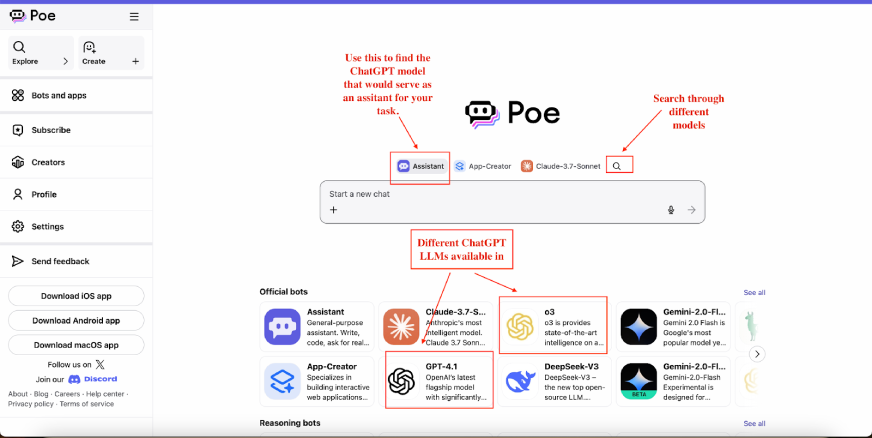
5th Method: Merlin Chrome Extension
Using Merlin, an AI coding extension, for ChatGPT access is a daily simple process. This extension hosts almost all of ChatGPT’s models and gives you free credits to work with them. The credits get renewed every day, allowing users to access ChatGPT’s models for free for some of their tasks. Use the following steps to use ChatGPT for free on the Merlin Chrome Extension:
- Visit Merlin Chrome Extension Page: Open your web browser and go to the official Merlin Chrome extension page at https://merlin-extension.com/.
- Add to Chrome: Click on the “Add to Chrome” button to install the Merlin Chrome extension. Follow any on-screen instructions or tutorials for initial setup.
- Pin the Extension: Once added, locate the extension menu in your browser. Click on the pin icon next to Merlin for easy access to the extension.
- Open the Merlin Extension: Visit any website or use a search engine. Tap on the Merlin extension icon, either through keyboard shortcuts or by clicking its icon.
- List of Features: With the Merlin Extension, you can simultaneously gain insights from different files or images that you can attach in its chatbox. You can search the web for queries and infact click on the “star” button to allow Merlin to auto-select the CHatGPT or another Model. It selects the model based on your query.
- ChatGPT Models: At the center, just above the prompt box, you can select the ChatGPT model that you wish to work with.
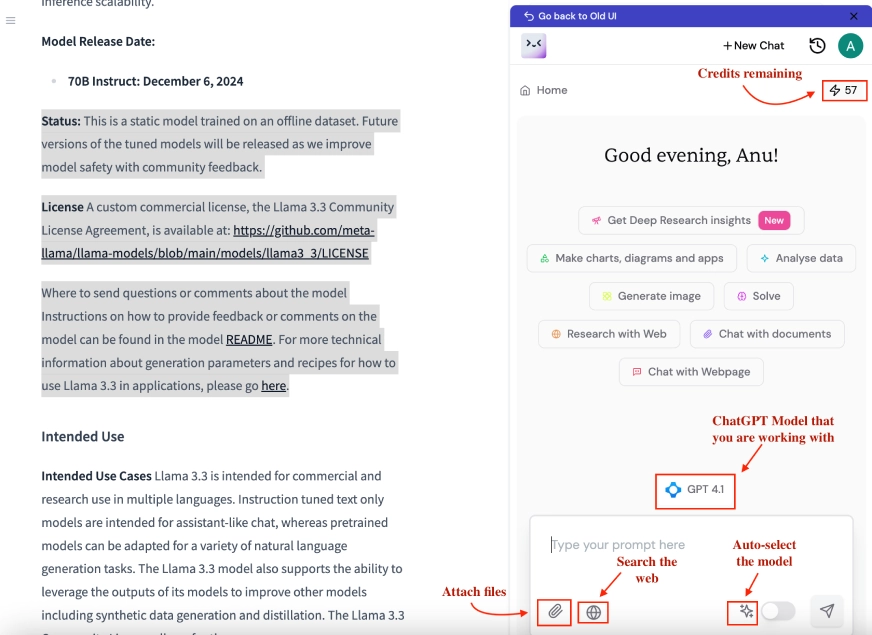
Understanding the ChatGPT and Model Training in this article
6th Method: ChatGPT @ 1-800-CHATGPT
All the methods that we have discussed so far to access ChatGPT involve internet access. But what if you are offline – stuck at a place where the network bars are low? Well, if you are in the USA – then you can have a quick call with ChatGPT too and that too for free. ChatGPT can now be accessed over a call, and the call is free for the first 15 minutes per month. Here is how you can access ChatGPT offline without spending a single dollar:
- From your mobile or tablet or any device with a sim, simply dial: 1-800-CHATGPT (1-800-242-8478). It is available in the U.S.
- On WhatsApp: Save the ChatGPT contact details, and you can chat with it or even call it on WhatsApp. This is available to users across the globe.
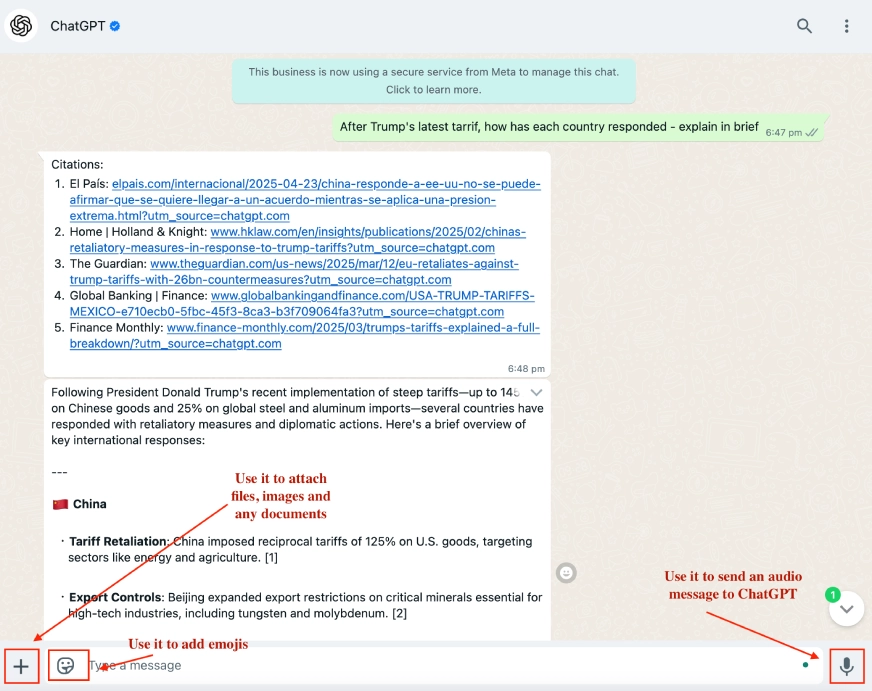
7th Method: Third-Party Tools
Third-party tools are a great resource for getting quick access to ChatGPT. One such popular third-party tool is Talkai.info. This tool allows you to work with ChatGPT for free for 10 different prompts. To use ChatGPT without any cost, follow these steps:
- Head to Talkai.info.
- Model Choices: Most of ChatGPT’s latest models are available in this third-party app. You can choose the model that you wish to work with from the left side panel.
- No Sign-up Required: You can get your tasks done with ChatGPt without even logging in or creating an account on the app.

8th Method: Perplexity AI
Accessing ChatGPT’s capabilities for free on Perplexity AI, an AI-powered search engine, is a simple process. Here’s a step-by-step guide on how to use ChatGPT’s LLMs for free on Perplexity AI:
- Head to the official Perplexity AI website. Sign up for a Perplexity AI account to get started.
- Multiple Features: You get access to different models of ChatGPT and other chatbots too, search the web, analyze different files and images, perform detailed research, and more.
- Easy access: The interface is quite simple, and it offers easy access to ChatGPT. All you have to do is enter your prompt in the prompt box, select the model, and you get to work with ChatGPT for free.
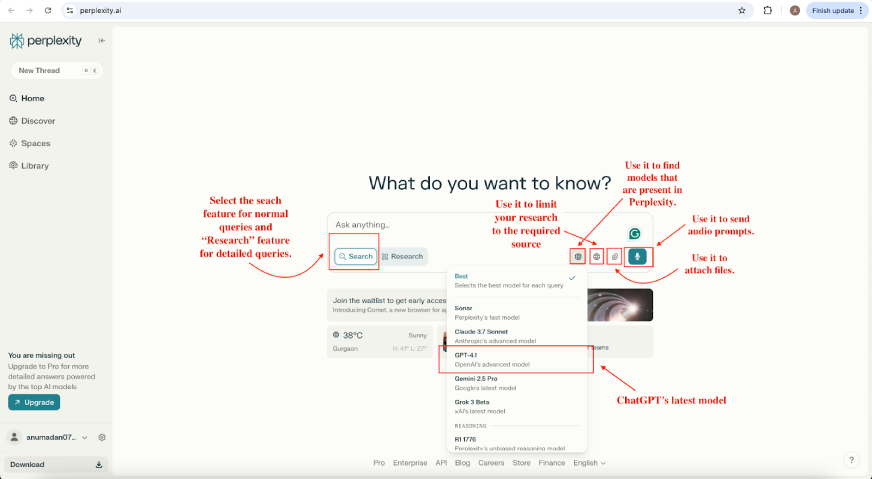
Tips for Optimising Your Free ChatGPT Experience
From the above 8 methods that we have discussed above. Some offer unlimited free use of ChatGPT while others offer freemium use. As we work with these tools to get access to ChatGPT, here are some points to keep in mind:
- Keep Limits in Mind: While working with a given tool to get access to ChatGPT, keep track of the usage limits to avoid hitting roadblocks as you work.
- Make use of the free tier features: Many free plans may come with restrictions, as you navigate through them, but these can offer access to some amazing features like image and video generation. Use these free super capabilities wisely.
- Use multiple options: It is always better to work with multiple tools rather than just relying on one limits the scope of work that you can get done with ChatGPT’s free access alternatives.
- Stay Updated: Generative AI is evolving at breakneck speed. The tools that cater to this technology are also getting updated every day. So it is always better to stay on top of these changes by exploring the tools often & reading about the new capabilities.
Conclusion
Accessing Chat GPT for free opens doors to a world of possibilities. By exploring diverse methods and adhering to best practices, users can harness the full potential of this cutting-edge AI technology. The eight methods we discussed offer diverse ways to utilize ChatGPT, from Microsoft Copilot’s user-friendly integration to customizable options on Hugging Face. Perplexity AI and Merlin also provide versatile options, while Forefront AI offers unique personalization features. These platforms make it possible for a broader audience to experience the capabilities of different LLMs that power ChatGPT, supporting tasks ranging from content generation to interactive learning.
Let us know your thoughts in the comment section below!
Frequently Asked Questions
A. Yes, you can use GPT-4 for free through various methods. These include using Microsoft’s Bing with integrated ChatGPT-4 capabilities, Hugging Face’s “Chat-with-GPT4” platform, Nat.dev, Perplexity AI, Merlin Chrome extension, and Forefront AI. Each method provides free access to the powerful capabilities of ChatGPT-4 without any cost.
A. Yes, OpenAI is making GPT-4 available for free to all users by integrating it into ChatGPT. This allows users to access the advanced capabilities of GPT-4 without a subscription fee. However, this will allow you to do limited searches.
A. GPT-4 API requires a subscription.
A. Here are several methods to use ChatGPT-4 without any cost:
(i)Method 1: Use ChatGPT for free on Bing.
(ii)Method 2: Access ChatGPT-4 on Hugging Face.
(iii)Method 3: Try ChatGPT-4 on Nat.dev.
(iv)Method 4: Utilize ChatGPT-4 for free on Perplexity AI.
(v)Method 5: Explore ChatGPT-4 for free on Merlin.
(vi)Method 6: Access ChatGPT-4 for free on Forefront AI.






Method 1: Using ChatGPT for Free on Bing 1. Ask Questions: With Creative mode activated, start asking your questions or providing prompts. ChatGPT-4 will process your input and generate responses based on its advanced language understanding. THIS IS NOT TRUE !
Thank you for this act of kindness. This is good for us to learn and experiment with especially those of us who are beginners that may not have the money to pay for ChatGPT -Plus. This AI tool is a game-changer for me. 👍!
Thank you for the contribution of helping researcher to analyze imformation