Introduction
In the programming realm, efficient data interchange is a recurring necessity. JSON (JavaScript Object Notation) stands out as a favored format for data interchange due to its human-readable nature and machine-friendly parsing capabilities. This comprehensive guide delves into diverse methodologies for converting a Python dictionary to JSON. Step-by-step examples are provided to facilitate a thorough understanding of the process.
Table of contents
- Why Convert Python Dictionary to JSON?
- Methods to Convert Python Dictionary to JSON
- Converting Python Dictionary to JSON: Step-by-Step Guide
- Examples of Converting Python Dictionary to JSON
- Best Practices for Converting Python Dictionary to JSON
- Common Issues and Troubleshooting
- Frequently Asked Questions
Why Convert Python Dictionary to JSON?
Python dictionaries, a robust data structure for key-value pairs, excel in data manipulation. However, JSON often takes precedence for data sharing or storage due to its widespread support across various programming languages and platforms. The conversion ensures compatibility and smooth integration with diverse systems.
Also Read: Working with Lists & Dictionaries in Python
Methods to Convert Python Dictionary to JSON
Several approaches are available in Python for converting a dictionary to JSON. Let’s explore each method in detail:
Using the json Module
The built-in json module simplifies JSON data handling in Python. It encompasses functions and classes for encoding and decoding JSON data, facilitating seamless conversion between Python dictionaries and JSON.
Using the json.dumps() Function
The json.dumps() function conveniently transforms a Python dictionary into a JSON-formatted string. It allows customization, such as specifying indentation and sorting, tailoring the conversion process to specific needs.
Using the json.dump() Function
Similar to json.dumps(), json.dump() converts a Python dictionary to a JSON string. However, instead of returning the string, it writes the JSON data directly to a file-like object, streamlining the process of saving JSON data for later use.
Using the json.JSONEncoder Class
The json.JSONEncoder class empowers users to customize the JSON encoding process. Subclassing this class and overriding its methods provide enhanced control over the conversion, especially beneficial for handling complex data types.
Using Third-Party Libraries
Beyond the native json module, various third-party libraries like simplejson, ujson, and rapidjson extend functionality. These libraries offer advanced features, improved performance, and enhanced error handling for working with JSON data.
Dive into our free Python course to master converting Python dictionaries to JSON. Explore JSON Conversion Now!
Converting Python Dictionary to JSON: Step-by-Step Guide
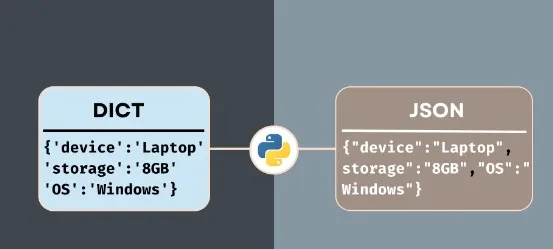
Now, let’s embark on a detailed step-by-step guide to comprehend the process fully:
Importing the json Module
import json Creating a Python Dictionary
data = {
"name": "John Doe",
"age": 25,
"city": "New York"
}Step 3: Converting the Dictionary to JSON
json_data = json.dumps(data)Writing the JSON to a File
with open("data.json", "w") as file:
json.dump(data, file)
Step 5: Handling Errors and Exceptions
try:
json_data = json.dumps(data)
except json.JSONDecodeError as e:
print("Error decoding JSON:", str(e))
Examples of Converting Python Dictionary to JSON
Let’s explore practical examples to illustrate the conversion process in different scenarios:
Basic Conversion
data = {
"name": "John Doe",
"age": 25,
"city": "New York"
}
json_data = json.dumps(data)
print(json_data)
Output:
{“name”: “John Doe”, “age”: 25, “city”: “New York”}
Handling Nested Dictionaries
data = {
"name": "John Doe",
"age": 25,
"address": {
"street": "123 Main St",
"city": "New York",
"state": "NY"
}
}
json_data = json.dumps(data)
print(json_data)Output:
{“name”: “John Doe”, “age”: 25, “address”: {“street”: “123 Main St”, “city”: “New York”, “state”: “NY”}}
Handling Lists and Tuples in Dictionaries
data = {
"name": "John Doe",
"age": 25,
"hobbies": ["reading", "coding", "gaming"],
"scores": (90, 85, 95)
}
json_data = json.dumps(data)
print(json_data)
Output:
{“name”: “John Doe”, “age”: 25, “hobbies”: [“reading”, “coding”, “gaming”], “scores”: [90, 85, 95]}
Handling Special Data Types (e.g., datetime)
import datetime
data = {
"name": "John Doe",
"age": 25,
"dob": datetime.date(1995, 5, 15)
}
# Custom JSON encoder for datetime objects
class DateTimeEncoder(json.JSONEncoder):
def default(self, obj):
if isinstance(obj, datetime.date):
return obj.isoformat()
return super().default(obj)
json_data = json.dumps(data, cls=DateTimeEncoder)
print(json_data)Output:
{“name”: “John Doe”, “age”: 25, “dob”: “1995-05-15”}
Best Practices for Converting Python Dictionary to JSON
To ensure a seamless and optimized conversion process, adhere to the following best practices:
- Validate data before conversion to guarantee it aligns with expected formats. Handle errors or inconsistencies preemptively.
- Preserve Unicode characters by using the ensure_ascii=False parameter in json.dumps(). This ensures proper encoding and decoding.
- Customize the JSON output’s format by utilizing the indent parameter in json.dumps(). Adjust the number of spaces for indentation to enhance readability.
- For large dictionaries or frequent conversions, consider leveraging third-party libraries like simplejson, ujson, or rapidjson for improved performance.
Common Issues and Troubleshooting
While converting Python dictionaries to JSON, be mindful of common issues:
- JSON Serialization Errors: Address unsupported data types or circular references in dictionaries to prevent JSON serialization errors. Ensure all data types are JSON serializable.
- Invalid JSON Output: Check for syntax errors or missing commas in dictionaries that may lead to invalid JSON output. Utilize online JSON validators to identify and rectify issues.
- Handling Circular References: Circular references between objects in dictionaries may cause infinite loops during JSON serialization. Manage circular references by using the json.JSONEncoder class and overriding its default() method.
Conclusion
This guide covers diverse methods for converting a Python dictionary to JSON. It emphasizes the significance of JSON for data interchange, providing a thorough understanding of conversion processes and best practices. Common issues and troubleshooting techniques are also addressed, ensuring confidence in leveraging JSON for data interchange in Python projects.
Frequently Asked Questions
A. Converting a Python dictionary to JSON is essential for effective data interchange. JSON, being a widely supported format across various programming languages and platforms, ensures compatibility and seamless integration with diverse systems.
A. Errors can be handled using try and except blocks. For instance, catching json.JSONDecodeError allows you to manage errors during the decoding process.
A. Yes, the process supports nested dictionaries. The json module seamlessly handles complex data structures, ensuring proper representation in JSON format.
A. Yes, the process supports nested dictionaries. The json module seamlessly handles complex data structures, ensuring proper representation in JSON format.





