Introduction
Python, a versatile and powerful programming language, comes with its unique challenges, and one that developers often encounter is the AttributeError. In this comprehensive guide, we will delve into the various types of attribute errors in Python and explore the best practices for handling them. Whether you’re a novice or a seasoned Python developer, this guide is your companion to mastering the skill of managing attribute errors effectively.In this Article, you will Fully Understand the Concept of Python Attribute Errors also its causes and How to fix Attribute Error in Python.
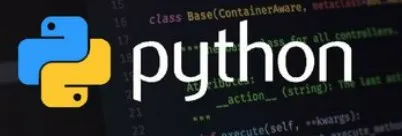
Table of contents
What is an attribute error in Python?
An attribute error in Python occurs when you try to access or modify an attribute (like a variable or function) that doesn’t exist for the object you’re working with.
Here are some common causes of attribute errors:
- Trying to use a method on a data type that doesn’t support it: For instance, you can’t call the
appendmethod on an integer because integers aren’t lists. - Referencing a non-existent attribute on an object: If you create an object from a class and try to access an attribute that wasn’t defined in that class, you’ll get an error.
- Typos in attribute names: A simple misspelling of an attribute’s name can also lead to this error.
What Causes AttributeError?
In programming, specifically in Python, an AttributeError occurs when you try to access an attribute (like a variable or function) of an object that doesn’t actually exist. It’s like trying to open a door that isn’t there.
Here are some common reasons you might encounter an AttributeError:
- Trying to access an attribute of the wrong data type: For instance, if you try to use the
.upper()method on an integer (like the number 5), it will raise an error because integers don’t have an uppercase function..upper()is meant for strings. - Typos: A simple typo in the attribute name can lead to this error. For example, if you meant to write
user.namebut accidentally typeduser.naemyou’ll get an AttributeError. - The variable you’re trying to access is None: In Python,
Nonerepresents the absence of a value. If you try to use an attribute on a variable that isNone, you’ll get this error. - Trying to access a private attribute: In some object-oriented programming contexts, there might be special attributes designed not to be directly accessed. These often have double underscores before their names (e.g.
__hidden_attribute).
Types of Attribute Errors
Types of Attribute Errors: When working with Python, you may encounter diverse attribute errors, each demanding a nuanced approach. Understanding these errors is pivotal for crafting robust and error-resistant code. Let’s explore some prevalent types of attribute errors and how to tackle them.
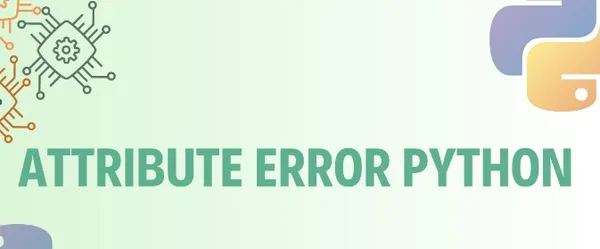
1. Accessing Nonexistent Attributes
Attempting to access an attribute that doesn’t exist for the object’s type can lead to AttributeErrors.
For instance:
marks_list = [90, 100, 95]
marks_list.append(92) # Correct usage of append() instead of add()
print(marks_list)Output:
—————————————————————————
AttributeError Traceback (most recent call last)
<ipython-input-20-9e43b1d2d17c> in <cell line: 2>()
1 marks_list = [90,100,95]
—-> 2 marks_list.add(92)
AttributeError: ‘list’ object has no attribute ‘add’
Explanation:- Lists don’t have an add attribute to add an element; they have an append() method.
Handling Above Error by using append() method
marks_list = [90,100,95]
marks_list.add(92)
print(marks_list)Output:
[90, 100, 95, 92]2. Typos or Misspelled Attributes
Incorrectly spelling the attribute name is a common mistake that results in AttributeErrors.
Example:
my_str = "Hi, Himanshu."
print(my_str.low()) Output:
—————————————————————————
AttributeError Traceback (most recent call last)
<ipython-input-29-47d1e641106e> in <cell line: 2>()
1 my_str=”Hi, Himanshu.”
—-> 2 print(my_str.low())
AttributeError: ‘str’ object has no attribute ‘low’
Explanation:
The correct attribute is lower().
Handling Above Error by using lower() method
my_str="Hi, Himanshu."
print(my_str.lower())
Output:
hi, himanshu.
3. Incorrect Object Type
Expecting an object to have attributes belonging to a different type can result in AttributeErrors.
For example:
num = 42
num.upper()
Output:
—————————————————————————
AttributeError Traceback (most recent call last)
<ipython-input-30-6782a28ddc25> in <cell line: 2>()
1 num = 42
—-> 2 num.upper()
AttributeError: ‘int’ object has no attribute ‘upper’
Explanation:
The upper() method is for strings, not numbers.
Handling Above Error by using upper() method with string
num = "My Marks : 42"
num.upper()
Output:
‘MY MARKS : 42’
Also Read: Top 31 Python Projects | Beginner to Advanced (Updated 2024)
How to Fix AttributeError in Python?
An AttributeError in Python occurs when you try to access an attribute (like a variable or function) on an object that doesn’t exist. Here are some ways to fix it:
- Check for typos: Double-check that you’ve spelled the attribute name correctly. A simple typo can easily lead to this error.
- Verify object type: Make sure you’re trying to access an attribute on the correct object type. For instance, trying to access a
colorattribute on a string object wouldn’t work. - Use
hasattr: Before accessing an attribute, you can use thehasattr(object, attribute_name)function to check if the attribute exists on the object. This can help you avoid the error in the first place. - Try-except block: Use a
try-exceptblock to gracefully handle the error. Wrap the code that might cause the AttributeError in atryblock and catch the exception in anexceptblock. This allows you to provide a meaningful error message or handle the situation without crashing your program.pen_spark
Handling Attribute Errors in Object-Oriented Programming
Object-oriented programming (OOP) in Python introduces additional nuances in handling attribute errors. Here are best practices for managing attribute errors in an OOP paradigm:
Pre-Check Existence:
Use hasattr(object, attribute_name) to verify existence before accessing.
if hasattr(object, attribute_name):
value = object.attribute
Exception Handling:
Enclose attribute access in try-except blocks to catch AttributeErrors gracefully:
try:
value = object.attribute
except AttributeError:
# A compass for gracefully handling the error, like setting a default value or logging a warning
Safe Attribute Access:
Use getattr(object, attribute_name, default_value) for safe access and defaults:
name = getattr(person, 'name', 'Unknown')
Also Read: 7 Ways to Remove Duplicates from a List in Python
Best Practices for Handling Attribute Errors
Attribute errors can be challenging, but adopting best practices can lead to more reliable and maintainable code. Here are some guidelines:
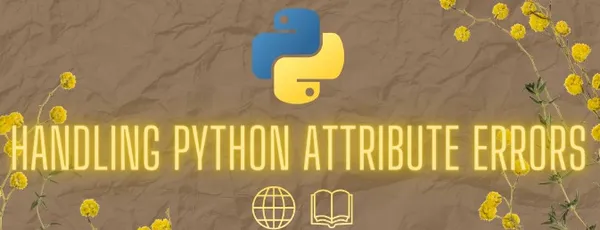
Prevention:
- Leverage type hints and IDE autocompletion for early detection of potential errors.
- Document expected attributes and methods clearly to avoid misinterpretations.
- Analyze and refactor code to minimize unnecessary attribute access attempts.
Pre-checking:
- Use hasattr(object, attribute_name) to confirm the existence of an attribute before attempting to access it. This practice eliminates the need for redundant error checks, enhancing code readability.
Exception handling:
- try-except Blocks: Safeguard attribute access by enclosing it in try-except blocks. This ensures graceful error handling. Offer clear error messages and manage the situation appropriately, such as setting a default value or logging a warning.
- Specific Exceptions: Enhance precision by catching specific AttributeError subtypes. This allows for more nuanced and targeted error handling.
Safe Access:
- Use getattr(object, attribute_name, default_value) to securely access attributes, providing a fallback value if the attribute is absent. This approach prevents dependence on potentially incorrect assumptions regarding attribute existence.
Custom Attribute Handling:
- The __getattr__() and __getattribute__() methods empower you to specify custom actions when an attribute is not located. This proves valuable for offering alternative implementations or adeptly managing unforeseen attributes.
Additional Considerations
- Dynamic Attributes: Exercise caution when dealing with dynamically generated attributes. Implement checks or safeguards to avoid accessing non-existent ones.
- Duck Typing: Prioritize flexibility, but confirm that objects adhere to the expected interface to sidestep runtime errors during method calls.
- Testing: Rigorously test your code with diverse object types and scenarios to unveil any potential attribute-related issues.
- Debugging: Employ debugging tools to trace the execution flow and identify the origin of AttributeErrors.
Conclusion
In conclusion, mastering the art of handling attribute errors is crucial for becoming a proficient Python developer. By understanding the different types of attribute errors and adopting effective strategies to handle them, you can craft more robust and error-free code. Whether you’re a novice or an experienced developer, the tips and techniques discussed in this guide will empower you to become a more confident Python programmer.
Join our free Python course and effortlessly enhance your programming prowess by mastering essential sorting techniques. Start today for a journey of skill development!
Frequently Asked Questions
A. AttributeError in Python occurs when there is an attempt to access or modify an attribute that an object does not possess or when there’s a mismatch in attribute usage.
A. Prevent the error by checking if the attribute exists using hasattr(object, attribute_name). Alternatively, employ a try-except block to gracefully handle the error and provide fallback mechanisms.
A. Common attribute errors include accessing nonexistent attributes, typos or misspelled attributes, and expecting attributes from an incorrect object type. Solutions involve pre-checking attribute existence, employing try-except blocks, and ensuring alignment with the correct object types.
A. In OOP, attribute errors can be managed by pre-checking attribute existence with hasattr, using try-except blocks for graceful error handling, and employing safe attribute access with getattr(object, attribute_name, default_value).
Attributes in Python are basically properties of objects. They store data specific to an object (instance attributes) or the class itself (class attributes).





