Introduction
When working with data in Python, it is often useful to organize information in a structured manner. One such data structure that can be particularly helpful is a dictionary of lists. In this article, we will explore what a dictionary of lists is, the benefits of using it, and various ways to create and manipulate it in Python.
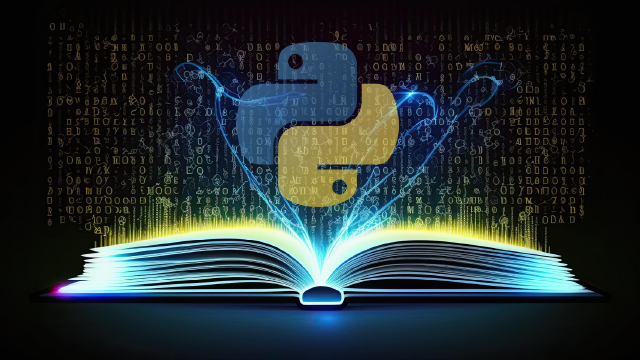
Table of contents
- What is a Dictionary of Lists?
- Benefits of Using a Dictionary of Lists
- Creating a Dictionary of Lists in Python
- Accessing and Modifying Values in a Dictionary of Lists
- Common Operations and Manipulations with a Dictionary of Lists
- Tips and Tricks for Working with a Dictionary of Lists Frequently Asked Questions
What is a Dictionary of Lists?
A dictionary of lists is a data structure in Python that allows you to store multiple values for a single key. It is similar to a regular dictionary, where each key is associated with a value, but in this case, the value is a list. This means that you can have multiple elements for each key, making it a versatile and powerful tool for organizing and manipulating data.
Benefits of Using a Dictionary of Lists
There are several benefits to using a dictionary of lists:
Flexibility: With a dictionary of lists, you can store multiple values for a single key, allowing you to represent complex relationships between data elements.
Easy Access: You can easily access and modify specific lists or elements within the dictionary using the key.
Efficient Sorting: Sorting the lists within the dictionary becomes straightforward, as you can apply sorting algorithms directly to the lists.
Simplified Data Manipulation: Manipulating and performing operations on the data becomes more intuitive and efficient with a dictionary of lists.
Creating a Dictionary of Lists in Python
There are several ways to create a dictionary of lists in Python. Let’s explore some of the most common methods:

Using the zip() Function
The zip() function can be used to combine two lists into a dictionary of lists. Here’s an example:
keys = ['name', 'age', 'city']
values = ['John', 25, 'New York']
dictionary = dict(zip(keys, [[value] for value in values]))
print(dictionary)Output:
{‘name’: [‘John’], ‘age’: [25], ‘city’: [‘New York’]}
In this example, we use a list comprehension to create a new list for each value in the `values` list. The `zip()` function then combines the `keys` and the new lists to create the dictionary of lists.
Using a Loop and List Comprehension
Another way to create a dictionary of lists is by using a loop and list comprehension. Here’s an example:
keys = ['name', 'age', 'city']
values = ['John', 25, 'New York']
dictionary = {key: [value] for key, value in zip(keys, values)}
print(dictionary)Ouput:
{‘name’: [‘John’], ‘age’: [25], ‘city’: [‘New York’]}
In this example, we iterate over the `keys` and `values` simultaneously using the `zip()` function. We then use a dictionary comprehension to create the dictionary of lists.
Using the defaultdict() Function
The `defaultdict()` function from the `collections` module can also be used to create a dictionary of lists. Here’s an example:
from collections import defaultdict
dictionary = defaultdict(list)
dictionary['name'].append('John')
dictionary['age'].append(25)
dictionary['city'].append('New York')In this example, we create a `defaultdict` object with the `list` type as the default factory. This allows us to append values to the lists directly using the keys.
Converting a List to a Dictionary of Lists
If you already have a list of key-value pairs, you can convert it into a dictionary of lists using the `setdefault()` method. Here’s an example:
data = [('name', 'John'), ('age', 25), ('city', 'New York')]
dictionary = {}
for key, value in data:
dictionary.setdefault(key, []).append(value)In this example, we iterate over the `data` list and use the `setdefault()` method to create a new list for each key if it doesn’t exist. We then append the corresponding value to the list.
Accessing and Modifying Values in a Dictionary of Lists
Once you have created a dictionary of lists, you can easily access and modify its values. Here are some common operations:
Accessing a Specific List in the Dictionary
To access a specific list in the dictionary, you can use the key as the index. For example:
dictionary = {'name': ['John'], 'age': [25], 'city': ['New York']}
name_list = dictionary['name']
print(name_list)Output:
[‘John’]In this example, we access the list associated with the key `’name’` and assign it to the variable `name_list`.
Accessing an Element in a Specific List
To access an element in a specific list, you can use the key to access the list and then use the index to access the element. For example:
dictionary = {'name': ['John'], 'age': [25], 'city': ['New York']}
name = dictionary['name'][0]
print(name)Output:
[‘John’]In this example, we access the first element in the list associated with the key `’name’` and assign it to the variable `name`.
Modifying a List in the Dictionary
To modify a list in the dictionary, you can access the list using the key and then use list methods or assignment to modify the elements. For example:
dictionary = {'name': ['John'], 'age': [25], 'city': ['New York']}
dictionary['name'].append('Doe')
print(dictionary)Output:
{‘name’: [‘John’, ‘Doe’], ‘age’: [25], ‘city’: [‘New York’]}
In this example, we append the string `’Doe’` to the list associated with the key `’name’`.
Adding and Removing Elements in a List
To add or remove elements in a list within the dictionary, you can use list methods such as `append()`, `extend()`, `insert()`, `remove()`, or `pop()`. For example:
dictionary = {'name': ['John'], 'age': [25], 'city': ['New York']}
dictionary['name'].append('Doe')
dictionary['age'].remove(25)In this example, we append the string `’Doe’` to the list associated with the key `’name’` and remove the value `25` from the list associated with the key `’age’`.
Common Operations and Manipulations with a Dictionary of Lists
A dictionary of lists provides various operations and manipulations that can be performed on the data. Let’s explore some common ones:
Sorting the Lists in the Dictionary
To sort the lists within the dictionary, you can use the `sorted()` function or the `sort()` method. For example:
dictionary = {'name': ['John', 'Alice', 'Bob'], 'age': [25, 30, 20]}
dictionary['name'].sort()
sorted_age = sorted(dictionary['age'])
print(sorted_age)Output:
[20, 25, 30]In this example, we sort the list associated with the key `’name’` in ascending order using the `sort()` method. We also use the `sorted()` function to create a new sorted list from the list associated with the key `’age’`.
Merging Multiple Lists in the Dictionary
To merge multiple lists within the dictionary, you can use the `extend()` method. For example:
dictionary = {'name': ['John'], 'age': [25], 'city': ['New York']}
dictionary['name'].extend(['Alice', 'Bob'])In this example, we extend the list associated with the key `’name’` by adding the elements `’Alice’` and `’Bob’`.
Filtering and Searching for Values in the Lists
To filter or search for specific values in the lists within the dictionary, you can use list comprehensions or built-in functions such as `filter()` or `index()`. For example:
dictionary = {'name': ['John', 'Alice', 'Bob'], 'age': [25, 30, 20]}
filtered_names = [name for name in dictionary['name'] if name.startswith('A')]
index_of_bob = dictionary['name'].index('Bob')In this example, we use a list comprehension to filter the names that start with the letter `’A’` from the list associated with the key `’name’`. We also use the `index()` method to find the index of the value `’Bob’` in the same list.
Counting and Summing Elements in the Lists
To count or sum the elements in the lists within the dictionary, you can use the `len()` function or the `sum()` function. For example:
dictionary = {'name': ['John', 'Alice', 'Bob'], 'age': [25, 30, 20]}
count_names = len(dictionary['name'])
sum_age = sum(dictionary['age'])In this example, we use the `len()` function to count the number of names in the list associated with the key `’name’`. We also use the `sum()` function to calculate the sum of the ages in the list associated with the key `’age’`.
Tips and Tricks for Working with a Dictionary of Lists
Here are some tips and tricks to enhance your experience when working with a dictionary of lists:
Efficiently Initializing an Empty Dictionary of Lists
To efficiently initialize an empty dictionary of lists, you can use the `defaultdict()` function from the `collections` module. For example:
from collections import defaultdict
dictionary = defaultdict(list)In this example, we create a `defaultdict` object with the `list` type as the default factory. This allows us to append values to the lists directly using the keys without explicitly initializing them.
Handling Empty Lists in the Dictionary
When working with a dictionary of lists, it is important to handle cases where a list is empty. You can use conditional statements or the `if` statement to check if a list is empty before performing operations on it. For example:
dictionary = {'name': [], 'age': [25], 'city': ['New York']}
if dictionary['name']:
# Perform operations on the non-empty list
pass
else:
# Handle the case when the list is empty
passIn this example, we check if the list associated with the key `’name’` is empty before performing any operations on it.
Avoiding Duplicate Values in the Lists
To avoid duplicate values in the lists within the dictionary, you can use the `set()` function to convert the list to a set and then back to a list. For example:
dictionary = {'name': ['John', 'Alice', 'Bob', 'John'], 'age': [25, 30, 20, 25]}
dictionary['name'] = list(set(dictionary['name']))In this example, we convert the list associated with the key `’name’` to a set, which automatically removes duplicate values. We then convert the set back to a list and assign it to the same key.
Conclusion
In this article, we have explored the concept of a dictionary of lists in Python. We have learned about its benefits, various methods to create and manipulate it, and some tips and tricks to enhance our experience when working with it. By utilizing a dictionary of lists, we can efficiently organize and manipulate data in a structured manner, making our code more readable and maintainable.
You can enroll in our free Python Course today!
Frequently Asked Questions
A. A dictionary of lists is a data structure where each key is associated with a list of values. It allows storing multiple values for a single key, providing flexibility in organizing and manipulating data.
A. You can create a dictionary of lists using methods like zip(), loop and list comprehension, defaultdict(), or converting a list to a dictionary of lists using setdefault().
A. Accessing involves using keys to retrieve specific lists or elements, while modification can be done through list methods or direct assignment.
A. Common operations include sorting lists, merging multiple lists, filtering/searching for values, and counting/summing elements within lists.





