Introduction
Within the ever-evolving cloud computing scene, Microsoft Azure stands out as a strong stage that provides a wide range of administrations that disentangle applications’ advancement, arrangement, and administration. From new businesses to expansive endeavors, engineers leverage Azure to upgrade their applications with the control of cloud innovation and manufactured insights. This article investigates the different capabilities of Microsoft Azure, focusing on how diverse administrations can be coordinated to form effective cloud-based arrangements.

Learning Objectives
- Get the center administrations advertised by Microsoft Azure and their applications in cloud computing.
- Learn how to convey and oversee virtual machines and administrations utilizing the Purplish blue entrance.
- Pick up proficiency in configuring and securing cloud capacity choices inside Azure.
- Master implementing and managing Azure AI and machine learning services to enhance application capabilities.
This article was published as a part of the Data Science Blogathon.
Table of contents
- Introduction
- Understanding Microsoft Azure
- Azure’s Key Services: An Illustrated Overview
- Comprehensive Overview of Microsoft Azure Services and Integration Techniques
- Setting Up Azure Blob Storage
- Practical Implementation
- Utilizing Azure Document Intelligence (Form Recognizer)
- Benefits of Using Azure
- Real-World Success: Azure in Action
- Comparative Analysis: Azure vs. Competitors
- Conclusion
- Frequently Asked Questions
Understanding Microsoft Azure
Microsoft Azure may be a comprehensive cloud computing advantage made by Microsoft for building, testing, passing on, and directing applications and organizations through Microsoft-managed information centers. It bolsters different programming dialects, apparatuses, and Microsoft-specific systems and third-party computer programs.
Azure’s Key Services: An Illustrated Overview
Azure’s extensive catalog includes solutions like AI and machine learning, databases, and development tools, all underpinned by layers of security and compliance frameworks. To aid understanding, let’s delve into some of these services with the help of diagrams and flowcharts that outline how Azure integrates into typical development workflows:
- Azure Compute Services: Visualize how VMs, Azure Functions, and App Services interact within the cloud environment.
- Data Management and Databases: Explore the architecture of Azure SQL Database and Cosmos DB through detailed schematics.
Comprehensive Overview of Microsoft Azure Services and Integration Techniques
Microsoft Azure Overview
Microsoft Azure may be a driving cloud computing stage given by Microsoft, advertising a comprehensive suite of administrations for application to, administration, and improvement over worldwide information centers. This stage underpins a wide array of capabilities, counting Computer program as a Benefit (SaaS), Stage as a Benefit (PaaS), and Infrastructure as a Benefit (IaaS), obliging an assortment of programming dialects, instruments, and systems.
Introduction to Azure Services
Azure offers plenty of administrations, but for our instructional exercise, we’ll center on three key components:
- Azure Blob Storage: Perfect for putting away huge volumes of unstructured information.
- Azure Cognitive Services: Provides AI-powered text analytics capabilities.
- Azure Document Intelligence (Form Recognizer): Enables structured data extraction from documents.
Setting Up Your Azure Environment
Before diving into code, ensure you have:
- An Azure account with access to these services.
- Python installed on your machine.
Initial Setup and Imports
First, set up your Python environment by installing the necessary packages and configuring environment variables to connect to Azure services.
# Python Environment Setup
import os
from azure.storage.blob import BlobServiceClient
from azure.ai.textanalytics import TextAnalyticsClient
from azure.ai.formrecognizer import DocumentAnalysisClient
from azure.identity import DefaultAzureCredential
# Set up environment variables
os.environ["AZURE_STORAGE_CONNECTION_STRING"] = "your_connection_string_here"
os.environ["AZURE_FORM_RECOGNIZER_ENDPOINT"] = "https://your-form-recognizer-resource.cognitiveservices.azure.com/"
os.environ["AZURE_FORM_RECOGNIZER_KEY"] = "your_key_here"
Leveraging Azure Blob Storage
Purplish Blue Blob Capacity is a basic service offered by Microsoft Purplish Blue for putting away expansive sums of unstructured information, such as content records, pictures, recordings, and much more. It is planned to handle both the overwhelming requests of large-scale applications and the information capacity needs of smaller frameworks productively. Below, we delve into how to set up and utilize Azure Blob Storage effectively.
Setting Up Azure Blob Storage
The primary step in leveraging Sky Blue Blob Storage is setting up the fundamental foundation inside your Azure environment. Here’s how to get started:
Create a Storage Account
- Log into your Azure Portal.
- Explore “Capacity Accounts” and tap on “Make.”
- Fill out the frame by selecting your membership and resource group (or create an unused one) and indicating the interesting title for your capacity account.
- Select the area closest to your client base for ideal execution.
- Select an execution level (Standard or Premium) depending on your budget and execution necessities.
- Review and create your storage account.
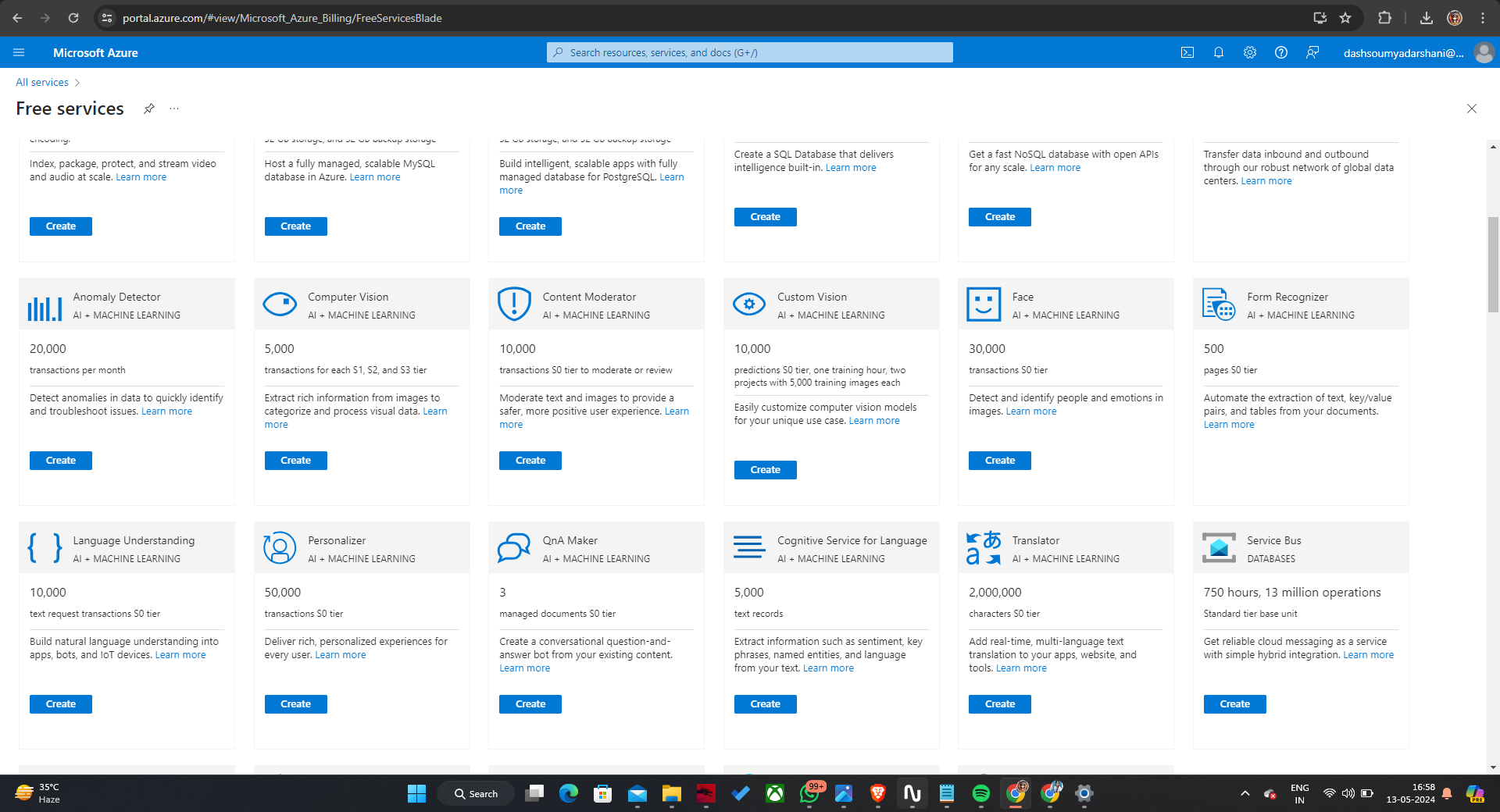
Organize Data into Containers
- Once your capacity account is set up, you should create holders inside it, which act like catalogs to organize your records.
- Go to your capacity account dashboard, discover the “Blob benefit” section, and press on “Holders”.
- Tap on “+ Container” to make a modern one. Specify a name for your container and set the access level (private, blob, or container) depending on how you wish to manage access to the blobs stored within.
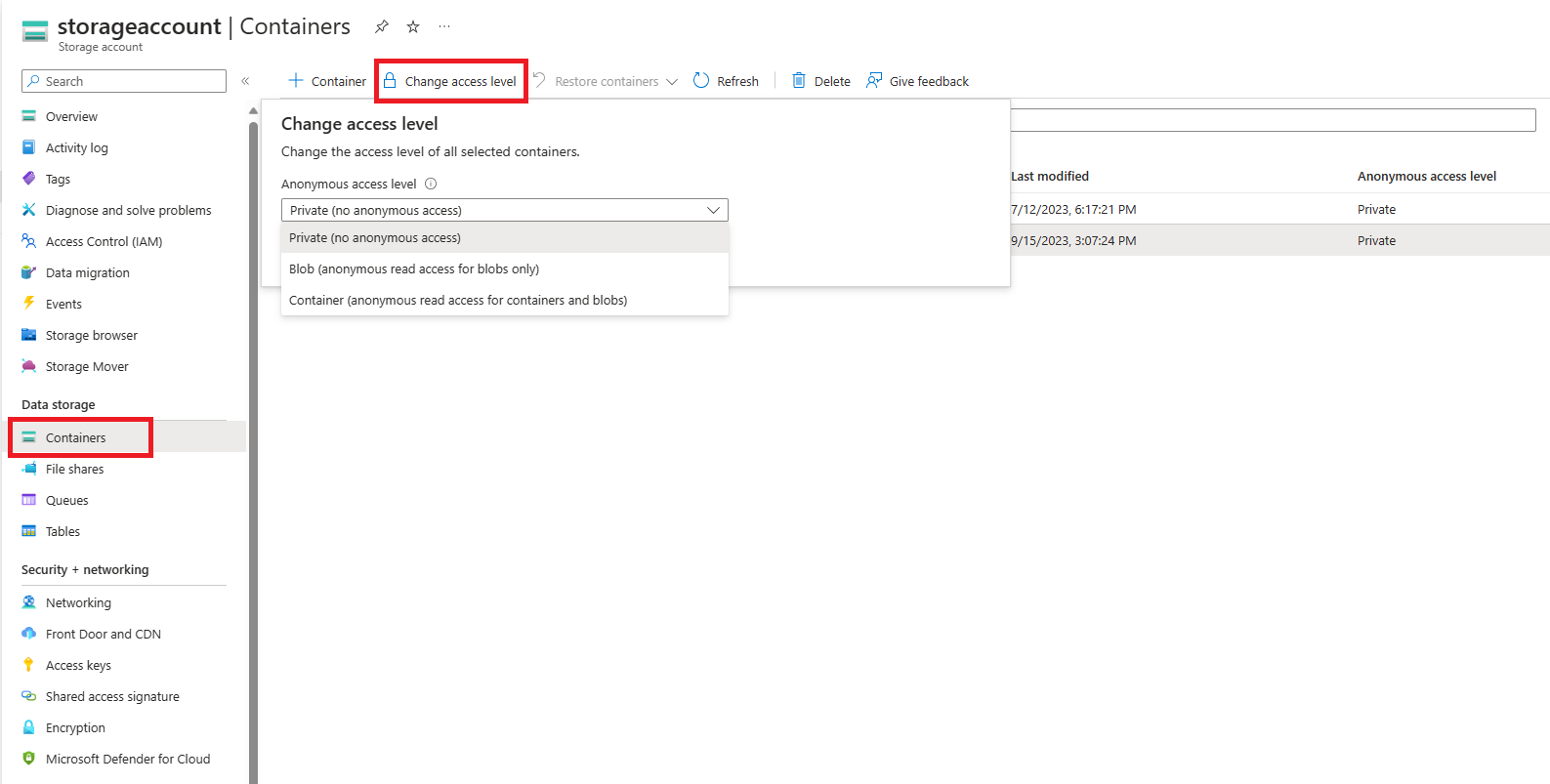
Practical Implementation
With your Azure Blob Storage ready, here’s how to implement it in a practical scenario using Python. This example demonstrates how to upload, list, and download blobs.
# Uploading Files to Blob Storage
def upload_file_to_blob(file_path, container_name, blob_name):
connection_string = os.getenv('AZURE_STORAGE_CONNECTION_STRING')
blob_service_client = BlobServiceClient.from_connection_string(connection_string)
blob_client = blob_service_client.get_blob_client(container=container_name, blob=blob_name)
with open(file_path, "rb") as data:
blob_client.upload_blob(data)
print(f"File {file_path} uploaded to {blob_name} in container {container_name}")
# Example Usage
upload_file_to_blob("example.txt", "example-container", "example-blob")
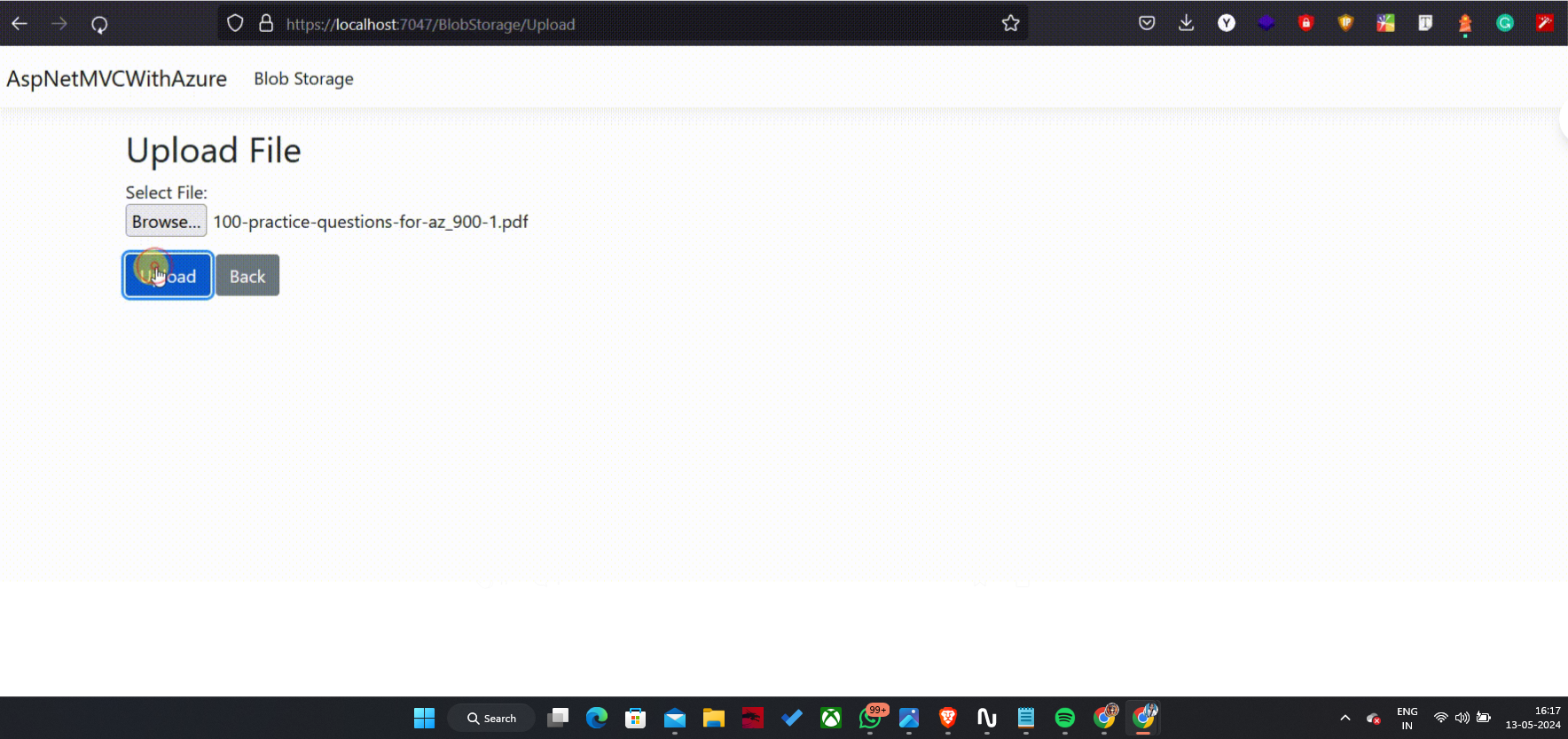
These operations represent just the surface of what Azure Blob Storage can do. The service also supports advanced features such as snapshots, blob versioning, lifecycle management policies, and fine-grained access controls, making it an ideal choice for robust data management needs.
Analyzing Text Data with Azure Cognitive Services
Azure Cognitive Services, particularly Text Analytics, offers powerful tools for text analysis.
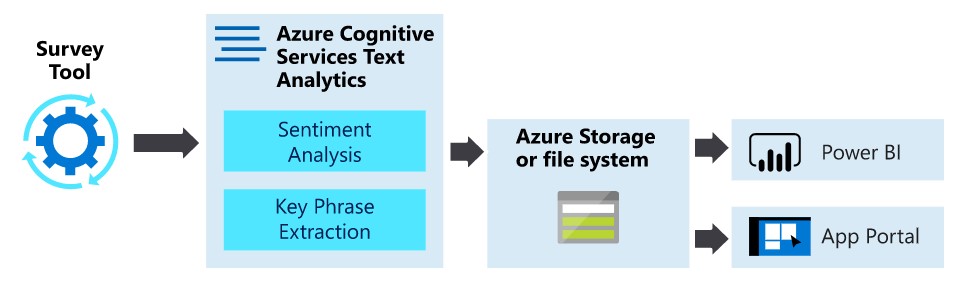
Key Features
- Estimation Examination: This highlights the tone and feeling passed on in a body of content. It classifies positive, negative, and impartial opinions, giving an estimation score for each record or content bit. This will be particularly valuable for gauging client sentiment in surveys or social media.
- Key Express Extraction: Key express extraction recognizes the most focuses and topics in content. By pulling out important expressions, this tool helps to rapidly get the quintessence of huge volumes of content without the requirement for manual labeling or broad perusing.
- Substance Acknowledgment: This usefulness recognizes and categorizes substances inside content into predefined categories such as individual names, areas, dates, etc. Substance acknowledgment is valuable for quickly extricating significant data from content, such as sorting news articles by geological significance or identifying vital figures in substance.
Integration and Usage
Integrating Azure Text Analytics into your applications includes setting up the benefit on the Purplish blue stage and utilizing the given SDKs to join content examination highlights into your codebase. Here’s how you’ll get started:
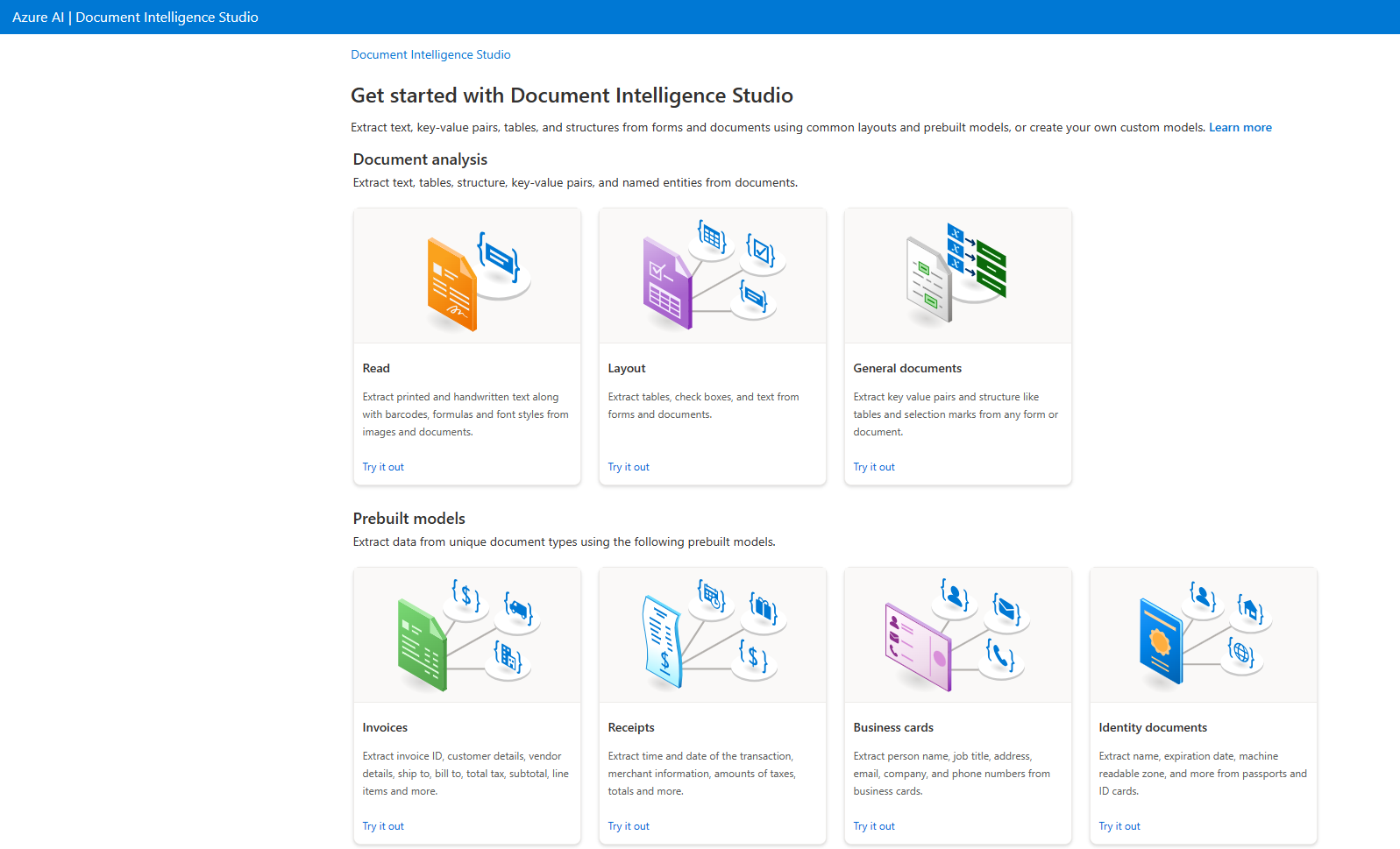
Create a Text Analytics Resource
- Log into your Azure portal.
- Create a new Text Analytics resource, selecting the appropriate subscription and resource group. After configuration, Azure will provide an endpoint and a key, which are essential for accessing the service.
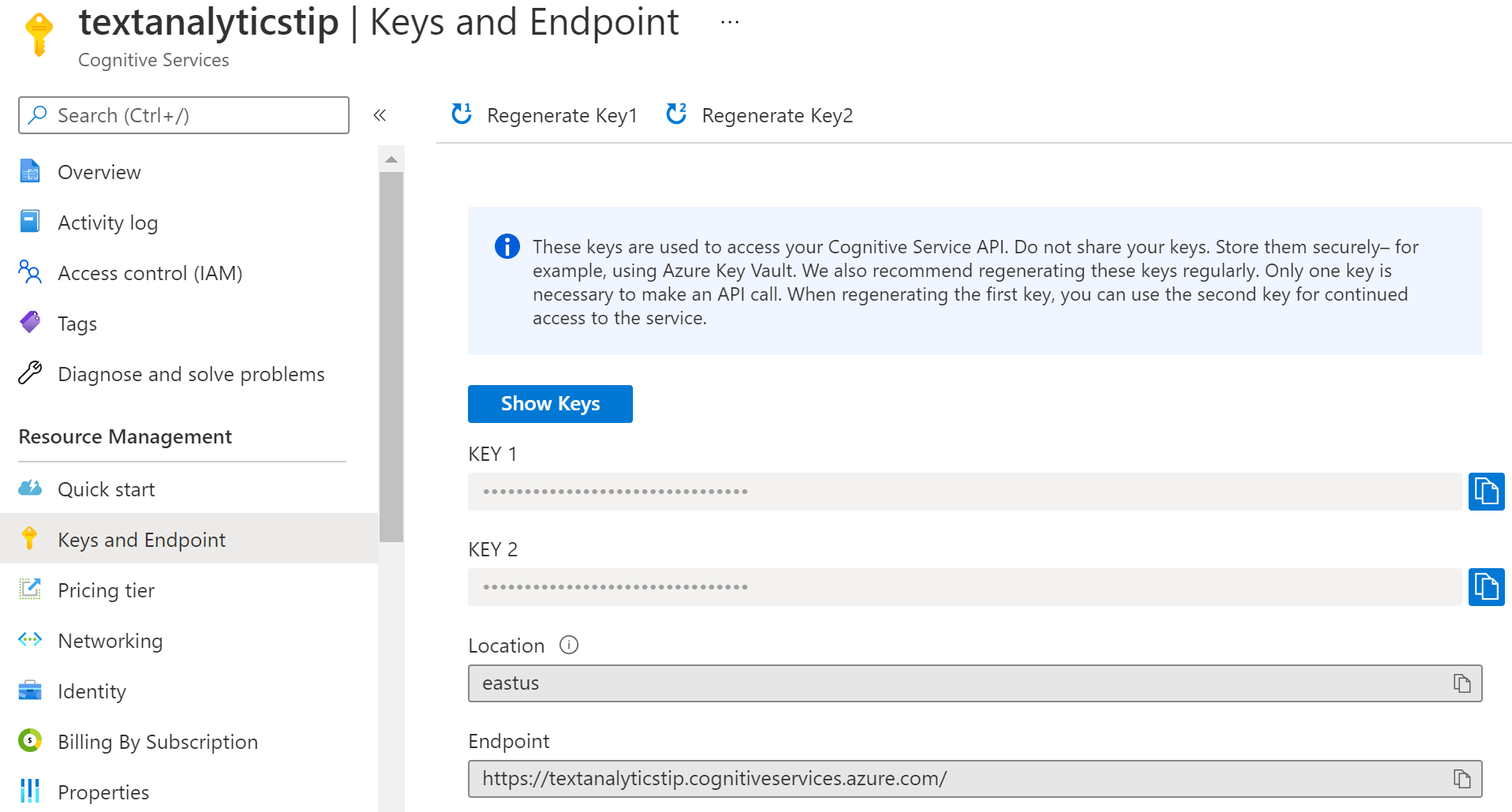
# Analyzing Sentiment
def analyze_sentiment(text):
endpoint = os.getenv("AZURE_TEXT_ANALYTICS_ENDPOINT")
key = os.getenv("AZURE_TEXT_ANALYTICS_KEY")
text_analytics_client = TextAnalyticsClient(endpoint=endpoint, credential=AzureKeyCredential(key))
documents = [text]
response = text_analytics_client.analyze_sentiment(documents=documents)
for document in response:
print(f"Document Sentiment: {document.sentiment}")
print(f"Scores: Positive={document.confidence_scores.positive:.2f}, Neutral={document.confidence_scores.neutral:.2f}, Negative={document.confidence_scores.negative:.2f}")
# Example Usage
analyze_sentiment("Azure AI Text Analytics provides powerful natural language processing over raw text.")
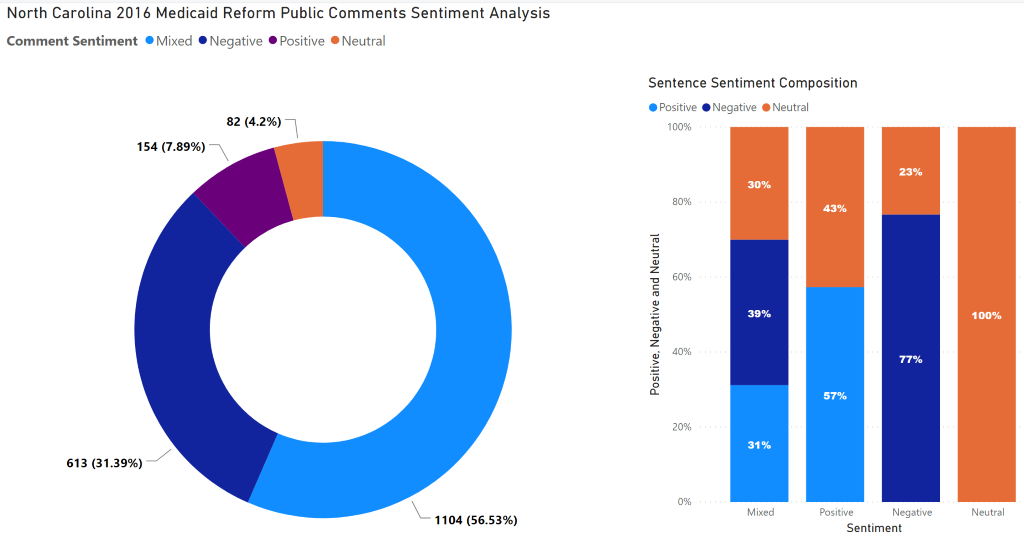
By coordinating these capabilities, you’ll be able to improve your applications with profound bits of knowledge determined from literary information, empowering more educated decision-making and giving wealthier, more intuitive client involvement. Whether for estimation tracking, content summarization, or data extraction, Sky Blue Cognitive Services’ Content Analytics offers a comprehensive arrangement to meet the different needs of modern applications.
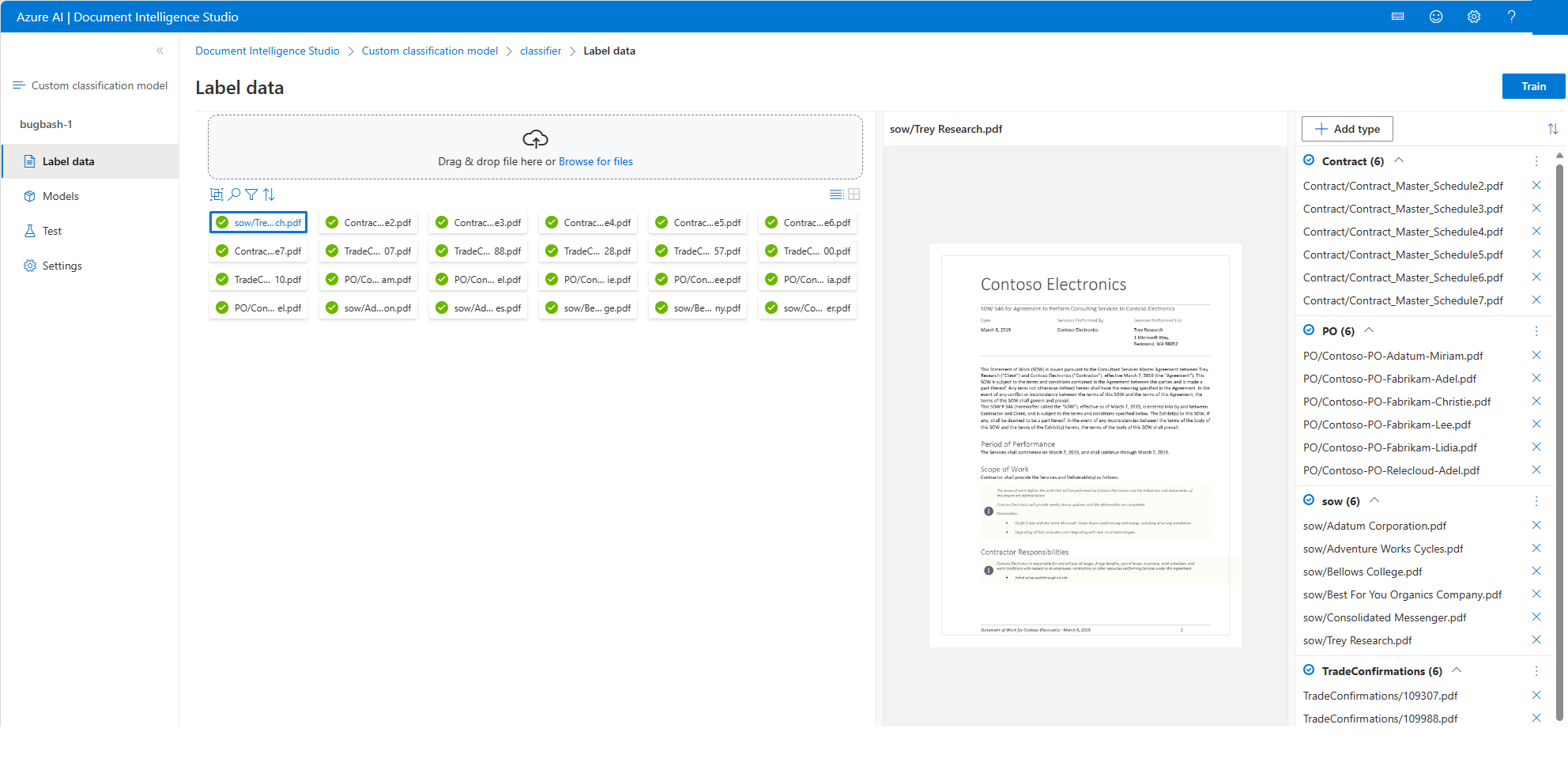
- Record Administration: The interface allows clients to effectively oversee and organize archives by dragging and dropping them into the studio or utilizing the browse alternative to transfer records.
- Custom Classification Demonstrate: Clients can label and categorize diverse sorts of reports such as contracts, buy orders, and more to prepare custom classification models.
- Visualization of Document Data: The platform displays detailed views of selected documents, such as the “Contoso Electronics” document, showcasing the studio’s capabilities for in-depth analysis and training.
- Interactive UI Features: The UI supports various document types, with tools for adding, labeling, and managing document data effectively, enhancing user interaction and efficiency in data handling.
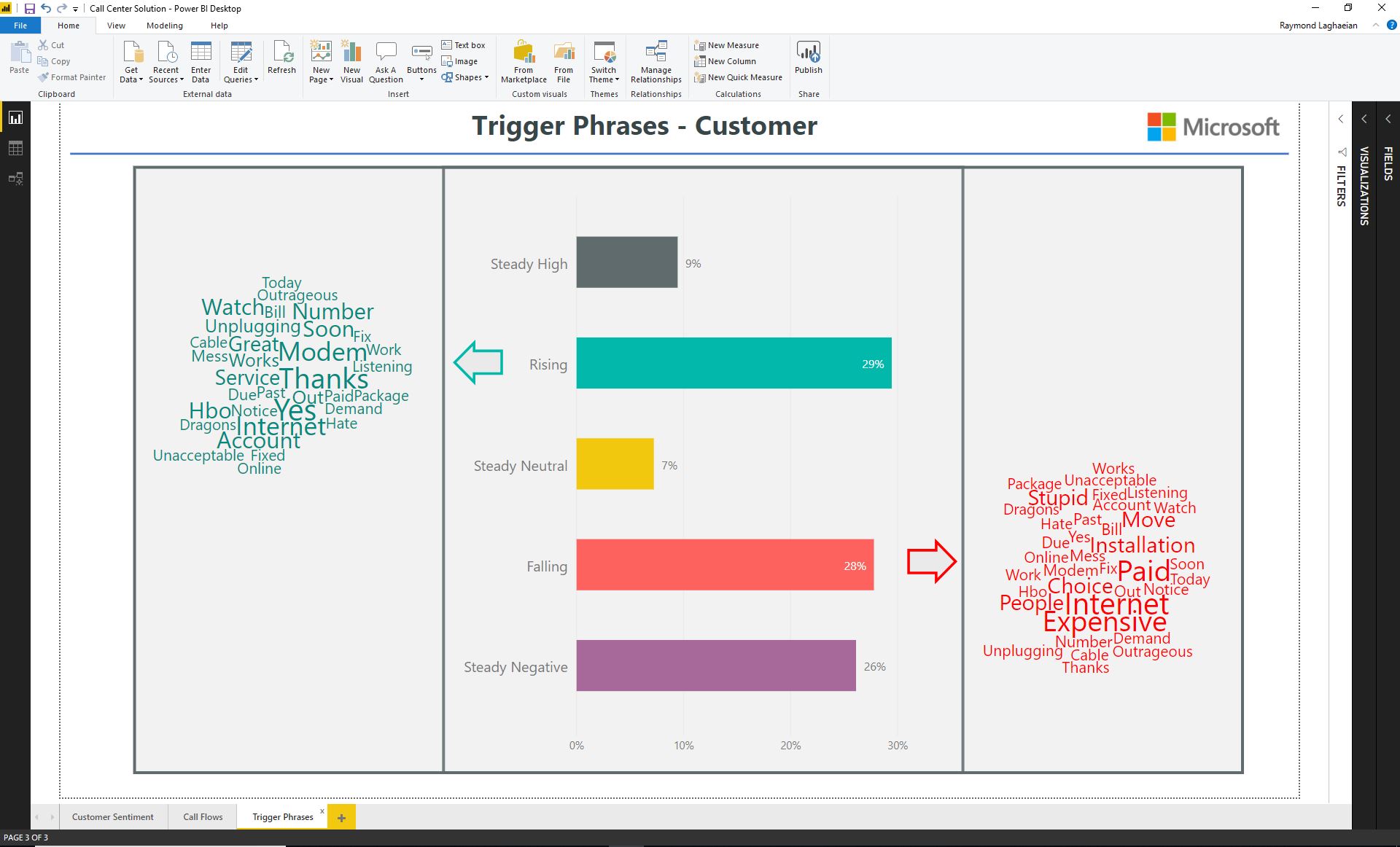
Utilizing Azure Document Intelligence (Form Recognizer)
Azure Form Recognizer could be an effective instrument inside Microsoft Azure’s suite of AI administrations. It utilizes machine learning procedures to extract organized information from record groups. This benefit is designed to convert unstructured documents into usable, organized data, empowering computerization and proficiency in various commerce forms.
Key Capabilities
Azure Form Recognizer includes two primary types of model capabilities:
- Prebuilt Models: These are readily available and trained to perform specific tasks, such as extracting data from invoices, receipts, business cards, and forms, without additional training. They are ideal for common document processing tasks, allowing for quick application integration and deployment.
- Custom Models: Form Recognizer allows users to train custom models for more specific needs or documents with unique formats. These models can be tailored to recognize data types from documents specific to a particular business or industry, offering high customization and flexibility.
The practical application of Azure Form Recognizer can be illustrated through a Python function that automates the extraction of information from documents. Below is an example demonstrating how to use this service to analyze documents such as invoices:
# Document Analysis with Form Recognizer
def analyze_document(file_path):
endpoint = os.getenv('AZURE_FORM_RECOGNIZER_ENDPOINT')
key = os.getenv('AZURE_FORM_RECOGNIZER_KEY')
form_recognizer_client = DocumentAnalysisClient(endpoint=endpoint, credential=AzureKeyCredential(key))
with open(file_path, "rb") as f:
poller = form_recognizer_client.begin_analyze_document("prebuilt-document", document=f)
result = poller.result()
for idx, document in enumerate(result.documents):
print(f"Document #{idx+1}:")
for name, field in document.fields.items():
print(f"{name}: {field.value} (confidence: {field.confidence})")
# Example Usage
analyze_document("invoice.pdf")
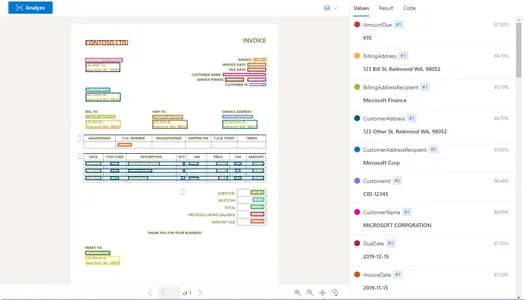
This work illustrates how Sky Blue Form Recognizer can streamline the method of extricating key information from reports, which can then be coordinated into different workflows such as accounts payable, client onboarding, or any other document-intensive handle. By robotizing these assignments, businesses can diminish manual mistakes, increment proficiency, and center assets on more vital exercises.
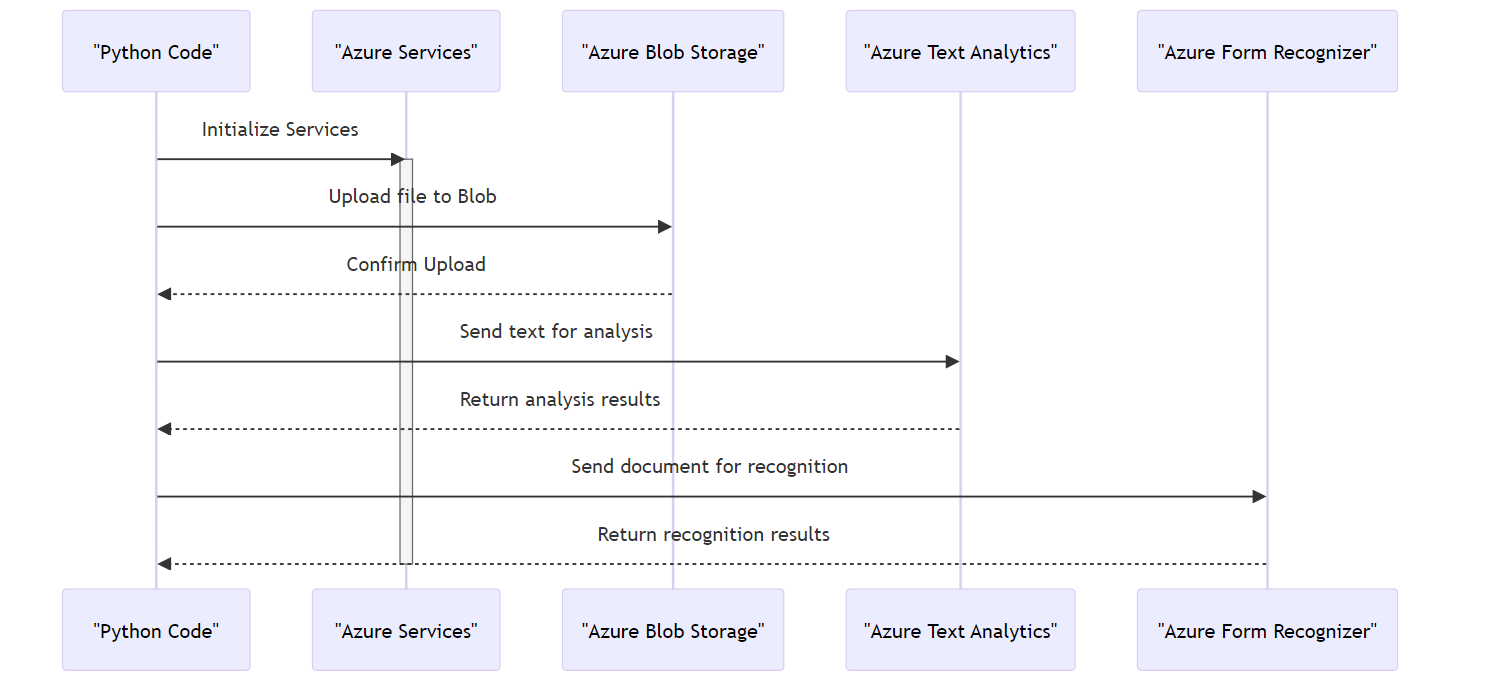
Integration Across Services
Combining Azure services enhances functionality:
- Store documents in Blob Storage and process them with Form Recognizer.
- Analyze content information extricated from reports utilizing Content Analytics.
By joining Azure With Blob Capacity, Cognitive Administrations, and Archive Insights, students can gain a comprehensive arrangement for information administration and investigation.
Coordination of different Azure administrations can increase applications’ capabilities by leveraging the one-of-a-kind qualities of each benefit. This synergistic approach streamlines workflows and improves information handling and expository accuracy. Here’s a nitty gritty see at how combining Azure Blob Capacity, Cognitive Administrations, and Report Insights can make a capable environment for comprehensive information administration and examination:
- Report Capacity and Handling: Azure Blob Capacity is a perfect store for putting away endless sums of unstructured information and counting archives in different designs like PDFs, Word records, and pictures. Once put away, these archives can be consistently prepared to utilize Azure Shape Recognizer, which extricates content and information from the archives. Frame Recognizer applies machine learning models to get the record structure and extricate key-value sets and tables, turning filtered reports into noteworthy, organized data.
- Progressed Content Examination: Azure Cognitive Services’ Content Analytics can encourage substance analysis after extricating content from records. This service provides advanced natural language processing over the raw text extracted by Form Recognizer. It can decide the assumption of the content, recognize key expressions, recognize named substances such as dates, people, and places, and indeed identify the dialect of the content. This step is significant for applications requiring opinion examination, client criticism investigation, or any other shape of content translation that helps in decision-making.
The integration of these administrations not only robotizes the information dealing with preparation but also upgrades information quality through progressed analytics. This combined approach allows students and developers to:
- Diminish Manual Exertion: Robotizing the extraction and investigation of information from archives decreases the manual information section and audit requirement, minimizing blunders and expanding proficiency.
- Enhance Decision Making: With more accurate and timely data extraction and analysis, students and developers can make better-informed decisions based on data-driven insights.
- Scale Solutions: As needs grow, Azure’s scalability allows the handling of an increasing volume of data without sacrificing performance, making it suitable for educational projects, research, and commercial applications alike.
Also read: Azure Machine Learning: A Step-by-Step Guide
Benefits of Using Azure
The integration of Azure services provides several benefits:
- Versatility: Azure’s foundation permits applications to scale on-demand, pleasing changes in utilization without forthright speculations.
- Security: Built-in security controls and progressed risk analytics ensure that applications and information are protected against potential dangers.
- Innovation: With access to Azure’s AI and machine learning services, businesses can continuously innovate and improve their services.
Real-World Success: Azure in Action
To solidify the practical implications of adopting Azure, consider the stories of companies that have transitioned to Azure:
- E-commerce Monster Leverages Azure for Adaptability: A driving online retailer utilized Azure’s compute capabilities to handle variable loads amid top shopping seasons, outlining the platform’s versatility and unwavering quality.
- Healthcare Supplier Improves Understanding Administrations with Azure AI: A healthcare supplier executed Purplish blue AI apparatuses to streamline quiet information handling and progress symptomatic exactness, exhibiting Azure’s effect on benefit conveyance and operational effectiveness.
Comparative Analysis: Azure vs. Competitors
Whereas Azure gives a strong set of administrations, how does it stack up against competitors like AWS and Google Cloud?
- Benefit Breadth and Profundity: Compare the number of administrations and the profundity of highlights over Azure, AWS, and Google Cloud.
- Estimating Adaptability: Analyze the estimating models of each stage to decide which offers the most excellent cost-efficiency for distinctive utilize cases.
- Half-breed Cloud Capabilities: Assess each provider’s arrangements for coordination with on-premises environments—a key thought for numerous businesses.
- Innovation and Ecosystem: Discuss the innovation track record and the strength of the developer ecosystem surrounding each platform.
Conclusion
Microsoft Azure offers an energetic and adaptable environment that can cater to the assorted needs of present-day applications. By leveraging Azure’s comprehensive suite of administrations, businesses can construct more clever, responsive, and versatile applications. Whether it’s through upgrading information administration capabilities or joining AI-driven bits of knowledge, Azure gives the tools essential for businesses to flourish within the computerized period.
By understanding and utilizing these administrations successfully, engineers can guarantee they are at the forefront of mechanical advancements, making optimal use of cloud computing assets to drive commerce victory.
Key Takeaways
- Comprehensive Cloud Arrangements: Microsoft Azure offers various reasonable administrations for different applications, including AI and machine learning, information administration, and cloud computing. This flexibility makes it a perfect choice for businesses using cloud innovation over different operational zones.
- Custom fitted for Specialized Experts: The article particularly addresses designers and IT experts, giving specialized experiences, code cases, and integration procedures that are straightforwardly appropriate to their day-to-day work.
- Visual Help Upgrade Understanding: By using charts, flowcharts, and screenshots, the article clarifies complex concepts and models, making it less demanding for users to understand how Azure administrations can be integrated into their ventures.
- Real-World Applications: Including case studies demonstrates Azure’s practical benefits and real-world efficacy. These examples show how various industries successfully implement Azure to improve scalability, efficiency, and innovation.
- Competitive Analysis: The comparative analysis with AWS and Google Cloud offers a balanced view, helping readers understand Azure’s unique advantages and considerations compared to other major cloud platforms. This analysis is crucial for informed decision-making in cloud service selection.
The media shown in this article are not owned by Analytics Vidhya and is used at the Author’s discretion.
Frequently Asked Questions
A. Microsoft Azure gives a comprehensive suite of cloud administrations, including but not limited to virtual computing (Azure Virtual Machines), AI and machine learning (Purplish blue AI), database administration (Sky blue SQL Database, Universe DB), and numerous others. These administrations cater to various needs such as analytics, capacity, organizing, and advancement, supporting various programming dialects and systems.
A. Azure stands out with its solid integration with Microsoft products and administrations, making it especially alluring for organizations that depend on Microsoft programs. Compared to AWS and Google Cloud, Azure frequently offers better arrangements for crossover cloud situations and enterprise-level administrations. Pricing models may vary, with Azure providing competitive options, particularly in scenarios involving other Microsoft software.
A. Absolutely. Azure is not fair for huge ventures; it offers versatile arrangements that can grow together with your commerce. New businesses and small businesses benefit from Azure’s pay-as-you-go estimating show, which permits them to pay as it were for what they utilize, minimizing forthright costs. Furthermore, Azure gives instruments and administrations that can rapidly scale as commerce develops.
A. Azure gives different benefits for application improvement, counting consistent integration with improvement instruments, an endless cluster of programming dialects and systems bolster, and vigorous adaptability choices. Engineers can use Azure DevOps for ceaseless integration and nonstop conveyance (CI/CD) administrations and Purplish blue Kubernetes Benefit (AKS) to oversee containerized applications and improve efficiency and operational efficiency.
A. Microsoft Azure offers one of the foremost secure cloud computing situations accessible nowadays. It has numerous compliance certifications for locales over the globe. Purplish blue gives built-in security highlights counting organized security, risk assurance, data security, and personality administration arrangements. Sky blue clients can moreover take advantage of Azure’s Security Center to get proposals and make strides in their security pose.






