Introduction
Having the correct tools and platforms is crucial for learning and innovation in the constantly changing field of artificial intelligence. AI playgrounds offer a great opportunity to test advanced models and technologies without needing a lot of money. If you’re a scientist, creator, or fan, these play areas offer various features for different purposes. This article examines the top 10 free AI playgrounds you must try in 2024.
Table of contents
What is an AI Playground?
People may interact with, discover, and create AI models and applications in an AI playground. These platforms usually include various AI tools, pre-trained models, and materials to help users with different experience levels learn about and apply AI technology.
Top 10 Free AI Playgrounds
Let us now look at the top 10 free AI playgrounds you must try in 2024:
OpenAI Playground

OpenAI Playground provides an easy-to-use platform for engaging with different models created by OpenAI, such as the GPT series.
Key Features:
- Interactive UI: An easy-to-use text box for entering prompts and receiving responses.
- Customization Options: Ability to tweak parameters like temperature and max tokens.
- API Access: This is for developers looking to integrate AI into applications.
Ideal For: Writers, developers, and researchers looking to experiment with language models.
Hugging Face

Hugging Face is famous for its collection of pre-trained transformers in an open-source library, and users can easily engage with these models on its online platform.
Key Features:
- Model Hub: Extensive collection of pre-trained models for various tasks.
- Interactive Widgets: Directly interact with models to see their performance on different inputs.
- Community Support: An active community with forums for discussing AI and sharing insights.
Ideal For: Researchers and developers interested in natural language processing and transformers.
Poe

Poe is a platform for AI chatbots that enables smooth communication with various AI models via a single interface.
Key Features:
- Multi-Model Support: Enables users to switch between different AI models seamlessly.
- User-Friendly Interface: Straightforward and intuitive chat platform for interaction with AI.
- Customization Options: Tailor the chatbot’s actions and replies according to user choices.
Ideal For: This free AI playground is ideal for individuals seeking a user-friendly platform to engage with different AI models without the need for technical skills.
Chat LMSys

Chat LMSys is a platform dedicated to conversational AI. It focuses on deploying and managing large language models for chat applications.
Key Features:
- Scalable Deployment: Efficiently handles large-scale deployments of chat models.
- Model Management: Tools for training, fine-tuning, and deploying conversational models.
- Integration Capabilities: Easily integrates with existing chat systems and applications.
Ideal For: Enterprises and developers aiming to integrate advanced conversational AI into their customer service or chat applications.
AI SDK

AI SDK provides a thorough software development kit for creating AI-enhanced applications on different platforms.
Key Features:
- Cross-Platform Support: Create AI applications across web, mobile, and desktop environments.
- Pre-trained Models: Access a selection of pre-trained models for easy integration.
- Customizability: Features for adjusting models to meet precise application needs.
Ideal For: This free AI playground is ideal for developers seeking a flexible and robust toolkit to incorporate AI functionalities into their applications.
TensorFlow Playground
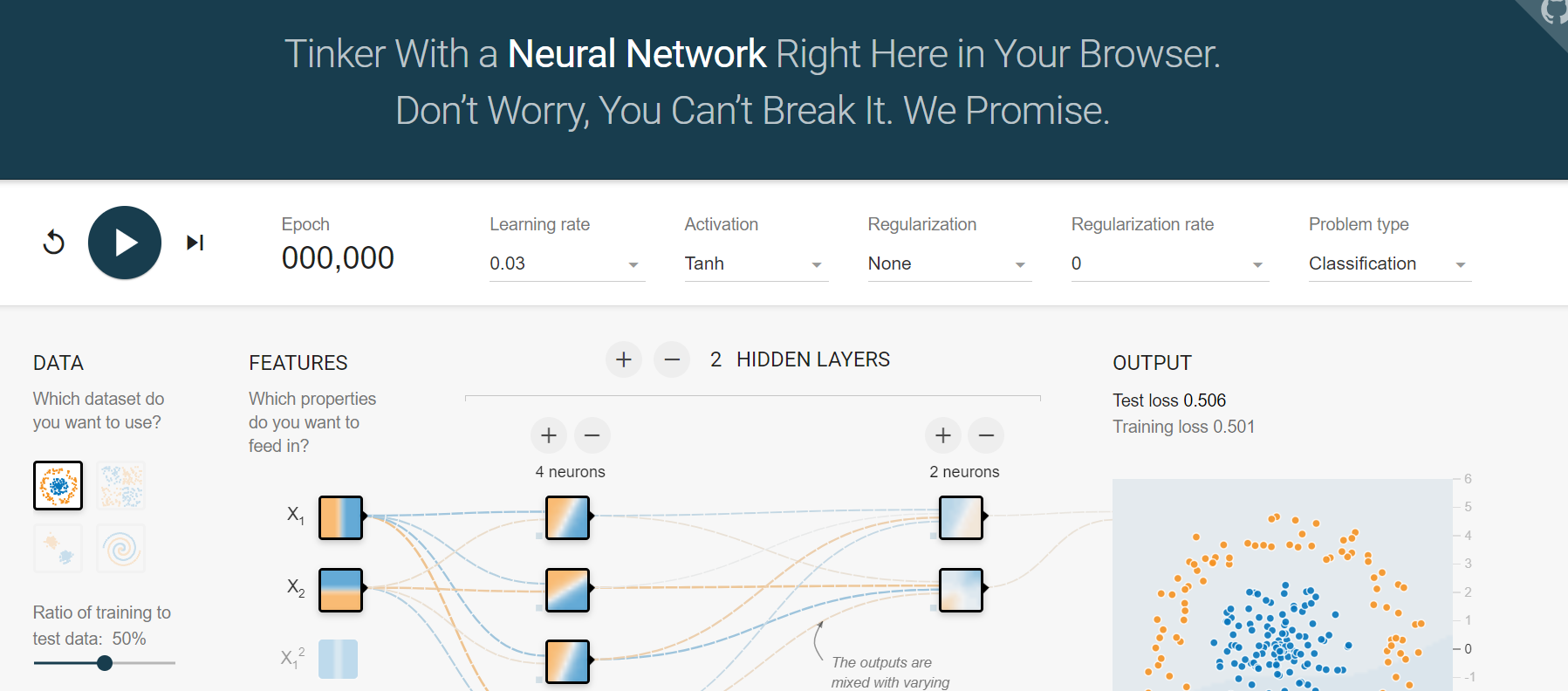
TensorFlow Playground is an interactive web application that visualizes neural network behavior, making it easier to understand and experiment with machine learning concepts.
Key Features:
- Interactive Visualization: Visualize the inner workings of neural networks.
- Educational Tool: Great for learning and teaching machine learning concepts.
- No Coding Required: Experiment with neural networks without writing code.
Ideal for: Students, educators, and beginners who want to interactively learn about neural networks and machine learning principles.
Aleph Alpha

Alpha is a well-known AI platform. This free AI playground offers various tools and models specifically created to assist with different AI and ML activities.
Key Features:
- Versatile AI Models: Offers models for NLP, computer vision, and data analysis.
- User-Friendly Interface: Its interface allows users to experiment with AI tools.
- Custom Model Training: Abilities to train and adjust models according to specific needs.
Ideal For: This free AI playground of ideal for researchers, data scientists, and developers looking for a flexible platform for various AI applications.
AI21 Labs

AI21 Labs is a cutting-edge AI research and development company. A free AI playground that offers advanced NLP models and tools.
Key Features:
- JURASSIC-1 Model: One of the largest language models known for high-quality text generation and understanding.
- Interactive Demos: Allows users to test and interact with models through various demos.
- API Access: Provides API access for integrating AI capabilities into custom applications.
Ideal For: Developers, content creators, and businesses needing powerful natural language processing solutions.
AssemblyAI Playground

AssemblyAI Playground offers a platform for experimenting with state-of-the-art speech-to-text models and audio processing technologies.
Key Features:
- Speech Recognition: Accurate transcription of spoken language.
- Audio Analysis: This free AI playground includes tools for analyzing and understanding audio data, including speaker identification and sentiment analysis.
- API Integration: Easy integration with applications via API.
Ideal For: This free AI playground is ideal for developers and businesses focusing on audio data applications, such as transcription services and voice-activated systems.
NVIDIA Playground

NVIDIA Playground offers entry to NVIDIA’s sophisticated AI and deep learning models and tools for visual computing and GPU acceleration.
Key Features:
- Deep Learning Models: Access pre-trained models for different tasks like image recognition and natural language processing within Deep Learning Models.
- GPU Acceleration: Utilize the powerful GPUs from NVIDIA for quick and efficient model training and inference with GPU acceleration.
- SDKs and Toolkits: Extensive SDKs and toolkits for creating AI applications.
Ideal For: Researchers, developers, and organizations that need high computing power and cutting-edge AI features.
Things to Consider While Choosing an AI Playground
Choosing the correct AI platform can greatly improve your educational and growth journey. Consider these important aspects when selecting an AI sandbox that meets your requirements.
- Purpose and Goals:
- Educational: If you are learning about AI and machine learning concepts, look for platforms with interactive tutorials and visualizations.
- Development: For developers building applications, choose platforms with robust APIs and SDKs.
- Research: Researchers should consider playgrounds offering advanced model customization and extensive datasets.
- Ease of Use:
- User Interface: Make sure the platform’s interface is easy to use and aligns with your technical skills.
- Documentation and Support: Verify if the platform offers thorough documentation, tutorials, and engaged community support.
- Model Variety and Customization:
- Pre-trained Models: Seek out platforms with various pre-trained models appropriate for your needs.
- Customization: Consider whether the platform allows for adjusting and personalizing models to fit your needs.
- Integration Capabilities:
- API Access: Developers should check if the platform offers API access to integrate AI capabilities into their applications.
- Tool Compatibility: Ensure the playground is compatible with your existing tools and frameworks.
- Computational Resources:
- Hardware Requirements: Certain platforms may need hardware to achieve the best performance (e.g., GPU acceleration).
- Scalability: Consider platforms that offer scalable solutions to accommodate growing project needs.
- Community and Ecosystem:
- Active Community: Platforms with active communities can provide valuable support, resources, and collaboration opportunities.
- Ecosystem: Consider platforms part of a larger ecosystem offering additional tools and services beneficial to your projects.
- Performance and Reliability:
- Uptime and Speed: Evaluate the platform’s performance indicators like uptime and speed to determine its reliability and effectiveness.
- User Reviews: Search for user feedback and testimonials to assess the platform’s dependability and efficiency.
Also Read: Top 26 Data Science Tools to Use in 2024
Conclusion
The rise in cutting-edge technology accessibility results from the ongoing advancement of artificial intelligence and new platforms and tools. The artificial intelligence environments mentioned in this article provide useful tools for those looking to experiment with, try out, and develop artificial intelligence. These systems provide various user tools like speech recognition, chatbots, deep learning, and language models.
While exploring these playgrounds, you will have numerous chances to enhance your expertise, perfect your abilities, and turn your AI concepts into reality. Begin immediately, investigate these resources, and allow your inquisitiveness and creativity to uncover the full extent of AI’s capabilities.





