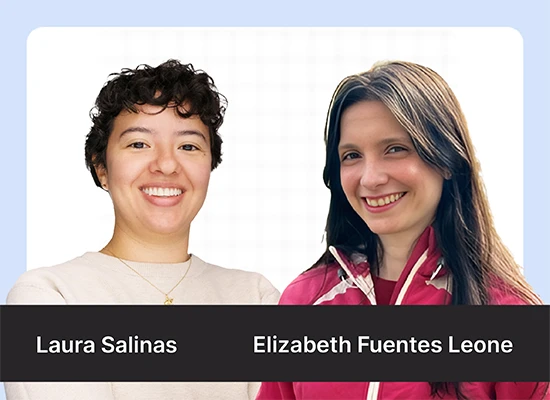As the field of artificial intelligence (AI) continues to evolve, prompt engineering has emerged as a promising career. The skill for effectively interacting with large language models (LLMs) is one many are trying to master today. Do you wish to do the same? Are you wondering where to start and how to go about it? Well, we are here with this learning path to guide you through to becoming a prompt engineering specialist. This comprehensive guide is designed to help you master prompt engineering, starting from the basics and advancing to sophisticated techniques. Whether you are a beginner or an experienced data scientist, this structured approach will give you the knowledge and practical skills needed to master LLMs.
Click here to download the Prompt Engineering Specialist Roadmap!
Overview
- Understand what prompt engineering is.
- Learn how to master prompt engineering in 6 weeks.
- Know exactly what to learn in each week and how to practice them.
Table of Contents
Week 1: Introduction to Prompt Engineering
In the first week of your prompt engineering journey, focus on the following topics

What is Prompt Engineering?
- Learn about the concept of prompt engineering in Natural Language Processing (NLP) and its importance.
- Understand the basics of crafting effective prompts and how they influence the outputs of language models.
- Study the historical context and evolution of prompt engineering to see how it has developed over time.
How do LLMs Work?
- Explore the basic principles of LLMs and understand their workings in simple, non-technical terms.
- Learn how LLMs are trained and function by using simple analogies and examples.
- Get an overview of different LLMs such as GPT-4o, Llama, and Mistral, and understand their unique features and applications.
The Role of a Prompt Engineering
- Understand the job description of a Prompt Engineer, Data Scientist, Gen AI Engineer, etc, and the specific skills required for prompt engineering.
- Look at examples of real-world projects and tasks that are handled using prompt engineering to see the practical applications.
Real-World Applications of Prompt Engineering
- Study case studies that showcase successful applications of prompt engineering in various industries. Eg: LLMs in the Workplace: A Case Study on Prompt Engineering for Job Type Classification
- Discuss the impact of prompt engineering on AI model performance and understand how it improves the effectiveness of these models.
Practice
- Explore LLM leaderboards: Know about various benchmarks like MMLU-Pro, HuamnEval, Chatbot Arena, etc. Explore various LLM leaderboards to understand which models are currently leading in different benchmarks.
Eg: a Hugging Face Space by open-llm-leaderboard, LLM Leaderboard | Artificial Analysis. - Identify key skills and analyze case studies in prompt engineering: Begin by examining job descriptions and professional profiles to identify the common skills and qualifications required for prompt engineers. Research and summarize real-world applications of prompt engineering across various industries, focusing on how the prompts were crafted and the outcomes achieved.
Eg: Case Study – Prompt Engineering, 13 Practical Use Cases Where Generative AI powered AI Applications are Already Making an Impact.
Week 2: Setting Up LLMs for Prompting
This week, we will study how to set up LLMs for prompting in different ways. Users can use any of the mentioned methods.
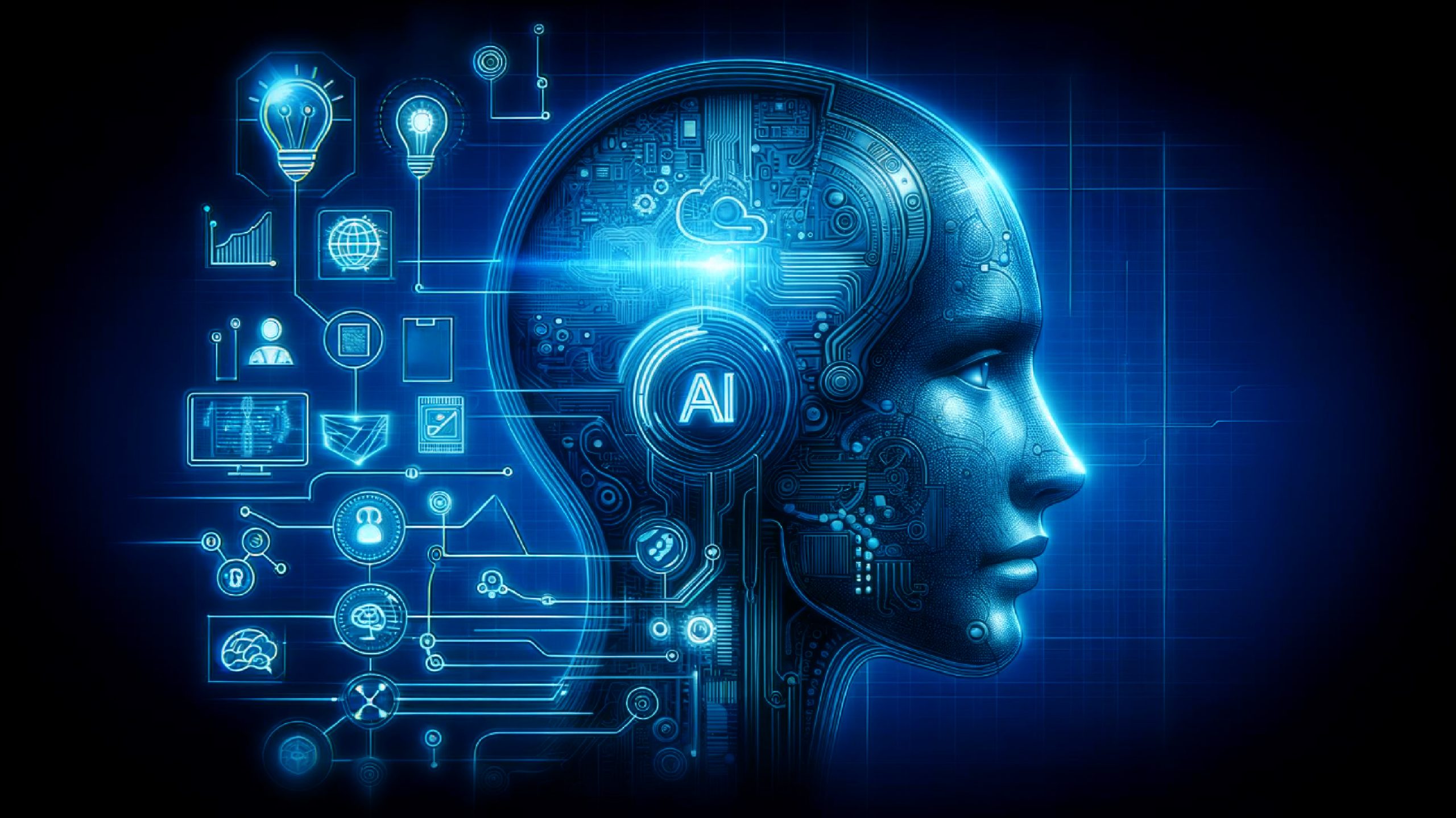
Accessing LLMs Directly on Their Websites
- Learn how to use LLMs directly through their web platforms.
- Understand the process of creating accounts and navigating the interface for popular LLMs.
Running Open Source LLMs Locally
- Explore the setup process for running open-source LLMs (e.g. Llama3, Mistral, Phi3, etc.) on local machines, using Hugging Face or Ollama and msty.app or Open WebUI
- Understand the hardware and software requirements for different open-source LLMs.
Programmatic Access Using APIs
- Study the steps to register for API access. For example, from their platforms for LLMs like GPT-4o, Claude, Gemini, etc., and with Hugging Face Inference API for models like Llama, Phi, Gemma, etc.
- Learn how to configure API keys and integrate them into various applications for prompting.
Setting up API Keys on AI Content Labs
Practice
- Access an LLM via its website: Create an account and experiment with generating prompts directly on the LLM’s website.
- Set up an open-source LLM locally: Follow a guide to download, install, and configure an open-source LLM on your local machine, and test it with various prompts.
- Register for an API key: Go through the process of obtaining an API key from a provider like OpenAI and write a simple script to use this key for generating prompts.
Week 3: Crafting Effective Prompts
In this week, we will learn how to create various types of prompts to guide language models effectively, focusing on clear instructions, examples, iterations, delimiters, structured formats, and various LLM parameters like temperature, top_p, top_k, etc.

Write Clear and Specific Instructions
- Learn how to write instructions that are clear and specific to guide the model toward producing the desired output.
- Understand the importance of clarity and specificity in preventing ambiguity and improving the accuracy of the responses.
Use Specific Examples
- Study the technique of using specific examples within prompts to provide context and improve the relevance of the model’s output.
- Learn how examples can help illustrate the desired format or type of response.
Vary the Prompts and Iterate
- Explore the benefits of varying prompts and iterating to refine the quality of the output.
- Understand how small changes in prompts can lead to significant improvements in the results.
Use Delimiters
- Learn how to use delimiters effectively within prompts to separate different sections or types of input.
- Study examples of delimiters to enhance the structure and readability of the prompt.
Specify Structured Output Format
- Understand the importance of specifying a structured output format in prompts to ensure consistent and organized responses.
- Learn techniques for clearly defining the format of the output you expect from the model.
Use the LLM Parameters
- Study the concept of the parameters in language models and how they influence the creativity and randomness of the output.
- Learn how to adjust various parameters like temperature, top_p, top_k, presence penalty, frequency penalty, etc.
- You can also try using Anthropic’s prompt generator and prompt improver for better prompting.
Practice
- Write Clear and Specific Instructions: Create prompts with clear and specific instructions and observe how the clarity affects the model’s output.
- Use Specific Examples: Incorporate specific examples in your prompts and compare the relevance of the outputs to those without examples.
- Vary the Prompts and Iterate: Experiment with varying prompts and iterate on them to see how small changes can improve the results.
- Use Delimiters: Use delimiters in your prompts to separate different sections and analyze the impact on the structure and readability of the responses.
Week 4: Understanding Prompt Patterns
In this week, we will learn about prompt patterns, high-level methods that provide reusable, structured solutions to overcome common LLM output problems.

Overview of Prompt Patterns
- Understand the concept of prompt patterns and their role in crafting effective prompts for LLMs like ChatGPT.
- Learn how prompt patterns are similar to design patterns in software engineering, offering reusable solutions to specific, recurring problems.
- Explore the goal of prompt patterns in making prompt engineering easier by providing a framework for writing prompts that can be reused and adapted.
Input Semantics
- Study the Input Semantics category, which relates to how the LLM understands and processes the input provided.
- Learn about the “Meta Language Creation” prompt pattern, which involves defining a custom language or notation for interacting with the LLM.
Output Customization
- Understand the Output Customization category, focusing on tailoring the LLM output to meet specific needs or formats.
- Explore the “Template” prompt pattern, which ensures LLM output follows a precise template or format.
- Study the “Persona” prompt pattern, where the LLM adopts a specific role or perspective when generating outputs.
Error Identification
- Learn about the Error Identification category, which focuses on detecting and addressing potential errors in the output generated by the LLM.
- Understand the “Fact Check List” prompt pattern, which generates a list of facts included in the output for verification.
- Explore the “Reflection” prompt pattern, prompting the LLM to introspect on its output and identify potential errors or areas for improvement.
Prompt Improvement
- Study the Prompt Improvement category, focusing on refining the prompt sent to the LLM to ensure it is high quality.
- Learn about the “Question Refinement” prompt pattern, engaging the LLM in refining user questions for more accurate answers.
- Explore the “Alternative Approaches” prompt pattern, ensuring the LLM offers multiple ways to accomplish a task or solve a problem.
Interaction and Context Control
- Understand the Interaction category, which enhances the dynamics between the user and the LLM, making interactions more engaging and effective.
- Study the “Flipped Interaction” prompt pattern, where the LLM takes the lead in the conversation by asking questions.
- Learn and try various techniques like Flipped Interaction, Directional Stimulus, Template, Meta Language, etc.
- Explore the “Context Manager” prompt pattern, which ensures coherence and relevance in ongoing interactions.
Practice
- Explore different prompt patterns: Research various prompt patterns and understand how they solve specific, recurring problems in LLM outputs.
- Analyze examples of prompt patterns: Study real-world examples of how different prompt patterns are used to achieve specific goals and outcomes.
- Identify and categorize prompt patterns: Practice identifying different prompt patterns in given examples and categorizing them into their respective categories.
- Combine multiple prompt patterns: Explore how combining multiple prompt patterns can tackle more complex prompting problems and improve overall outputs.
Week 5-6: Advanced Prompting Techniques
In Weeks 5 and 6, we will delve into advanced prompting techniques and strategies that significantly enhance your interactions with language models’ effectiveness, coherence, and precision. These techniques range from guiding the model’s thought process through structured reasoning to refining and iterating on its responses. You will learn how to implement and experiment with various approaches that will make your prompts more sophisticated and your results more accurate.

Part 1: Foundational Techniques
In this part, we will focus on the foundational prompting techniques that improve the relevance, consistency, and depth of the model’s responses.
N-shot Prompting
- Learn about N-shot prompting, which involves providing the model with zero, one, or a few examples (N-shots) to guide its responses.
- Understand how N-shot prompting can improve the accuracy and relevance of the model’s outputs by providing context and examples.
Chain of Thought
- Explore the Chain of Thought technique, where the model is guided to reason through a problem step-by-step.
- Study how this method helps in generating more coherent and logically consistent outputs.
Self Consistency
- Understand the Self Consistency approach, which involves prompting the model to produce multiple solutions and then selecting the most consistent one.
- Learn how this technique improves the reliability and accuracy of the generated responses.
Tree of Thoughts
- Study the Tree of Thoughts technique, which encourages the model to consider multiple pathways and potential outcomes for a given problem.
- Learn how to structure prompts to facilitate this branching thought process and improve decision-making capabilities.
Graph of Thoughts
- Explore the Graph of Thoughts approach, where the model constructs a network of interconnected ideas and concepts.
- Understand how this technique can be used to generate more comprehensive and multi-faceted responses.
Practice
- Implement N-shot prompting: Provide the model with a few examples (N-shots) and observe how it improves the relevance and accuracy of the responses.
- Experiment with Chain of Thought: Create prompts that guide the model in reasoning through problems step-by-step and analyzing the coherence of the outputs.
- Apply Self-Consistency: Prompt the model to produce multiple solutions to a problem and select the most consistent one to enhance reliability.
- Use Tree of Thoughts: Develop prompts that encourage the model to consider multiple pathways and outcomes and evaluate the decision-making process.
Part 2: Advanced Techniques
In this section, we will dive into more advanced prompting strategies for refining and iterating on the model’s outputs, using techniques that enhance interactivity, clarity, and progressive improvements.

React
- Learn about the React technique, where the model is prompted to use “acting” and “reasoning” which allows one to learn new tasks and make decisions or reasoning.
- Understand how this approach can be used to generate more interactive and engaging outputs.
Rephrase and Respond Prompting
- Understand the Rephrase and Respond technique, which involves prompting the model to rephrase a given input and then respond to it.
- Learn how this method can improve clarity and provide multiple perspectives on the same input.
Self Refine
- Explore the Self-Refine approach, in which the model is prompted to review and refine its own responses for improved accuracy and coherence.
- Study how this technique can enhance the quality of the outputs by encouraging self-assessment.
Iterative Prompting
- Learn about Iterative Prompting, a method where the model’s outputs are continuously refined through repeated cycles of prompting and feedback.
- Understand how this technique can be used to improve the quality and relevance of responses progressively.
Chain Techniques
- Chain of Verification: Uses verification questions and their answers to reduce hallucinations.
- Chain of Knowledge: Create prompts that build on dynamic knowledge adapting comprehensive responses.
- Chain of Emotion: Add an emotional stimuli at the end of a prompt to attempt to enhance the performance
- Chain of Density: By generating multiple summaries that become progressively more detailed, without increasing their length.
- Chain of Symbol: represents the complex environments with condensed symbolic spatial representations during the chained intermediate thinking steps.
Practice
- Implement React techniques: Create prompts that require the model to react or respond to specific stimuli and evaluate the interactivity of the outputs.
- Use Rephrase and Respond Prompting: Experiment with prompting the model to rephrase inputs and then respond, and analyze the clarity and variety of the outputs.
- Apply Self Refine: Develop prompts that encourage the model to review and refine its responses for better accuracy and coherence.
- Explore Chain Techniques: Create a series of prompts using various chain techniques (e.g., Chain of Natural Language Inference, Chain of Knowledge) and assess the coherence and depth of the responses.
Week 7: Exploring Multimodal Prompting

In Week 7, we will expand our understanding of advanced prompting by delving into multimodal prompting, which involves working with prompts across multiple data formats such as text, images, audio, and video. With the advent of multimodal language models like GPT-4o and Gemini 1.5, the scope of what can be achieved using AI has broadened significantly. This week will focus on understanding, designing, and experimenting with prompts tailored to these capabilities.
Understanding Multimodal Models
- Learn about multimodal language models like GPT-4o and Gemini 1.5 and how they process and combine different modalities (text, image, audio, video).
- Explore the unique capabilities and applications of multimodal prompting in areas such as creative content generation, analysis, and decision-making.
Text and Image Prompting
- Understand how to structure prompts that include both text and images for tasks such as:
- Describing images
- Generating captions
- Visual question answering (e.g., “What is happening in this image?”)
- Learn how to provide instructions to analyze and process images alongside textual inputs.
Audio Prompting
- Explore how multimodal models handle audio-based inputs, including:
- Transcribing audio to text
- Summarizing podcasts or spoken content
- Generating insights or actionable items from audio data
- Experiment with prompts that ask the model to interpret sounds or speech in context.
Video Prompting
- Learn techniques for working with video inputs, including:
- Extracting metadata or summaries from video clips
- Generating timelines or identifying key moments
- Creating captions or narratives from video content
- Develop prompts to combine video with other modalities like text or audio for richer interactions.
Multimodal Prompt Structuring
- Study how to design prompts that seamlessly integrate multiple modalities:
- Combining text instructions with image inputs
- Providing video clips alongside audio commentary for analysis
- Building contextual relationships between different modalities
Applications of Multimodal Prompting
- Creative Content Generation: Generate artwork, design ideas, or video scripts based on a combination of text and image prompts.
- Data Analysis: Perform cross-modal analysis (e.g., correlate visual trends with textual descriptions or audio data).
- Assistive Technologies: Explore applications in accessibility, such as describing visual content for visually impaired users or summarizing videos with text.
- Education and Training: Use multimodal models for interactive learning, such as analyzing educational videos or combining audio lectures with text summaries.
Practice
- Experiment with multimodal prompts using models like GPT-4o and Gemini 1.5:
- Input text and an image to generate captions, descriptions, or creative ideas.
- Use audio files to test transcription, summarization, or interpretation capabilities.
- Combine text and video prompts to create detailed analyses or highlight summaries.
- Evaluate the outputs for relevance, coherence, and cross-modal understanding.
By the end of Week 7, you will have gained proficiency in designing and using multimodal prompts, enabling you to unlock the full potential of advanced multimodal language models for various real-world applications.
Conclusion
By following this learning path, anybody can become an expert at prompt engineering. It will give you a deep understanding of how to craft effective prompts and use advanced techniques to optimize the performance of LLMs. This knowledge will empower you to tackle complex tasks, improve model outputs, and contribute to the growing field of AI and machine learning. Continuous practice and exploration of new methods will further ensure you stay at the forefront of this dynamic and exciting field.

Prompt Engineering is a core part of building and training Generative AI models. Master Prompt Engineering and all other aspects of Generative AI in our well-rounded and comprehensive GenAI Pinnacle Program. It covers all topics from the basics of AI to the advanced techniques used to fine-tune Generative AI models for every need. Check out the course today!
Frequently Asked Questions
A. Prompt engineering involves crafting inputs to guide LLMs to produce desired outputs. It is crucial for improving the accuracy and relevance of AI-generated responses.
A. Popular tools and platforms include OpenAI’s GPT models, Hugging Face, Ollama, and various open-source LLMs like Llama and Mistral.
A. Beginners can start by understanding the basics of NLP and LLMs, experimenting with simple prompts, and gradually exploring more advanced techniques as outlined in this learning path.
A. Key skills include proficiency in NLP, understanding of LLMs, ability to craft effective prompts, and familiarity with programming and API integration.
A. Effective prompt engineering can significantly enhance the performance of AI models in various industries, from customer service and content generation to data analysis and decision support.