Introduction
Consider writing a code that entails functions that are connected, one to another, in a way that does not break the flow of a sentence. That’s method chaining in Python—an efficient approach that makes it possible to invoke multiple methods within an object using a single line of code. It makes code shorter, more easily to read, and easy to understand, in addition to giving a quite natural way of coding successive operations on data or objects. In this article we will cover what method chaining is, its benefits and how to utilize it in Python.
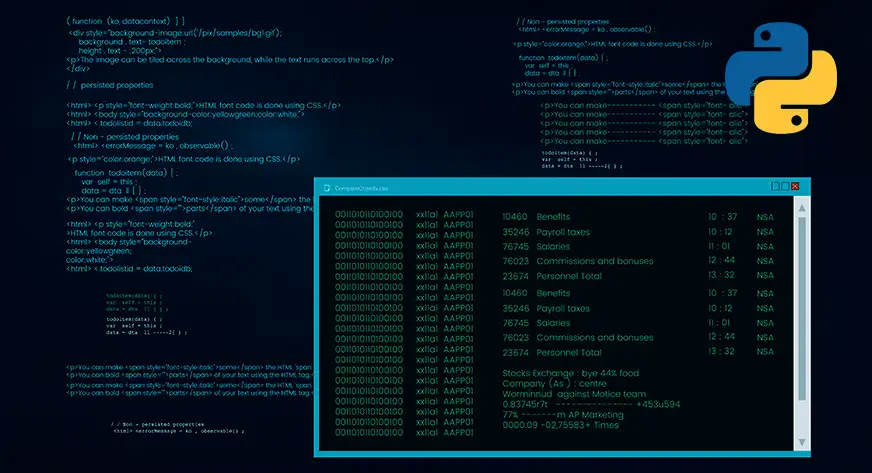
Learning Outcomes
- Understand the concept of method chaining in Python.
- Implement method chaining in custom Python classes.
- Recognize the advantages and disadvantages of method chaining.
- Improve code readability and conciseness using method chaining.
- Apply method chaining in real-world Python projects.
Table of contents
- What is Method Chaining?
- Example of Method Chaining
- Advantages of Method Chaining
- Disadvantages of Method Chaining
- How Method Chaining Works
- When to Use Method Chaining
- Method Chaining with .strip(), .lower(), and .replace() in Python
- Best Practices for Method Chaining
- Real-World Use Cases of Method Chaining
- Pitfalls of Method Chaining
- Frequently Asked Questions
What is Method Chaining?
Method chaining is referring to the scenario whereby one or many methods are invoked successively in the same line of code, on a given object. The naming convention of this chain of method calls is thus possible because each of the methods themselves return the object in question, or a derived version of it, as a parameter on which further methods may then be invoked. This makes the code more fluent and streamlined, form the syntactical point of view thereby making the code more elegant.
In Python, method chaining is primarily made possible by methods returning self (or the current instance of the object) after performing an action. This means the same object is passed along the chain, enabling successive operations on that object without needing to store intermediate results in variables.
Example of Method Chaining
Let us now explore the example of method chaining below:
class TextProcessor:
def __init__(self, text):
self.text = text
def remove_whitespace(self):
self.text = self.text.strip() # Removes leading and trailing spaces
return self
def to_upper(self):
self.text = self.text.upper() # Converts the text to uppercase
return self
def replace_word(self, old_word, new_word):
self.text = self.text.replace(old_word, new_word) # Replaces old_word with new_word
return self
def get_text(self):
return self.text
# Using method chaining
text = TextProcessor(" Hello World ")
result = text.remove_whitespace().to_upper().replace_word('WORLD', 'EVERYONE').get_text()
print(result) # Output: "HELLO EVERYONE"Here, multiple methods (remove_whitespace(), to_upper(), and replace_word()) are called in a chain on the same TextProcessor object. Each method modifies the internal state of the object and returns self, allowing the chain to continue with the next method.
Advantages of Method Chaining
Let us learn about advantages of method chaining.
- Reduced Boilerplate: Removes the need for intermediate variables, making the code cleaner.
- Improved Flow: Methods can be combined into a single line of execution, making the code look like a sequence of natural operations.
- Elegant Design: Gives the API a fluid and intuitive interface that is easy to use for developers.
Disadvantages of Method Chaining
Let us learn about disadvantages of method chaining.
- Difficult Debugging: If a bug occurs, it’s harder to pinpoint the exact method causing the problem since multiple methods are called in a single line.
- Complex Chains: Long chains can become difficult to read and maintain, especially if each method’s purpose isn’t clear.
- Coupling: Method chaining can tightly couple methods, making it harder to change the class implementation without affecting the chain.
How Method Chaining Works
Here’s a deeper look at how method chaining works in Python, particularly with Pandas, using a step-by-step breakdown.
Step 1: Initial Object Creation
You start with an object. For example, in Pandas, you typically create a DataFrame.
import pandas as pd
data = {'Name': ['Alice', 'Bob', 'Charlie'], 'Age': [25, 30, 35]}
df = pd.DataFrame(data)The df object now holds a DataFrame with the following structure:
Name Age
0 Alice 25
1 Bob 30
2 Charlie 35Step 2: Method Call and Return Value
You can call a method on this DataFrame object. For example:
renamed_df = df.rename(columns={'Name': 'Full Name'})In this case, the rename method returns a new DataFrame with the column Name changed to Full Name. The original df remains unchanged.
Step 3: Chaining Additional Methods
With method chaining, you can immediately call another method on the result of the previous method call:
sorted_df = renamed_df.sort_values(by='Age')This sorts the DataFrame based on the Age column. However, instead of storing the intermediate result in a new variable, you can combine these steps:
result = df.rename(columns={'Name': 'Full Name'}).sort_values(by='Age')Here, result now contains the sorted DataFrame with the renamed column.
Step 4: Continuing the Chain
You can continue to chain more methods. For instance, you might want to reset the index after sorting:
final_result = df.rename(columns={'Name': 'Full Name'}).sort_values(by='Age').reset_index(drop=True)When to Use Method Chaining
Method chaining is particularly useful when dealing with:
- Data transformations: When you need to apply a series of transformations to an object (e.g., processing text, data cleaning, mathematical operations).
- Fluent APIs: Many libraries, such as pandas or jQuery, implement method chaining to offer a more user-friendly and readable interface.
In pandas, for example, you can chain multiple operations on a DataFrame:
import pandas as pd
data = {'Name': ['Alice', 'Bob', 'Charlie'], 'Age': [25, 30, 35]}
df = pd.DataFrame(data)
# Chaining methods
result = df.rename(columns={'Name': 'Full Name'}).sort_values(by='Age').reset_index(drop=True)
print(result)Method Chaining with .strip(), .lower(), and .replace() in Python
Let’s dive deeper into how the string methods .strip(), .lower(), and .replace() work in Python. These are powerful built-in string methods commonly used for manipulating and cleaning string data. I’ll explain each method in detail, starting with their purpose, use cases, and syntax, followed by some examples.
.strip() Method
The .strip() method is a string method that is used to trim the string eliminating leading and trailing spaces. Whitespace is spaces, tabs generally with the \t notation, and newline characters generally with \n notation. When called with no arguments, .strip() method will trim the string removing all types of leading and trailing spaces.
How it Works:
.strip()is often used when cleaning user input, removing unnecessary spaces from a string for further processing or comparisons.- It does not remove whitespace or characters from the middle of the string, only from the beginning and the end.
Example:
# Example 1: Removing leading and trailing spaces
text = " Hello, World! "
cleaned_text = text.strip()
print(cleaned_text) # Output: "Hello, World!"
# Example 2: Removing specific characters
text = "!!!Hello, World!!!"
cleaned_text = text.strip("!")
print(cleaned_text) # Output: "Hello, World".lower() Method
The.lower() method makes all the letters of a string lower case that is if there are upper case letters in the string it will change them. This is particularly helpful to use when comparing text in a way that is case-insentitive or for other purposes of equalization.
How it Works:
- .lower() method takes all the uppercase characters in a string and puts as a result, their counterparts, the lowercase characters. Any symbol or numerals too are retained as it is and do not undergo any modification.
- Normally used for text preprocessing where the input need to be converted into a standard format more specifically for case insensitive search or comparison.
Example:
# Example 1: Converting to lowercase
text = "HELLO WORLD"
lowercase_text = text.lower()
print(lowercase_text) # Output: "hello world"
# Example 2: Case-insensitive comparison
name1 = "John"
name2 = "john"
if name1.lower() == name2.lower():
print("Names match!")
else:
print("Names do not match!")
# Output: "Names match!".replace() Method
The .replace() method is used to replace occurrences of a substring within a string with another substring. It can be used to modify or clean strings by replacing certain characters or sequences with new values.
How it Works:
.replace()searches the string for all occurrences of theoldsubstring and replaces them with thenewsubstring. By default, it replaces all occurrences unless a specificcountis given.- This method is particularly useful for tasks like cleaning or standardizing data, or for formatting text.
Example:
# Example 1: Basic replacement
text = "Hello World"
new_text = text.replace("World", "Everyone")
print(new_text) # Output: "Hello Everyone"
# Example 2: Replace only a certain number of occurrences
text = "apple apple apple"
new_text = text.replace("apple", "banana", 2)
print(new_text) # Output: "banana banana apple"Best Practices for Method Chaining
- Return
selfCarefully: Ensure that the object returned from each method is the same one being manipulated. Avoid returning new objects unless it’s part of the desired behavior. - Readable Chains: While method chaining enhances readability, avoid overly long chains that can be difficult to debug.
- Error Handling: Implement appropriate error handling in your methods to ensure that invalid operations in a chain don’t cause unexpected failures.
- Design for Chaining: Method chaining is most useful in classes designed to perform a series of transformations or operations. Ensure your methods operate logically in sequence.
Real-World Use Cases of Method Chaining
- Pandas DataFrame Operations: Pandas extensively uses method chaining to allow successive operations on a DataFrame.
import pandas as pd
df = pd.DataFrame({'A': [1, 2, 3], 'B': [4, 5, 6]})
result = df.dropna().sort_values('A').reset_index(drop=True)- Flask Web Framework: The Flask framework for building web applications uses method chaining for routing and response generation.
from flask import Flask, jsonify
app = Flask(__name__)
@app.route('/')
def index():
return jsonify(message="Hello, World!").status_code(200)Pitfalls of Method Chaining
Although method chaining has many advantages, there are some potential pitfalls to be aware of:
- Complexity: While concise, long chains can become difficult to understand and debug. If a method in the middle of a chain fails, it can be tricky to isolate the problem.
- Error Handling: Since method chaining depends on each method returning the correct object, if one method does not return
selfor raises an error, the entire chain can break down. - Readability Issues: If not used carefully, method chaining can reduce readability. Chains that are too long or involve too many steps can become harder to follow than breaking the chain into separate steps.
- Tight Coupling: Method chaining may tightly couple methods, making it difficult to modify the class’s behavior without affecting existing chains of calls.
Conclusion
It is crucial to note that method chaining in Python actually provides a way that is effective and beautiful. If you return the object from each of these methods, they are provided as a fluent interface, the code looks much more natural. Method chaining is actually a great feature, but one should be very careful with its usage as overcomplicated or too long chains are hardly understandable and may cause difficulties in debugging. Applying best practices when using method chaining in your programmed-in Python gives your work efficiency and readability.
Frequently Asked Questions
A. No, only classes designed to return the instance (self) from each method can support method chaining. You need to implement this pattern manually in custom classes.
A. Method chaining itself doesn’t improve performance; it primarily improves code readability and reduces the need for intermediate variables.
A. Yes, debugging can be harder when using method chaining because multiple operations occur in a single line, making it difficult to trace errors. However, this can be mitigated by keeping chains short and using proper logging.
A. Yes, many built-in types like strings and lists in Python support method chaining because their methods return new objects or modified versions of the original object.





