Introduction
Ever wanted to remove an item from a list but not just any item, specifically the one at a certain index? Enter Python pop() method. This built-in function helps you achieve exactly that. It removes an element from a list based on its index and, most importantly, returns the removed element, giving you control over your data structures. Whether you’re managing dynamic lists, handling user input, or manipulating arrays, understanding python pop() can save you time and effort. Let’s explore this handy tool in depth.
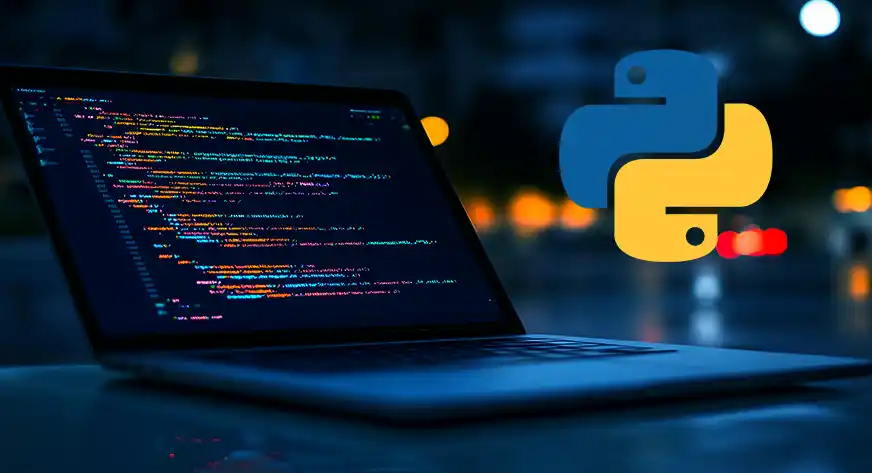
Learning Outcomes
- Understand the purpose and syntax of the
pop()method in Python. - Learn how to remove elements from a list using
pop(). - Know how to work with the index parameter in
pop()to remove specific elements. - Understand error handling when
pop()is used incorrectly. - See practical examples of using
pop()in various scenarios.
Table of contents
What is the pop() Method in Python?
The pop() method in Python is used to remove an item from a list at a specified position (index). It also returns the value of the removed element. Unlike methods like remove(), which require the value of the element, pop() works with indices, giving you more control over which item you want to eliminate from the list.
Syntax:
list.pop(index)- list: The list you want to remove an element from.
- index (optional): The index of the element to remove. If no index is provided,
pop()will remove the last element by default.
How Does the pop() Method Work?
The pop() method in Python works by directly altering the list in place and returning the element it removes. This method provides flexibility in removing elements either by specifying their position in the list or by defaulting to the last element. Below are detailed explanations of how pop() behaves in various scenarios:
Index Specified
If you use the pop() method and specify an index, this function deletes an element by this index and brings the value of the deleted element. The list can be also changed in place, that means that the original list is changing its content.
How it works?
- The element to be deleted is searched using the help of the specified index.
- After the element is found, it is deleted and all the others to the right of the index are moved one step to the left to take the place of the deleted element.
- The removed element is returned: it can be stored in a variable or used without being assigned to something.
Example:
my_list = ['apple', 'banana', 'cherry', 'date']
removed_element = my_list.pop(1) # Removes element at index 1, which is 'banana'
print(removed_element) # Output: 'banana'
print(my_list) # Output: ['apple', 'cherry', 'date']Index Not Specified
If no index is passed to function pop(), then it removes the last item of the list. This is helpful when you need to delete the latest or the last element without the need for figuring the index.
How it works?
- For instance, if no index has been defined, then pop() directly refers to the last item in the list, the same with (-1).
- The final value in the list is then taken away and the method then returns the value associated with such parameter.
Example:
my_list = [10, 20, 30, 40]
removed_element = my_list.pop() # Removes the last element, 40
print(removed_element) # Output: 40
print(my_list) # Output: [10, 20, 30]IndexError
Python raises an IndexError if you attempt to use the pop() method on an empty list or provide an invalid index that is out of bounds. This behavior ensures that the list cannot be accessed or modified beyond its available range.
- Popping from an Empty List: If you try to pop an element from an empty list, Python raises an
IndexErrorbecause there are no elements to remove. This prevents undefined behavior and alerts you that the operation is invalid.
Example:
empty_list = []
empty_list.pop() # Raises IndexError: pop from empty list- Invalid Index: If you provide an index that is greater than or equal to the length of the list, Python raises an
IndexErrorbecause that index does not exist within the list’s bounds.
Example:
my_list = [1, 2, 3]
my_list.pop(10) # Raises IndexError: pop index out of rangeNegative Indexing Using pop() Function
Lists in Python have the capability of negative indexing, this just means that you are able to count from the last index backwards. Another method that supports this is the pop() method. A negative index can be used to pass to the pop() function in order to delete elements from the list by the end.
Example:
my_list = [100, 200, 300, 400]
removed_item = my_list.pop(-2) # Removes the second-to-last element
print(removed_item) # Output: 300
print(my_list) # Output: [100, 200, 400]Using pop() with Dictionaries in Python
The pop() method works not only with list type objects in Python, but with dictionaries as well. Based on that, the pop() method is application to dictionaries where a key and removed from the list and the value corresponding to that key is returned.
This is especially important if you have to use the ‘pop’ method to get and delete an element from the dictionary, at the same time.
When performing pop() on the dictionary, you will pass the key in the dictionary whose value you wish to obtain and delete at once. If the key is present in dictionary then the pop() functions will return the value and also eliminates the key-value pair from the dictionary. If the key doesn’t exist, you can either make Python throw the KeyError for you or supply a second value that the function should use if the key does not exist in the dictionary.
Examples of Using pop() with Dictionaries
Let us explore different examples of using pop() with dictionaries:
Basic Usage
student = {'name': 'John', 'age': 25, 'course': 'Mathematics'}
age = student.pop('age')
print(age) # Output: 25
print(student) # Output: {'name': 'John', 'course': 'Mathematics'}Providing a Default Value
If the key doesn’t exist in the dictionary, you can prevent the KeyError by providing a default value.
student = {'name': 'John', 'age': 25, 'course': 'Mathematics'}
major = student.pop('major', 'Not found')
print(major) # Output: Not found
print(student) # Output: {'name': 'John', 'age': 25, 'course': 'Mathematics'}Handling KeyError Without a Default Value
If you don’t provide a default value and the key is missing, Python will raise a KeyError.
student = {'name': 'John', 'age': 25, 'course': 'Mathematics'}
grade = student.pop('grade') # KeyError: 'grade'How pop() Affects Memory
If a list is resized and an element is removed from the list using the pop method then it alters the pointer of the list. The lists in Python are dynamic arrays, so manipulating on them such as append or pop will actually change the memory allocation of the list.
Here’s a detailed explanation of how pop() affects memory:
Dynamic Array and Memory Management
Python lists are dynamic arrays, meaning they are stored in contiguous blocks of memory. When you remove an element using pop(), Python must reallocate or shift elements to maintain this contiguous memory structure.
- If the element removed is not the last one (i.e., you provide a specific index), Python shifts all the elements that come after the removed element to fill the gap.
- If you remove the last element (i.e., no index is provided), there is no need for shifting; Python simply updates the list’s internal size reference.
Internal Memory Allocation
Lists in Python are over-allocated, meaning they reserve extra space to accommodate future elements without requiring immediate reallocation of memory. This minimizes the overhead of frequently resizing the list when elements are added or removed. However, removing elements with pop() decreases the size of the list, and over time, Python might decide to release unused memory, although this doesn’t happen immediately after a single pop() operation.
Shifting Elements in Memory
When you remove an element from the middle of a list, the other elements in the list shift to the left to fill the gap. This process involves Python moving data around in memory, which can be time-consuming, especially if the list is large. Since Python has to physically shift each element one step over, this can become inefficient as the list grows in size.
Example:
my_list = [10, 20, 30, 40, 50]
my_list.pop(1) # Removes the element at index 1, which is 20
print(my_list) # Output: [10, 30, 40, 50]Memory Efficiency for Large Lists
When working with large lists, frequent use of pop() (especially from indices other than the last one) can cause performance degradation because of the repeated need to shift elements. However, removing elements from the end of the list (using pop() with no index) is efficient and doesn’t involve shifting.
Efficiency of pop()
The efficiency of the pop() method depends on where in the list the element is being removed. Below are details on the time complexity for different scenarios:
Best Case (O(1) – Removing the Last Element)
- When no index is specified,
pop()removes the last element in the list. This operation is constant time, O(1), because no other elements need to be shifted. - Removing the last element only involves decreasing the list’s size by one and does not require modifying the positions of any other elements in memory.
Example:
my_list = [5, 10, 15, 20]
my_list.pop() # Removes the last element, 20
print(my_list) # Output: [5, 10, 15]Worst Case (O(n) – Removing the First Element)
- When an index is specified (particularly when it’s 0, the first element),
pop()becomes a linear time operation, O(n), because every element after the removed one must be shifted one position to the left. - The larger the list, the more elements need to be shifted, making this less efficient for large lists.
Example:
my_list = [1, 2, 3, 4, 5]
my_list.pop(0) # Removes the first element, 1
print(my_list) # Output: [2, 3, 4, 5]Intermediate Cases (O(n) – Removing from the Middle)
Even, if you take an item out at some of random position like pop(5), it also takes only O(n) time where n is the number of elements after the fifth that they are compelled to shift. The closer the value of the index is to the maximum representing the last element in the list, the less operations that have to be performed to execute it making it less efficient than the straight pop but more efficient if one compares it with a pop front.
Example:
my_list = [10, 20, 30, 40, 50]
my_list.pop(2) # Removes the element at index 2, which is 30
print(my_list) # Output: [10, 20, 40, 50]Comparison with remove()
The pop() and remove() methods both delete elements from a list, but they behave differently and serve distinct purposes. Here’s a detailed comparison between the two:
| Feature | pop() Method | remove() Method |
|---|---|---|
| What It Does | Takes out an item from the list and gives it back to you. You can either specify which position (index) or leave it empty to remove the last item. | Looks for a specific value in the list and removes it. No return value, just deletes it. |
| How It Returns Values | Gives you the removed item. | Doesn’t return anything – it just deletes the item. |
| Using an Index | Works with indices, letting you pick an item based on its position. | Doesn’t support indices – only removes based on value. |
| Using a Value | You can’t remove an item by its value, only by its position. | You can remove an item by directly specifying the value. |
| Errors You Might Encounter | If the index is wrong or the list is empty, it throws an IndexError. | If the value isn’t in the list, you’ll get a ValueError. |
| When to Use | Great when you need both to remove an item and use its value afterward. | Best when you know the value you want to remove, but don’t need to get it back. |
Conclusion
The pop() method is one of the most useful methods of Python when it comes to erasing items from a list. From handling list stacks, increasing your list dynamism or even erasing the last item using pop(), it all gets made easier by understanding how to use this feature in Python. Be careful with IndexError while trying to access valid indices especially while dealing with empty lists.
Frequently Asked Questions
pop() method? A. If no index is passed, pop() removes and returns the last element of the list by default.
pop() on an empty list? A. No, calling pop() on an empty list will raise an IndexError. You should ensure the list is not empty before using pop().
pop() handle negative indices? A. pop() can work with negative indices. For example, pop(-1) removes the last element, pop(-2) removes the second-to-last element, and so on.
pop() be used with strings or tuples? A. No, pop() is specific to lists. Strings and tuples are immutable, meaning their elements cannot be modified or removed.
pop() remove all occurrences of an element? A. No, pop() only removes a single element at a specific index, not all occurrences of that element in the list. If you need to remove all occurrences, you can use a loop or list comprehension.





