ChatGPT has recently launched a ‘scheduled tasks’ feature that lets users automatically run pre-scheduled prompts to get notifications or responses from ChatGPT as per a set time. For instance, you can set up scheduled tasks asking ChatGPT to curate a newsletter for you every morning, or create a daily schedule on your workdays, or send you reminders to build a daily habit. The best part is that once you set a task, ChatGPT will automatically send you push notifications or emails on time, even if you aren’t online! So, is this ChatGPT’s first step towards agentic AI? Let’s find out by exploring some practical applications of this cool new feature. In this article you will get to know all about Chatgpt tasks, how to set up a Scheduled task on chatgpt, and their limitations.
Table of Contents
How to Set Up a Task on ChatGPT
Here’s how to set up a scheduled task:
- Access Scheduled Tasks
Once you open ChatGPT, click on your profile icon in the top right corner, and select “Tasks” from the dropdown menu.

- Create a New Task
To set up a new custom task, either choose “Try your own” or select “ChatGPT with scheduled tasks” from the model selector at the top of the screen.

Once the chat window opens, simply type in your task and schedule as a prompt. For eg., “Remind me about my daughter’s ballet recital on 26th Jan.” or “Send me the day’s 10 most viral tweets every evening at 8.” - Edit and Confirm Task
After submitting the prompt, you’ll receive a confirmation message saying “Task saved”.
To edit or pause the task, click on the vertical three dots menu next to the task. In the dropdown menu, select “Edit” to update the task’s name, instructions, or schedule, or choose “Pause” or “Delete” as needed.

- Manage Notifications
Once the task is set, make sure you have switched on your notifications. For this, go to “Notifications settings” on ChatGPT Web to enable push notifications, email, or both.

Additionally, for desktop notifications, adjust your browser settings to allow them. And on mobile devices, grant notification permissions when prompted after creating your first task.
Note that ChatGPT runs the scheduled tasks in the same chat window where they have been added. So, if you want different notifications or tasks on separate chat windows, you would have to start a new conversation for each task.
Read about how to access chatgpt 4 for free
Ways to Use Scheduled Tasks in ChatGPT
Now let’s try scheduling some everyday tasks with ChatGPT’s new feature.
1. Daily Curated Newsletter
You can schedule ChatGPT to search the web, pick out the best news stories of the day, and email it to you every morning. You can further ask it to curate the newsletter based on your topics of interest.
Prompt: “Give me a briefing on AI news every afternoon at 3 PM”
Here’s the task added to my list.
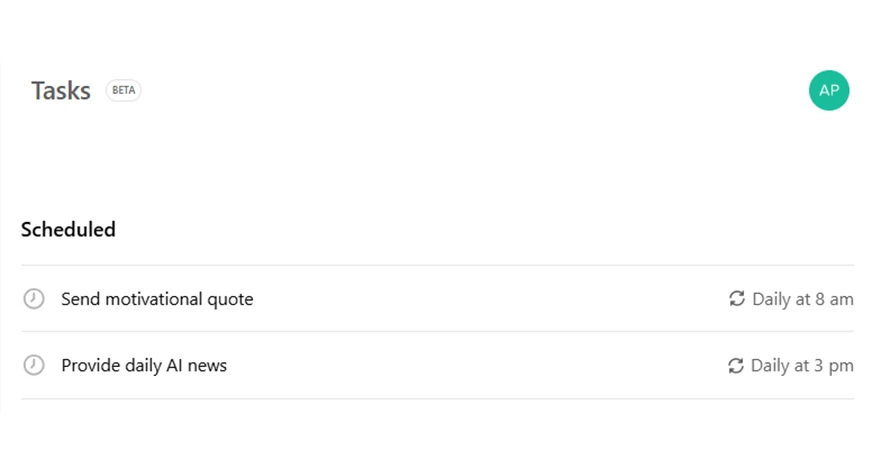
And here’s the news briefing I got in the afternoon.
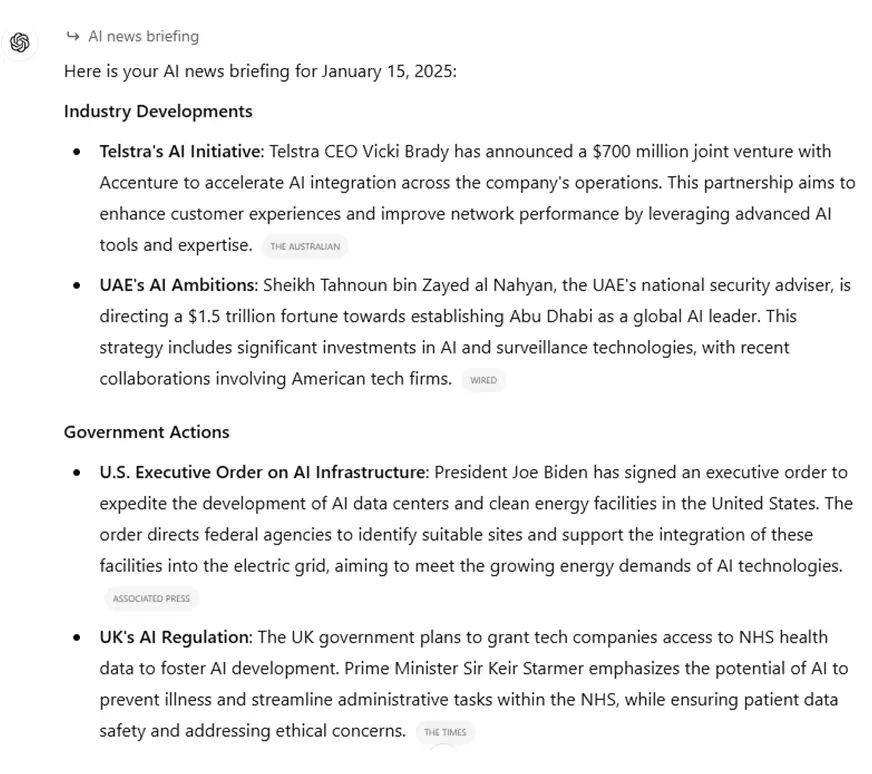
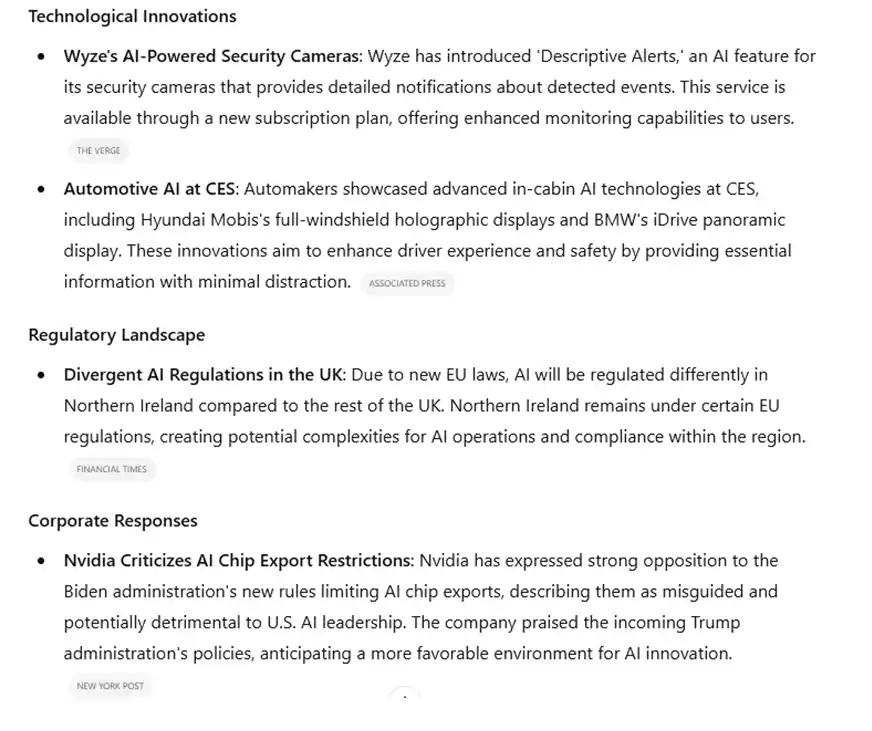
Checkout this article about the Machine Learning Algorithms
2. Stock Price Updates
ChatGPT can now help you track dynamic pricing through scheduled tasks. All you have to do is write a prompt to send you the price every hour or so. Although the schedule drop down box does not show an ‘hourly’ schedule option, I was able to set up hourly tasks through my prompt.
Prompt: “Send me the updates on the performance of the Tesla stock every hour, including stock price changes, percentage gains/losses, and news impacting holdings.”
ChatGPT did manage to send me the stock price updates almost every hour. Unfortunately, a couple of times, it said “unable to complete task.”
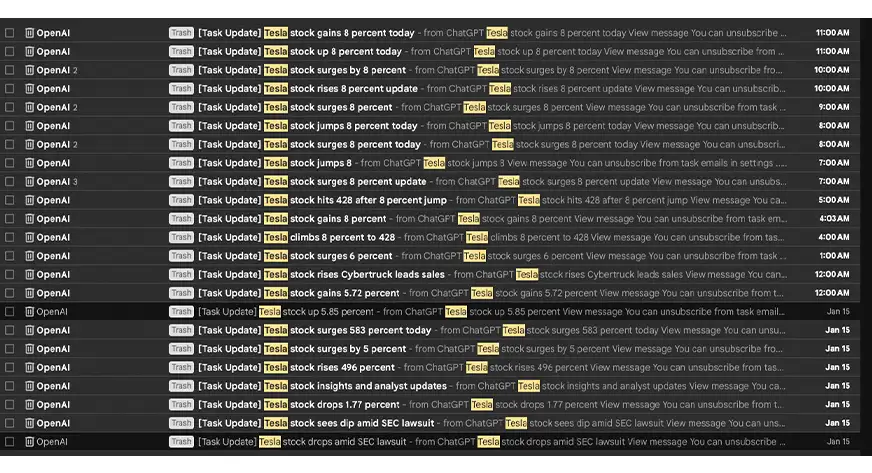
And each time, this is how the response looked:
You too can set up hourly tasks to send you updates or reminders to monitor price changes of stocks, crypto currencies, flights, etc.
3. Set Up a Study Time
With scheduled tasks, you can get ChatGPT to take one-on-one study sessions with you at a fixed time everyday. Set a time slot in your daily schedule and ask ChatGPT to start a class with you at the set time everyday. This could be a session for vocabulary or grammar practice, a tutorial to learn something new, or a routine to build a new habit. In any case, ChatGPT will send you a reminder at the scheduled time and start off the session.
4. Bed Time Stories
ChatGPT can write you a new bedtime story every night, exactly when your kids are ready for bed! Here’s how I set it up.
Prompt: “Write me a new read-aloud bedtime story about fairies and magic every night at 8 PM.”
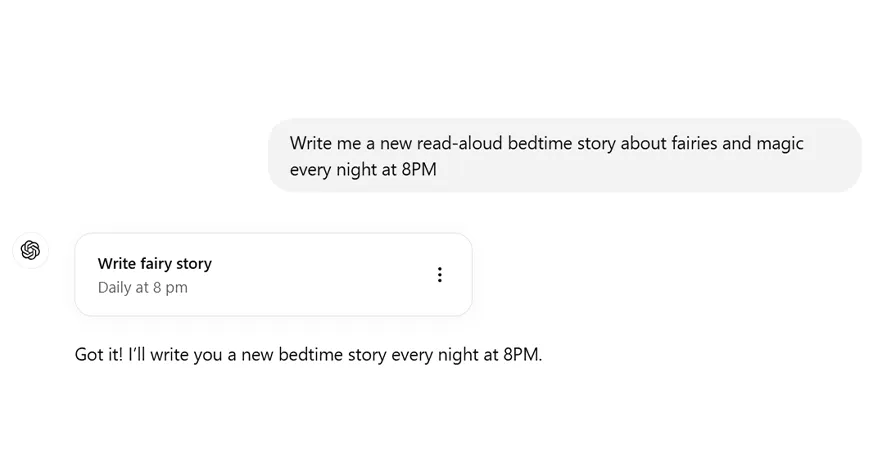
Here’s the story it wrote me last night.
The Enchanted Garden of Luminara
Once upon a time, in the heart of a dense, ancient forest, there was a secret garden hidden by shimmering silver mist. This was the Enchanted Garden of Luminara, a magical realm where fairies lived in harmony with the wonders of nature. The garden was said to hold a rare flower called the Stardust Bloom, which glowed brighter than the moon and granted one pure wish to whoever found it.
The fairies of Luminara were small, radiant beings with wings that sparkled like rainbows. Among them was a young fairy named Elara, known for her boundless curiosity and golden wings. Elara loved to explore, often wandering far beyond the safety of the garden. One evening, while the other fairies prepared for their nightly dance beneath the stars, Elara overheard the Elder Fairy whisper about a shadow creeping into the garden—a dark force threatening the Stardust Bloom.
Determined to protect her beloved garden, Elara decided to find the Stardust Bloom before the shadow could. Guided by her glowing wings, she fluttered through the twisting ivy arches and past bubbling streams that sang gentle tunes. Along the way, she met magical creatures: a friendly firefly who lit the darkest paths, a wise owl who shared riddles to unlock hidden doors, and a playful fox with a tail that shimmered like the northern lights.
Finally, Elara reached the heart of the garden, where the Stardust Bloom grew atop a crystal pedestal. Its petals glimmered like diamonds, radiating warmth and hope. But before Elara could touch it, the shadow appeared—a towering, swirling mist of black and gray.
The shadow spoke in a deep, echoing voice. “Why do you seek the Bloom, little fairy? Do you wish for power, riches, or glory?”
Elara stood tall, her golden wings shining brighter than ever. “I seek the Bloom to protect my home and the magic of Luminara. This garden is a place of light and wonder, and I will not let darkness take it away.”
Hearing her pure heart, the shadow began to shrink, its dark tendrils dissolving into the air. “Your bravery and selflessness have dispelled me,” it said, its voice growing softer. “The garden is safe because of you, Elara.”
As the shadow vanished, the Stardust Bloom released a burst of sparkling light that spread across the garden, restoring its beauty and filling the air with the sweet scent of blossoms. The other fairies arrived, their wings twinkling with joy, and they crowned Elara the Guardian of Luminara.
From that day on, the Stardust Bloom shone even brighter, and the garden flourished under Elara’s watchful care. Every night, the fairies danced beneath the stars, knowing their magical home was safe, thanks to the courage of one small fairy with golden wings.
And so, the Enchanted Garden of Luminara thrived, a beacon of light and magic for all who believed in the power of goodness and bravery.
The End.
5. Event Reminders
Adding event reminders on ChatGPT makes life a lot easier. Unlike Google Calendar and most other scheduling and reminder apps, ChatGPT won’t mix up public holidays, work appointments, and personal events. It will only send you reminders for the events you add, and once you’ve scheduled them, you can forget all about it and count on ChatGPT to remind you when it’s time.
You can even use this to get daily reminders to stay hydrated, take your meds on time, or have your lunch on time.
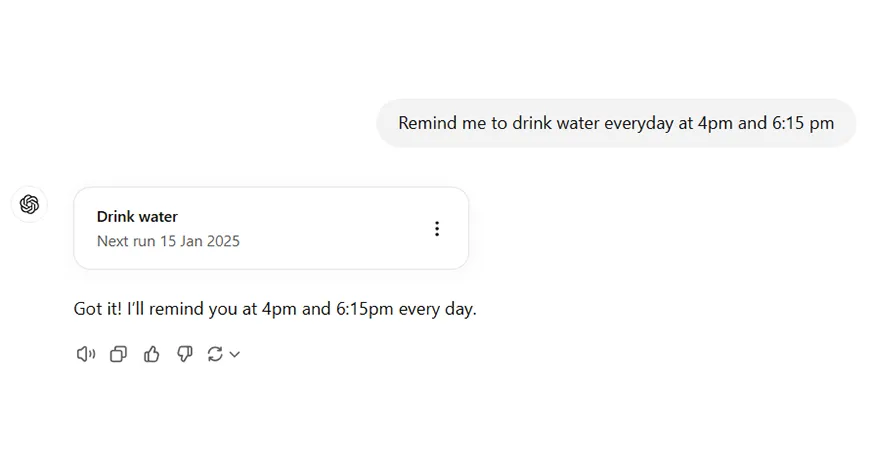
Want to know from basics how to use chatgpt Check this article
Limitations of ChatGPT’s Scheduled Tasks
Although ChatGPT with Scheduled Tasks is helpful in so many ways, it does come with some limitations.
- Active Task Limit: You can have up to 10 active tasks simultaneously. Once you reach this limit, you would need to pause or delete an existing task, in order to add a new one.
- Feature Restrictions: Currently, scheduled tasks do not support voice chats, file uploads, and custom GPTs. So it cannot track changes in external files or send you voice reminders.
- Limited Availability: This new feature is currently rolled out in beta to users of the Plus, Pro, and Team plans. Also, the Tasks page for managing scheduled tasks is currently only available on ChatGPT Web.
- Notification Settings: Ensure that your browser or device settings allow notifications; otherwise, you may miss task completions.
- Beta Mode Issues: Since ‘Scheduled Tasks’ is still in beta mode, it tends to crash while editing tasks or is sometimes unable to gather the data to complete the tasks.
Conclusion
The Scheduled Tasks feature in ChatGPT marks a significant step towards making AI more personalized and practical for everyday tasks. Whether you need daily updates, reminders, curated information, or habit-building routines, this feature opens up numerous possibilities. However, being in beta, it does come with certain limitations, such as task limits and feature restrictions. Despite these, it offers an exciting preview of how agentic AI can integrate into our lives seamlessly, automating mundane yet essential tasks. With future updates, this feature has the potential to revolutionize productivity and daily task management.
Frequently Asked Questions
A. Currently, you can have up to 10 active tasks simultaneously. To add a new task after this limit, you would need to pause or delete one of the existing tasks.
A. No, the Scheduled Tasks feature does not support voice commands as of now.
A. No, this feature is currently available only for Plus, Pro, and Team plan users.
A. You can schedule tasks via the app, but the “Tasks” page for managing them is currently accessible only on ChatGPT Web.
A. No, you must enable notifications in your browser or mobile device settings to receive updates.
A. If ChatGPT cannot complete a task due to technical issues, it will notify you that the task was unsuccessful.
A. Yes, although the feature doesn’t explicitly list hourly updates, you can schedule them via a prompt. However, success may vary as the feature is still in beta.
A. Yes, tasks are synced to your ChatGPT account and can be accessed from any device where you’re logged in.
Podcast: Play in new window | Download






Insightful!