DSPy, or Declarative Self-improving Language Programs, revolutionizes how developers interact with Large Language Models (LLMs). By abstracting the intricacies of prompt engineering, it enables users to develop, test, and improve their apps more effectively and dependably. This comprehensive tutorial delves deeply into DSPy, offering thorough insights to assist you in getting started and creating potent AI-powered apps.
Learning Objectives
- Understand DSPy’s declarative approach for simplifying language model application development.
- Learn how DSPy automates prompt engineering and optimizes performance for complex tasks.
- Explore practical examples of DSPy in action, such as math problem-solving and sentiment analysis.
- Discover the advantages of DSPy, including modularity, scalability, and continuous self-improvement.
- Gain insights into integrating DSPy into existing systems and optimizing LLM-powered workflows.
This article was published as a part of the Data Science Blogathon.
Table of contents
What is DSPy?
DSPy is a framework designed to simplify the development of language model-powered applications. It introduces a declarative approach where users specify what they want the model to do without getting bogged down in the implementation details. Here are the core components of DSPy:
Key Components of DSPy
- Signatures: Declarative specifications known as signatures specify how a DSPy module should behave both in terms of input and output. For instance, “question -> answer” could be a signature for a task that requires answering questions. Signatures make it easier to specify exactly what the model is supposed to do.
- Modules: Within an LLM pipeline, modules abstract standard prompting mechanisms. Every built-in module manages a distinct DSPy signature and prompting method. Building complicated LLM applications is made easier by the ability to combine modules to form larger, more intricate modules.
- Optimizers: Optimizers modify a DSPy program’s parameters, such as language model weights and prompts, to improve predetermined metrics, such as accuracy. Developers can concentrate on higher-level program logic since this automation eliminates the need for manual prompt engineering.
How DSPy Works?
DSPy is a framework that helps simplify the creation of workflows by using modular components and a declarative programming style. It automates many aspects of workflow design, optimization, and execution, allowing users to focus on defining their goals rather than the implementation details. Below is a detailed explanation of how DSPy works:
Task Definition
- Objective Specification: Clearly define the task you aim to accomplish, such as text summarization, question answering, or sentiment analysis.
- Performance Metrics: Establish criteria to evaluate the success of the task, like accuracy, relevance, or response time.
Data Collection
- Example Gathering: Collect input examples pertinent to the task. These can be labeled (with expected outputs) or unlabeled, depending on the requirements.
- Dataset Preparation: Organize the collected data into a structured format suitable for processing within DSPy.
Pipeline Construction
- Module Selection: Choose from DSPy’s built-in modules that correspond to various natural language processing tasks.
- Signature Definition: Define the input and output types for each module using signatures, ensuring compatibility and clarity in data flow.
- Pipeline Assembly: Arrange the selected modules into a coherent pipeline that processes inputs to produce the desired outputs.
Optimization
- Prompt Refinement: Utilize DSPy’s optimizers to automatically refine prompts and adjust parameters, enhancing the performance of each module.
- Few-Shot Example Generation: Leverage in-context learning to generate examples that improve the model’s understanding and output quality.
- Self-Improvement: Enable the pipeline to learn from its outputs and feedback, continuously improving performance.
Compilation and Execution
- Code Generation: Compile the optimized pipeline into executable Python code, facilitating seamless integration into applications.
- Deployment: Deploy the compiled pipeline within your application’s environment to perform the specified tasks.
- Evaluation: Assess the pipeline’s performance using the predefined metrics, ensuring it meets the desired standards.
Iteration
- Feedback Incorporation: Analyze performance evaluations to identify areas for improvement.
- Pipeline Refinement: Iteratively refine the pipeline by revisiting previous steps, such as adjusting modules, updating data, or modifying optimization parameters, to achieve better results.

By following this structured workflow, DSPy facilitates the development of robust, efficient, and adaptable language model applications. It allows developers to concentrate on defining tasks and metrics while the framework handles the intricacies of optimization and execution.
How DSPy Automates Prompt Engineering?
DSPy uses an optimization technique that views prompt engineering as a machine learning problem rather than creating prompts by hand. This procedure entails:
- Bootstrapping: DSPy iteratively improves the initial seed prompt based on user-provided examples or assertions and the model’s outputs.
- Prompt chaining is dividing difficult jobs into a series of easier sub-prompts so that the model can better handle complex questions.
- Combining several prompt variations to increase resilience and performance is known as prompt ensembeling.
DSPy automates quick engineering procedures, improving their efficacy and efficiency and resulting in more dependable LLM applications.
Practical Examples of Prompting with DSPy
Below we will explore real-world applications of DSPy through practical examples, showcasing how to efficiently handle tasks like sentiment analysis and math problem-solving. But first we will start with the environment setup.
Install the library
#installing the library
pip install dspySet up the library with your AI model and API key: This initializes dspy for use with your preferred language model.
import dspy
lm = dspy.LM('openai/gpt-4o-mini', api_key='Your api key')
dspy.configure(lm=lm)We are using Open AI api so you can get you key from here.
Now lets start our practical example and dive deep into it .
Solving Math Problems with Chain of Thought
Purpose: Solve mathematical problems step-by-step.
Concept: Use the Chain of Thought (CoT) approach to break down tasks into logical sequences.
math = dspy.ChainOfThought("question -> answer: float")
response = math(question="What is the distance between Earth and the Sun in kilometers?")
print(response) Example Output: 149,597,870.7
Explanation:
- ChainOfThought: This creates a prompt structure for solving problems.
- Input: “question” is the math problem.
- Output: “answer: float” specifies the expected result type (a floating-point number).
- The model interprets the problem logically, step-by-step, ensuring an accurate solution.
Practical Use:
- Scientific calculations.
- Business analytics requiring precise mathematical reasoning.
Sentiment Analysis
Purpose: Determine the emotional tone (positive, negative, or neutral) of a given sentence.
Concept: Use a Signature to define the input and output fields explicitly.
from typing import Literal
class Classify(dspy.Signature):
"""Classify sentiment of a given sentence."""
sentence: str = dspy.InputField()
sentiment: Literal['positive', 'negative', 'neutral'] = dspy.OutputField()
confidence: float = dspy.OutputField()
classify = dspy.Predict(Classify)
classify(sentence="I love learning new skills!")

Explanation:
- Signature: A structured template to define:
- Input: sentence (a string containing the text).
- Output:
- sentiment (categorical: positive, negative, or neutral).
- confidence (a float indicating the model’s certainty in its prediction).
- Predict: Applies the defined SentimentAnalysis signature to the input sentence.
Practical Use:
- Monitor customer feedback for businesses.
- Gauge public opinion on social media.
Spam Detection
Purpose: Detect whether an email or message is spam.
Concept: Use a Signature to classify text into spam or non-spam categories.
class SpamDetect(dspy.Signature):
"""Detect if an email is spam."""
email: str = dspy.InputField()
is_spam: bool = dspy.OutputField()
confidence: float = dspy.OutputField()
spam_detector = dspy.Predict(SpamDetect)
response = spam_detector(email="Congratulations! You've won a free vacation. Click here to claim!")
print(f"Is Spam: {response.is_spam}, Confidence: {response.confidence:.2f}")
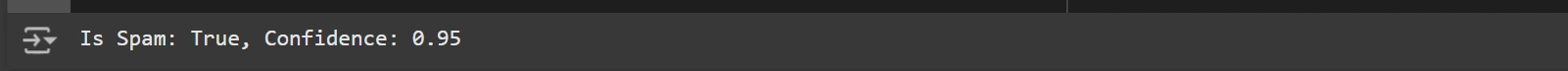
Explanation:
- Input: email field contains the text of the email.
- Output:
- is_spam (boolean indicating whether the email is spam).
- confidence (a float showing the certainty of the classification).
- Practical Workflow: The model detects patterns common in spam messages, such as exaggerated claims or links to unknown websites.
Practical Use:
- Email filtering systems.
- Protecting users from phishing attempts.
You can access the collab link for code
FAQ Automation
Purpose: Answer Frequently Asked Questions (FAQs) using AI.
Concept: Define a custom Signature for FAQ inputs and outputs.
class FAQ(dspy.Signature):
"""Answer FAQ queries."""
question: str = dspy.InputField()
answer: str = dspy.OutputField()
faq_handler = dspy.Predict(FAQ)
response = faq_handler(question="What is the capital of France?")
print(response.answer) # Output: "Paris"
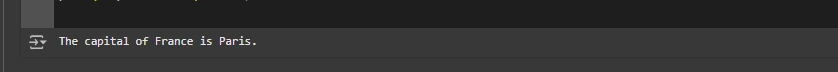
Explanation:
- Input: question, containing the FAQ query.
- Output: answer, providing the AI-generated response.
- The model retrieves the most relevant information to answer the question.
Practical Use:
- Chatbots for customer service.
- Automated knowledge bases for websites or applications.
Advantages of DSPy
Below we will see the advantages of DSPy:
- Declarative Programming: Allows developers to specify desired outcomes without detailing the implementation steps.
- Modularity: Encourages the creation of reusable components for building complex workflows.
- Automatic Optimization: Enhances performance by fine-tuning prompts and configurations without manual intervention.
- Self-Improvement: Continuously refines workflows based on feedback, leading to better results over time.
- Scalability: Efficiently manages workflows of varying complexity and size.
- Easy Integration: Seamlessly incorporates into existing systems and applications.
- Continuous Monitoring: Provides tools to track and maintain workflow performance.
Conclusion
DSPy is a transformative framework that simplifies the development of language model-powered applications, making it accessible and efficient for developers. By abstracting prompt engineering into declarative specifications, DSPy shifts the focus from implementation details to high-level logic, enabling the creation of robust and scalable AI-powered solutions. Through its components like signatures, modules, and optimizers, DSPy not only automates the process of crafting prompts but also iteratively improves them, ensuring optimal performance for complex tasks.
Key Takeaways
- DSPy simplifies LLM app development with a declarative approach.
- Signatures define clear input-output task relationships.
- Modules enable reusable and composable LLM pipelines.
- Optimizers automate prompt engineering and performance improvements.
- Techniques like chaining, bootstrapping, and ensembling enhance model efficacy.
- DSPy supports diverse tasks, from math reasoning to spam detection.
- It’s model-agnostic, adaptable to different LLMs with API configuration.
- Iterative optimization ensures consistent and reliable application performance.
Frequently Asked Questions
A. DSPy stands out for its declarative approach, modular design, and automated optimization techniques, making it easier to build, test, and improve LLM applications compared to traditional methods.
A. No, DSPy abstracts the intricacies of prompt engineering, allowing developers to focus on defining tasks and leveraging automated improvements.
A. Yes, DSPy is model-agnostic and can be configured to work with various LLMs, provided you have the API keys and access to the models.
A. DSPy uses bootstrapping, optimizers, and iterative refinement to enhance prompt quality and performance metrics, ensuring that applications become more effective with usage.
By leveraging DSPy, developers can harness the power of LLMs with unparalleled simplicity and efficiency, enabling groundbreaking advancements in AI-powered applications.
The media shown in this article is not owned by Analytics Vidhya and is used at the Author’s discretion.

