How are you keeping track of the best and latest AI chatbots? If you have been tracking the news then I’m sure you have been overwhelmed by the models out there, especially in the last few months. Today, we have more AI chatbots than fingers can count, and each of them host some advanced LLMs and innovative features. With so many free and paid options flooding the market, it is a challenge to choose the right AI chatbot. Be it for work, business, leisure, or everyday tasks, this guide will help you find the best AI chatbot to do it. So let’s begin!
Table of Contents
Why is Choosing the Right AI Chatbot So Important?
AI chatbots have scaled immensely in recent times. They aren’t just generating text; they analyze images, search the web, solve mathematical problems, and perform tasks that usually take up a lot of our time every day. However, not all chatbots are the same. Each has its strengths and limitations:
- While some are better at creative writing, others excel in technical research or real-time web searches.
- If a chatbot is too slow, lacks access to up-to-date information, or struggles with context retention, it can lead to misinformation, inefficiency, and user frustration.
- If a chatbot offers its best features to only paid users, that could put a dent in our pocket. However, we might find the features that we are looking for in a different model, available for free.
- Some chatbots might have it all but lack quality output, or some might have only a few features but offer amazing results.
With AI chatbots now assisting us with crucial tasks, choosing the right chatbot becomes important for ensuring efficiency and accuracy. But with so many options, various benchmarks, and multitude of features, it can be quite confusing to pick the right one. Through this blog, we will understand how to choose the right chatbot depending on our specific needs.
The Guide to Choosing the Right AI Chatbot
Choosing the right AI chatbot isn’t a straightforward “this or that” decision. There are many dynamic parts involved in this process. That is why one needs to consider several factors before finalizing an AI chatbot for their project.
Here is how you can use this guide to find the best fit for your needs:

- Identify Your Task: Determine what you need the AI chatbot for: content creation, coding, web search, research, document analysis, or working with images/videos.
- Follow the Decision Path: Each task category has guiding questions. For example, for content creation, consider the content type, length, and editing needs; for coding, assess complexity and execution support.
- Compare Recommended LLMs: Check availability (free vs. paid), accuracy, and performance based on your task.
Please note, while selecting the AI chatbot, and the subsequent LLMs within them for a particular task, here are a few decisions that I’ve based my choices on:
- I preferred free AI chatbots (or LLMs) over paid ones where the gap between the quality of output was too small.
- I arranged the possible choices in ascending order, meaning that the one that I found to be the best was the first one.
- My choices of AI chatbots (and subsequent LLMs) are driven by my personal experience working with them, online reviews, and in-depth research of the model functionalities.
Finding the right AI Chatbot based on your Task.
Here are some of the most common tasks that we mainly use AI chatbots for:
- Content creation
- Code writing & editing
- Searching the web
- Conducting extensive research
- Logical thinking & reasoning
- Analyzing documents
- Analyzing and generating images
Now that we have listed down the popular tasks that we can use LLM chatbots for, let’s deep dive into them. For each task, we will now assess the questions that we need to consider before finalizing a chatbot.
So let’s understand which AI chatbot works best for each task listed above.
Task 1: Content Creation
If your task involves generating content – it could be emails, scripts, reports, articles, or songs, then this path is for you. Here you can consider questions about the editing effort and the money that you can spend or the quality of output that you want.
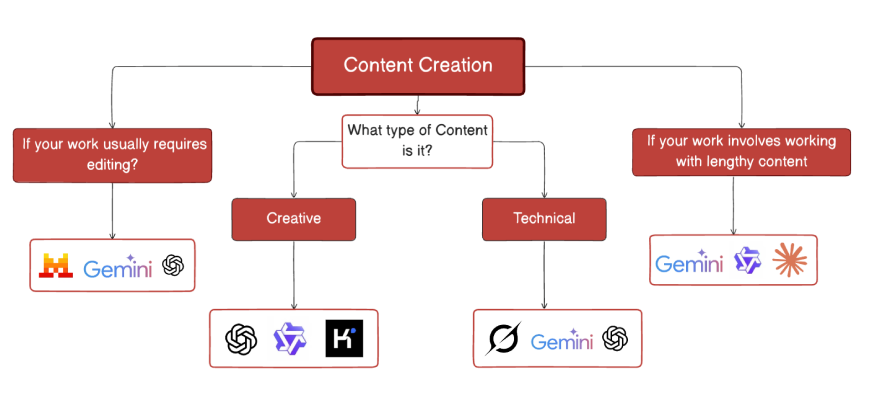
Criteria 1: What is the type of content that you wish to generate?
1.1 For Creative Content
Suppose you want to generate some creative content like writing emails, scripts, social media posts, etc. You will need an LLM that is creative, can catch the nuances of your requirement, and adjust the tone and content of the output without requiring multiple prompts.
My Pick:
I picked ChatGPT (free) because its responses to creative writing are more aligned with the expected tone of the output than any other model. Moreover, compared to its paid plan, the output isn’t drastically improved.
Possible Choices:
| S.No | AI Chatbot | LLM | Pricing |
| 1 | ChatGPT | GPT-4o mini | Free |
| 2 | QwenChat | Qwen-2.5Max | Free |
| 3 | Kimi | Kimi k1.5 | Free |
1.2 For Technical Content
If you need to create technical content involving reports, research papers, contracts, legal documents, etc., you will need an LLM that can generate focused responses and vary the length on its own based on the requirements of the task.
My Pick:
Grok 3 has shown great capabilities in gathering and presenting technical information in a way that feels simple and formal. Gemini 2.5 Pro is great when prompted properly. It quickly scans through your documents and gives a result that matches your ask. ChatGPT’s most used model to date, GPT4o, excels at technical writing, too, but it comes with a price tag. An option that didn’t make it to the list is Perplexity (free, in auto mode).
Possible Choices:
| S.No | AI Chatbot | LLM | Pricing |
| 1 | Grok | Grok 3 | Free |
| 2 | Gemini | Gemini 2.5 Pro | Free |
| 3 | ChatGPT | GPT 4o | Paid |
Criteria 2: Would you be required to work with lengthy content?
Most of the latest AI Chatbots, on average, come with an 8 K – 16 K context window, this translates to almost 6,000 – 12,000 words. This is great for most of our day-to-day tasks. But for tasks like summarizing long articles, processing lengthy legal documents, or maintaining coherent dialogue across extended interactions, we need chatbots that can manage large amount of data.
My Pick:
Gemini 2.5 Pro comes with a whopping 1 million context window (~ 750,000 words)! For some models, this might not translate to actual numbers, but Gemini 2.5 Pro meets the number with action. Following it, we have Qwen’s 2.5 Turbo, which, too, supports a huge context window and offers it for free, thus allowing you to interact with large amount of data.
Possible Choices:
| S.No | AI Chatbot | LLM | Pricing |
| 1 | Gemini | Gemini 2.5 Pro | Paid |
| 2 | Qwen Chat | Qwen2.5-Turbo | Free |
| 3 | Claude | Claude 3.5 Sonnet | Paid |
Criteria 3: Does your work involve intricate editing effort?
For our normal tasks like writing emails, summarizing topics, or writing reports, we often just rely on what AI chatbots generate. But there are times when you are required to tell chatbots exactly which part it need to rework. In such a case, you would need these chatbots to have a “Canvas” like feature – where you can get the generated content edited right within the same response – avoiding the hassle of multiple prompting or copy-pasting multiple times.
My Pick:
Mistral’s canvas takes up almost half the screen, and it makes it very easy to edit the content you want. Gemini and ChatGPT are close choices, yet Mistral’s simple interface makes it a better option. All the available models for the three chatbots offer this feature.
Possible Choices:
| S.No | AI Chatbot | LLM | Pricing | |
| 1 | Mistral | Mistral Small | Free | |
| 2 | Gemini |
|
Free | |
| 3 | ChatGPT | GPT-4o-mini | Free |
Task 2: Coding
If your tasks involve coding on top of just plain text, then you would need a model that can help you get done with your coding-related tasks. You can consider the following questions before finalizing a chatbot for you.

Criteria 1: What level of coding do you usually do?
1.1 Simple
This involves basic tasks like fixing syntax files, simple scripts, and writing basic code snippets.
My Pick:
For simple coding tasks, DeepSeek V3, which has been updated, generates concise and correct codes quickly. Mistral and QwenChat are good at generating scripts and simple codes quite efficiently.
Possible Choices:
| S.No | AI Chatbot | LLM | Pricing |
| 1 | DeepSeek | DeepSeek V3 | Free |
| 2 | Mistral | Mistral Small | Free |
| 3 | Qwen Chat | Qwen-2.5 Plus | Free |
1.2 Advanced
This includes tasks that support designing complex algorithms, agentic workflows, full-stack development, and more.
My Pick:
Claude is well renowned for its coding capabilities, and using its paid plans for advanced-level coding seems like a logical Choice. The model is impeccable with code and supports all types of languages and frameworks. Its code implementation feature is just a cherry on top.
Possible Choices:
| S.No | AI Chatbot | LLM | Pricing |
| 1 | Claude | Claude 3.5 Sonnet | Paid |
| 2 | Gemini | Gemini 2.5 Pro | Free |
| 3 | Grok | Grok 3 | Free |
Criteria 2: Do you need to work with multiple coding files that require further analysis?
This can involve working with and writing code suitable for many coding-based files which can be of same or different types. These files can be JavaScript (.js), HTML (.html), CSS (.css), and JSON (.json) etc.
My Pick:
The three choices for this criteria involve AI chatbots that support multiple types of files. Grok comes on top because of its ability to handle a large number of files, while Claude and ChatGPT, although good, come with cap limits and latency, respectively.
Possible Choices:
| S.No | AI Chatbot | LLM | Pricing |
| 1 | Grok | Grok 3 | Free |
| 2 | Claude | Claude 3.7 Sonnet | Free |
| 3 | ChatGPT | GPT-4o-mini | Free |
Criteria 3: Would you want your code to be executed right within the response?
While code can easily be executed in different IDEs like VS code, Google Colab, Terminal, etc, there is a certain ease involved in running it right where it is generated. This can help you check for possible errors and correct them right then and there. Such a feature is especially useful when you are working with complex code with many lines of code.
My Pick:
All three choices come with code implementation capabilities, making it easy to test the code right then and there. ChatGPT, with its ability to generate more reliable code than the others, becomes a top choice.
Possible Choices:
| S. No | AI Chatbots | LLMs | Pricing |
| 1 | ChatGPT | GPT-4o-mini | Free |
| 2 | QwenChat | Qwen-2.5Max | Free |
| 3 | Gemini | Gemini 2.5 Pro | Free |
Task 3: Web Search
If the task at hand involves searching the Internet for credible resources or tapping into real-time updates, then you would need a chatbot that can do both and compile all that information clearly and simply.

Criteria 1: How detailed do you want your web search to be?
1.1 Basic
Here, you need a quick, summarized result without deep-diving into extensive sources. This level of search is just to get an idea about a topic.
My Pick:
The choices for this task involve the three models that generate responses with concise points the quickest, making it quite easy to work with information. ChatGPT comes to the top because it is the oldest of the three and has the most updated sources.
Possible Choices:
| S. No | AI Chatbots | LLMs | Pricing |
| 1 | ChatGPT | GPT-4o-mini | Free |
| 2 | Qwen Chat | Qwen-2.5 Max | Free |
| 3 | Kimi | Kimi k 1.5 | Free |
1.2 Comprehensive
For more comprehensive tasks that require gathering extensive data from multiple sources and compiling the collected data with nuanced context, you would need chatbots that can easily multitask and handle large amounts of data. Also, these tasks often require the latest and updated information captured from reliable resources.
My Pick:
Perplexity is the best at web search. It extracts relevant resources and information for a query in the shortest possible time. Gemini 2.5 Pro comes with detailed results that, although informative, can be a bit too much, especially when you are looking for direct results. Mistral and Perplexity have a usage cap in their free plans.
Possible Choices:
| S. No | AI Chatbot | LLM | Pricing |
| 1 | Perplexity | Default | Free/Paid |
| 2 | Mistral | Mistral Small | Free/Paid |
| 3 | Gemini | Gemini 2.5 Pro | Free |
Criteria 2: Would you like to know the sources of information?
If transparency is important, you want the chatbot to display where the information is coming from (e.g., citations or direct source links).
My Pick:
Perplexity lists its sources within the output and provides other relevant links on the side, making it very easy to track the source. Kimi and ChatGPT can be good backups in case you run out of the free searches in Perplexity.
Possible Choices:
| S.No | AI Chatbot | LLM | Pricing |
| 1 | Perplexity | Default | Free |
| 2 | Kimi | Kimi k 1.5 | Free |
| 3 | ChatGPT | GPT-4o mini | Free |
Criteria 3: Do you wish to limit your research to a particular category?
If your tasks involve searching the web for a particular use case, such as trending content on social media or research papers, you might wish to use a chatbot that can categorically modify the research based on your requirements.
My Pick:
While searching for a topic from a particular source, such as Twitter or LinkedIn posts or Reddit threads, Perplexity does a great job of sticking to that source. Surprisingly, Grok does a noteworthy job at this task even without a separate “search” feature!
Possible Choices:
| S. No. | AI Chatbot | LLM | Pricing |
| 1 | Perplexity | Default | Free |
| 2 | Grok | Grok 3 | Free |
Task 4: Deep Research
If your goal is to perform in-depth research that digs into detailed analysis, extensive context, and nuanced insights, you’ll need a chatbot that can handle complex queries, synthesize information from multiple sources, and provide a thorough output.
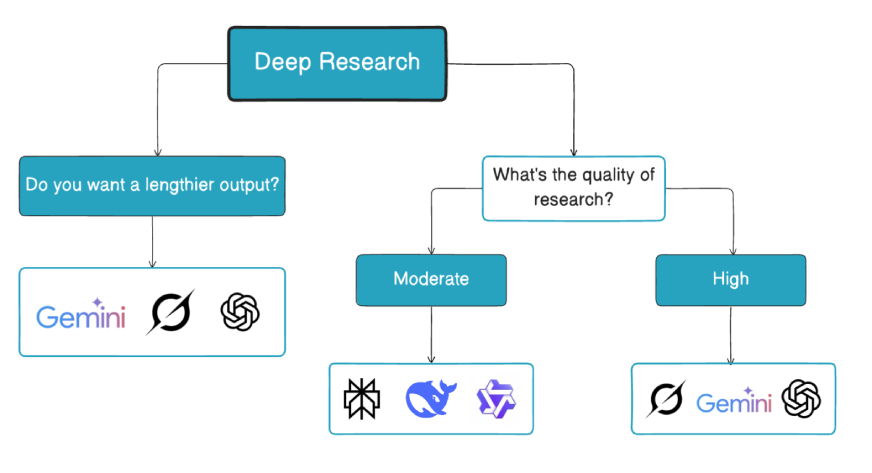
Criteria 1: What is the expected quality of research?
1.1 Moderate Quality
This includes tasks that require a balanced approach where speed and comprehensiveness are weighed, but you’re willing to compromise slightly on the number of sources considered.
My Pick:
Perplexity is quick, and its research is thorough but concise, which makes it a great pick for tasks where extra content can create unnecessary distractions. DeepSeek R1 and Qwen 2.5 Max are quick with their responses although offer a slightly sub par research compared to Perplexity.
Possible Choices:
| S. No | AI Chatbots | LLMs | Pricing |
| 1 | Perplexity | Default | Free |
| 2 | DeepSeek | DeepSeek R1 | Free |
| 3 | Qwen Chat | Qwen2.5-Max | Free |
1.2 High Quality
For rigorous, well-vetted, and reliable research results, ensuring that credible sources and thorough analysis back the insights, you will need more advanced chatbots.
My Pick:
Grok 3 now has a “Deeper Search” mode on top of its existing “Deep Search” mode, which goes even deeper into researching a topic. Gemini has a dedicated model called “Deep Search” that specializes in generating detailed reports. ChatGPT does a good job, but it comes at a price tag and is, hence, the last choice for the task.
Possible Choices:
| S. No | AI Chatbots | LLMs | Pricing |
| 1 | Grok | Grok 3 | Free |
| 2 | Gemini | Deep Research | Free |
| 3 | ChatGPT | Deep Search | Paid |
Criteria 2: Do you want a lengthier output for your research topic?
If your task requires extended, in-depth explanations, comprehensive breakdowns, and a rich synthesis of available information, this is generally the case when you wish to write a comprehensive report or undergo a quite detailed.
My Pick:
Gemini is great at generating detailed reports. Although the process takes time, the reports are thorough and full of valuable content. Similarly, Grok 3 takes time, but the output is a detailed report. ChatGPT runs faster, yet the price tag makes it the last choice.
Possible Choices:
| S. No. | AI Chatbots | LLMs | Pricing |
| 1 | Gemini | Gemini 2.5 Pro (Deep Research ) | Free |
| 2 | Grok | Grok 3 (Deeper Search) | Free |
| 3 | ChatGPT | GPT-4o; Deep Research (Think Harder) | Paid |
Task 5: Logical Thinking and Reasoning
When the goal is to perform logical thinking and reasoning to conclude, make decisions, or analyze situations, you’ll need a chatbot that excels in problem-solving, logical deduction, and structured reasoning.

Criteria 1: What level of logical reasoning do you need?
1.1 Basic
Basic tasks require minimal reasoning skills and often involve simple cause-and-effect relationships, deductions, or basic decision-making processes.
My Pick:
ChatGPT is a great option for quick logical deductions, providing basic reasoning in a clear and structured manner. In the free version you can use the o4-mini LLM by selecting the “think” feature. Qwen Chat & DeepSeek are also a great choice for tasks that need basic but solid reasoning, especially if the situation is a bit more complex but can be solved efficiently. The only caveat is, that QwenChat is faster compared to DeepSeek.
Possible Choices:
| S. No | AI Chatbots | LLMs | Pricing |
| 1 | ChatGPT | o4-mini(Think) | Free |
| 2 | Qwen Chat | Qwen-2.5 Max | Free |
| 3 | DeepSeek | DeepSeek R1 | Free |
1.2 Advanced
For tasks that require complex problem-solving, deep analysis, or advanced logic that involves multiple layers of reasoning, you will need thinking models.
My Pick:
For advanced reasoning, Gemini’s latest Gemini 2.5 Pro does a brilliant job. The model is quick with its reasoning and generates results really quickly. Grok 3 is another exceptional choice for this task – it showcases amazing reasoning prowess, but often its speed comes ahead of a well-thought-out answer. While Open AI’s o3 is just made for this task – its reasoning skills are off the charts, but the price that it comes with can be a dampener.
Possible Choices:
| S. No | AI Chatbots | LLMs | Pricing |
| 1 | Gemini | Gemini 2.5 Pro | Free |
| 2 | Grok | Grok 3 | Free |
| 3 | ChatGPT | o3 | Paid |
Task 6: Document Analysis
Our work often involves working with different files: PDFs, PPTs, CSV, .txt, JSON, and more. To analyze and work with documents, whether they come in different formats or in bulk, you’ll want a chatbot that is tailored to handle these requirements efficiently.

Criteria 1: How many files do you usually work with?
1.1 If you are working with a few files
If your are working with 1 or 2 non coding files like PPTs or PDFs or word docs etc, you will need a chatbot that can quickly go through your document and share quick highlights.
My Pick:
I find ChatGPT to be my go-to tool while working with any type of non-coding file because it easily takes multiple of them and quickly analyses them for insights. With Kimi, I feel summaries can sometimes be concise in tasks like this, and Mistral can take a few extra seconds to process the same command.
Possible Choices:
| S. No | AI Chatbots | LLMs | Pricing |
| 1 | ChatGPT | GPT-4o-mini | Free |
| 2 | Kimi | Kimi k 1.5 | Free |
| 3 | Mistral | Mistral Small | Free |
1.2 if you are working with a large number of files
If your workflow involves analyzing multiple documents simultaneously, you will need a chatbot that can handle multiple types of files at once. Such a chatbot should easily be able to analyse through the various files and generate insights based on them.
My Pick:
Kimi and DeepSeek, can both support working with almost 50 files (100 MB) at once, while QwenChat follows closely behind. Since DeepSeek takes longer to process these attachments, Kimi has become our go-to choice.
Possible Choices:
| S. No | AI Chatbots | LLMs | Pricing |
| 1 | Kimi | Kimi k1.5 | Free |
| 2 | DeepSeek | Deep Seek V3 | Free |
| 3 | Qwen Chat | Qwen-2.5 Max | Free |
Task 7: Analyzing & Generating Images
The tasks that we perform with AI chatbots are not just limited to text. Infact most of the latest LLMs that we are using through these chatbots are multimodal – meaning that these can support working with images, videos, audio content along with just text. Thus, finding which AI chatbots can best support your initiatives is essential.

Criteria 1: What kind of images do you wish to generate?
There are so many possibilities with images. In some tasks, you may want to edit the existing images, analyze the images, or generate new ones. A single chatbot might not be able to take care of all these tasks. That’s why let’s look at which AI chatbot to use for a given task.
1.1 For creative image generation
If you wish to generate images that are creative and require imagination of colours, patterns, designs and layouts that are out of the box; then we will need a chatbot that can add a dash of creativity in your prompts to generate a mind blowing vision.
My Pick:
ChatGPT launched GPT 4o and since then the world of image generation has not been the same. Its quality output and prompt adherence have impressed the world. Just one shortcoming: Its rate limits and at times the slow speed in the free version. Next, Qwen Chat is great for image generation! Its image quality is great, and it offers a choice to work with different aspect ratios, too. Finally, Llama 4 Models (Scout and Maverick) generate not one but four different images based on your prompt, allowing you to pick one based on your choice. Missing from the table, Mistral is a great option, as the images generated by it are top-notch!
Possible Choices:
| S. No | AI Chatbots | LLMs | Pricing |
| 1 | ChatGPT | GPT 4o | Free/Paid |
| 2 | QwenChat | Qwen-2.5 Max | Free |
| 3 | Meta AI | Llama 4 | Free |
1.2 For text-based image generation
For images that involve incorporating “Text” in the images, we need a chatbot; that not only can write the text the way you want but also incorporate it right where you want and accurately!
My Pick:
GPT 4o although got its popularity thanks to the Ghibli craze; its true strength lies in incorporating text in the images and it does it so well. Next, Gemini 2.5 Pro’s image generation is getting better each day. It comes with solid text incorporation capabilities and is quick too. GPT 4o might come with a daily limit but Gemini 2.5 Pro goes limitless. Next, Meta AI-powered with Llama 4 may seem slightly less attractive, nonetheless; it is a pretty good chatbot too when it comes to generating text-based images.
| S. No | AI Chatbots | LLMs | Pricing |
| 1 | ChatGPT | GPT 4o | Free/Paid |
| 2 | Gemini | Gemini 2.5 Pro | Free |
| 3 | Meta AI | Llama 4 | Free |
Criteria 2: Would you want to analyse images to gain insights?
2.1 If you wish to work with a few images
Suppose you usually just have to analyse a picture or a graph or a table to get deeper insights. In such a case you need a chatbot that is efficient and powerful to gain those deeper insights.
My Pick:
ChatGPT is quick to capture details within images, be they creative or technical ones involving graphs or charts. Although Qwen Chat and Grok perform similarly on image analysis, my bias shifts towards ChatGPT solely because I have been working with it for a longer period and, hence, am more familiar with it.
Possible Choices:
| S. No | AI Chatbots | LLMs | Pricing |
| 1 | ChatGPT | GPT 4o | Free |
| 2 | QwenChat | Qwen-2.5 Max | Free |
| 3 | Grok | Grok 3 | Free |
2.2 If you wish to work with many images
Sometimes, a single image isn’t enough. True analysis requires dealing with multiple images to reach the final output. In such cases, we would need a chatbot that can easily handle multiple images.
My Pick:
Gemini 2.5 Pro has immensely impressed with the way it works with multiple images; quickly analyzing them and generating finer insights. Grok too stands out with the pace at which it analyzes multiple images and generates a coherent response. ChatGPT follows next with its quick analysis.
Possible Choices:
| S. No | AI Chatbots | LLMs | Pricing |
| 1 | Gemini | Gemini 2.5 Pro | Free |
| 2 | Grok | Grok 3 | Free |
| 3 | ChatGPT | GPT-4o-mini | Free |
Criteria 3: Would you want to edit the generated images?
Image editing can be a value add, especially when working with AI chatbots. WIth this feature, we can exercise some control over the generated images and align them better to our requirements.
My Pick:
All three chatbots are great and offer support in different types of editing. ChatGPT is great with editing text in the images. Google AI Studio is good with incorporating changes within changes like changing colours, shapes and adding objects to generated and original images. Meta Ai offers great image editing features like adding effects like mood, lighting, colours etc to the images.
Possible Choices:
| S. No | AI Chatbots | LLMs | Pricing |
| 1 | ChatGPT | GPT 4o | Free/Paid |
| 2 | Google AI Studio | Gemini 2.0 Flash (Image Generation) | Free |
| 3 | Meta AI | Llama 4 | Free |
Special Mention: Do you need to generate videos or analyze them?
With the boom in social media, there has been an exponential rise in the demand for videos. That is why many people are now looking for tools to help them with video generation and analysis. Most AI chatbots currently do not support video generation or analysis, but there are a few that can still help.
My Pick:
Currently, QwenChat has the feature to generate videos right within its interface. In fact, its quality compares to that of top models like Sora and Veo!
Possible Choices:
| S. No | AI Chatbots | LLMs | Pricing |
| 1 | Qwen Chat | Qwen-2.5 Max | Free |
There are many other chatbots out there, but the ones that we covered above are the top ones that promise the latest LLMs & features. From the above choices of AI chatbots, you can find the one that is relevant to your use case and in the next section, we will see how.
Let’s Test the Above Guide!
Now, let’s follow the above guide to find the right AI chatbots for two different problem statements.
Example 1: A content creator needs an AI model to write an engaging blog introduction for a post titled “5 Budget Travel Tips for Students”. The tone should be friendly, the language simple, and the response quick.
Solution:
The key requirements of the user:
- Short-form creative content that matches a friendly, casual tone.
- Minimal prompting is required.
- Quick, reliable, and free to use.
Best Choice: ChatGPT (Free)
This is because ChatGPT understands tone very well, adapts to writing styles quickly, and requires very little back-and-forth. It’s the easiest and fastest way to get natural-sounding intros for blog posts without having to spend time fine-tuning the prompt. While Kimi and QwenChat are solid alternatives, ChatGPT remains the go-to for casual content creation at speed.
Example 2: A college student working on a personal project needs help fixing a Python script that isn’t running correctly. They also want to understand what the script is supposed to do so they can explain it in their class submission.
Solution:
The key requirements of the user:
- Correct syntax and logic errors in a simple script.
- Clear explanation of what the code does.
- Free access with no technical setup required.
Best Choice: DeepSeek V3 (Free)
This is because DeepSeek is accurate with short code snippets, fast at identifying bugs, and provides plain English explanations that are easy for students to understand. While Gemini and QwenChat are also good with code, DeepSeek stands out for beginners who just want help fixing and understanding basic Python scripts.
Example 3: A small business owner wants to launch a product on Instagram. They need help writing a short ad caption and then generating a banner image that includes the text and matches a clean, modern visual style.
Solution:
The key requirements of the user:
- Creative, brand-friendly ad copy in one line.
- Generate an image that includes the written text.
- Simple workflow that doesn’t require switching between tools.
Best Choice: ChatGPT GPT-4o (Free/Paid)
This is because ChatGPT GPT-4o can do both tasks: write an engaging caption and turn it into a banner-style image with the text embedded. Its text-to-image capability is clean and professional, and it allows users to iterate quickly. While QwenChat and Gemini support similar features, GPT-4o offers the most polished, integrated experience for combining copy and visuals in one place.
Conclusion
Selecting the right AI chatbot is not a one-size-fits-all decision; it depends on factors like task complexity, real-time data needs, content length, coding requirements, and budget constraints. This guide provides a structured approach to selecting an AI chatbot based on specific use cases. Whether you’re a financial analyst needing real-time insights, a developer seeking coding assistance, or a marketer crafting engaging content, the right chatbot can enhance productivity, improve accuracy, and streamline workflows. By understanding your task, following a decision-making framework, and testing different models, you can confidently choose the best AI chatbot for your needs.
Frequently Asked Questions
A. While choosing an AI chatbot, one should evaluate their task requirements, real-time search capabilities, context length, accuracy, editing effort, and whether a free or paid version suits your needs.
A. For creative writing, ChatGPT (Free) and Qwen Chat (Free) work well, while ChatGPT Plus (Paid) and Gemini Advanced (Paid) are better for refined, structured content.
A. Perplexity (Free & Paid) is the best for real-time search with citations, followed by Grok (free).
A. For simple tasks, ChatGPT (Free) or Mistral (Free) works well. For debugging and complex development, Claude (Free), Grok (Free), and ChatGPT Plus (Paid) offer better results.
A. Yes, Claude (Free) and ChatGPT (Free & Paid) are excellent for document analysis. Kimi AI (Free) and Perplexity (Paid) can process multiple documents at once.
A. For image generation, Qwen Chat (Free) and ChatGPT (Free & Paid) work well. For image analysis, Grok (Free) and Gemini (Free) are good choices. AI chatbots do not yet support advanced video editing, but Qwen Chat offers video generation.







